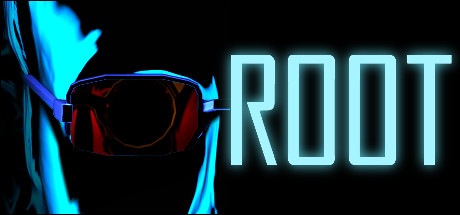You are using an out of date browser. It may not display this or other websites correctly.
You should upgrade or use an alternative browser.
You should upgrade or use an alternative browser.
STEAM | October 2015 - You had me at "game ... comes to Steam".
- Thread starter jshackles
- Start date
- Status
- Not open for further replies.
Dsyndrome
Member
Computer Eng. Working on operating systems and computer architecture was enjoyable even when the hours were long, and making a program finally work to do what you want is a great feeling. Neutron life cycles and fission is boring but great for sustainable energy, but I wasn't the one designing the I&C hardware or fuel composition, so it was pretty boring. Electrical is math on steroids with Fourier analysis and ODE's, but hopefully it'll be less so since I'm doing VLSI and nanotechnology, staying away from comms.Which would you say is the most interesting major?
All that background and I still haven't built my own computer, mostly because I take my computer everywhere and gaming laptops are fine for me.
Computer Eng. Working on operating systems and computer architecture was enjoyable even when the hours were long, and making a program finally work to do what you want is a great feeling. Neutron life cycles and fission is boring but great for sustainable energy, but I wasn't the one designing the I&C hardware or fuel composition, so it was pretty boring. Electrical is math on steroids with Fourier analysis and ODE's, but hopefully it'll be less so since I'm doing VLSI and nanotechnology, staying away from comms.
All that background and I still haven't built my own computer, mostly because I take my computer everywhere and gaming laptops are fine for me.
EE here, I already removed the trauma of Fourier and signals from my memory, why do you have to electrically trigger my relays so?
MMBosstones86
Member
I'm not complaining tho
STEAM November 2015 - All Lauren, All the Time

Wait...why is disney infinity on PC?....isn't the whole point of that stuff is to own the actual tiny toys that work with it? here you just buy the content that comes with it?
whats happening
Not everyone owns a console. Nice to see these types of games on pc. Looking at you Lego Dimensions >:|
Nyteshade517
Member
Wait...why is disney infinity on PC?....isn't the whole point of that stuff is to own the actual tiny toys that work with it? here you just buy the content that comes with it?
whats happening
the figures (and I believe DI 3.0 play sets) come with web codes so you can use them in the PC version as well
Leafhopper
Banned
Not everyone owns a console. Nice to see these types of games on pc. Looking at you Lego Dimensions >:|
Still find it crazy that a Lego game at all didn't come out on PC.
Hero Prinny
Member
my ps4 controller won't work with my pc for some reason, it doesn't even charge it  i know the usb cable works cause i just connected my tablet with the same wire in the same slot and it detected it immediately. anyone ever had this issue?
i know the usb cable works cause i just connected my tablet with the same wire in the same slot and it detected it immediately. anyone ever had this issue?
Dsyndrome
Member
my ps4 controller won't work with my pc for some reason, it doesn't even charge iti know the usb cable works cause i just connected my tablet with the same wire in the same slot and it detected it immediately. anyone ever had this issue?
I think you might need software to make it charge, do you have DS4Windows or InputMapper installed?
my ps4 controller won't work with my pc for some reason, it doesn't even charge iti know the usb cable works cause i just connected my tablet with the same wire in the same slot and it detected it immediately. anyone ever had this issue?
But does the USB port on PC work?
Hero Prinny
Member
I think you might need software to make it charge, do you have DS4Windows or InputMapper installed?
been using inputmapper since day one, its weird cause normally it works even if i don't have my controller plugged in while i boot up
But does the USB port on PC work?
yes, same cable, same port is charging my tablet as we speak
yes, same cable, same port is charging my tablet as we speak
Ah, yes, misread that, was thinking of you trying DS4 on tablet.
freshVeggie
Member
Yep. I am getting card drops while being under 2 hours in idlemaster. It is currently doing the "2 hour idle all games" phase and I got card drops for all concurrent idling games (two in my case).
Hero Prinny
Member
after resetting my pc twice its finally working. don't want to disconnect it and see if itll work if i re plug it in though cause thats a hassle.
Dsyndrome
Member
after resetting my pc twice its finally working. don't want to disconnect it and see if itll work if i re plug it in though cause thats a hassle.
I was gonna be a troll and ask the standard tech question, glad it worked out.
ramoisdead
Member
Dang it, I want to play Afterbirth already.
The Dear Leader
Banned
I haven't used Idlemaster in bloody yonks; It's saying Steam is not running, but I cannot for the life of me remember how to fix that. Anyone that could lend a hand?
How long is a bloody yonk in regular time?
How long is a bloody yonk in regular time?
A century & a week.
The Dear Leader
Banned
A century & a week.
Ah so 2,600 and 1 half fortnights.
ashecitism
Member
Wait...why is disney infinity on PC?....isn't the whole point of that stuff is to own the actual tiny toys that work with it? here you just buy the content that comes with it?
whats happening
I thought it was already on PC, just not on Steam?
Kurt Russell
Member
I haven't used Idlemaster in bloody yonks; It's saying Steam is not running, but I cannot for the life of me remember how to fix that. Anyone that could lend a hand?
Go to Settings and check the one that says "Ignore Steam client status"
Ah so 26 and 1 half fortnights.
If you say so.
And also your edit, too.
Go to Settings and check the one that says "Ignore Steam client status"
I tried that, but then when it said it was idling, Steam didn't show me as being in-game :s
3.0 wasn't, but it was already announced for PC for a while.I thought it was already on PC, just not on Steam?
GIVEAWAY
I will be doing a contest to giveaway a copy of Hyperdimension Neptunia Re;Birth3 V Generation. Make a drawing with the theme TOP NEP, with whatever tools you choose. A winner will be chosen in 24 hours.
quick and Paint dirty!

ModBot
Not a mod, just a bot.
This is a scheduled automated repost on behalf of uncredited male, who is running this raffle.
ModBot said:I am giving away 2 Steam keys. To enter this giveaway, send a PM to ModBot with any subject line. In the body, copy and paste the entire line from the message below that corresponds to the game you want. (if you include more than one game, you will be blocked from entering). Confused? Watch this GIF tutorial or ask for help.
ModBot Basics:
- I really appreciate thank you messages, but please send them to me (uncredited male, not ModBot!) via PM instead of in thread.
- Do not trade keys you win off-site to enrich yourself. Don't try to claim games you have no interest in collecting or playing. Don't claim games to give them to friends off-site.
- If the key is already taken you will not receive a reply. Replies may take a minute or two.
Rules for this Giveaway:
- If you are a lurker you are not eligible for this giveaway. You need five or more posts in either the current Steam thread or the previous one to be eligible
- This is a free for all! You can enter for multiple games on the list below. Send an individual PM for each game you'd like to win.
- If you won a game from ModBot in the last day, you are not eligible for this giveaway.
- This giveaway is a raffle. The winners will be selected by random draw 24 hours after the draw was created. Any games not claimed after that point will be given away first come first serve.


Prime World: Defenders --MB-489BAC47E46BDFC9- Taken by aw350. 4 entrants total.
Skulls of the Shogun --MB-17995377C9AAB66E- Taken by LordCommanderNooooo. 4 entrants total.
If someone's considering getting Kholat, I'd strongly recommend against it. It's a mess, there are some really awful design choices (losing A LOT of progress due to save points being way too far away from each other sucks) and the story is incoherent (which is especially disappointing, since the Dyatlov Pass incident is one of my favorite mysteries along with the Tamam Shud case). I even requested a refund, which is a first for me.
crazyrabbits
Banned
LISA is amazing so far. It's like the bastard child of Earthbound and Dark Souls. One of the best RPGs this year.
Not even surprised. They deserve nothing but scorn.
http://www.eurogamer.net/articles/d...sed-batman-arkham-knight-performance-analysis
LeaveBritneyRocksteady alone!
Not even surprised. They deserve nothing but scorn.
LISA is amazing so far. It's like the bastard child of Earthbound and Dark Souls. One of the best RPGs this year.
Oh, that game is also on sale apparently. Thanks for reminding me.
lashman
Steam-GAF's Official Ambassador to Gaming-GAF
LEGO® Worlds Announcement: Update 3 is live!
Hello!
Update 3 is now live! So what are you waiting for?! DOWNLOAD IT NOOOOWWW!!!
Heres a rundown on the feature updates;
Quest System Improvements
Several Characters now also have quests AFTER theyre unlocked. This will allow us to author more interesting quests down the line and even allow for us to create random events that occur within the worlds. Perhaps youll find some spooky goings-on?
Updated Skybox
A huge overhaul to the skybox system shows off much improved visuals during both day and night and sees a vast improvement to the natural lighting. From the warm glow of sunrise, through to the twinkling starry nights, your world looks drastically more alive. And fear not, the improved lighting is actually more efficient than the previous setup, so performance wont suffer because of it.
Vehicle Camera Fixes
Weve improved the vehicle physics and sharpened up the camera while youre in vehicles. The controls still remain the same for now with options to come a little later but these changes mean the vehicles now handle more like youd expect when using WASD.
Fixtures and Fittings
Does your house have a noticeable breeze/blizzard/volcanic burn running through it? Not sure we can do much about the last one without some industrial air conditioning, but for the rest there is now a selection of working doors and windows in the Brick Building tool! Time to renovate your existing models and make some new ones too! Well add more to future updates, and we certainly havent forgotten about other bricks see the notes below.
More Varied Item Discoveries
Tied in to the quest system, some item discoveries now make more sense. For example, we recently unearthed the shocking revelation that apples are actually found on trees rather than in chests as previously thought, so youll have to find a suitable tree and give it a whack. There are a number of other examples, but were not telling you all of them, thats your job to figure out.
Brick Build Blueprints
As well as finding cool items in big chests, youll now also have a chance of finding a blueprint for some super cool brick builds. When found, theyll be added to your brick builds grid in the menu allowing you to place it whenever you want.
Picture Album
Remember those pictures you took with the camera? Now you dont need to go foraging for them on your computer, you can view and delete them on the front end.
Items Backpack
Were adding a very simple but much quicker way to get to your items. Like many of you, we feel its important for gameplay that we dont keep them embedded in the menus any longer, especially now theyre becoming more fun and useful.
Minimap Update
Weve added a nice little feature to the minimap. If you click on it (mouse & keyboard only for now), you will be given a 3D overview of the areas in the world youve visited, similar to the preview when you choose your world on the front end. Its great for tracking progress and finding your bearings!
Content
There are several new characters (which are SPOOKILY relevant to the time of year), vehicles and props available to discover and unlock too. Make sure to consult with other players to see where they can be found some of them are really quite rare!
Weve also got a full Patch Notes to accompany the feature updates:
LEGO Worlds v0.40 Patch Notes
Major Bug Fixes
- Various Stability/Crash Fixes
- Updated localised strings
- Fixed rare Occurrence where player was able to tag away from the playable character
- Fixed an issue with coastline generation
- Fixed a render issue with certain brick types on low/medium graphical settings
- Fixed Alt+Tabbing causing loss of camera controls
- Fixed to slope matching not functioning correctly with terrain tools in certain cases
- Fixed WASD keys still registering inputs when game is running in windowed mode and not focused
- Fixed corruption of water terrain on front-end world preview on certain machines
- Fixed camera not following or rotating correctly with chase mode enabled
- Fixed some cases where 2-core CPU's stall when using certain terrain tools
+ We're aware of the issue that is causing this and will continue to address this in future patches.
Minor Fixes/Tweaks
- Mouse wheel zoom is now more granular
- Resolved an issue where player could place props above ground, resulting in floating props
- Resolved a problem where manual deletion of single bricks wasn't registering in 100% of cases
- Fixes to various Gingerbread man animations
- Drowning no longer makes you immune to drowning
- Resolved an issue with camera not returning to player focus when completing a quest
- Death Debris added to various creatures
- Corrected a problem with the mini-map that caused caves not to appear
- Underwater VFX should no longer appear on-land
- Player heart colour will no longer quickly flash between blue/red when at water surface level
- Fixed rare issue where prop debris would float upwards if there was a water volume above it's location
- In-game Save & Exit option now returns you to the main menu rather than to the title screen
- Fixed a problem with looping Bicycle audio dropping out at odd intervals
- Undo option in Brick-by-Brick menu now has audio underwater
- Fixed duplication of items in certain animations
- Selecting a prop that contains an inventory item then cancelling or exiting out of placement mode no longer leaves the prop floating in the air
- Volume of certain ambient night themes has been adjusted
- "Clear All Discoveries" should no longer ignore certain models
- Texture update to the Elephant
- Adjustments to cave generation algorithms
- Undo/Redo should now function correctly when affecting edits made by the Smooth Terrain tool
Forcing the Update to Download
Usually Steam will automatically download the Update for you as soon as you sign-in, however, if you have the game running already, or if theres some reason that is hasnt automatically triggered youll need to manually force it doing the following:
Log into Steam (make sure its running in Online mode!)
Go to your Library
Right Click on LEGO Worlds and select Properties
Click the Local Files tab
Click on Verify integrity of Game Cache
The download will now begin!
Let us know how youre getting on with the new update in the discussion below! And once again, we want to thank everyone for their continued responses and feedback! Its been very fun reading and watching everyones various comments and videos!
Were likely going to roll out a small patch at some point next week to address a couple of minor Localisation updates and the odd tweak here and there, but well keep an eye out for any majors that people find too and see if we can fit those in.
Finally, dont forget, weve got a live Building Challenge on the go right here too:
http://steamcommunity.com/app/332310/discussions/0/483368526574411171/
Happy Halloween!
The LEGO ® Worlds Team
http://www.eurogamer.net/articles/d...sed-batman-arkham-knight-performance-analysis
LeaveBritneyRocksteady alone!
lolno
Rocksteady doesn't care about their product enough to fix it
Not even surprised. They deserve nothing but scorn.
OTOH, nobody bitched and moaned about GTA IV, and that one still can't be played in 1080p60 on any hardware available.
crazyrabbits
Banned
OTOH, nobody bitched and moaned about GTA IV, and that one still can't be played in 1080p60 on any hardware available.
But GTA4 still runs pretty well, even with that caveat.
AK barely works at all, and that's not even factoring all the publisher BTS shenanigans.
But GTA4 still runs pretty well, even with that caveat.
AK barely works at all, and that's not even factoring all the publisher BTS shenanigans.
In my experience (not having played AK myself, but reading the benchmarks), GTA4 performs on par with Arkham Knight. Which is funny, considering how they compare graphically.
In my experience (not having played AK myself, but reading the benchmarks), GTA4 performs on par with Arkham Knight. Which is funny, considering how they compare graphically.
That's nightmare fuel.
Rockstar's instability to fix up GTAIV and Red Dead likely stems from the mess of their code base.
The Legend of Heroes: Trails in the Sky SC -- MB-A24D829A9ABA16B8 - Taken by Diedac. 64 entrants total.
I am not the chosen one.
Congrats Diedac!
Tizoc
Member
Launching a kickstarted game as a PS plus freebie sounds a bit misguided.
i THINK this happened before with another game.
i THINK this happened before with another game.
I think it's happened before but with KS games that were PC focused and not coming to the Sony platforms originally, like Broken Age. Dragon Fin Soup has had the Sony platforms as part of their base since the start, so there's likely a handful of backers that backed it specifically to get PS versions that now basically don't really matter.
So any of you plan of playing GTA V now with the spooky update? Do we have a group there?
I play somewhat often.
- Status
- Not open for further replies.
Similar threads
- 0
- 686K