-
Hey Guest. Check out your NeoGAF Wrapped 2025 results here!
You are using an out of date browser. It may not display this or other websites correctly.
You should upgrade or use an alternative browser.
You should upgrade or use an alternative browser.
Surface |OT|
- Thread starter strata8
- Start date
345triangle
Member
reviews should be up all around now, here's ours: http://www.theverge.com/2013/2/5/3955130/microsoft-surface-pro-review
Jayayess1190
Member
Skel1ingt0n
I can't *believe* these lazy developers keep making file sizes so damn large. Btw, how does technology work?
That battery life. Yikes! 
No LTE makes it a difficult tablet for me to use. Less than 4 hours of battery life makes it not a tablet at all in my opinion. Shame, and strange since there are plenty of ultra books that do better...
No LTE makes it a difficult tablet for me to use. Less than 4 hours of battery life makes it not a tablet at all in my opinion. Shame, and strange since there are plenty of ultra books that do better...
reviews should be up all around now, here's ours: http://www.theverge.com/2013/2/5/3955130/microsoft-surface-pro-review
About what I expected. Really good, but needs better batter life and capacity.
Gonna wait for the Haswell 256 GB edition I'm guessing will release Q3/Q4.
Damon Bennet
Member
battery life scores the verge:
macbook air (a little over 5 hours battery life): 8
surface pro: ( 4 to 5 hours): 4
oh well.
macbook air (a little over 5 hours battery life): 8
surface pro: ( 4 to 5 hours): 4
oh well.
battery life scores the verge:
macbook air (a little over 5 hours battery life): 8
surface pro: ( 4 to 5 hours): 4
oh well.
:lol Verge needs to get rid of scores.
I always enjoy Peter Bright's writing, so I read the Ars review. He brings up a great point about non-integer scaling in Windows 8. (Which I've been hankering about since W8 was in beta…*shakes fist*)
More troublesome is the Web, where most of the time you have only a single image available. Surface Pro's Internet Explorer retains the 1.4× scaling factor, or at least something close to it. Although 1920×1080 with a 1.4× factor provides an effective resolution of 1371×771—a fraction larger than Surface RT—Surface Pro shows less of each webpage than Surface RT does. The discrepancy isn't huge, but it is odd; it should, if anything, show more.
The desktop has much the same issue, only a little worse. Essentially no desktop applications will provide 1.25×-scaled resources, so every bitmap will be enlarged by a difficult amount. Fine detail and single-pixel lines will be damaged by this scaling. The lower scaling factor gives an effective resolution of 1536×864. It's a little more spacious than the Surface RT desktop, making it a more comfortable place to work and multitask. This different scaling factor has the same repercussion for webpages as the Metro scaling factor, and also means that pages look slightly different depending on whether you're looking at them in desktop Internet Explorer or Metro Internet Explorer. It's yet another way in which the Windows 8 experience feels disjointed.
I know the pictures aren't quite framed identically; it's times like this that I wish I had a MP/E 65mm and rig to hold it. You might want to click through to see the full-size images, too. First, it's clear that yes, text looks quite a bit smoother on the Pro, thanks to its higher resolution. There is some visible staircasing in the RT's fonts. But then we look at the bitmap, the screenshot of the browser address bar. On the RT, this screenshot is crisp and accurate. On the Pro it isn't; it's blurry. This is particularly acute for the green "https" text; in real life, it looks almost smudged. That's unavoidable when scaling by non-integers. For photographs and similar material the differences are hard to see, but on anything with hard outlines and high contrast, the difference is really quite noticeable, and not in a good way.
These scaling factors also have repercussions for those desktop apps that try to be touch-aware. Chief among them is Office 2013. Although I'm not impressed with the concessions Office 2013 makes to touch input, it does at least try. Enable touch mode and the ribbon gets much larger and easier to hit. Unfortunately, the enlarging of the ribbon doesn't appear to properly take into account the effect of DPI. As a result, Office 2013's touch mode is physically smaller than Office RT's. The Office 2013 ribbon in touch mode includes more buttons and text labels, but its touch targets are smaller as a result.
For an ultrabook, 4-5 is about right for 11". But as a tablet, it's a pretty shitty compromise, which is probably why they docked the score.battery life scores the verge:
macbook air (a little over 5 hours battery life): 8
surface pro: ( 4 to 5 hours): 4
oh well.
4 hour battery life? Pass.
It's the same as my duo, its an expected battery life for a laptop.
People just have unrealistic expectations of battery life.
dream
Member
I think the form factor fucks them over. By ultrabook standards, 4 hours is...okay. But this thing is being sold as a tablet, and 4 hours of battery life is deplorable. The obvious solution is to make this thing thicker and jam in a bigger battery. But at 2 inches, this thing is probably already too thick by tablet standards.
-Pyromaniac-
Member
I hope microsoft makes some big changes for the second revision in some areas. I don't think I'm feeling the whole kickstand idea and the battery life is a bit much. Also it's already expensive and having to get the one with more hard drive space costs even more, yet it's almost a necessity (at least for me) because of the space the OS eats up.
I'm glad I decided to wait but I still want one Hope they fix some stuff up.
Hope they fix some stuff up.
I'm glad I decided to wait but I still want one
I love the idiot at the verge trying to type on his lap in the video. It made me laugh. You have a friggen pen , why don't you just lay it on your lap and you know... write . ITs much faster and easier and it beats trying to tap on a mac book air
Anyway 4-5 hours of battery life is fine for me .
Yea sounds like a great usage case there. Engadget and the verge have poor reviews. I agree with some of their gripes but like children they focus on one thing and are not consistant with other reviews. Hopefully some others are better.
Anyway 4-5 hours of battery life is fine for me .
But every four hours, when the Surface Pro's battery died, I longed for a Tegra 3-powered device. The Pro lasted 3 hours, 59 minutes on the Verge Battery Test, which cycles through a series of websites and high-res images with screen brightness set to 65 percent
Yea sounds like a great usage case there. Engadget and the verge have poor reviews. I agree with some of their gripes but like children they focus on one thing and are not consistant with other reviews. Hopefully some others are better.
I, and many others, type much faster than I can write.I love the idiot at the verge trying to type on his lap in the video. It made me laugh. You have a friggen pen , why don't you just lay it on your lap and you know... write . ITs much faster and easier and it beats trying to tap on a mac book air
Souless_PJ
Banned
I love the idiot at the verge trying to type on his lap in the video. It made me laugh. You have a friggen pen , why don't you just lay it on your lap and you know... write . ITs much faster and easier and it beats trying to tap on a mac book air
Anyway 4-5 hours of battery life is fine for me .
Yea sounds like a great usage case there. Engadget and the verge have poor reviews. I agree with some of their gripes but like children they focus on one thing and are not consistant with other reviews. Hopefully some others are better.
LMAO. Writing over typing speed? Why don't we just go back to pen and paper then.
So the reviews pretty much tell the tale. Crap as a tablet, crap as a ultra book. Jack of all trades - master of none. Toaster and fridge indeed.
Damon Bennet
Member
I love the idiot at the verge trying to type on his lap in the video. It made me laugh.
that part made me chuckle. while I understand that the stand is not perfect for lap-typing, the video looked like one of those informercial-failures
I hope microsoft makes some big changes for the second revision in some areas. I don't think I'm feeling the whole kickstand idea and the battery life is a bit much. Also it's already expensive and having to get the one with more hard drive space costs even more, yet it's almost a necessity (at least for me) because of the space the OS eats up.
I'm glad I decided to wait but I still want oneHope they fix some stuff up.
I'm not sure what you want them to do. If you want x86 support then you need an intel or amd cpu. They are all power hungry compared to arm. The surface pro lasts pretty long when you factor in the mac air doesn't do much better.
LMAO. Writing over typing speed? Why don't we just go back to pen and paper then.
So the reviews pretty much tell the tale. Crap as a tablet, crap as a ultra book. Jack of all trades - master of none. Toaster and fridge indeed.
Because its more comfortable than typing on your lap ? I can also write on the surface pro while I walk not something I can do with a mac air. Why didn't the guy film about that and mention it multiple times.
Also how does the windows ecco system get a 9 ? If windows isn't a 10 then what is ?
Also how does the windows ecco system get a 9 ? If windows isn't a 10 then what is ?
Anything made by Apple, of course.
http://reviews.cnet.com/tablets/microsoft-surface-with-windows/4505-3126_7-35332542-2.html
So its only 20 gigs of system files. Which means you have 44GB on a 64gig and I guess 108 on the 128 gig. Factor in the byte/bit thing and maybe a few less.
Better break down here
http://arstechnica.com/gadgets/2013...windows-8-pro-hotter-thicker-faster-louder/4/
So its not that bad at all. You can gain back a lot of space.
The funny thing about the Surface Pro's available memory is that, according to Microsoft, only 23GB of the 64GB Surface Pro's hard drive can be used for user files. That's odd because we only found about 20GB of system files on the fresh-out-of-the-box Surface Pro, which would leave 44GB free on the 64GB version. If true, it would really hamper the use of the 64GB Surface Pro, and practically dictates that you pick the 128GB version instead.
So its only 20 gigs of system files. Which means you have 44GB on a 64gig and I guess 108 on the 128 gig. Factor in the byte/bit thing and maybe a few less.
Better break down here
http://arstechnica.com/gadgets/2013...windows-8-pro-hotter-thicker-faster-louder/4/
How much? The 128 GB Surface Pro has a formatted capacity of 119 (binary) GB and change. A total of 8.4 GB is used for recovery data, of which 7.8 GB can be reclaimed if you prefer to keep your recovery image on external media. This leaves 110.5 GB for the main partition. On a brand new Surface Pro, about 89 (binary) GB are available. Occupying that 20 GB are 3.3 GB of hibernation file, 4 GB of pagefile, 2.3 GB of Office 2013, 10.4 GB of Windows, built-in/default apps, and so on and so forth.
So its not that bad at all. You can gain back a lot of space.
Curious to see what everyone thinks of the Helix. It will knock pretty much all of their complaints.
EDIT: Except for design. The Surface is the best looking device out there.
The weight with keyboard worries me , its 3.8 lbs and with the i5 and dock it gets only 10 hours of battery life.
Mean while a lot of the surface pro reviews are saying 4.5 to 5.5 hours and about 1 hour to recharge.
Doesn't seem like they would be that far off battery life when used without a dock
Stay strong, giga.Nope, I am not about to argue why typing is faster than writing, why writing on a 2lb tablet while walking is ludicrous, and why windows 8 lacks tablet apps and thus didn't get a perfect ecosystem score.
The weight with keyboard worries me , its 3.8 lbs and with the i5 and dock it gets only 10 hours of battery life.
Mean while a lot of the surface pro reviews are saying 4.5 to 5.5 hours and about 1 hour to recharge.
Doesn't seem like they would be that far off battery life when used without a dock
Yeah, definitely the battery life of just the tablets will be about the same between them.
a secret-boss
Banned
It's the same as my duo, its an expected battery life for a laptop.
People just have unrealistic expectations of battery life.
its a tablet its suppose to last 8hrs+
but it has full Win--lalalalalalalala not listening. apps
Nope, I am not about to argue why typing is faster than writing, why writing on a 2lb tablet while walking is ludicrous, and why windows 8 lacks tablet apps and thus didn't get a perfect ecosystem score.
I'm sorry writing on a 2 lbs tablet is quite easy. I have 2 arms and I'm reasonably in shape. So I am able to hold the tablet in one arm and write with the other hand while walking. It helps me jot down notes or sketch out a room and the wiring i'd need to do.
I'm sorry I don't have the life style of a verge reviewer and get to lay on couches all day or be hipster enough to only go places that lack tables . But I can count how many times I've put my 13 inch laptop in my lap in the 4 years I've had it where I actually typed and where using a stylus to write wouldn't have done just as good as a job.
You claim it lacks tablet apps and thus only gets a 9 however the ipad gets a 10 for ecosystem and a 9 for software each one is 1 point higher than the surface.
But the ipad can't run any desktop programs and thus has a far more limited eco system than the surface pro. And the ipad has no real video editing programs or real adobe software let alone any triple a games.
I wouldn't mind the verge and engadget if they were consistant with review scores and why they gave them.
Anything made by Apple, of course.
I think it's more of the case where it doesn't run all of them well. I mean, if it doesn't run demanding games why give it credit for doing so?
crisdecuba
Member
Here's a question - is it possible (and wise) to simply get the 64GB version and install programs and games onto a MicroSD card? I have class4 MicroSD cards already and would love to simply use one of those.
Wow
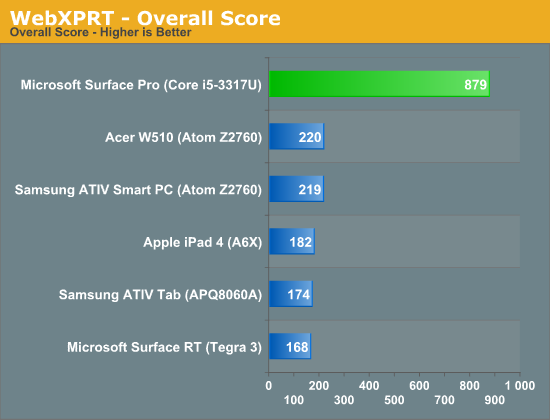
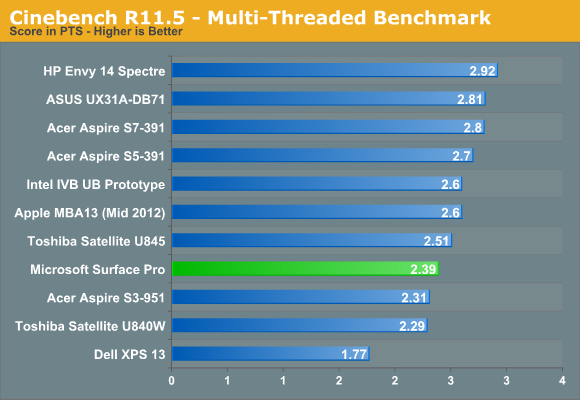
Despite being a tablet, the Core i5-3317U had no issues hitting its max turbo frequency of 2.6GHz. I even saw 2.75GHz for a very short period of time (remember, Intels Turbo Boost can exceed max TDP until the silicon gets up to temperature).
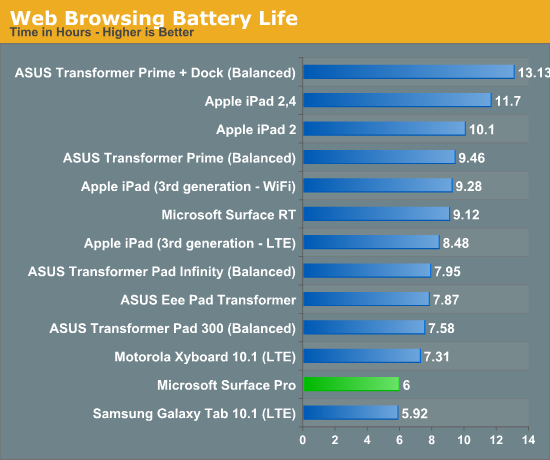
6 hours web surfing is not bad at all
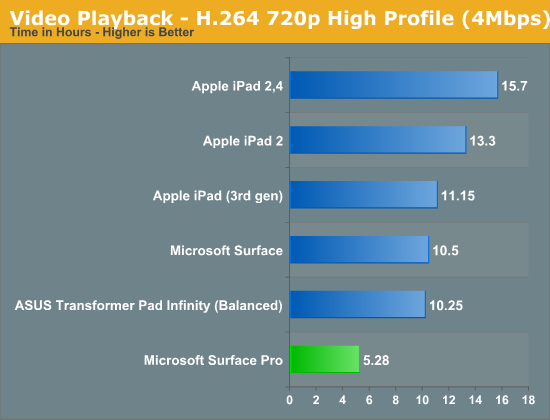
This isn't to bad either
Anand says it takes 2.7 hours to charge from 0 to 100%
This review was really well written
Here's a question - is it possible (and wise) to simply get the 64GB version and install programs and games onto a MicroSD card? I have class4 MicroSD cards already and would love to simply use one of those.
Spend the extra $100 . A class 4 micro sd card is extremely slow its rated to write at 4mb/s . The ssd inside the surface will transfer at 200mb/s
Movies / music and emulators on the sd card / flash drive and real programs on the ssd
a secret-boss
Banned
I was worried after watching n reading the verge then i saw the charts from AnT
Looks good
Looks good
TheLaughingStock
Member
Curious do any potential owners here think they'll prefer typing in their lap instead of using the pen like some of the reviewers?
Steelyuhas
Member
Extremely rarely do I find myself in a situation where I am without the ability to plug in a device for more to 4-6 hours, so I don't think the battery life is that much of a concern for me, especially when I can get that great of a screen, performance, and complete freedom of any software I need to run.
LukasTaves
Member
Annnnnnd, i'm sold.
crisdecuba
Member
This is the first time in my life where I've felt the tension of whether to get the first gen product or wait for the second gen...
Can't decide! :-(
Can't decide! :-(
a secret-boss
Banned
If u can wait for Haswell go for it. I can't 
Turn wifi off and that thing lasts forever.When the hell did iPads get 15 he's of battery life? Mine gets anywhere from 9-11.
Well, so much for "no compromise," Ballmer.its a tablet its suppose to last 8hrs+
but it has full Win--lalalalalalalala not listening. apps
