someguyinahat
Member
Please help me out:
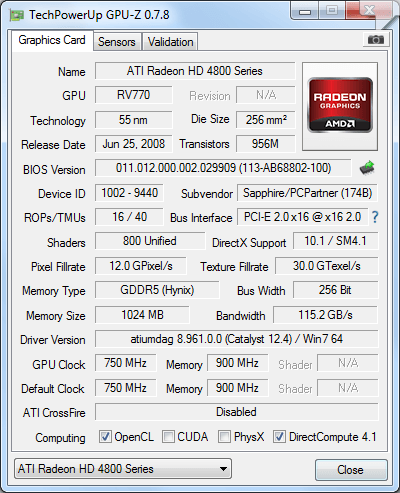
Can anyone tell me exactly which Radeon 4800 series card I have, given this info?
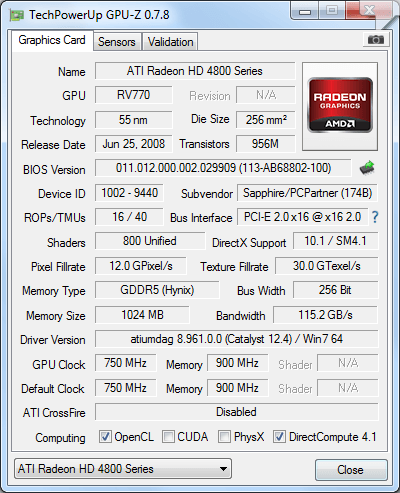
Can anyone tell me exactly which Radeon 4800 series card I have, given this info?
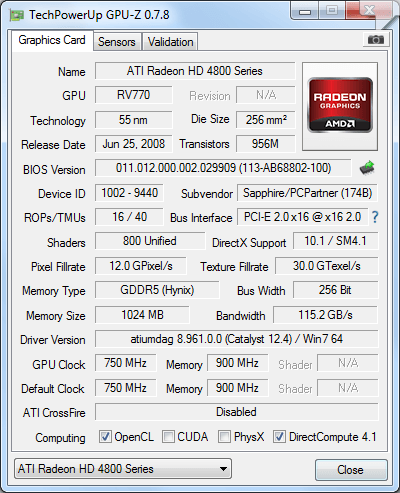
Please help me out:
http://gpuz.techpowerup.com/14/06/19/dxv.png[IMG]
Can anyone tell me exactly which Radeon 4800 series card I have, given this info?[/QUOTE]
Easy, you have the Radeon HD 4870 card. Only the HD 4870 variant ever came with GDDR5 (It was actually the first card on the consumer market to come with that memory type). The HD 4850 still used GDDR3, and that was the main differentiator between the cards, since they both had the same number of Shaders (800).
Easy, you have the Radeon HD 4870 card. Only the 4870 variant ever came with GDDR5 (It was actually the first card on the consumer market to come with that memory type). The 4850 still used GDDR3, and that was the main differentiator between the cards, since they both had the same number of Shaders (800).
Easy, you have the Radeon HD 4870 card. Only the HD 4870 variant ever came with GDDR5 (It was actually the first card on the consumer market to come with that memory type). The HD 4850 still used GDDR3, and that was the main differentiator between the cards, since they both had the same number of Shaders (800).
I'm having an issue getting my Windows 8 disc to read on my PC. I picked up a new hard drive and want to install Windows 8 on it.
I restart my PC with the new drive and the install disc in, and I get a disk boot failure message.
I tried putting the install disc on both drives, and I get no luck. Tried USB and that didn't work either. Am I missing something?
Hey guys, how can I restore my PC by deleting everything and starting fresh with windows? So when I built my PC a while back, I ended up getting windows 7 pirated. I then paid for Windows 8 upgrade and never saved my key. Is there anyway I can get my key back and also restore Windows 8?
Is it possible to route a specific website's IP through a particular gateway when using two connections?
Here's my setup. On my work computer, we are connected to a domain and subject to its blocking rules. I'm trying to access one particular site that is currently blocked by tethering my phone's connection, but I'd also like to keep my domain connection active for all of the intranet sites and Outlook.
Is there any way to route a specific site through my tethered phone's gateway using route commands in the command line? I feel like there should be, but I haven't been able to figure it out.
Any help would be greatly appreciated!
Have 8.1 and already tried doing reset but it won't let me. It says something about missing files or components and that they can be found on my recovery disk that came with Windows. The problem is I don't have one.Produkey
http://www.nirsoft.net/utils/product_cd_key_viewer.html
But if you have window 8, you can start fresh by using the Reset option. If you have windows 8.1 installed it's accessible by a quick search on your OS. If you only have Windows 8, you are a dummy -- and can access this by holding down Shift + Left clicking on the Restart computer option
Thanks for the suggestion, but no dice. The only way the tethered connection takes over is if I completely disable the PC's internal network adapter. Of course when I do that I can't use anything intranet-related.Set the tether connection to a higher priority. http://support.microsoft.com/kb/2526067
It should try the tether connection first and when that fails for the intranet and outlook it will fall back to the office LAN.
Alright need some help guys. Picked up one of the 290X's off Amazon and trying to get things going. I'm seeing a lot of tearing and stretching randomally. Happens at any time. Other strange thing is that games get forced to Windowed Mode after a short period of time. If I go back to full screen, it'll jump back to Windowed shortly after.
i'm using the latest AMD drivers and uninstalled all Nvidia drivers. I've ran in Safe Mode and havn't seen issues there. I ran Furmark and actually saw no issues during that. I've seen tearing/stretching on the desktop, browsing the web, Just Cause2, Goat Simulator, etc.
My system :
i5-2500k
Seasonic 550W
ASUS P8Z68-V LX
Gigabyte R9 290X
I've re installed the drivers as well. Any thoughts guys? Really appreciate it.
Sounds like your boot order in BIOS is only going to your new (blank) hard drive. You either need to make the disc drive with Windows 8 installer boot first in the BIOS or boot menu.
I have a desktop with windows xp and every time I try to put the PC on standby it wakes right back up. It also does that when I put it on hibernate. This has never happened to me before. I don't what's making it do that.
Anyone?
Do you by any chance have Wake Up on LAN enabled for the machine in the BIOS settings?
Also try checking the BIOS for other "Wake Up on" activity settings.
In XP, head to Device Manager in the Control Panel and have a look at any hardware/peripherals (e.g. Keyboard/Mouse/etc) that could possibly wake up your PC from any related activity.
That's all I got.
I've tried that and none of it works. And there's no Wake up on LAN option in the XP BIos.
Yea I already did that and there's no LAN option.I was referring to the system BIOS itself (the first thing you see when you boot up your system), not the OS (Windows XP) which loads up later on.
You can usually access that by quickly hammering on the F2 key (required key varies from manufacturer brand to manufacture brand.) the moment you boot up your PC, before the system moves on to the OS.
Unless of course you've already tried that, if so, just disregard this post.
iTunes help request: My fiancee has had iTunes for years and used it on her PC primarily. She now has an iPad. She purchased some iTunes songs on her iPad using the same Apple ID as linked with her iTunes on her PC, but she notices that her PC does not auto-add the purchases, or rather, doesn't seem to add them at all. Is there a way to add these songs to her PC library without physically plugging in the iPad each time?
iTunes help request: My fiancee has had iTunes for years and used it on her PC primarily. She now has an iPad. She purchased some iTunes songs on her iPad using the same Apple ID as linked with her iTunes on her PC, but she notices that her PC does not auto-add the purchases, or rather, doesn't seem to add them at all. Is there a way to add these songs to her PC library without physically plugging in the iPad each time?
I just started using linux (Ubuntu). I am trying to install a program but I can understand the directions. Here are the directions.
http://web.archive.org/web/20110106...3/flux-better-lighting-for-your-computer.html
That article is ancient and might not be applicable any more.
The official instructions: https://justgetflux.com/linux.html They're from 2011 instead of 2009, but possibly outdated as well.
Look through here as well. Should be your first stop for any Ubuntu issues anyway. Pay attention to what version they're talking about. 14.04 is the most recent and I suspect that's what you have?
http://askubuntu.com/search?q=f.lux
If you can't find a solution in the end I would suggest Redshift instead. Does the same thing as Flux. it should be in the official repositories, so just open Synaptic or the Software Centre and search for it or just type "sudo apt-get install redshift" into a terminal.
You have to run the commands they list in the Terminal (a command line interface). Check out https://help.ubuntu.com/community/UsingTheTerminal for a quick intro.
Store - Check for Available Downloads.
You can go to the iTunes Store page within iTunes and click Purchased on the right side of the page. This lets you see and redownload any purchases you made. Make sure to check the iTunes preferences>Store>Music under Automatic Downloads to see if it is on or off.
Several Windows laptops and one Macbook connected to Wi-Fi. All the Windows machines have no issues, the Macbook gets shitty connection, taking a long time to load pages and sometimes failing to load the page at all.
The sample size makes me thing this is a mac-specific issue. What do I do.
Having an issue here:
Around March I built a new PC. I started with 16 GB(2X8) of memory and things have been working out just fine with that. Though recently I've been wanting more RAM so I ordered another single 8 GB stick and just installed it today. The problem is that both the BIOS and Windows 7 aren't picking up the new RAM, they both still say 16 GB and not 24. I've tried it in both DIMM1 and DIMM3(2 and 4 were taken up by the 2X8 already) and neither has made a difference. Is there something special I need to do to add the new RAM to the system or update the readings? Or is there a way to detect and use the RAM that I haven't done yet?
Should be a simply query to most people familiar with tech stuff... help would be much appreciated!
Could be a bad DIMM. Try removing one of the DIMMs from slot 2 or 4 and replace it with the new DIMM. If you get dropped down to 8 GB, the new DIMM is probably faulty.
Really?? It's a brand new motherboard(as of March) so I'd be surprised if the slots were lousy, and the idea that both 1 and 3 were faulty is a bit hard to believe. I should note that the motherboard DID detect the new RAM when I first booted the computer - it was something like "The physical memory has been modified - boot to BIOS to configure? Yes/No".. And looking at the stats in the BIOS does reveal that the new occupied slot did have something in it, it's just that the BIOS couldn't display stats about it(like manufacturer) besides the fact that it was a newly occupied slot... So I feel like the BIOS can "see" the new RAM stick, just not.. like.. activate it or something..
I'm not saying what you suggested was wrong at all, it's just a bit hard to believe I guess :/
Also, thanks for the quick response!
Not necessarily saying the slots are bad. Saying that the new stick of RAM could be bad. By putting the new stick into a slot that you know is working, you're ruling some things out. If your total system memory drops to 8 GB, the new stick might be bad. If it stays at 16 GB, it could be a problem with slots 1 and 3.
Also, what is the make/model of the motherboard? And manufacturer, type, and speed of the memory (all 3 sticks)?
You shouldn't have to do anything to enable the new memory. So long as it's compatible with the motherboard, isn't faulty, and is seated correctly, it should work.
Board Explorer
vs.

OC Stats
vs.

First sticks I put in, back in March: http://www.amazon.com/dp/B004I763AW/?tag=neogaf0e-20
New stick I just put in: http://www.amazon.com/gp/product/B006YG9E7O/?tag=neogaf0e-20
You know, just judging by the price difference I should probably just return the stick I just got and buy that 2X8 set again
Might be a good idea to do that anyway. Looking at that particular motherboard model, it looks like it employs a dual channel mode for performance purposes. If that mode is enabled, slots 2 and 4 have to be populated or all 4 slots have to be populated for it to work.
You might want to check to see of that setting is enabled. If so, that could also explain why the third DIMM isn't being "enabled". If that's the case, you can try disabling the setting, which may impact performance to some degree (though you'll also be getting additional system resources in total) or return the single stick of RAM for the 2-pack, keep dual channel mode enabled, and revel in the unleashed badassery of a (relative) shit ton of memory.
Interesting stuff! That would definitely explain why a single DIMM being populated wouldn't work... Well then I think I'll do just that, good thing Amazon has such an easy return policy/system
Thanks so much for all the knowledge on this subject and my problem in general!
