doctorblurg
Banned
So I've had this laptop for nearly 3 1/2 years now
http://www.newegg.com/Product/Product.aspx?Item=N82E16834152429
Just this week the battery started to not charge past 70% and I assumed that it's just getting old and I need a replacement. Unfortunately I really don't know where to turn. The MSI store doesn't seem to sell replacements as far as I can tell, and the replacements on Newegg are from a seller that has a nearly 50/50 crapshoot on if you have a good or bad experience with them. The last thing I wanna do is buy a battery that isn't meant for my laptop and damage it somehow, or buy from someone and end up with a messed up product.
If someone could link me somewhere to buy a replacement I would immensely appreciate it, I'm really not experienced with buying replacement PC parts so this all a bit overwhelming.
http://www.newegg.com/Product/Product.aspx?Item=N82E16834152429
Just this week the battery started to not charge past 70% and I assumed that it's just getting old and I need a replacement. Unfortunately I really don't know where to turn. The MSI store doesn't seem to sell replacements as far as I can tell, and the replacements on Newegg are from a seller that has a nearly 50/50 crapshoot on if you have a good or bad experience with them. The last thing I wanna do is buy a battery that isn't meant for my laptop and damage it somehow, or buy from someone and end up with a messed up product.
If someone could link me somewhere to buy a replacement I would immensely appreciate it, I'm really not experienced with buying replacement PC parts so this all a bit overwhelming.