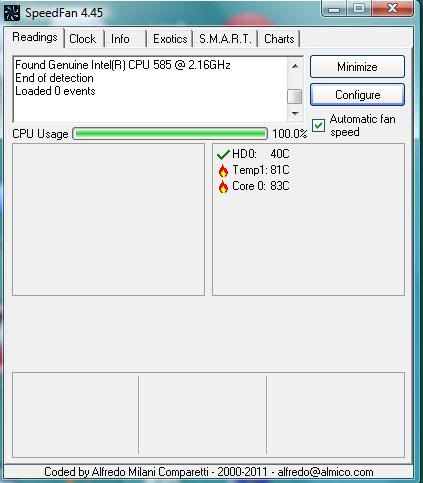Apple Mobile Device
Bonjour Service
Google Update Service (gupdate)
Google Update Service (gupdatem)
InstallDriver Table Manager
iPod Service
IviRegMgr
MBAMService
MSCSPTISRV
NSUService
PACSPTISVR
Realtek Audio Service
VAIO Media plus Content Importer
VAIO Media plus Digital Media Server
VAIO Media plus Device Searcher
Sony SPTI Service
VAIO Entertainment TV Device Arbitration
VAIO Event Service
VAIO Power Management
VAIO Content Folder Watcher
VAIO Content Metadata Intelligent Anal
VAIO Content Metadata XML Interface
VAIO Entertainment UPnP Client Adapter
VAIO Entertainment Database Service
XAudioService
And yes when in Safe Mode I cannot access Windows Update to view the history...
Bonjour Service
Google Update Service (gupdate)
Google Update Service (gupdatem)
InstallDriver Table Manager
iPod Service
IviRegMgr
MBAMService
MSCSPTISRV
NSUService
PACSPTISVR
Realtek Audio Service
VAIO Media plus Content Importer
VAIO Media plus Digital Media Server
VAIO Media plus Device Searcher
Sony SPTI Service
VAIO Entertainment TV Device Arbitration
VAIO Event Service
VAIO Power Management
VAIO Content Folder Watcher
VAIO Content Metadata Intelligent Anal
VAIO Content Metadata XML Interface
VAIO Entertainment UPnP Client Adapter
VAIO Entertainment Database Service
XAudioService
And yes when in Safe Mode I cannot access Windows Update to view the history...