does it boot in safe mode?
Have you changed or installed something recently? Hardware or software?
Nope. At most 35 days ago a new wireless keyboard and mouse. That's it.
does it boot in safe mode?
Have you changed or installed something recently? Hardware or software?

I have 2 computers, both running Windows Server 2008 R2.
They are on different networks.
I want one computer to be able to see the administrative share of the other computer.
This means computer A accessing \\IP.Of.Computer.B\C$\ from Windows Explorer.
I'm going to be restricting the ports for that traffic to ONLY go between the two computers.
But I also want to encrypt the traffic.
I am trying to use the Connection Security Rules in the Windows Firewall to do this.
Basically, this is a Server-to-server rule type, just for those two IPs.
Computer A is a NAS box, and Computer B is a box that is on a domain (not a domain controller) and grabs files to compress and stick on the box. Computer A is not on the domain.
I can get this to work fine by using the pre-shared key authentication type, but I can't figure out how in the hells to set up certificate based authentication.
I would be perfectly happy generating a self-signed computer certificate on either of the machines and then copying it over to the other machine.
But it looks like I have to do a lot of horse shit like install CA services on the domain and blah blah blah. Computer A (the NAS box) isn't even on the domain, so I don't know if I even can go down that route.
The dialog boxes for choosing a cert for my IPSec rule are all like:
Signing Algorithm:
RSA (default)
ECDSA-P256
ECDSA-P384
Certificate store type:
Root CA (default)
Intermediate CA
CA name [Browse...]
Hitting Browse gives me this:

Is there some simple way to generate a cert on one machine and install it on the other machine? The rules don't seem to want to let me choose a CERT, they want me to choose a CA...
I thought only CA's can administer CERT's and each machine would need it's own specific certificate.
Installed Ubuntu 11.10 to see how my PC worked. Took out a GPU that wasn't working anyway as well.
In Ubuntu so far I've had no crashes but the system tells me of a SMART Error, it seems one of my HDDs is dying. Could this be causing the lock ups in Win7? So far in Ubuntu haven't had any issues. I want to know for sure if its RAM or HDD... it MUST Be one of those I am sure
Run this even if you don't have a seagate drive it'll still work: http://www.seagate.com/www/en-us/support/downloads/seatools
If it's a SMART error it'll be your hard drive.
Hard drives have a spare sector which doesn't get used, and it uses these areas when the normal drive starts to fail. So you will want to at least backup anything critical on that hard drive.
It could last for years or it'll start to fail more.
Go into safe mode with networking and run it there. you should also run SuperAntiSpyware alongside malwarebytes because it catches some things that malwarebytes doesn'tPlease help Gaf. Bought New computer barely a month old.
Installed malwarebytes. Detects Trojan running Scvhost.exe and message keeps on poppping up that MaLB has blocked a suspicous malicious outbound activity. It detects the Trojan but when i restart to complete removal, the same issue pops again. What should i do? PLEASE HELP.
Go into safe mode with networking and run it there. you should also run SuperAntiSpyware alongside malwarebytes because it catches some things that malwarebytes doesn't
Anyone know if there is a sure-fire way of making a backup of a bluray movie disc?
I bought a bluray burner a few months ago and have been trying to back up a few of my blurays, but I'm getting mixed results. Some work fine, some just start playing the movie (no title menu) and some copy, but won't run.
I've been using DVDFab to rip the BDs and ImgBurn to burn the new copy.
I don't know very much about bluerays or copying discs, so I won't be too savvy with technical details.
Does anyone know how to re format my hard drive, as I want to clean install my W7 pc.
That's really weird dude. As a last resort you can clean install your Operating System.Okay. Starting in safe mode didn't workSome one help? When i restart is still tells me a file in windows scvhost.exe has a trojan or something of the sort. It keeps saying there is a malicious outbound connection that has been stopped. I think its in a memory file. How do i remove this thing?

Does anyone know how to re format my hard drive, as I want to clean install my W7 pc.
That's really weird dude. As a last resort you can clean install your Operating System.

Yes!So my questions:
- Want to use BOTH routers at the same time, is that possible?
What's the IP address of the new router? It's probably in a different subnet. Like 192.168.1.1.- how do I get intro my own router? (for configuring it etc)
Not necessarily. It should ordinarily suffice to only port-forward at the new router.- I need to port forward, do I have to port forward twice because of the 2 routers or....?
- what is the best way to use my own router as a switch?
My own router is a Sitecom WL-309 Gaming router V2
Thank you so much, I already also had a friend help over aim with the some information.Helpful information
Finally got something to ask here. Been trying to figure out what's up with my GTX 580 that I bought recently.
Every time I do a cold/hard boot and Windows 7 loads up the GPU crashes and throws up artifacts in the windows welcome screen (like a broken gpu) but after rebooting with the reset button it loads up just fine and works perfectly in games even when overclocked.
I tried using the other 8pin connectors in my PSU but it didn't seem to help (a Cooler Master GX 750 W). Not sure if it's just a driver issue or a psu issue. I did revert to the last non beta driver but that didn't help either. I'll wait for the next driver release if I can't figure this out by then.
this is what my GF's Windows 7 laptop looks like right now:
http://www.gregburgh.com/random/sam.jpg
how do I fix this?
fucking windows.
Posted this in the pc build thread but got no answers so I might as well post it here as well.
this is what my GF's Windows 7 laptop looks like right now:

how do I fix this?
fucking windows.
Don't blame it on windows, that's the users fault.this is what my GF's Windows 7 laptop looks like right now:
http://www.gregburgh.com/random/sam.jpg
how do I fix this?
fucking windows.
That should be good enough. Windows 8 doesn't take much to run awesomely smooth.Hey guys, I know I probably will not get a lot of responses but I'm looking at a new laptop, to install the new Windows 8 beta on, and give my current laptop to either my little sister or brother.
Im looking at the gigabyte 1132N
I'm mostly concerned about performance. Coming from a Turion X2@2.4GHz and Radeon HD 3200 overclocked, I think at base specs I'll be good, and even my old Geforce 8700 is dwarfed by the 520M (I suppose, not sure) but I'm at peace with the fact that I won't get over Medium in many games. Does anyone have any insight as to whether this is a decent enough lappy? Or should I wait for another convertible tablet?
Also, i want it to operate smooth. Since I dont want to spend $400 for a decent 300+GB SSD, are there other options as far as installing a SSD or will I expect to upgrade to 8GB RAM for a decent speed boost for day-to-day operations?
I'm most disappointed that it doesnt have one of those thunderbolt or whatever ports, that now have external graphics cards available, but I think the 520M will tide me over in Skyrim.
That's really weird dude. As a last resort you can clean install your Operating System.
Cool i guess i have another program to test now.I know its been more than a week or so...But i totally solved my issue and i feel like a BOSS! LOL. Such a headache. It wouldn't go away even after using my factory reset setting on my vaio. Anyway, i installed a prog called "Hitman pro 3". I think i might have had some form of root kit protected by my operating system from deletion. Used every single malware/antiv imaginable and reset to facto like a billion times. Didn't work perfectly tho. Couldn't reboot after rootk was removed but i used the factory reset and i think it replaced the files. Now my bloody expensive vaio is working like brand new!! YAY!!! haha.
EDIT: @JET I had the same problem you had. Solved it like i wrote above. Might not be the best way for you since after the virus was deleted i got the blue screen of death and the computer wouldn't reboot but i had a petition with a backup os that restored the deleted files.
Intel graphics card?
There's a way to change the orientation in the settings in the bottom right hand icon.
How hot is the card running?
Show me a screenshot of the "Sensors" tab in GPU-Z.
http://www.techpowerup.com/downloads/
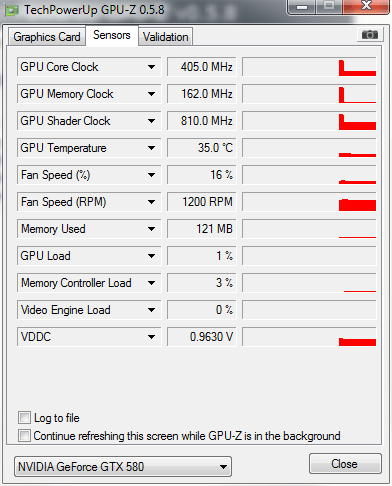
Hey guys I think I have a serious problem.
Microsoft Security Essential is detecting a virus (Cycbot.c) and when I delete it and reboot the virus ois still there. I've search a bit on Google and I've found some answers (but mostly website trying to sell their software). This looked like an informative page but I don't know exactly how to delete registry files and things like that...
http://www.zimbio.com/Spyware/articles/Sqv5DoXux_a/How+Clean+Up+Backdoor+win32+cycbot+c+Infection
Maybe someone will be able to provide a link to something a bit more clearly explained.
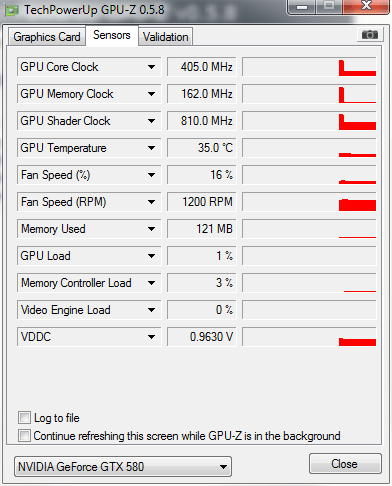
I find this whole thing baffling, but basically the only con is having to press restart after every hard boot. Works flawless after that.
Idle temperature is fine.
Maybe it's the card itself or the power supply.
What power supply do you have installed?
Dude the're a crapload of paint apps in the appstore.Not really tech support but this is the closest I could find to what I want to ask. Is there an iOS app that's like paint?
