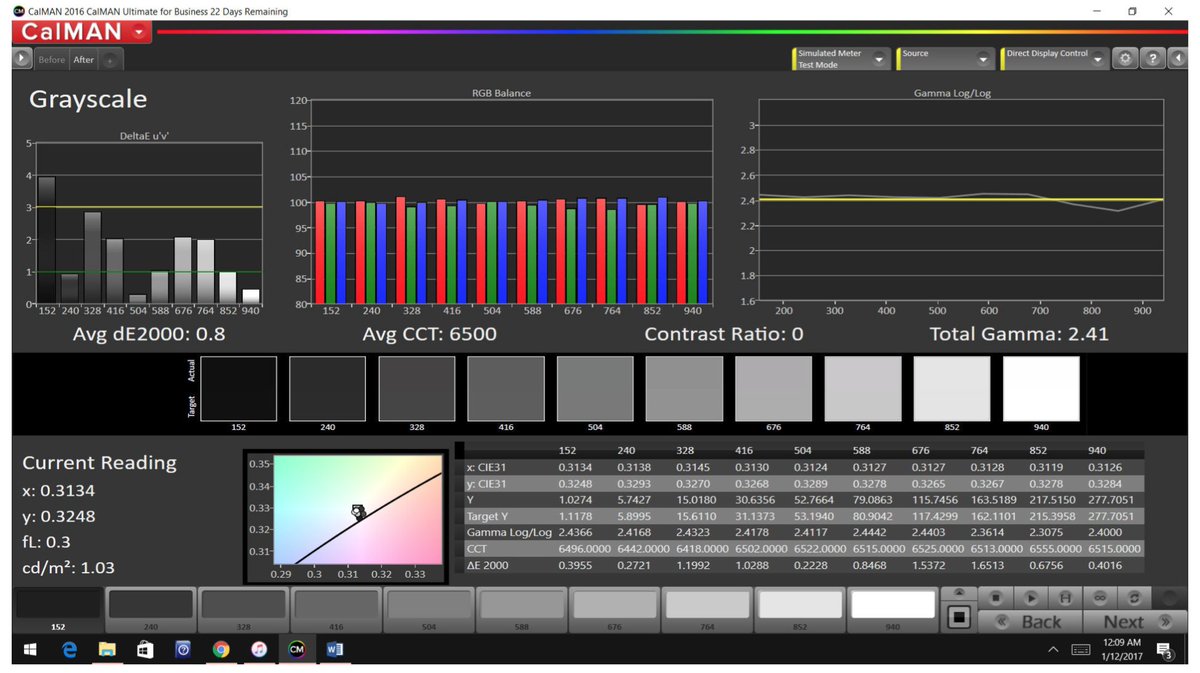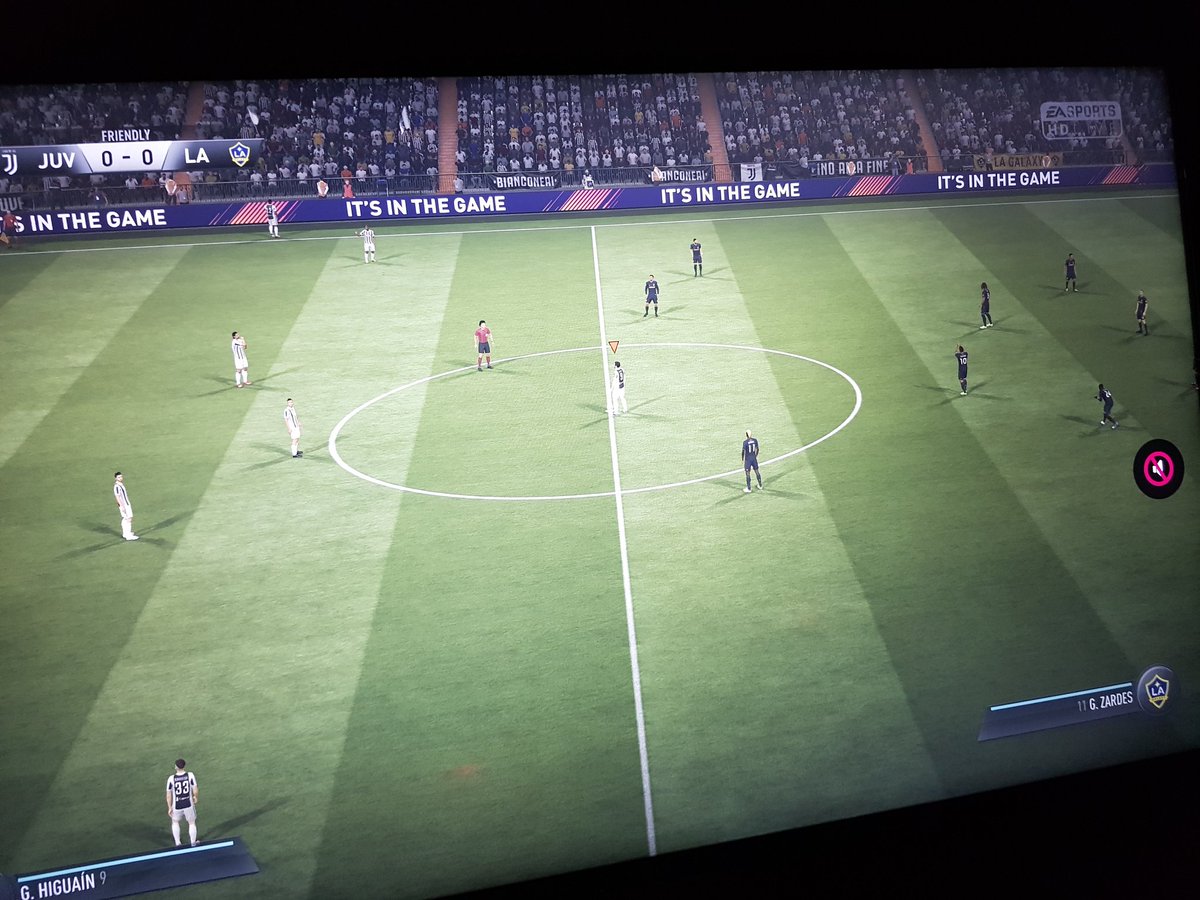I'm going to be purchasing a new OLED LG and trying to decide between the C7 and E7. I have some very specific questions that are hard to find answers to. I'm mainly trying to decide between getting a C7 and a JS9 soundbar or getting the E7 and using the integrated soundbar for a while. Can anyone help?
C7 + JS9
Pros:
JS9 is 5.1 and better quality overall than the integrated soundbar on the E7
C7 is less expensive and has an overall cleaner look
Do not have to worry about integrated soundbar if wall mounted in the future
Soundbar can be replaced/updated as technology changes
Cons:
JS9 is 2.28" high and potentially blocks the screen slightly and/or the IR input
Questions:
How many inches/mm is it from the base of the stand to the bezel? Basically, what is the distance from whatever it is mounted on to where the picture is displayed? I'm trying to figure out the maximum height I can have on a soundbar without impacting the viewing area... which leads to my next question.
For those that have a LG SJ9 paired with the C7, are there any problems with it blocking the screen or IR input?
E7:
Pros:
Integrated soundbar with 4.2 and can upgrade to JS9 later
No issues blocking screen or IR if upgrading to the JS9 later due to the extra height added by the integrated unit
Cons:
Not as clean looking as the C7 (debatable?)
Having the integrated soundbar may look redundant/dumb after upgrading to a JS9 or another soundbar
Questions:
I know that the soundbar is integrated and cannot be removed but can you remove the 'stand' beneath the soundbar (mainly asking in case I decide to wall mount at some point)?
How is the sound quality on the integrated soundbar? Any issues with dialogue volume or balance?
Other thoughts:
While the C7 looks cleaner without the integrated soundbar, the E7 may be a cleaner look in actuality since there will not be a soundbar placed in front of the unit.
Adding a soundbar negates the cost savings of the C7 versus the E7 and the JS9 is expensive for a soundbar ($800+).