FearlessBelgian
Member
Yeah, I honestly hate it. The difference in the FIFA 18 demo is night and day for me.
EDIT: WTF I can't enable dynamic contrast with HDR in the FIFA demo?
It's brighter in the pics but first is HDR second is SDR
I thought HDR was meant to make the colors pop?
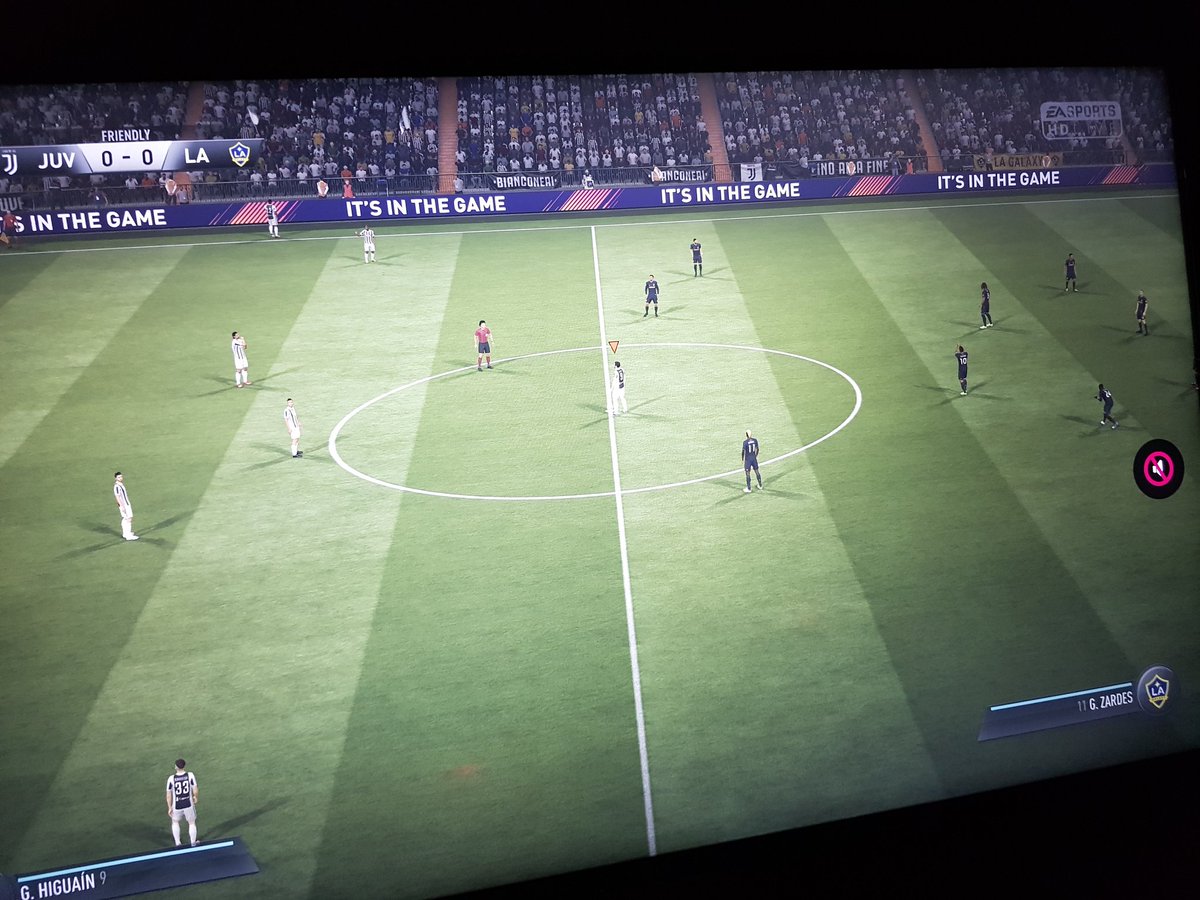

Worst HDR i ever seen... Disable it...





