anyone know what this does?
b30GrassVS=1
Something to do with 3.0 shaders on grass.
anyone know what this does?
b30GrassVS=1










The most noticeable thing is how FXAA blurs the fuck out of everything.
I feel that FXAA is only good for those who play at very low resolutions and have to get some AA even at the cost of that vaseline.
Higher resolutions, you would have to be nuts to use FXAA.

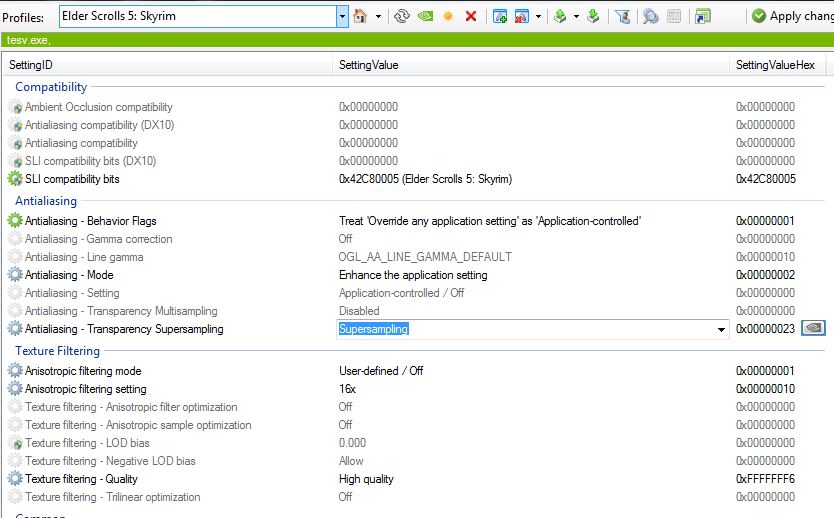
Sorry to bother you but do you know which palette you use for the shaders pack?The most noticeable thing is how FXAA blurs the fuck out of everything.
I feel that FXAA is only good for those who play at very low resolutions and have to get some AA even at the cost of that vaseline.
Higher resolutions, you would have to be nuts to use FXAA.
Hot damn, my game keeps crashing to desktop.
I've got a lot of mods in there, but I can't seem to figure out what's causing it, and problem is, it's like sometimes it will last for 30 minutes, and other times it will crash to desktop as soon as I hit 'continue'.
I jump back into the game and keep going and just keep trying to play as much as I can before it crashes again, but it's especially bad when I'm outside in the world of Skyrim. I'm having to save every 2 minutes, crash, open, reload, move, save, crash, reload - totally ruining the experience for me and I'm absolutely obsessed with this game right now.
Up until this moment I've been loading my mods just by dumping them into the Data/textures directory, and I'm pretty certain it couldn't be the textures causing the crash? Unless Skyrim4GB is overloaded? I know that I need to restore the game to default and start with my mods again with a Mod Manager, but I tried to remove the Horse 1.5x, Rich Merchants and a Blacksmith Upgrade (build missing weapons, and forge lockpicks etc) and it said my save files were corrupt and I almost cried, re-enabled and it worked again ok, so I'm afraid if I take everything out my saves won't work any more?
What do I do to remove the mods and keep my save files safe? I've made a copy of my current save files to ensure that they're backed up in-case I destroy them :/
Any other suggestions?
If I try and fix the game cache does that use the internet much? I'm capped until tomorrow at the moment and I have the whole day free today and I'd really like to play all day.
Also (this spoiler has something to do with the Companions) - do ppl suggestLike is there a purpose for it, or can you just choose to avoid it all together?becoming a warewolf?
This is the first Elder Scrolls game that has been 'right' for me, Oblivion I stopped after 15 hours, and Morrowind I lasted about 35, but I knew I wasn't going to like it form the start, but Skyrim I never want to end and that's good because it's SO big.
Cheers guys.
Sorry to bother you but do you know which palette you use for the shaders pack?
Also, how does MSAA compare to the built in AA? Is it faster? Better quality?
Save your exe and interface.bsa file, let it patch, then replace both.
The most noticeable thing is how FXAA blurs the fuck out of everything.
I feel that FXAA is only good for those who play at very low resolutions and have to get some AA even at the cost of that Vaseline.
Higher resolutions, you would have to be nuts to use FXAA.
Thanks, its was next to my list to test [fx file] ;]@KKRT00
in smaa.fx
below this line add.
#define SMAA_HLSL_3 1
#define SMAA_PRESET_LOW 1
or...
#define SMAA_PRESET_MEDIUM 1
#define SMAA_PRESET_HIGH 1
#define SMAA_PRESET_ULTRA 1
I know this is a hard one, but quoting just to make sure it doesn't get lost at the bottom of the last page.
What did you use to play DX: HR? I'm playing it with FXAA High and it looks okay. I notice more mild jaggies than any blurring, but it looks bad in Skyrim.The most noticeable thing is how FXAA blurs the fuck out of everything.
I feel that FXAA is only good for those who play at very low resolutions and have to get some AA even at the cost of that vaseline.
Higher resolutions, you would have to be nuts to use FXAA.
ya i shoulda mentioned unless you tweak transparency multisampling, cant afford the gpu cost :<
@ColonialRaptor try increasing ugrid to 7 or 9
Do I still get screwed with the issues the patch brings? Like backwards dragons, etc?
About to attempt to install Serious HD Retexture Landscape using the Mod Organizer. I read the OP, btwAnything else I should know? (performance hits, errors, etc.) Also, how do I return to vanilla if I choose to do so?
You might just want to wait it out for the next patch, which hits sometime this week.
I need help with reverting my save back to default uGrids, following the console command instructions in the OP.
When I enter 'setini ugridstoload:general 5', I get:
Missing parameter String.
Compiled script not saved!
What am I doing wrong?
I know this is a hard one, but quoting just to make sure it doesn't get lost at the bottom of the last page.
msaa sucks ass for the performance hit, the fact that it doesnt even work on any of the foilage makes it somewhat worthless.
@KKRT00
in smaa.fx
below this line add.
#define SMAA_HLSL_3 1
#define SMAA_PRESET_LOW 1
or...
#define SMAA_PRESET_MEDIUM 1
#define SMAA_PRESET_HIGH 1
#define SMAA_PRESET_ULTRA 1
setini 'ugridstoload:general' 5
I dont see this in the OP and i think it is one of the most important settings for getting Skyrim as smooth as possible...
Find out what your average FPS is and use bandicam to cap it to that, I can pull up up to 70 fps in most situations but still the game stutters like crazy going down to 50, 60, 45 fps...
I froze the FPS to 45 with Bandicam and the movement and camera are super smooth, you can try its effects on the fly by pressing the hotkey in bandicam, when off even in places where i get excellent FPS the game still stutters, just move the camera around and you will notice.
You realize changing the presets in SMAA does nothing? It's locked to High until they update it.
#if SMAA_PRESET_LOW == 1
#define SMAA_THRESHOLD 0.15
#define SMAA_MAX_SEARCH_STEPS 4
#define SMAA_MAX_SEARCH_STEPS_DIAG 0
#define SMAA_CORNER_ROUNDING 100
#elif SMAA_PRESET_MEDIUM == 1
#define SMAA_THRESHOLD 0.1
#define SMAA_MAX_SEARCH_STEPS 8
#define SMAA_MAX_SEARCH_STEPS_DIAG 0
#define SMAA_CORNER_ROUNDING 100
#elif SMAA_PRESET_HIGH == 1
#define SMAA_THRESHOLD 0.1
#define SMAA_MAX_SEARCH_STEPS 16
#define SMAA_MAX_SEARCH_STEPS_DIAG 8
#define SMAA_CORNER_ROUNDING 25
#elif SMAA_PRESET_ULTRA == 1
#define SMAA_THRESHOLD 0.05
#define SMAA_MAX_SEARCH_STEPS 32
#define SMAA_MAX_SEARCH_STEPS_DIAG 16
#define SMAA_CORNER_ROUNDING 25
#endif
so guys I was reading the Ps3 thread about the skyrim saves.... does PC have any problems with this... also how big is some of your latest file save... mine is 10,545 only got 75 hours... :/
For. Fuck. Sake.
Had to get Steam out of Offline mode to get in touch with a mate, the shitty forced updated starts and screws up my game. Then I need to get the 4GB thing, nexus site keeps giving me a "connection timed out" when trying to download.
Valve needs to fuck off and let us PERMANENTLY turn off auto-updating.

Just untick the mod in MO or right click on it and click remove mod.About to attempt to install Serious HD Retexture Landscape using the Mod Organizer. I read the OP, btwAnything else I should know? (performance hits, errors, etc.) Also, how do I return to vanilla if I choose to do so?
I realize I need to use Transparency Supersampling too, I'm using Vurts Flora Overhaul and the games 8xAA setting, and the foliage look pretty crappy when viewed especially with the sky as backdrop..
I have a Imgur album with some shots, i'd be happy if anyone wanted to take a look
http://imgur.com/a/psJe2
Anyone was recommending this mod? I love it!
http://www.skyrimnexus.com/downloads/file.php?id=2454
Transparent glass weapons.
Also, I want to marry my flame atronarch. Modders to work!
Did you turn on transparency multi-sampling in the ini? That alone will help with rough looking leaves. I do wish I could have more AA options. Rivatuner is something I have been looking at but only by name. I don't know if it offers more options for tuning as RadeonPro.
For those of you using the Skyrim4GB LAA method from the Nexus, it looks like this suffers from a small problem that I had also noticed with the author's earlier FONV LAA mod: once you're finished playing the game, the mod's skyrim4gb.exe process does not terminate on its own. Last night I noticed that I had 66 instances of it running on my system thanks to me restarting the game a bunch of times to mess with various graphics settings. It's already been pointed out in the mod's comments, but the FONV one never got fixed, so I'm not holding my breath.
To work around it, I wrote a short AutoHotkey script that just forcibly closes the process once Skyrim itself exits. I'd be happy to share if anyone's interested.
I don't think that option in the ini does anything.
Is there a mod or ini fix that makes the shadows update in realtime? Seems like they update only after every few seconds and it looks plain weird.
Is there a mod or ini fix that makes the shadows update in realtime? Seems like they update only after every few seconds and it looks plain weird.
