Yes, just what i was going to say, theres been a huge change in the mod quality over the past week alone, i know very well what sharpen packs look like and how thats all we had for a short while before the committed guys got their stuff out. And the HD foliage mod, and the hi-res clothing and skin, and better bodies/eyes/faces, thunder, hell of a combination.
Edit: oh and enhanced draw distance made a huge difference for me. And i'm already on max everything, no ugrid messing though.
You mean enhanced distant terrain?