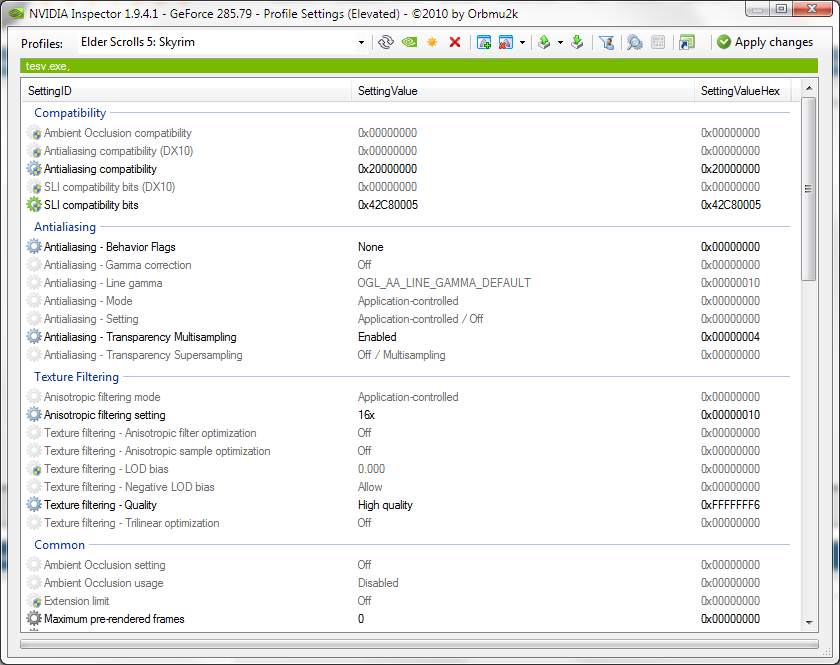The English Conquistador
Member
Does anyone else have an issue with the snow in the game? It often looks really low res and just generally not very good at times. Example below:

Not all of the snow looks like this, but some of the snow definitely looks off.
I've also got a similar issue with some other textures, like the below. :? Looks absolutely awful at times, though luckily it's not seen often enough to *really* bother me. But I'd like to know if it's just me or not.

See all that really low res stuff in between the wall and the floor? There's a lot of instances of snow looking similar, when on a rock for instance.
Edit: Oh wow. http://www.youtube.com/watch?v=xGMEKm8l13c
Turns out the snow thing isn't a bug, it's just awful texturing.

Not all of the snow looks like this, but some of the snow definitely looks off.
I've also got a similar issue with some other textures, like the below. :? Looks absolutely awful at times, though luckily it's not seen often enough to *really* bother me. But I'd like to know if it's just me or not.

See all that really low res stuff in between the wall and the floor? There's a lot of instances of snow looking similar, when on a rock for instance.
Edit: Oh wow. http://www.youtube.com/watch?v=xGMEKm8l13c
Turns out the snow thing isn't a bug, it's just awful texturing.