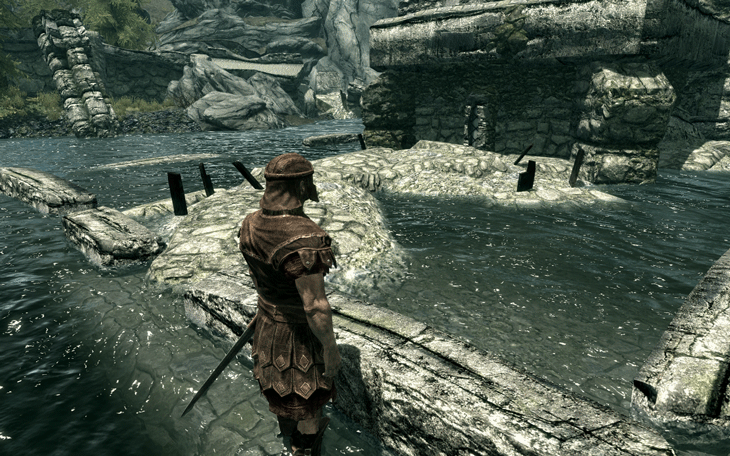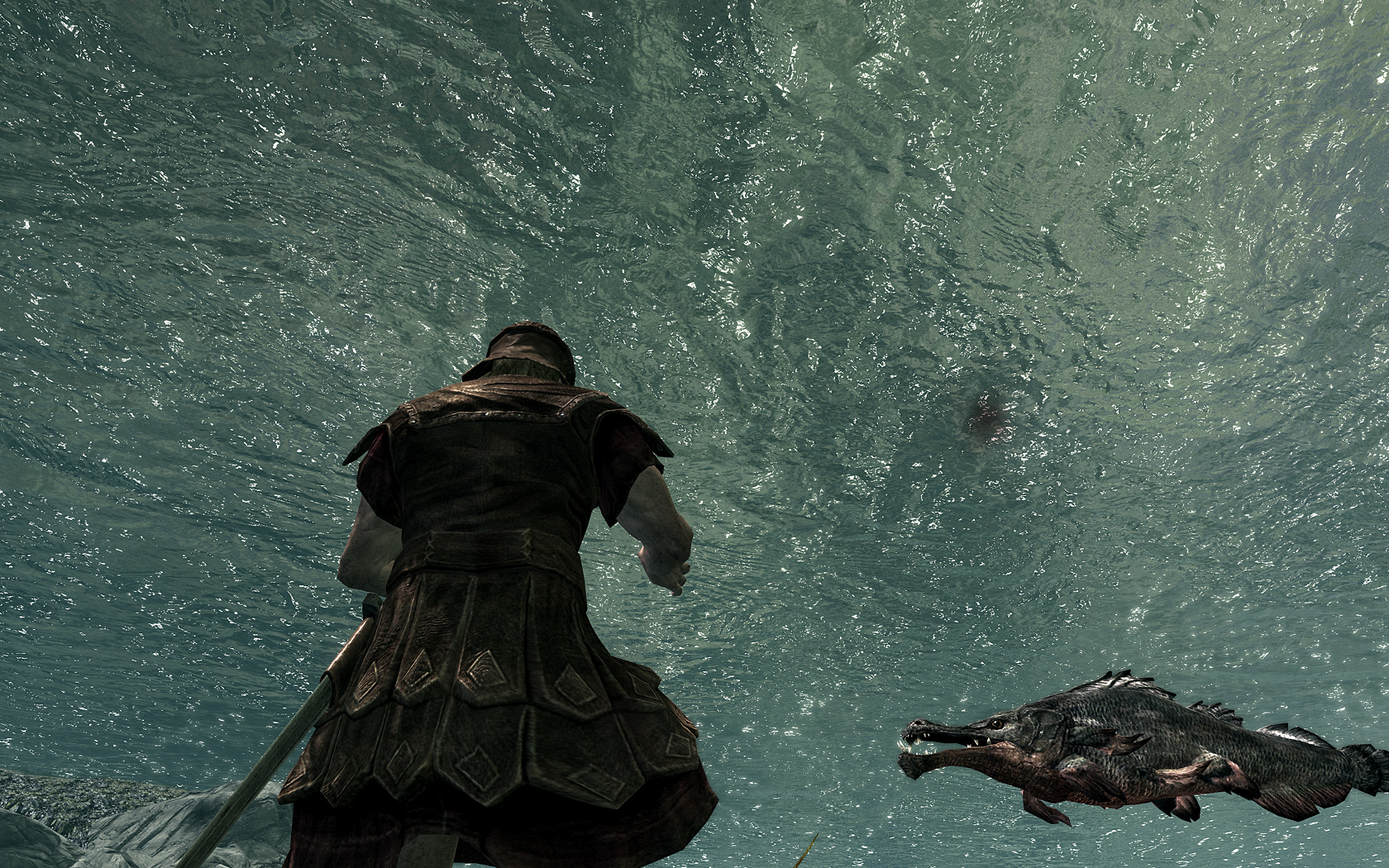LiquidMetal14
hide your water-based mammals
Thanks for the guide Kyaw.
And to the Durante post on the last page, I'm trying to find a way to put more detail and descriptions but I don't want to exceed the character limit like in the OP. I've had to cut one redundant section so that's helped. I'm also going to be putting the best mods in the mod section as they come but as you and I know, we've only begun. The best mods are coming for years so that section will definitely be going under a lot of change. I have Kyaw's excellent FXAA Injector guide there, if I get tight, I will link it to his post but I'm not that cramped yet.
I welcome PM's so I can add this stuff to the MOD section. I've only received one ><
I want to make it better but I can't read all the posts every time so I need to be reminded. I'm always looking and still reading things on other forums and sites on how to make the game better.
And to the Durante post on the last page, I'm trying to find a way to put more detail and descriptions but I don't want to exceed the character limit like in the OP. I've had to cut one redundant section so that's helped. I'm also going to be putting the best mods in the mod section as they come but as you and I know, we've only begun. The best mods are coming for years so that section will definitely be going under a lot of change. I have Kyaw's excellent FXAA Injector guide there, if I get tight, I will link it to his post but I'm not that cramped yet.
I welcome PM's so I can add this stuff to the MOD section. I've only received one ><
I want to make it better but I can't read all the posts every time so I need to be reminded. I'm always looking and still reading things on other forums and sites on how to make the game better.