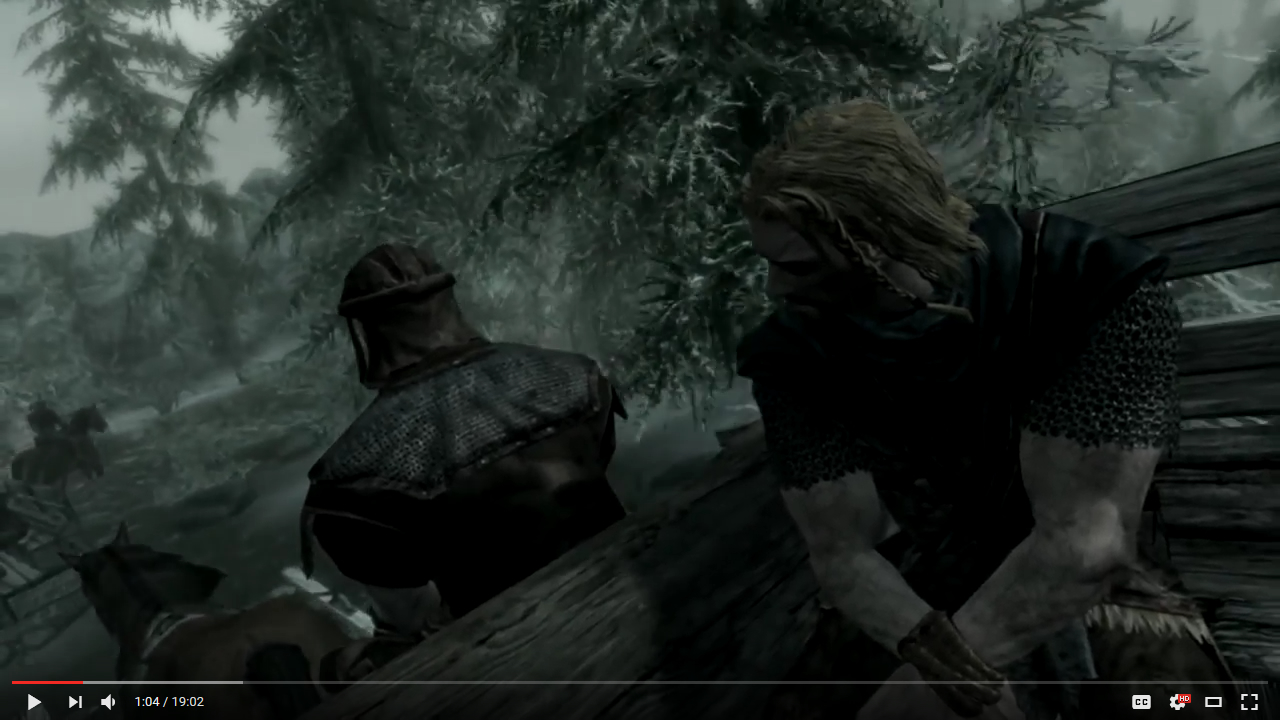For Ultrawide users (While we wait for Flawless Widescreen):
go to
C:\Users\user\Documents\My Games\Skyrim Special Edition
1- Edit Skirim.ini - under general, add SIntroSequence=1 to skip intro video straight into to menu. The bethesda logo animation was crashing for me.
[General]
SIntroSequence=1
2- Edit SkirimPrefs.ini - Edit your resolution as needed, You are looking for:
bBorderless=0
bFull Screen=1
iSize H=1440
iSize W=3440
EDIT: Gameplay is fine but it seems it will cut some UI elements on the top and bottom.
go to
C:\Users\user\Documents\My Games\Skyrim Special Edition
1- Edit Skirim.ini - under general, add SIntroSequence=1 to skip intro video straight into to menu. The bethesda logo animation was crashing for me.
[General]
SIntroSequence=1
2- Edit SkirimPrefs.ini - Edit your resolution as needed, You are looking for:
bBorderless=0
bFull Screen=1
iSize H=1440
iSize W=3440
EDIT: Gameplay is fine but it seems it will cut some UI elements on the top and bottom.