You are using an out of date browser. It may not display this or other websites correctly.
You should upgrade or use an alternative browser.
You should upgrade or use an alternative browser.
The Official Camera Equipment Megathread
- Thread starter demon
- Start date
- Status
- Not open for further replies.
If you want a ultra wide lens that include human in your picture but with unnoticeable distortion without chicken legs that vanish at the edge of the lens, you want to stay with the Tokina 116.
Just search flickr for the Sigma "enter warp speed" distortion, you don't need a chart to see it.
That site I linked shows that the Tokina distorts more than the Sigma.
Also, Tokina is a brighter lens (F 2.8 throughout the zoom range) and is super sharp even wide open.
It has been the most recommended lens for crop sensors for a reason.
The Sigma is sharper. The only thing that the Tokina seems to have on the Sigma is the wider aperture. I would gladly trade the aperture for the extra fov that the Sigma offers.
The Tokina's distortion is non linear, organic things look more natural on it. The Sigma distortion is linear, hence look good on brick wall test.
Just like lower framerates and worse IQ in games is better because it is more cinematic?
Just like lower framerates and worse IQ in games is better because it is more cinematic?
Nar. Its more like lower re game with good art and good fake partical effect vs higher budget low texture PC game that support high resolution.
NathanMcMahon
Banned
You have a 60d, right?
Tokina 11-16mm DO IT.
Also, consider Tamron 17-50mm. I'd suggest Tokina becuase even if you upgrade to Full frame in future, you can still use that lens on a full frame body for some cool fish eye effects. Check the vid I posted above.
This is the recommendation I went with from NeoGAF and love this lens. Great all purpose lens. I think this would be better for you if you are looking for something to replace your kit lens, which is why I went with it. I think that Tokina may be too restrictive and specialized fro your needs.
$300 off on an X-Pro1 and one lens.
New X-Pro1 lenses will have much faster AF because of a new linear motor. I'm guessing there's some kind of internal focusing being used on the new ones.
New X-Pro1 firmware will being faster AF and faster write times.
Kind of tempted by the discount, if they really do manage to tighten up the AF, and especially if the NEX-6 is pokey making it into stores.
If the price is not extreme, I am seriously considering selling my X100 and older Rebel to move into this system. This new lens seems like a perfect all around one and the form factor of the X series is perfect for me.
My only misgiving is the new XF 18-55mm lens does not have an aperture ring...
The_Inquisitor
Member
So is NEX-5R confirmed for late October release?
mclaren777
Member
...the battery charge is dropping at an alarming rate...
Things have improved greatly. I took 781 pictures throughout the weekend at PAX (with tons of reviewing/chimping) and I still have 20% battery life left.
Edit: Our picture gallery is up and I'm really impressed with the 60D and my new lenses.
https://www.facebook.com/TNSpodcast

Things have improved greatly. I took 781 pictures throughout the weekend at PAX (with tons of reviewing/chimping) and I still have 20% battery life left.
Li-ion batteries usually take a few charge cycles to reach maximum potential.
MaizeRage25
Member
Got some Amazon gift cards from work, so I just picked up my second lens for my T2i (already have the 50mm f/1.8):

USM is a god-send trying to take pictures of my 6-month old. The 50mm is great, but has really slow AF compared to this 85mm. Also, the 85 seems much sharper wide-open.

USM is a god-send trying to take pictures of my 6-month old. The 50mm is great, but has really slow AF compared to this 85mm. Also, the 85 seems much sharper wide-open.
Well yeah, the 50mm f 1.8 is a dirt cheap lens (but still great!) and the 85mm is canon's premium L glass. Of course the optical performance and Autofocusing speed will be different.
---------------------------------------------------------------------------------------------
Guys Im getting an offer for a barely used 5dmkII for around $1524! (body)
Is this a good deal or bad?
---------------------------------------------------------------------------------------------
Guys Im getting an offer for a barely used 5dmkII for around $1524! (body)
Is this a good deal or bad?
Skel1ingt0n
I can't *believe* these lazy developers keep making file sizes so damn large. Btw, how does technology work?
Well yeah, the 50mm f 1.8 is a dirt cheap lens (but still great!) and the 85mm is canon's premium L glass. Of course the optical performance and Autofocusing speed will be different.
---------------------------------------------------------------------------------------------
Guys Im getting an offer for a barely used 5dmkII for around $1524! (body)
Is this a good deal or bad?
If it includes everything, it's decent and worth getting if you're ready to buy. But with lots of looking and a little waiting, you can find a 5DMk2 for about $1400-$1500 with less than 50K clicks.
MaizeRage25
Member
The 85 1.8 isn't an L. Though it probably should be.
You're right. Still very impressed coming from the kit lens and the nifty fifty--both in terms of build quality and IQ (I'm a newbie to photography though so it doesn't take much to impress me).
Here is a quick test shot of my daughter at f/1.8:

Skel1ingt0n
I can't *believe* these lazy developers keep making file sizes so damn large. Btw, how does technology work?
Well, I've had my X10 for a few weeks, and I'm still loving it. I think I stand by my previous assessment: A larger, APS-C sized sensor and a better viewfinder, and I think it's be perfect. The reason I don't bump up to the X100 is only because of the fixed focal length and stories of less-than-great AF. That, and I'm afraid of a drop in build quality.
Really excited to see what Fuji does with either an X200 or X20. In any case, it doesn't really matter, as I'm thrilled to be using this camera for a while.
Here are just some simple quick pictures I've taken over the last few weeks. Nothing great; and my favorite subjects are still life-esque (but that's boring to show), or portraits (which I don't want to share without permission). So, here's just a taste of what it does when I'm being willy-nilly and just snapping shots for fun. All have had a very quick run through Picasa - usually a small bump in sharpness, a little more depth to the shadows, and a crop/border.
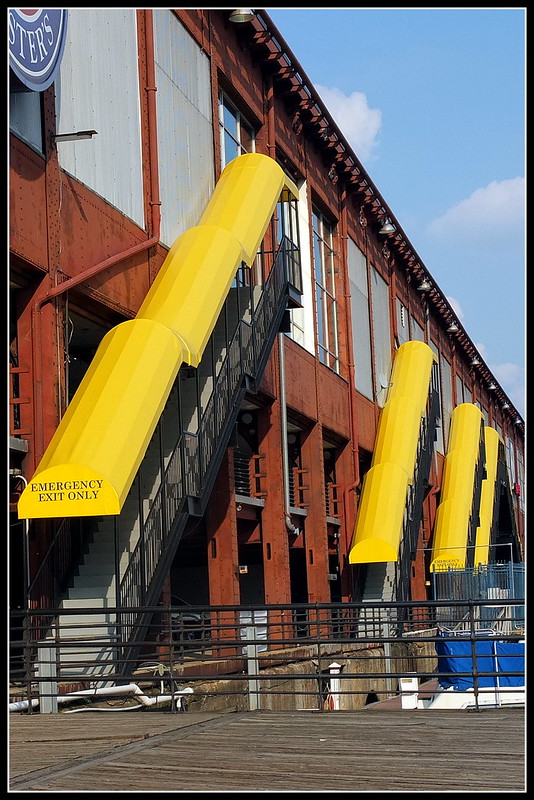
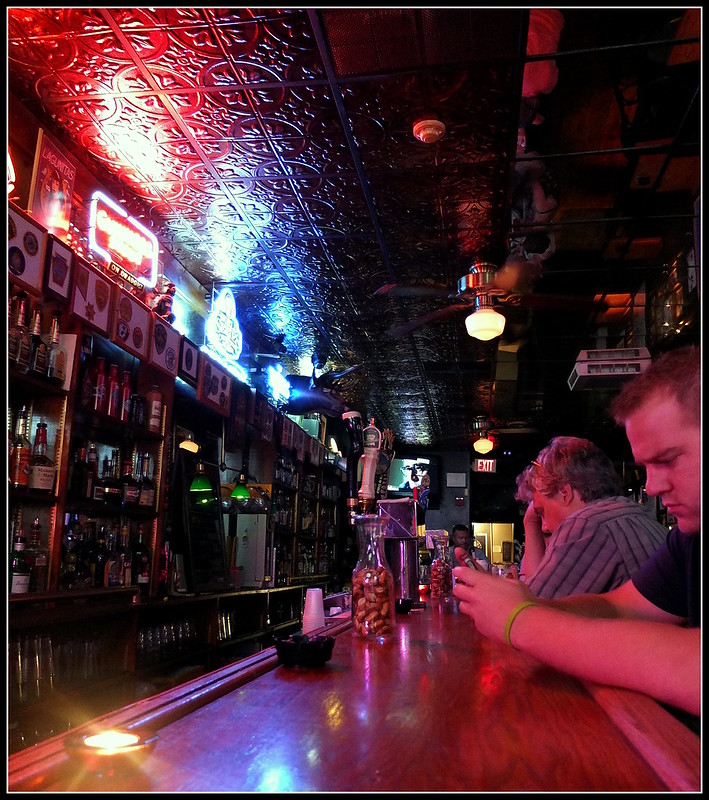



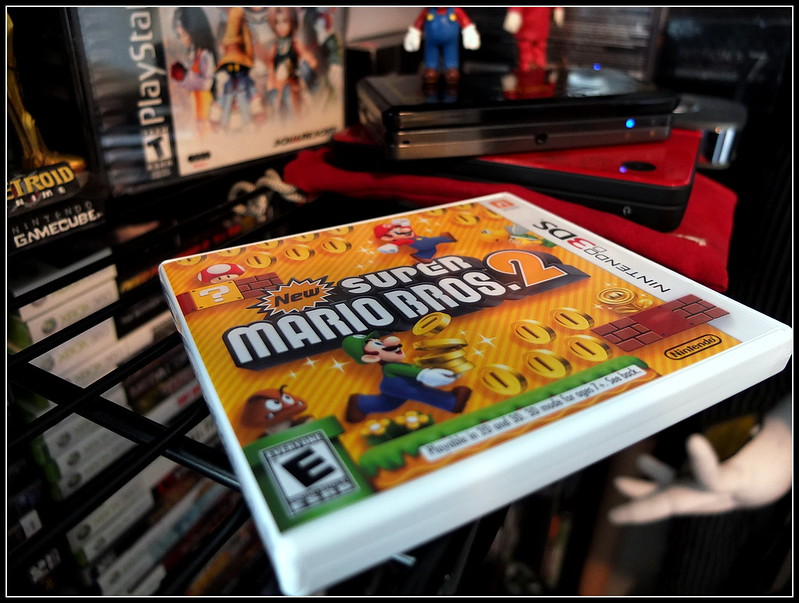
Really excited to see what Fuji does with either an X200 or X20. In any case, it doesn't really matter, as I'm thrilled to be using this camera for a while.
Here are just some simple quick pictures I've taken over the last few weeks. Nothing great; and my favorite subjects are still life-esque (but that's boring to show), or portraits (which I don't want to share without permission). So, here's just a taste of what it does when I'm being willy-nilly and just snapping shots for fun. All have had a very quick run through Picasa - usually a small bump in sharpness, a little more depth to the shadows, and a crop/border.
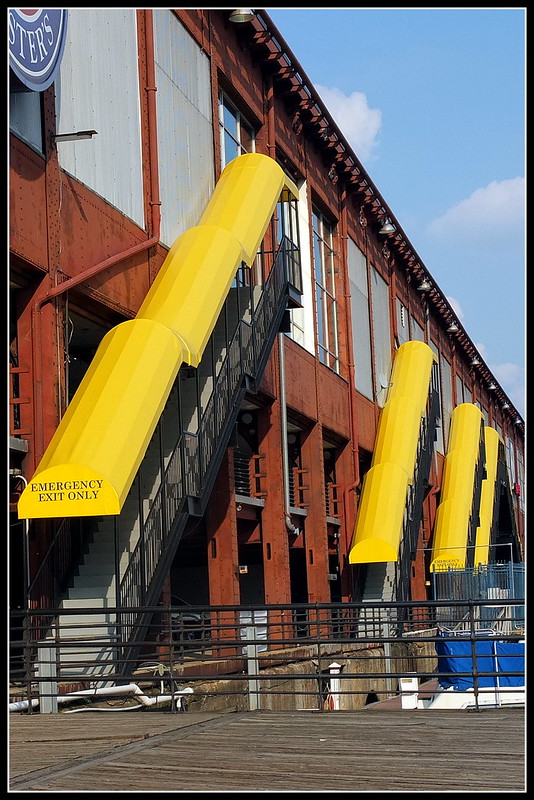
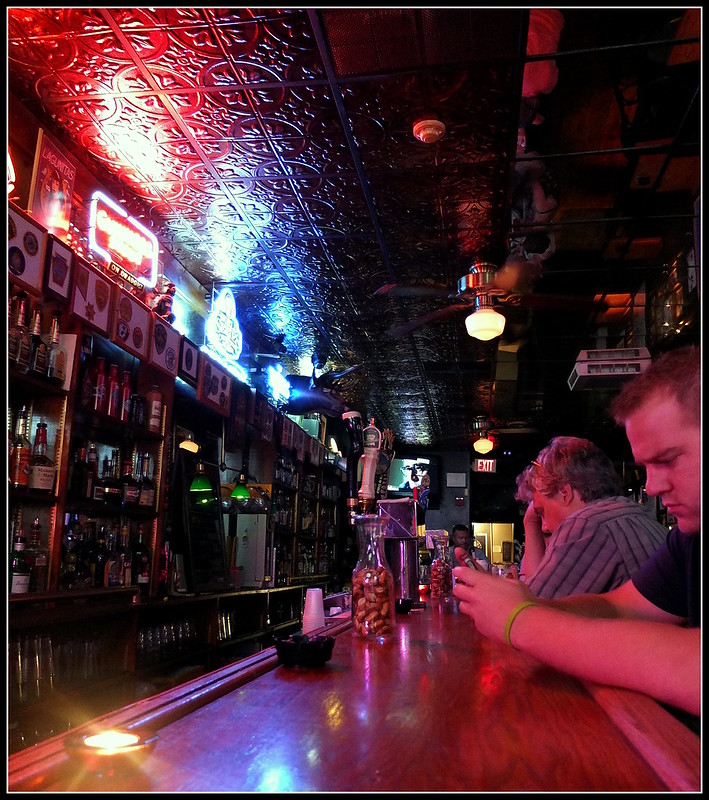



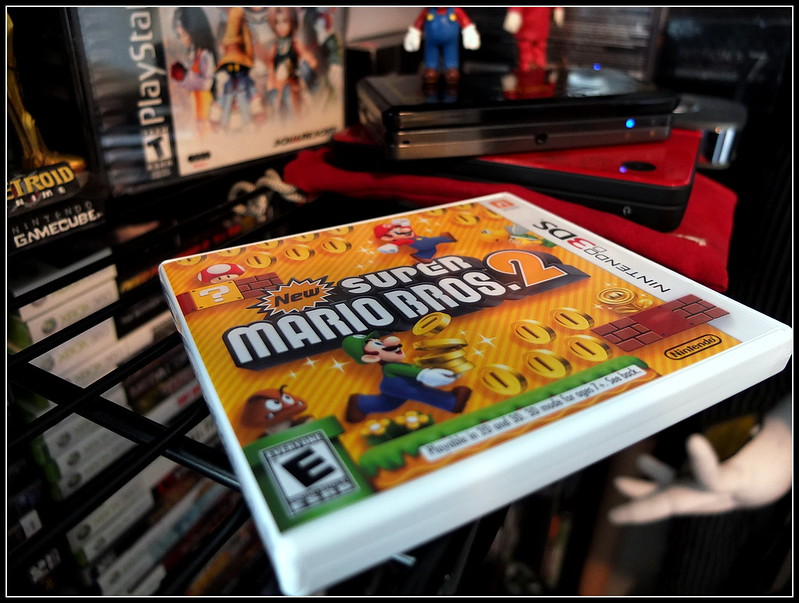
Skel1ingt0n
I can't *believe* these lazy developers keep making file sizes so damn large. Btw, how does technology work?
What you are asking is basically the XE1 with a 18-55mm.
I had heard the 18-55 will creep its way up to f4. I love that the built-in lens on the X10 is f2-2.8. Fast all the way through, and really fast on the bottom of the focal length.
That, and the X10 is the perfect size. The X100 doesn't seem that much bigger. But I'm afraid the XE1 might start getting out of the realm of "very easily portable".
EDIT: Though, wow, I just spent some time looking at their roadmap now that I'm actually considering buying into the system; and I gotta hand it to them, they're being pretty agressive with their lens releases. Looks like a lot of good glass is on the horizon from Fuji in the next 6-12 months.
for those of you interested in prints and printing.
Can you tell which was printed on my Epson 7900 and which is printed by a professional lab on Kodak Endura paper?


blog post here.
Labs use ink jet printers too, do you know what type/model they used?
I'm really debating about selling (or just keeping for backup) my D90 and getting this D600 that's coming soon from Nikon. Guess I just need to wait for some reviews. The other issue is my two lenses (the kit with the D90 and my 35mm) are both DX lenses, so I'd either have to get a body with a kit lens and replace my 35mm (the 50mm 1.8G FX isn't much more than the 35mm DX cost wise). That's extra cost, but probably not prohibitive since I can probably sell my 35mm DX for a bit of cash. I've been eyeing a Tamron 70-300mm zoom, so I might just forego a kit lens and run with the Tamron and the Nikon 50mm.
Anyway, just thinking out loud. I also need to buy or build a light tent, my friend wants me to do some product photos for her and I've never done anything like that (or bothered trying to learn proper lighting techniques even though it interests me).
Anyway, just thinking out loud. I also need to buy or build a light tent, my friend wants me to do some product photos for her and I've never done anything like that (or bothered trying to learn proper lighting techniques even though it interests me).
I had heard the 18-55 will creep its way up to f4. I love that the built-in lens on the X10 is f2-2.8. Fast all the way through, and really fast on the bottom of the focal length.
That, and the X10 is the perfect size. The X100 doesn't seem that much bigger. But I'm afraid the XE1 might start getting out of the realm of "very easily portable".
EDIT: Though, wow, I just spent some time looking at their roadmap now that I'm actually considering buying into the system; and I gotta hand it to them, they're being pretty agressive with their lens releases. Looks like a lot of good glass is on the horizon from Fuji in the next 6-12 months.
Seriously compared to Sony NEX system Fuji is making all the right moves launching with fast primes. Sony is still holding out on releasing their 35mm 1.8 which is why I'm skeptical about moving to a NEX system from M4/3. I'm not too heavily invested only a GF2 and a 14mm pancake + kit lens.
If I go for the XE-1 I probably will be happy with a 35mm and either the 18-55 or maybe the 55-200.
mclaren777
Member
Not sure if I would want to keep my 60D or use it to pay off some of the new camera.
Do you have a good reason to keep it?
JORMBO
Darkness no more
Do you have a good reason to keep it?
Other then it being a back up - no. But I've never had a back up before so I think it would just sit in my bag to be honest.
Deadly Cyclone
Pride of Iowa State
So where is the best place to order custom prints at large sizes? I have a bunch of PAX/Seattle photos I want to get prints of in big sizes, as well as the panoramic below.
The pano is 5830 × 1220. How big will that turn out without looking bad?
The pano is 5830 × 1220. How big will that turn out without looking bad?
radios shipping overview
Member

Official announcement is tomorrow, but Fuji Korea jumped the gun. Looks nice in that leather case! Also, seems that it has the same Sony-made 2.4MP OLED viewfinder as the NEX-6. More and more tempted...
no one printing on fuji crystal archive or kodak endura are using inkjets, maybe for other things or on different papers. but if you order a regular lustre print from any of the major labs its on one of those two papers.Labs use ink jet printers too, do you know what type/model they used?
So where is the best place to order custom prints at large sizes? I have a bunch of PAX/Seattle photos I want to get prints of in big sizes, as well as the panoramic below.
The pano is 5830 × 1220. How big will that turn out without looking bad?
at that resolution 300dpi its about a 4"x20" print. Not very large by panoramic standards. but you can easily uprez it to almost any size.
I can print panos 24" high by however long you want it. the biggest 2x3 ratio I can do is 24x36.
Meridian has a special line of panos prints, they only offer 3x1 and 4x1 though no custom that i know of.
oly 75mm 1.8 came in, damn this thing is small. but wtf olympus, no nice pouche for the lens? No lens hood? All your "high grade" lenses on 4/3rds came with pouches and lens hoods. bad form.
Okay, requesting more advice on lens rental. SORRY. Going on a cruise next week so I want to mess around with some new equipment.
I am going to rent this lens:
Canon EF 16-35 II f/2.8 L USM
and I'm deciding between tilt shift and fisheye for the next one.
One of these fisheyes
Canon EF 15mm f/2.8 Fisheye
Canon EF 8-15mm f/4L Fisheye Zoom
or this tilt shift
Canon TS-E 24mm f/3.5L
Now, I can probably achieve a decent tilt shift effect by freelensing, but it probably would be much easier to rent one. The first fisheye seems pretty good, but its 15mm and my other rental lens is already 16-55mm. I'm leaning towards the 8-15mm and the 16-35mm and just freelensing for tilt shift. It should cost me about $150ish to rent the two for a week.
Good decision?
I am going to rent this lens:
Canon EF 16-35 II f/2.8 L USM
and I'm deciding between tilt shift and fisheye for the next one.
One of these fisheyes
Canon EF 15mm f/2.8 Fisheye
Canon EF 8-15mm f/4L Fisheye Zoom
or this tilt shift
Canon TS-E 24mm f/3.5L
Now, I can probably achieve a decent tilt shift effect by freelensing, but it probably would be much easier to rent one. The first fisheye seems pretty good, but its 15mm and my other rental lens is already 16-55mm. I'm leaning towards the 8-15mm and the 16-35mm and just freelensing for tilt shift. It should cost me about $150ish to rent the two for a week.
Good decision?
Okay, requesting more advice on lens rental. SORRY. Going on a cruise next week so I want to mess around with some new equipment.
I am going to rent this lens:
Canon EF 16-35 II f/2.8 L USM
and I'm deciding between tilt shift and fisheye for the next one.
One of these fisheyes
Canon EF 15mm f/2.8 Fisheye
Canon EF 8-15mm f/4L Fisheye Zoom
or this tilt shift
Canon TS-E 24mm f/3.5L
Now, I can probably achieve a decent tilt shift effect by freelensing, but it probably would be much easier to rent one. The first fisheye seems pretty good, but its 15mm and my other rental lens is already 16-55mm. I'm leaning towards the 8-15mm and the 16-35mm and just freelensing for tilt shift. It should cost me about $150ish to rent the two for a week.
Good decision?
Not tried those lenses but I did rent a sigma fisheye lens for a holiday a few months ago and I was great fun, wouldn't want it full time but was perfect to rent for a short time.
Not tried those lenses but I did rent a sigma fisheye lens for a holiday a few months ago and I was great fun, wouldn't want it full time but was perfect to rent for a short time.
Thanks. what was the length? I'm probably leaning towards the 8-15mm just because its much wider than the 15mm one. Its about $30 more expensive, but probably worth it.
Thanks. what was the length? I'm probably leaning towards the 8-15mm just because its much wider than the 15mm one. Its about $30 more expensive, but probably worth it.
It was a 5mm fully circular fisheye so had very limited use but was great fun
Edit: turns out it was a 4.5mm, this is the sort of thing it was good at

Deadly Cyclone
Pride of Iowa State
at that resolution 300dpi its about a 4"x20" print. Not very large by panoramic standards. but you can easily uprez it to almost any size.
I can print panos 24" high by however long you want it. the biggest 2x3 ratio I can do is 24x36.
Meridian has a special line of panos prints, they only offer 3x1 and 4x1 though no custom that i know of.
Hmm. The base images are able to go to 30x20 I believe, but when I use the pano stitching program it must reduce it. What's the best way to stitch a bunch of pics together for a pano but still maintain printable size?
Hmm. The base images are able to go to 30x20 I believe, but when I use the pano stitching program it must reduce it. What's the best way to stitch a bunch of pics together for a pano but still maintain printable size?
i use photoshop when i do digital panos. Hugin(link) I heard is good, but i've never used it.
Hmm. The base images are able to go to 30x20 I believe, but when I use the pano stitching program it must reduce it. What's the best way to stitch a bunch of pics together for a pano but still maintain printable size?
Photoshop?
150 DPI is generally the lowest I would go for a photo print, it will look good from across the room, but close up will be a bit blurry.
There are a few programs out there (Genuine fractals is one http://genuine-fractals.en.softonic.com/) that can upres and "invent" some new detail. I haven't used them much, but some people have gotten good results.
But if you have the full res originals I would try stitching in photoshop or something that doesn't reduce the pixel size.
Deadly Cyclone
Pride of Iowa State
i use photoshop when i do digital panos. Hugin(link) I heard is good, but i've never used it.
I don't have photoshop unfortunately. I used Hugin for these, the output was 4" high. Hmm.
Second question, I see I can order photos via iPhoto. What DPI do they print these at? Anyone order right from iPhoto before?
I don't have photoshop unfortunately. I used Hugin for these, the output was 4" high. Hmm.
Second question, I see I can order photos via iPhoto. What DPI do they print these at? Anyone order right from iPhoto before?
Download a trial? Kind of a pain in the ass but...
The first fisheye seems pretty good, but its 15mm and my other rental lens is already 16-55mm.
Although the focal lengths might be nearly the same, a 15mm or 16mm fisheye lens will produce very different photos than a 15/16mm rectilinear (normal) lens. Might be worth searching flickr for photos taken by the 15mm fisheye and comparing them to ones taken by the 16-35mm at 16mm, to see the difference (making sure the cameras have the same size sensor as yours, or course). That said, the 8-15mm fisheye is supposed to be an excellent lens, and will obviously be more versatile than the 15mm, unless you particularly need the wider aperture.
CrudeDiatribe
Member
Second question, I see I can order photos via iPhoto. What DPI do they print these at? Anyone order right from iPhoto before?
I've ordered prints and books from Aperture and calendars from iPhoto. Quality is great. Aperture at least will warn you if you lack the pixels needed. I can't remember the exact resolution that this triggers at, but they do warn you at a reasonable point. Apple might have a knowledge base article about it if you search.
CrunchinJelly
formerly cjelly
My iPhoto library is 60GB and iPhoto runs like a pig.
Is Aperture any better in this regard?
Is Aperture any better in this regard?
My iPhoto library is 60GB and iPhoto runs like a pig.
Is Aperture any better in this regard?
Not sure. My aperture library is 470gigs... It will run much better if your library is on a separate drive than the system and VM swap files though!
Deadly Cyclone
Pride of Iowa State
Download a trial? Kind of a pain in the ass but...
Might do this. How easy is it to make a pano in Photoshop? It's been quite a while since I did anything other than very basic photo editing in Photoshop.
I've ordered prints and books from Aperture and calendars from iPhoto. Quality is great. Aperture at least will warn you if you lack the pixels needed. I can't remember the exact resolution that this triggers at, but they do warn you at a reasonable point. Apple might have a knowledge base article about it if you search.
Cool. It did give me a warning on the pano when I tired to order a big size, but the rest of the photos have no warning at the largest size. May order one to see what it comes back like.
CrudeDiatribe
Member
My iPhoto library is 60GB and iPhoto runs like a pig. Is Aperture any better in this regard?
My Aperture/iPhoto library (they merged) is 320 GB. It's on its own drive in a 2006 Mac Pro with 13GB of RAM. Fast enough for me, usually. Smaller projects work better.
If I get some SSDs, I may switch to referenced masters and have work relating to current projects socked there, and move them to HDD based storage for archives.
Might do this. How easy is it to make a pano in Photoshop? It's been quite a while since I did anything other than very basic photo editing in Photoshop.
Easy, in CS3 you fire up Bridge, select the photos, hit the option to open them as layers in one PS document, then run a couple of tasks on them. Made these panos that way. About the only thing that's purely photography related I use Photoshop for.
reggieandTFE
Member
Please post some photos with the 75mm. Im tempted to buy it, but the upcoming panny 35-100 f/2.8 just seems like such a better value proposition.no one printing on fuji crystal archive or kodak endura are using inkjets, maybe for other things or on different papers. but if you order a regular lustre print from any of the major labs its on one of those two papers.
at that resolution 300dpi its about a 4"x20" print. Not very large by panoramic standards. but you can easily uprez it to almost any size.
I can print panos 24" high by however long you want it. the biggest 2x3 ratio I can do is 24x36.
Meridian has a special line of panos prints, they only offer 3x1 and 4x1 though no custom that i know of.
oly 75mm 1.8 came in, damn this thing is small. but wtf olympus, no nice pouche for the lens? No lens hood? All your "high grade" lenses on 4/3rds came with pouches and lens hoods. bad form.
Deadly Cyclone
Pride of Iowa State
Easy, in CS3 you fire up Bridge, select the photos, hit the option to open them as layers in one PS document, then run a couple of tasks on them. Made these panos that way. About the only thing that's purely photography related I use Photoshop for.
Did this, thanks for the help. Came out at 11811x2048, how big a print would that be at 300 dpi?
How do you calculate that?
will do.Please post some photos with the 75mm. Im tempted to buy it, but the upcoming panny 35-100 f/2.8 just seems like such a better value proposition.
For me, f2.8 just doesnt do it. I looove love love the 12-60mm at 60mm and thats at f4, I have some fantastic photos with beautiful bokeh at that focal length, so i know ill love 75mm @ f1.8-f2.0. Plenty of depth of field with oly's beautiful bokeh.
Did this, thanks for the help. Came out at 11811x2048, how big a print would that be at 300 dpi?
How do you calculate that?
thats about 40" by 7" that is a really odd ratio.
I always use http://web.forret.com/tools/megapixel.asp when im not at my computer and look at it in photoshop.
Photoshop will tell you under image -> image size.
Deadly Cyclone
Pride of Iowa State
thats about 40" by 7" that is a really odd ratio.
I always use http://web.forret.com/tools/megapixel.asp when im not at my computer and look at it in photoshop.
Photoshop will tell you under image -> image size.
Thanks. I had to crop it down after making the panoramic which is why it's odd.
Should I constrain it to a certain "default" panoramic size? Should I make it a bit bigger so it's taller?
EDIT: PS tells me it's about 65" wide by 11" tall. Wow lol.
- Status
- Not open for further replies.


