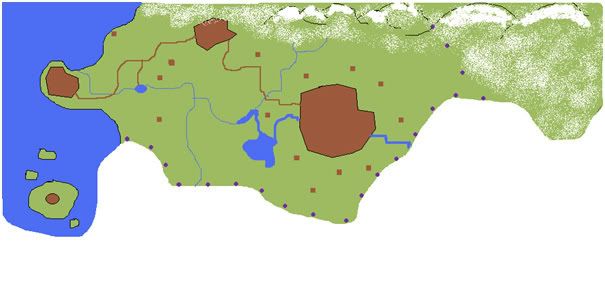Hopefully this will help with the more common problems people encounter.
GENERAL PROBLEMS:
1) I get an error while trying to launch Gametable.
This is probably because you don't have Java installed. Open a dos box and type java -ver. IF you get an error, you need to install Java. Refer to the "Download" section of the main Gametable page (
http://gametable.galactanet.com) for instructions on installing Java.
2) When I launch, there are no pogs in the pogs area, or when I connect I get stuck "Streaming Images" forever.
Make sure you unzip such that it preserves the directory structure of Gametable. there should be a top level directory that contains Gametable.bat and Gametable.jar, and in that directory there should be 2 sub-directories called "pogs" and "underlays". If those aren't there, you didn't unzip it right.
NETWORK PROBLEMS:
1) How do I host a session
You host a session by selecting "Host" from the Network menu. You will be prompted to enter your name and player name. You will also have the option to set a password for the game, and to set what port you're hosting on. You do not need to set a password, or change the port the game is hosted on. You can simply enter your name and your character name and click "Host".
2) It said I failed to host. What's wrong?
It's rare to fail to host. The only way that happens is if the port is in use. You can not host multiple sessions of Gametable on the same port, so if you're trying to host 2 instances of Gametbale, you'll have to change the port on one of them. Also, if any other application is using that port, the hosting will fail. The short answer is: try changing the port.
3)
I'm hosting, but none of the other players can join to me.
The most likely cause of this is your firewall. The host has to have the port open. The default port for Gametable is 6812. Whatever port you're using, it has to be open.
Step 1 is to turn off your Windows Firewall. From the start menu, select Settings>Control Panel. From there, launch Windows Firewall. Under the General Tab, select "Off". Yeah, yeah, it's not recommended. Turn it off.
The other problem that comes up a lot is routers. A lot of people nowadays have routers and don't know how to use them. Your router will block your attempts to host on any port, unless it is specifically told to allow communication on that port. Unfortunately every router is different on how you tell it that. Start by opening a browser and going to http://192.168.1.1
That's the address of your router. It will probably ask for a username and password. Most routers default to blank for username and "admin" for the password. If those don't work I can't help you.
Once you're in the router controls, you'll have to find "port forwarding" of "port range forwarding" or somthing like that. You should be able to enter a range of ports you want to open up. To go with the default gametable port, open up 6812. It'll want a range of ports so say "6812 to 6812" and forward it to whatever your local ip is. There'll be a box you have to fill out indicating which address to forward it to. It'll probably be 192.168.1.100, but the last number might be something else. To find out what the address is, open a dos box (Start>Accessories>Command Prompt) and type "ipconfig". That will tell you your local address. Whatever that address is, that's where you want the ports forwarded.
Confused yet?
4) How do I connect to a game?
To connect to a game, select "Join" from the Network menu. It will prompt you with a dialog asking for your name, your character name, the IP of the host, the port of the host, and the game password. The password of the game is set by the person hosting. It defaults to blank. The port defaults to 6812, but is changeable by the host. The ip must be the IP address of the host's computer. The host will have to tell you what that is.
5) I can't connect to the host.
Make sure that you have everything entered correctly. Going through the fields in the join dialog one at a time...
Name: Enter your name here.
Character Name: Enter the name of your character here.
IP: This should be the IP address of the host's computer. If it starts with "192.168" then your host probably gave you the wrong IP address. Have the host go to
http://whatismyipaddress.com. That will tell him what his IP address is, and he can tell you.
Password: This must be identical to whatever the host set. It defaults to being empty, but if the host set a password, you have to match it perfectly, and it's case sensitive.
Port: This has to be the same as the port the host selected. It defaults to 6812.
If you've double checked all that, and it's still not working, try turning off your Windows Firewall if it's on (For instructions on how to do that, see FAQ#3).
If you still can't get through, then you have some weird Iron Curtain thing going on with your firewall. It happens a lot at companies, schools and other professional and quasi-professional institutions. If you're at a place like this, You'll have to ask the IT people what ports are open and ask your host (and all the other players) to play on that port instead.