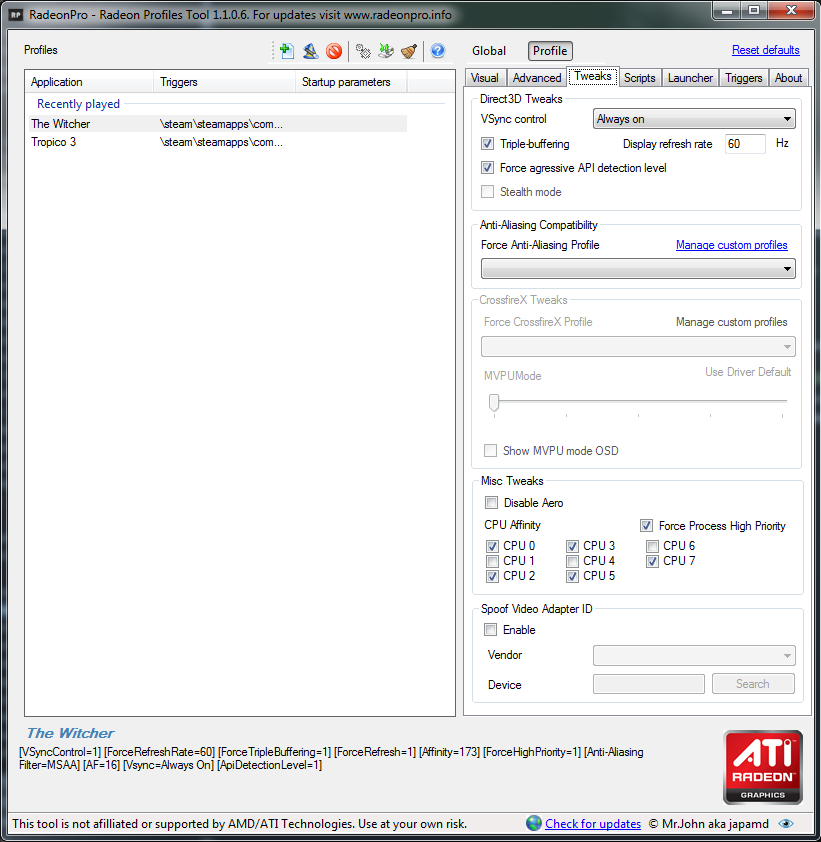Vestal
Junior Member
Easy_D said:OC to 3.8ghz on Stock cooling on a 8400? Did you test it out with Prime95 and stuff to ensure it's stable? Because if you can get 3.8 on a 8400 then it shouldn't be too hard for me clock my 8500 at 3.8 on stock, considering the 8500 is supposed to be easier to overclock due to a higher multiplier. I have fiddled around some before and got it OC'd to 3.2 but never beyond that.
Edit: Just read that 3.6ghz OC is absolutely (safe enough) safe on stock cooling on a E8500 cpu, suppose I could give that a try and see if my framerate improves.
Edit #2: Doing even more research it seems 3.6 is a golden OC on stock cooling, gah, if only I had found this out earlier. Totally gonna fiddle with it when I get home, long and boring process with torture tests and temp checking but hey, if it works it'll be worth it.
Yeah, I usually do research on OC capabilities before I buy a processor. I know with a little more work I can get it to 4ghz OC with a different cooler but it could take a bit more work and fiddling with the core voltage which I dont care for hehe..
Gluck with it, hope u can squeeze the extra juice sir.