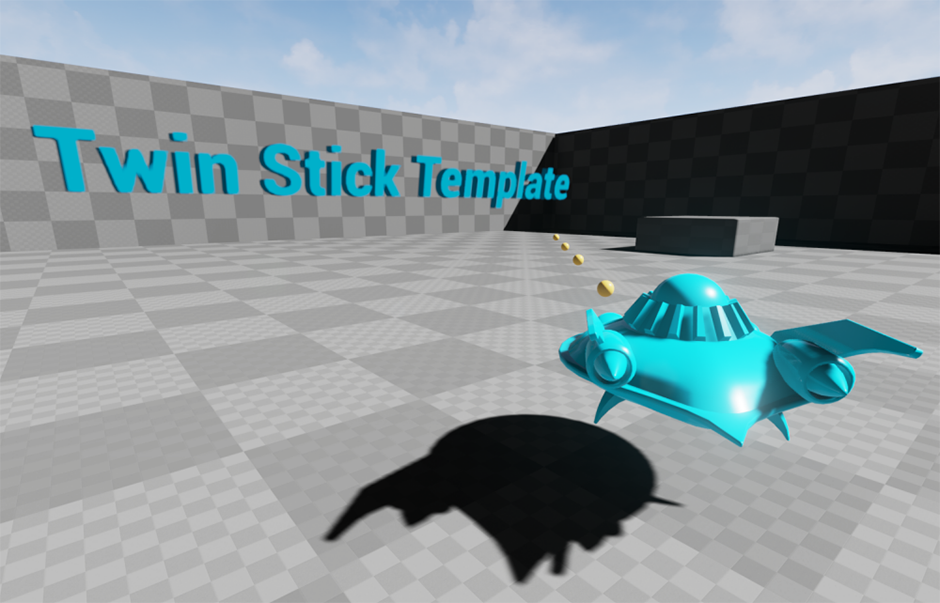Just saw the archived live stream on Youtube for 4.5.
Man, these guys are hyped up about it, you can tell they love what they do and are super passionate.
Man Mike Fricker is so great, always loving it when he is on the stream. You can just see how passionate he is about his job.
Tomorrows live stream:
Lead Technical Animator Jeremy Ernst joins us with Lead Animator Jay Hosfelt this week to talk about the latest updates regarding the Animation and Rigging Toolkit! This is a tool that we've been using internally at Epic for a little over a year, and we are glad to see so much interest in it from the community! Also, Dana and Chance return from EGX with a quick look back at the show in London. Come hang out with us!
https://forums.unrealengine.com/sho...Toolkit-EGX-Recap-and-More!-Live-from-Epic-HQ