Gormenghast
Member
Can someone check how much space it takes, and if it's possible to free up the back ups it makes in order to not waste more space?
Any news on how to install Windows 10 even if you don't reserve it? For some reason my PC should meet all of the requirements, but I have yet to see the Reserve option yet.
They're on the site. Also, I think the OS will try to grab them automatically. In my case I had to restart before they were picked up.
That is not from Microsoft. Just a community MVP.Statement Direct From Microsoft Regarding The Error:
http://answers.microsoft.com/en-us/...owsSupport_20150729_215023770&linkId=15913137
"Windows 10 is being prepped for installation on your computer at this time. It is not ready yet, so you might see some errors, ignore them. The download will be available sometime throughout tomorrow and you will be notified of its availability."
Curious to know why there are so many rushing ahead to install? Is it a "must have latest thing" dilemma?
Would it not be better to hold off a little?
That is not from Microsoft. Just a community MVP.
That is not from Microsoft. Just a community MVP.
MVPs work directly with Microsoft on answers. You should trust what he is saying
I was wrong!@WindowsSupport (Microsoft's Official Twitter Support) is routing people to that answer.
Well, pretty long time downloading it here, even longer "Preparing for installation" and then... "Installation Failed". Yeah... Guess I´ll wait.
I was wrong!
Off to the shame circle.
Curious to know why there are so many rushing ahead to install? Is it a "must have latest thing" dilemma?
Would it not be better to hold off a little?
I manually upgraded so I'm using the same USB to install to the ssd lolYou're going to have to wait until an ISO is released if you want to install Windows 10 onto a different drive.
I typed "wuauclt.exe /updatenow" into cmd and it started right away.
Cool, I await win 10 when it's ready, grats to people having the updater show that it's installing. I have games to play now anyway, installing a new OS can wait.
TYPE THE THING ABOVE IN!! YOU CAN GET IT NOWW!!! I DONT EVEN HAVE ICON!
Except many are having issues with the installation portion/ Giving out errors and failing.
I typed that wuauclt.exe /updatenow thing and it didn't do anything for me. No text shown after the command just another blank line with the standard C:\users\name>
TYPE THE THING ABOVE IN!! YOU CAN GET IT NOWW!!! I DONT EVEN HAVE ICON!
Ill succeed
TYPE THE THING ABOVE IN!! YOU CAN GET IT NOWW!!! I DONT EVEN HAVE ICON!
Downloaded and got over half way when it said 'Preparing to install' and failed twice, so I did the trick from reddit
First time it downloaded a 2GB file, second time a 5GB file and now it's downloading an 8GB file
It's not going to say anything in the command line. The download/install will start in Windows Update. Should at least.
Isn't Windows 10 officially released in 10 minutes?Can't you guys wait a little longer?
Except many are having issues with the installation portion. Giving out errors and failing.
If anything Pacific time at midnight.
Wasnt it said Midnight EST?
TYPE THE THING ABOVE IN!! YOU CAN GET IT NOWW!!! I DONT EVEN HAVE ICON!
Heh, funny thing is that I did that but when nothing happened I just shrugged. Then I checked my windows update and saw it was already downloading Windows 10.
Two questions GAF.
1. Any reason not to update from Windows 7?
2. Do I have to make a reservation to download it? If not, where will I most likely have to go to download it? (Guessing Microsofts website lol)
I typed "wuauclt.exe /updatenow" into cmd and it started right away.
what directory do I need to change to in cmd before running that exe?
what directory do I need to change to in cmd before running that exe?
ITS OUT!!!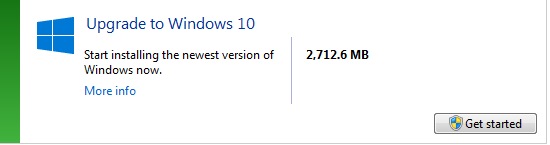
None, just make sure to run it as admin.
