GazzaScotland
Member
Actually unplugged the second screen before starting after reading that elsewhere. Will pop out to the shops and hopefully it's moved by the time I'm back.
Actually unplugged the second screen before starting after reading that elsewhere. Will pop out to the shops and hopefully it's moved by the time I'm back.
Do you have a second screen connected to your PC? If so, try turning it on to see if it changed the default monitor.
If not, I've seen people talking about waiting an hour and rebooting, and it was fine.
is it standard to get a "failed" result when you click check for updates?
has been doing that for about 2 hours for me. dont really feel the need to force it via a usb key or anything, just curious.
is it standard to get a "failed" result when you click check for updates?
has been doing that for about 2 hours for me. dont really feel the need to force it via a usb key or anything, just curious.
Edit: Fuck. When I updated from the Preview RTM build it ate my lovely Majora's Mask background, it was so nice. Think a gaffer made it, it was official art upscaled to 1080p and it was gorgeous.
Yep, got 15 of the bad boys myself.
If you used an ISO, you should have done Pro to Pro.
Did it eventually go, or are you 15 and counting?
If you sign in with your Outlook/Hotmail/MSN account it restores your background... at least it did for me.
Any Canadians got the message yet?
Win 10 upgrade done using media tool. Is it safe to now delete windows.old folder? I just noticed my free space on SSD dropped from 65GB to 40GBm
Yep, got 15 of the bad boys myself.
Same question here. Can we delete the old update folders?
nope, west coast, still waiting.
windows.old is used for rollback I believe. I'd wait awhile.
Any word on tablet performance? Specifically Stream 7 8)
I tried the preview and it was a bit of a mess. Xbox streaming worked well though.
This is a sexy OS.
I'm loving the dark theme, even Edge has a dark theme. Screw white on computers, everything should be black.
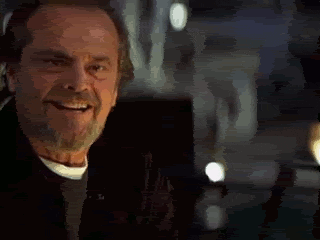

I have a legit windows and I still havent gotten the update.
AM i missing something?
Early preview was bad...its fine now...using a dell venue pro 11 and it works great and very stable
They are sending it out in waves. No telling how long it will take. You can force it, or wait.
Didn't seem like I needed to install those drivers, but I did grab and install W10 drivers from manufacturer's site.for the people using windows 10, where you guys able to get chipset/display drivers for windows 10 specifically or did you use windows 8/7 drivers?
For a reason I still don't understand, my CPU is stuck at 109% frequency since I updated to W10.
Any Canadians got the message yet?
