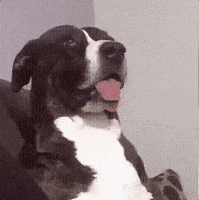Topher
Identifies as young
Qualcomm and Microsoft still have a lot of work ahead for Arm-based gaming laptops.
When Microsoft talked up the potential for gaming on Arm earlier this year, I was hopeful that its new Qualcomm-powered Copilot Plus PCs could be a turning point. There were promises from Qualcomm that games should "just work" on its Snapdragon X Elite laptops, and Microsoft demonstrated a variety of games running on its new Arm-powered Surface hardware.
It felt like the dream of a thin, lightweight laptop with great battery life, performance, and the ability to run some PC games might finally be coming true. After owning a Snapdragon X Elite laptop for nearly two months, I can confidently say that Windows on Arm simply isn't ready for gaming.
In my Surface Laptop 7 review, I noted early on that I couldn't get Shadow of the Tomb Raider to stop crashing until I put it into full-screen exclusive mode and lowered the settings. I ran into plenty of problems getting other games to even launch. Fall Guys shows an unsupported error, as does Halo Infinite.
Anticheat systems are another breaking point. Destiny 2 won't launch despite using the BattlEye anticheat software that's supposed to work on Arm. Many other popular games like Fortnite, Apex Legends, Valorant, League of Legends, and PUBG: Battlegrounds won't run because their anticheat systems haven't added Arm support yet. Any games that require AVX instructions won't boot at all.
Of the games I've managed to get working on Windows on Arm, the results are very mixed. Both Stray and Ori and the Blind Forest run well at 1080p for me, and I also found that The Witcher 3, Baldur's Gate 3, Control, Rocket League, and Minecraft all worked out of the box. While Doom Eternal runs, it has plenty of graphical issues. Dota 2 also runs, but it suffers from really bad performance at the beginning of a match before slowly stabilizing — something you don't see on AMD- or Intel-based systems.
I've also tried Cyberpunk 2077, but the performance is so bad even at low settings that input lag makes it difficult to play. There's also some weird visual artifacting in Cyberpunk 2077 at low settings, but AMD's FidelityFX smooths it out. Grand Theft Auto V runs on these Qualcomm-powered laptops, but with lots of frame stuttering that makes it unplayable at times.
The point here is that game compatibility is all over the place. Nearly 1,400 PC games have been tested for compatibility on Qualcomm devices thanks to Linaro's "works with Windows on Arm" website. It's a great community-driven project, but you really need to be looking out for a "perfect" rating on a game, because "playable" can mean there are still a variety of weird issues. The "runs" rating just means the game actually launches, but the performance and compatibility issues could mean it's unplayable in reality.
Only about 50 percent of the nearly 1,400 tested games are marked as perfect, with nearly 40 percent deemed playable. So there's effectively a 50 percent chance the game you want to play will run without issues.
Even if a game does run, it probably won't play as well as a similar Intel-based machine. While Qualcomm continues to work on driver support for its Adreno GPU, it's clearly lagging behind right now. We found that Intel and AMD integrated GPUs beat Qualcomm's Adreno in a variety of GPU benchmarks. It's more complicated to test pure gaming performance on Arm-based laptops because it's difficult to tell whether the results are down to Qualcomm's Adreno GPU, Microsoft's Prism emulator, or a combination of the two.
Another factor in Windows on Arm not being ready for gaming is Microsoft's own PC gaming efforts. The Xbox app on Qualcomm-based machines is little more than a portal to Xbox Cloud Gaming. It doesn't have library or store options, so you can't use it to install games from PC Game Pass. While you can install some Game Pass titles through the Microsoft Store, a lot of them simply aren't available. I asked Microsoft why its Xbox app is practically useless on Windows on Arm, and the company says initial Copilot Plus PCs are designed for productivity, but it's "committed to making a quality gaming experience" on these new Qualcomm-powered devices.
"Today, people can choose to play hundreds of games through Prism emulation on Copilot Plus PCs by downloading them through third-party stores and the Microsoft Store on Windows," says Microsoft spokesperson Donny Turnbaugh. "While some games may not play if they have demanding graphics requirements or certain anti-cheat capabilities built in, we have worked with key anti-cheat vendors such as BattlEye, Denuvo Anti-Cheat, and Wellbia XIGNCODE3 / UNCHEATER to expand support to Windows on Arm and will continue to make progress in this area."
There's clearly a lot of work to be done for Windows on Arm to be a viable PC gaming platform. Emulation only goes so far, but it's unlikely that we'll see Arm64 native games until there are many more Arm-powered laptops in the market. Analysts at Omdia are predicting a 30 percent market share for Arm-powered consumer laptops in 2029, up from the existing 1 percent market share today.
Even with 30 percent of consumer laptops being Arm-powered in five years, that part of the market could still be limited to productivity laptops instead, or more gaming-focused ones. The first Copilot Plus PCs running Qualcomm chips are very much not gaming PCs, and Microsoft and Qualcomm have been clear about that. AMD and Intel are both preparing Copilot Plus PCs with discrete GPUs, focusing on gaming with all the performance and compatibility you'd expect from x86 machines.
There's still room for Microsoft's Copilot Plus PC effort to improve gaming on laptops, though. Microsoft has a new Automatic Super Resolution that leverages the NPU inside these new Copilot Plus PCs to upscale games and improve performance. Crucially, it doesn't rely on Windows on Arm. Digital Foundry says that Auto SR is "intriguing" but that it's not really comparable to Nvidia's DLSS upscaling. It could be useful for new AMD- and Intel-powered Copilot Plus PCs that will be a lot more capable as gaming laptops overall.
Microsoft's NPU efforts could also benefit these new x86 gaming laptops by freeing up the GPU to focus more on games. You don't need an Arm chip to do that, and Microsoft has already shown that AI models and other CPU-intensive tasks can be offloaded to the NPU and can keep a game running well. If anything comes of Microsoft's Copilot Plus PC push, perhaps it's the NPU side of things that will improve PC gaming for both Arm-based and x86 laptops.
Original link:
/cdn.vox-cdn.com/uploads/chorus_asset/file/25564355/Copilot_PC_Hero_1918x1080_1.jpg)
 www.theverge.com
www.theverge.com
Removed paywall link
When Microsoft talked up the potential for gaming on Arm earlier this year, I was hopeful that its new Qualcomm-powered Copilot Plus PCs could be a turning point. There were promises from Qualcomm that games should "just work" on its Snapdragon X Elite laptops, and Microsoft demonstrated a variety of games running on its new Arm-powered Surface hardware.
It felt like the dream of a thin, lightweight laptop with great battery life, performance, and the ability to run some PC games might finally be coming true. After owning a Snapdragon X Elite laptop for nearly two months, I can confidently say that Windows on Arm simply isn't ready for gaming.
In my Surface Laptop 7 review, I noted early on that I couldn't get Shadow of the Tomb Raider to stop crashing until I put it into full-screen exclusive mode and lowered the settings. I ran into plenty of problems getting other games to even launch. Fall Guys shows an unsupported error, as does Halo Infinite.
Anticheat systems are another breaking point. Destiny 2 won't launch despite using the BattlEye anticheat software that's supposed to work on Arm. Many other popular games like Fortnite, Apex Legends, Valorant, League of Legends, and PUBG: Battlegrounds won't run because their anticheat systems haven't added Arm support yet. Any games that require AVX instructions won't boot at all.
Of the games I've managed to get working on Windows on Arm, the results are very mixed. Both Stray and Ori and the Blind Forest run well at 1080p for me, and I also found that The Witcher 3, Baldur's Gate 3, Control, Rocket League, and Minecraft all worked out of the box. While Doom Eternal runs, it has plenty of graphical issues. Dota 2 also runs, but it suffers from really bad performance at the beginning of a match before slowly stabilizing — something you don't see on AMD- or Intel-based systems.
I've also tried Cyberpunk 2077, but the performance is so bad even at low settings that input lag makes it difficult to play. There's also some weird visual artifacting in Cyberpunk 2077 at low settings, but AMD's FidelityFX smooths it out. Grand Theft Auto V runs on these Qualcomm-powered laptops, but with lots of frame stuttering that makes it unplayable at times.
The point here is that game compatibility is all over the place. Nearly 1,400 PC games have been tested for compatibility on Qualcomm devices thanks to Linaro's "works with Windows on Arm" website. It's a great community-driven project, but you really need to be looking out for a "perfect" rating on a game, because "playable" can mean there are still a variety of weird issues. The "runs" rating just means the game actually launches, but the performance and compatibility issues could mean it's unplayable in reality.
Only about 50 percent of the nearly 1,400 tested games are marked as perfect, with nearly 40 percent deemed playable. So there's effectively a 50 percent chance the game you want to play will run without issues.
Even if a game does run, it probably won't play as well as a similar Intel-based machine. While Qualcomm continues to work on driver support for its Adreno GPU, it's clearly lagging behind right now. We found that Intel and AMD integrated GPUs beat Qualcomm's Adreno in a variety of GPU benchmarks. It's more complicated to test pure gaming performance on Arm-based laptops because it's difficult to tell whether the results are down to Qualcomm's Adreno GPU, Microsoft's Prism emulator, or a combination of the two.
Another factor in Windows on Arm not being ready for gaming is Microsoft's own PC gaming efforts. The Xbox app on Qualcomm-based machines is little more than a portal to Xbox Cloud Gaming. It doesn't have library or store options, so you can't use it to install games from PC Game Pass. While you can install some Game Pass titles through the Microsoft Store, a lot of them simply aren't available. I asked Microsoft why its Xbox app is practically useless on Windows on Arm, and the company says initial Copilot Plus PCs are designed for productivity, but it's "committed to making a quality gaming experience" on these new Qualcomm-powered devices.
"Today, people can choose to play hundreds of games through Prism emulation on Copilot Plus PCs by downloading them through third-party stores and the Microsoft Store on Windows," says Microsoft spokesperson Donny Turnbaugh. "While some games may not play if they have demanding graphics requirements or certain anti-cheat capabilities built in, we have worked with key anti-cheat vendors such as BattlEye, Denuvo Anti-Cheat, and Wellbia XIGNCODE3 / UNCHEATER to expand support to Windows on Arm and will continue to make progress in this area."
There's clearly a lot of work to be done for Windows on Arm to be a viable PC gaming platform. Emulation only goes so far, but it's unlikely that we'll see Arm64 native games until there are many more Arm-powered laptops in the market. Analysts at Omdia are predicting a 30 percent market share for Arm-powered consumer laptops in 2029, up from the existing 1 percent market share today.
Even with 30 percent of consumer laptops being Arm-powered in five years, that part of the market could still be limited to productivity laptops instead, or more gaming-focused ones. The first Copilot Plus PCs running Qualcomm chips are very much not gaming PCs, and Microsoft and Qualcomm have been clear about that. AMD and Intel are both preparing Copilot Plus PCs with discrete GPUs, focusing on gaming with all the performance and compatibility you'd expect from x86 machines.
There's still room for Microsoft's Copilot Plus PC effort to improve gaming on laptops, though. Microsoft has a new Automatic Super Resolution that leverages the NPU inside these new Copilot Plus PCs to upscale games and improve performance. Crucially, it doesn't rely on Windows on Arm. Digital Foundry says that Auto SR is "intriguing" but that it's not really comparable to Nvidia's DLSS upscaling. It could be useful for new AMD- and Intel-powered Copilot Plus PCs that will be a lot more capable as gaming laptops overall.
Microsoft's NPU efforts could also benefit these new x86 gaming laptops by freeing up the GPU to focus more on games. You don't need an Arm chip to do that, and Microsoft has already shown that AI models and other CPU-intensive tasks can be offloaded to the NPU and can keep a game running well. If anything comes of Microsoft's Copilot Plus PC push, perhaps it's the NPU side of things that will improve PC gaming for both Arm-based and x86 laptops.
Original link:
/cdn.vox-cdn.com/uploads/chorus_asset/file/25564355/Copilot_PC_Hero_1918x1080_1.jpg)
Windows on Arm isn’t ready for gaming
Qualcomm and Microsoft still have a lot of work ahead for Arm-based gaming laptops.
Removed paywall link