flaxknuckles
Member
Oh lawd help me I can't play this game at 1440p 120fps ultra settings with supersampling on my GTX 760. Ima get the 900p 30fps (with dips) PS4 version instead. Changing settings hurts mah brain reel bad
I made some graphs. This was captured over 5 minutes of very standard gameplay. I walked around a little, a crime was detected, nicked a car, drove to the area, interrupted the crime and killed the criminal. Stole another car and went through a mildly destructive chase with Police. Note the frequently terrible frame times.
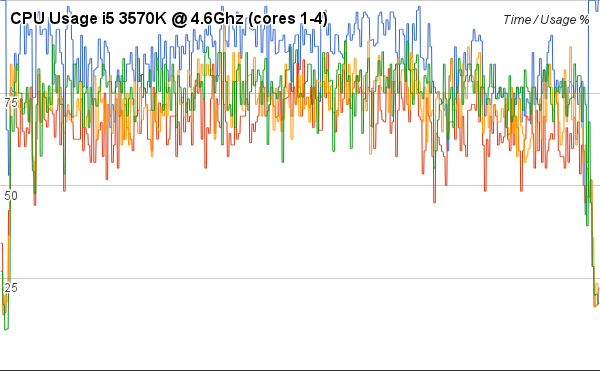
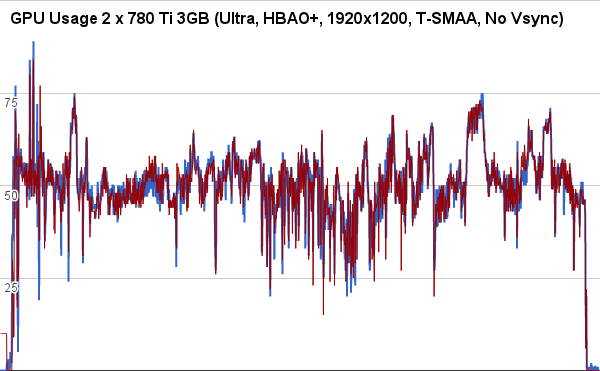
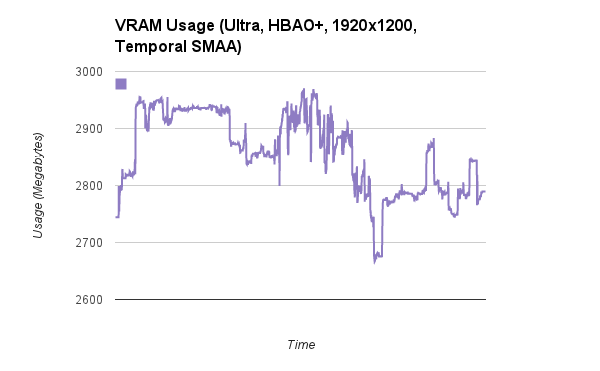
Frames Per Second
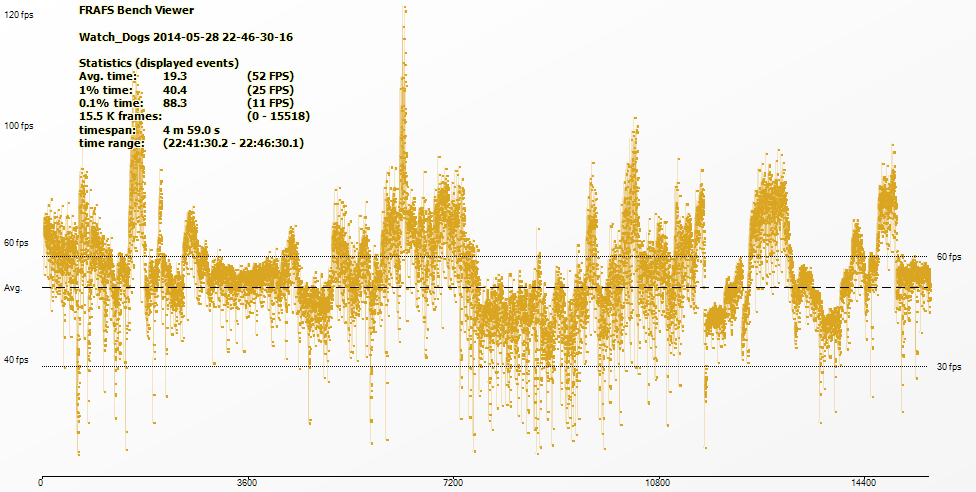
Frame Times
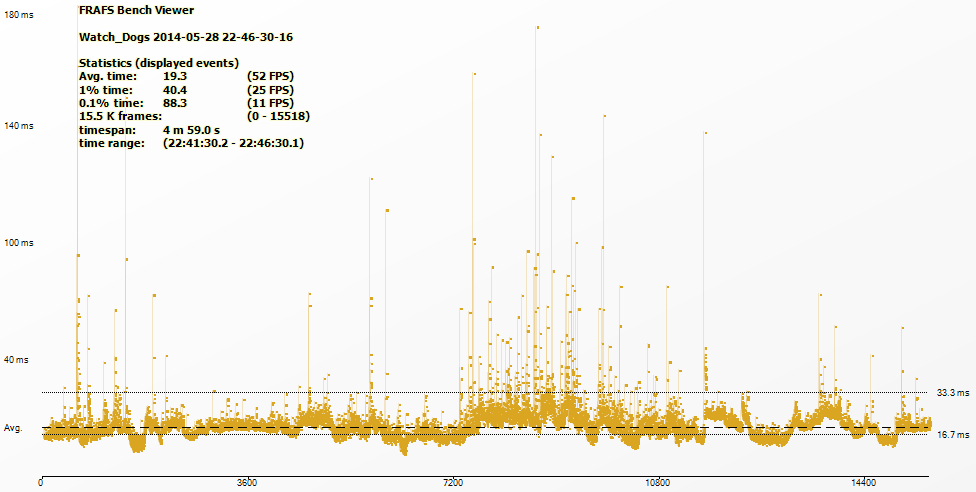
Mines usually up in the high 90s with a 2500k @4.5What is you guys' CPU usage looking like? I've got a 2600k. As you can see in the image below, it was never pegged at 100%. I thought I remembered reading that others were noticing their CPU usage was very high. Wondering if that could be contributing to some of the stutter?
Can't wait to see what GTA V will look like on PC! Really pleased with WD atm.
The guy in the other thread with the 6GB titan was pre nvidia driver release. There was a guy in this thread with a 6GB titan that wasn't having any issues:
got the game to stay at 60 while walking but man, sometimes there's just straight up hangups when driving. Like the screen will show me one frame per 5 seconds or something. calling it stutter is putting it lightly
Digital foundry article convinced me to go PS4 with this one. Real shame pc is so bad with performance.
Since I know I won't be getting 60, I'm going for glory with 30.
680 2gb
amd 1100t (underclocked since it overheats)
8gb mem
1920x1080
v sync 2 frames
gpu 3 frames
SMAA + temp
Textures High
LOD Ultra
Shadows High
Reflections High
HBAO+ High
Water High
DOF On
Shader High
Manage to maintain that desired (in this case) 30fps whenever I'm not speeding through a new part of a city. If I know I'm doing a driving mission I'll dump the AO and turn Reflections and LOD down to med and high. turn v sync down to 1 frame and get 50s.
I know many people have said it but no one has really stated clearly that there is a fix for the stuttering its just that unfortunately nobody will like it. I've tested on my PC and a few others and setting textures to medium absolutely gets rid of it. I've got an OCed 3 GB 780 paired with a 3770k and it doesn't matter what mixture of settings i use only turning textures down to medium gets rid of it. i have everything maxed out at ultra and textures at medium and getting perfect performance. so now you can all make the choice, pretty textures and stuttering or crap textures and great performance.
The guy in the other thread with the 6GB titan was pre nvidia driver release. There was a guy in this thread with a 6GB titan that wasn't having any issues:
The issues are mostly with running the game at the highest settings. You could easily find a happy medium between that and the PS4 version, assuming you have the specs.
If you are interested in dumping a code cheap though let me know, I may know someone who is interested.
that makes no sense unless your PC can't play this game at 900p/PS4 settings and 30 fps
Can someone tell me how well I could run this game on these specs?
Gtx 770 (2 gigs of ram)
8 gigs of RAM
i5-4570 clocked at 3.20GHz
I know no one has my exact set up, and so you can only give estimates, but that would be really appreciated
Yeah I don't get any stuttering at all on my single Titan
Weird.
The issue that got me worried is not the performance, but the fact that a big ass chunk of players arent able to play the game at all because of the uPlay.
If I use this code and can't play at all, then yea, the PS4 version would sound better to anyone at the moment. Also my friends are on the consoles so that holds major weight for me.
It's just up in the air right now.
But, I got a feeling later down the line, the community mods will make the difference.
At all? Not even while driving? It's not that I don't believe you, but that's pretty incredible. I was convinced that absolutely everyone had to deal with stuttering while behind the wheel. Ubi has probably play-tested on a system identical to yours and thought everything was perfectly fine.
I too own a single Titan, by the way.
Just played the game a bit with old driver and then installed the latest. Literally no difference in framerate.
The issue that got me worried is not the performance, but the fact that a big ass chunk of players arent able to play the game at all because of the uPlay.
If I use this code and can't play at all, then yea, the PS4 version would sound better to anyone at the moment. Also my friends are on the consoles so that holds major weight for me.
It's just up in the air right now.
But, I got a feeling later down the line, the community mods will make the difference.
I hope there will be mods. Who knows though with the whole uplay drm.
Last few with sweet fx, with some lighter days:




Doesn't uPlay have offline mode in the settings for everyone not able to log in?
This game is all about vram. Until your maximum vram usage drops below your cards vram amount you get stuttering. The main problem is that the game doesn't give you any means of determining how much vram anything uses. The best fix Ubisoft could probably provide right now is a cumulative total of vram you will be using as you select your configuration options.
I have a code to download this game, but after seeing all the complaints on the PC version, I might just sell the code for cheaper than retail instead and use the money to get the PS4 version.
Thank you for your reply, but I'm not sure I understand. I've been using EVGA Precision and GPU-Z to track my VRAM usage, and they both agree it has never gone above ~4100MB. So, you're saying WD is using more than 6GB VRAM (my card's limit) and somehow the aforesaid tools aren't able to detect it?
Thank you for your reply, but I'm not sure I understand. I've been using EVGA Precision and GPU-Z to track my VRAM usage, and they both agree it has never gone above ~4100MB. So, you're saying WD is using more than 6GB VRAM (my card's limit) and somehow the aforesaid tools aren't able to detect it?
So I took my 780's off SLI, and decided to try the game again, the FPS were nearly identical.... what the hell?
If your ok with 30 fps I'd go with everything ultra but high textures. 2x txaa.hey guys. i am newish to pc gaming. i have a rig that has an i5 4570, 8 gb of ram, and a 780ti. what are my ideal settings for this game? thanks for the help.
Same for me with 2 SLI Titan's.
If your ok with 30 fps I'd go with everything ultra but high textures. 2x txaa.
How much cheaper?
BAsed on what people are reporting, it looks like there is an issue with the texture streaming algorithms on PC.
Hopefully they can fix it up soon. It's apparently pretty bad for AMD card users specially unless they drop texture to medium.
BAsed on what people are reporting, it looks like there is an issue with the texture streaming algorithms on PC.
Hopefully they can fix it up soon. It's apparently pretty bad for AMD card users specially unless they drop texture to medium.
It barely looks like a current gen game if you do that.It's not quite that dire, it's more like some AMD users have to drop textures down one level than comparable Nvidia users do. And even that doesn't seem to always be the case.
Hopefully they can fix it up soon. It's apparently pretty bad for AMD card users specially unless they drop texture to medium.
Yeah, there is definitely a different problem than it having only to do with VRAM.
I doubt that you are running out of vram. Another thing it could be is that the game just isn't able to stream the assets into vram quickly enough. Even if you have 6GB of vram, everything still has to be loaded from your HDD. This is an open world game and everything is streamed into memory as needed.
He's playing at 1600p (essentially two 1080p panels) and everything at ultra on a GPU 3 gens old.
I think that's pretty good. We're talking doing the rendering work of what like 3 PS4's do for this game.
