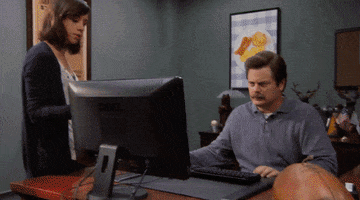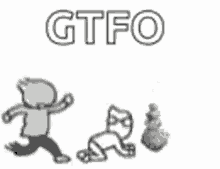JohnnyFootball
GerAlt-Right. Ciriously.
I swear this shit is pissing me the fuck off. ONLY Steam has this issue and it has been a recurrent issue and it seemed like a network issue, but it has something to do with the way it is interacting with windows. GOG, Gamepass, EA, and even Epic don't have this issue.
1. Steam games simply will not start UNLESS I clear the download cache and restart. Then everything works fine for a little while. See the screenshot below. This happens whenever I start Steam from Windows.
2. Cloud Sync errors.
3. Game backup doesn't work. It just instantly stops at 0. See second screenshot.


All of these issues go away (at least temporarily) once I Clear Download Cache. I can play games and I can do backups once I do that.
"Ok, so what's the big deal?"
It's simple, there is no rhyme or reason, why Steam should have to be restarted at least once before I can even use it. None. It's frustrating and it's annoying. Having to clear cache and do a restart should be a "once in a blue moon" type of fix, but I have to do this every fucking time and I am just plain tired of it.
I'd love to hear some suggestions, thoughts on what could be causing this. I am open to outside the box solutions.
I am tired of constantly having to treat the symptom. I'd like to figure out how to treat the problem.
1. Steam games simply will not start UNLESS I clear the download cache and restart. Then everything works fine for a little while. See the screenshot below. This happens whenever I start Steam from Windows.
2. Cloud Sync errors.
3. Game backup doesn't work. It just instantly stops at 0. See second screenshot.


All of these issues go away (at least temporarily) once I Clear Download Cache. I can play games and I can do backups once I do that.
"Ok, so what's the big deal?"
It's simple, there is no rhyme or reason, why Steam should have to be restarted at least once before I can even use it. None. It's frustrating and it's annoying. Having to clear cache and do a restart should be a "once in a blue moon" type of fix, but I have to do this every fucking time and I am just plain tired of it.
I'd love to hear some suggestions, thoughts on what could be causing this. I am open to outside the box solutions.
I am tired of constantly having to treat the symptom. I'd like to figure out how to treat the problem.
Last edited: