HarryDemeanor
Member
Anyone know how to fix this problem? I've got Cyberfox pinned on my taskbar and yet when I open it up another Cyberfox icon pops up right next to it. It bugs me.



Pin the open one and delete the otherAnyone know how to fix this problem? I've got Cyberfox pinned on my taskbar and yet when I open it up another Cyberfox icon pops up right next to it. It bugs me.

I've tried that. It just creates another icon on the taskbar. Quite annoying.Pin the open one and delete the other
What do you all think about Groove? Suitable iTunes replacement?
That worked. Thanks for the link.
Anyone know how to fix this problem? I've got Cyberfox pinned on my taskbar and yet when I open it up another Cyberfox icon pops up right next to it. It bugs me.

Right-click and pin the opened one and remove the old one.I'm having the exact same issue with the Battle.net Launcher. Issue popped up more than a week after I upgraded, and hasn't gone away since.
Right-click and pin the opened one and remove the old one.
I recommend everyone to check out the Feedback app. Many issues are mentioned there and you should definitely upvote them. Microsoft has shown over the span of the technical preview that they do take this seriously.
Some of the biggest issues are very straightforward and are surely going to be addressed (lack of unified inbox in the mail app, for example), so I wouldn't really bother with those.
If you have a particular issue that isn't on the first page of the category, use the search function. Chances are high that someone has already added that feedback and you only have to upvote it.
You can also filter and sort the already submitted feedback.
I'm having the exact same issue with the Battle.net Launcher. Issue popped up more than a week after I upgraded, and hasn't gone away since.
had this happen to me with MusicBee, and I "fixed" it by downloading a patched version of the .exe (by the dev)... so I guess you have to wait for a Battle.net update. It seems a lot of people are having the same issue and reporting it on the Bnet forums but to no avail.
I like not having a unified inbox. If they fix it, I hope it isn't forced on us. I had to use metro mail to keep my work separate from home stuff before.
If it scrobbled to Last.fm, I'd use it everyday.
None of this updates are changing my build string. They all say they install successfully, but I've been on 16384 since "final".New update.
Revision 16433.
Yeah, mine won't sleep. I'm about to do a clean install to hopefully wipe out a few nagging bugs, that one included.My Surface Pro 2 still doesn't sleep. It always pops awake after 10-30 seconds.
It's like I sleep it, then Something Happened. Then it Sleeps again. Then Something Happened. Sigh.
SYSTEM:
[DRIVER] Realtek High Definition Audio (HDAUDIO\FUNC_01&VEN_10EC&DEV_0280&SUBSYS_10EC104E&REV_1000\4&2aee3be3&0&0001)
An audio stream is currently in use.
AWAYMODE:
None.
EXECUTION:
None.
PERFBOOST:
None.What do you all think about Groove? Suitable iTunes replacement?
Yeah, mine won't sleep. I'm about to do a clean install to hopefully wipe out a few nagging bugs, that one included.
If you run command prompt as admin and type in "powercfg -requests" (without quotes), do you get the following?
Code:SYSTEM: [DRIVER] Realtek High Definition Audio (HDAUDIO\FUNC_01&VEN_10EC&DEV_0280&SUBSYS_10EC104E&REV_1000\4&2aee3be3&0&0001) An audio stream is currently in use. AWAYMODE: None. EXECUTION: None. PERFBOOST: None.
Microsoft Windows [Version 10.0.10240]
(c) 2015 Microsoft Corporation. All rights reserved.
C:\WINDOWS\system32>powercfg -requests
DISPLAY:
None.
SYSTEM:
None.
AWAYMODE:
None.
EXECUTION:
None.
PERFBOOST:
None.Mine says:
Code:Microsoft Windows [Version 10.0.10240] (c) 2015 Microsoft Corporation. All rights reserved. C:\WINDOWS\system32>powercfg -requests DISPLAY: None. SYSTEM: None. AWAYMODE: None. EXECUTION: None. PERFBOOST: None.
I'm still waiting on my Dell Venue Pro 8 to get the notification that I can upgrade.
I've tried at least 3 times to install it manually, but I always get the "Something happened" with an error code after it tries to install.
Noticing that Windows will shutdown my laptop only to boot up again and see the UEFI logo flash and then flash to the shutting down screen.
What a mess.
Definitely fastboot is not working as intended.
I'm still waiting on my Dell Venue Pro 8 to get the notification that I can upgrade.
I've tried at least 3 times to install it manually, but I always get the "Something happened" with an error code after it tries to install.
Had to roll back to W8 on my laptop. At least I managed to get that activated again, now have to download all updates again and upgrade back to 10.
Huh, strange. That command should tell you what, if anything is preventing your machine from sleeping.
Coming from windows 7 having FE be split into top/bottom screen panels, I cannot seem to get the sides to span the entire monitor's width. I've searched for a solution but nothing useful. Is there something I'm missing or should I just start learning to live with it?
Other reports I've seen of this sleep issue also show nothing interesting in powercfg -requests.
It's something that has to do with Windows itself. There isn't anything running that is keeping our SP2's awake.
You can use the upgrade tool like I did to go straight to 10 from 8. The tool that's used to make installation media? Use the normal upgrade option on that. It is what I did from freshly installed Windows 8 (not 8.1) and I'm now back in a fully activated Windows 10. I had to do this because I tried a clean install from the Insider Preview but couldn't activate Windows 10 because I hadn't gone from Windows 8. Once you do the upgrade once Windows will remember that you activated it and you can do a clean install and skip any key prompts.
I actually have a problem now that I got Windows 10 back. I had Cortana working here in the Insider Preview but now I can't get it activated. I'm in Australia but there were no problems with changing my region before (and I have an American accent so there is no problem there). All my region settings say English (United States) except Display language which is set to UK and I can't change it for some reason.
That shouldn't prevent me from using Cortana since it works for the UK as well! Changing my region should be all I need to do. I think this has to do with my Windows 8 install only allowing my to select English (UK) as my initial language but Cortana should still be available.
Guys, how would this work on a Surface Pro. It had Windows 8 pre-installed so I don't have a windows key. Now what I'd wanna do is upgrade to W10, and then do a clean install of W10.
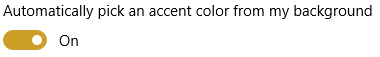
Are they just going to go ahead and never make this function like it did in Windows 8 and 7?
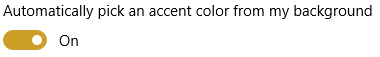
Function hasn't worked since early preview when using a slideshow background. Supposed to pick a color every time a picture shows up, but it only picks a color from the one that's up when you turn the feature on.
Any ways to get the multi colored tiles back, automatically assigned colors preferred? The uniform look is nice, but my eyes kind of glaze over the whole thing.
None of this updates are changing my build string. They all say they install successfully, but I've been on 16384 since "final".
I'm reading the Revision # under UBR in:
HKEY_LOCAL_MACHINE\SOFTWARE\Microsoft\Windows NT\CurrentVersion\
