-
Hey Guest. Check out your NeoGAF Wrapped 2025 results here!
You are using an out of date browser. It may not display this or other websites correctly.
You should upgrade or use an alternative browser.
You should upgrade or use an alternative browser.
Windows 10 |OT| Something Happened? Something Happened.
- Thread starter Drifters
- Start date
megarockexe
Member
Insiders now have that option, so it will hit mainstream users later on.
Another cumulative update and they still can't fix this 2 pixel issue in the action center.

Another cumulative update and they still can't fix this 2 pixel issue in the action center.

Insiders now have that option, so it will hit mainstream users later on.
Another cumulative update and they still can't fix this 2 pixel issue in the action center.

What's the issue?
Steelyuhas
Member
What's the issue?
I assume the thin border line on the left side that doesn't go all the way to the top.
- Can't use Start Menu search (OEM or third-party) due to indexing issues
- Grand Theft Auto III audio no longer works (I can't live without my precious GTA 3 <-<)
- Startup applications won't boot
- The final straw; Audio drivers briefly freezing occasionally
Good bye for now, Windows 10.
You're cool and all, but I can't be bothered to do a fresh install to fix all these issues.
I'll be back when I have a new CPU.
- Grand Theft Auto III audio no longer works (I can't live without my precious GTA 3 <-<)
- Startup applications won't boot
- The final straw; Audio drivers briefly freezing occasionally
Good bye for now, Windows 10.
You're cool and all, but I can't be bothered to do a fresh install to fix all these issues.
I'll be back when I have a new CPU.
Some impressions about 10525:
1. Uninstalling apps from the start menu is visually quicker (gui disappears instantly).
2. Edge's HTML5 score improved.

3. Drawing/rendering some boxes are a little flaky. I see white tables of where spaces are filled correctly after a 1/2 second when new menus/apps appear.
1. Uninstalling apps from the start menu is visually quicker (gui disappears instantly).
2. Edge's HTML5 score improved.

3. Drawing/rendering some boxes are a little flaky. I see white tables of where spaces are filled correctly after a 1/2 second when new menus/apps appear.
giant_frying_pan
Member
The watermark is back for me with this preview build. Doesn't bother me too much but it may do others.
LukasTaves
Member
Oh
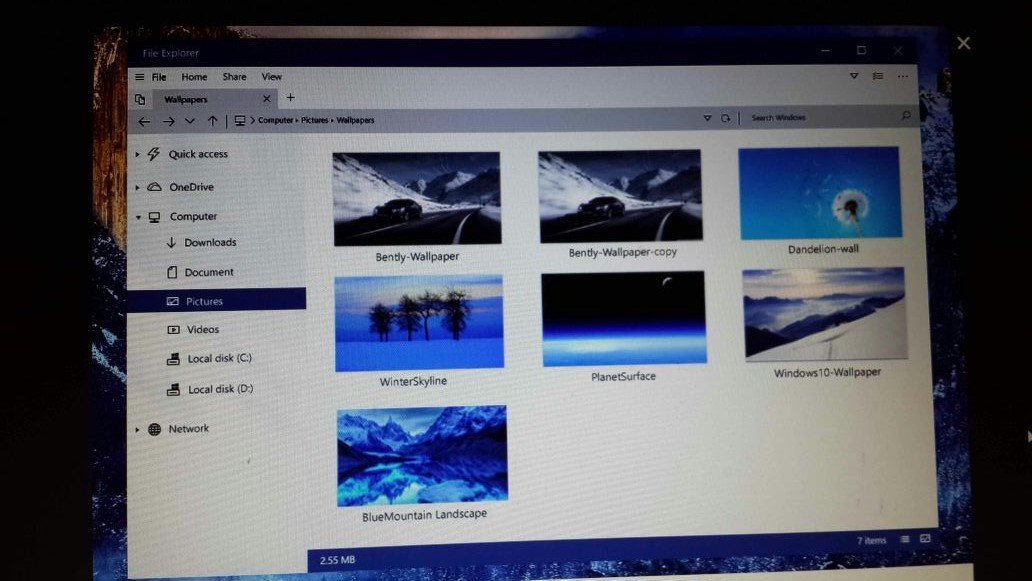
I came across this.
Any chance the actual universal file explorer looks even remotely like this? Pretty please?
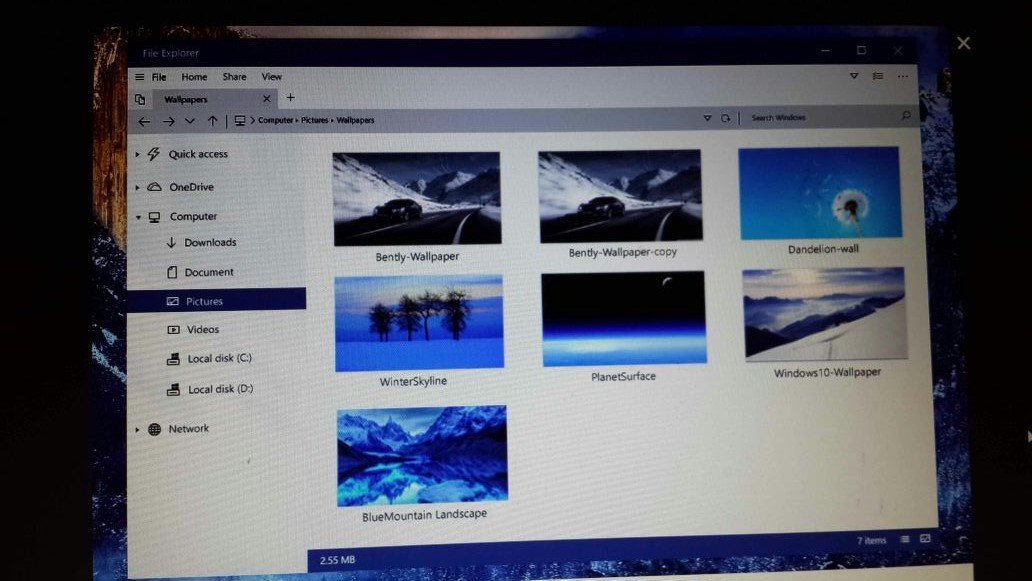
I came across this.
Any chance the actual universal file explorer looks even remotely like this? Pretty please?
LukasTaves
Member
Some impressions about 10525:
3. Drawing/rendering some boxes are a little flaky. I see white tables of where spaces are filled correctly after a 1/2 second when new menus/apps appear.
That happens on the newest mobile build too. I think it's already mentioned, but these kinda of bugs being the same do show how much close the two versions are.
Ok so... is there a way to bring back the white titlebar after the 10525 update? Colored titlebar looks really weird (and ugly) in Windows 10 :/ In Win8 you had a thick colored border around the window and it looked fine; here the whole window is white and suddenly - a colored titlebar that looks completely out of place. Not to mention, the color on the titlebar isn't even the same color you chose in settings.
This looks like a really oldschool OS. I have mixed feelings about this.
Oh
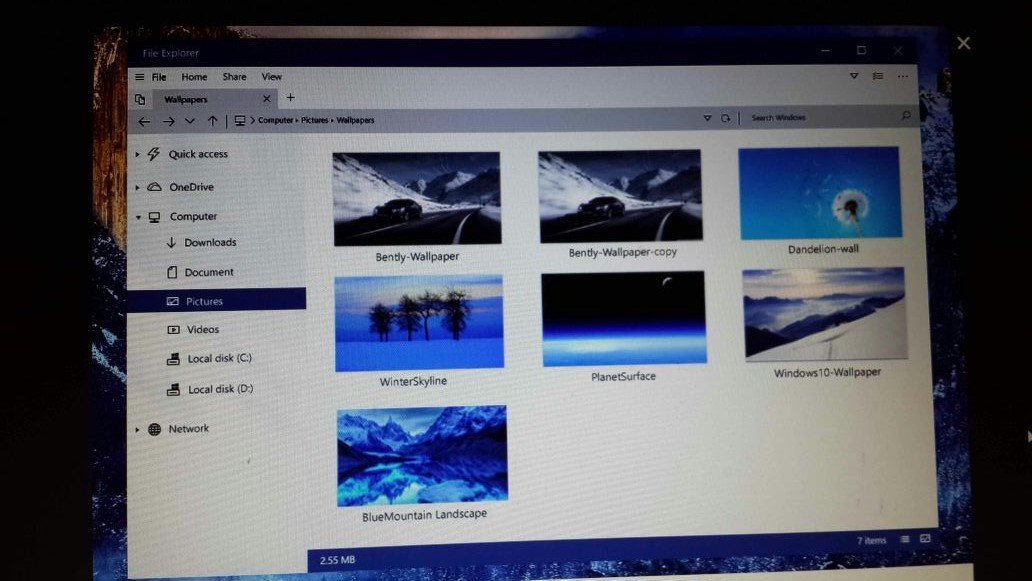
I came across this.
Any chance the actual universal file explorer looks even remotely like this? Pretty please?
This looks like a really oldschool OS. I have mixed feelings about this.
honeymustardn
Member
Does anyone have the problem with multiple monitors where your cursor gets stuck in the corners between each monitor? How do you turn this off? Who thought this would be a good idea? Dragging windows between monitors is now so frustrating.
That was done to make snapping windows to the side easier. It only happens when you're moving your cursor slowly. When dragging windows between monitors move your cursor faster or use the keyboard shortcut(winkey+shift+arrow keys).Does anyone have the problem with multiple monitors where your cursor gets stuck in the corners between each monitor? How do you turn this off? Who thought this would be a good idea? Dragging windows between monitors is now so frustrating.
LukasTaves
Member
I thought the new store was supposed to filter items you already own.
How come 99% of featured apps and games are either installed or owned by me?
I think it's perfect, imo how should universal apps versions of well known desktop apps be with similar UI and functionality and large targets for touch (though a tablet mode with some options streamlined and even bigger targets could be good too).
The new office apps are not very far off to this concept, so there's hope.
How come 99% of featured apps and games are either installed or owned by me?
Ok so... is there a way to bring back the white titlebar after the 10525 update? Colored titlebar looks really weird (and ugly) in Windows 10 :/ In Win8 you had a thick colored border around the window and it looked fine; here the whole window is white and suddenly - a colored titlebar that looks completely out of place. Not to mention, the color on the titlebar isn't even the same color you chose in settings.
This looks like a really oldschool OS. I have mixed feelings about this.
I think it's perfect, imo how should universal apps versions of well known desktop apps be with similar UI and functionality and large targets for touch (though a tablet mode with some options streamlined and even bigger targets could be good too).
The new office apps are not very far off to this concept, so there's hope.
That happens on the newest mobile build too. I think it's already mentioned, but these kinda of bugs being the same do show how much close the two versions are.
That's interesting.
Perhaps unification is possible.
flaxknuckles
Member
Oh
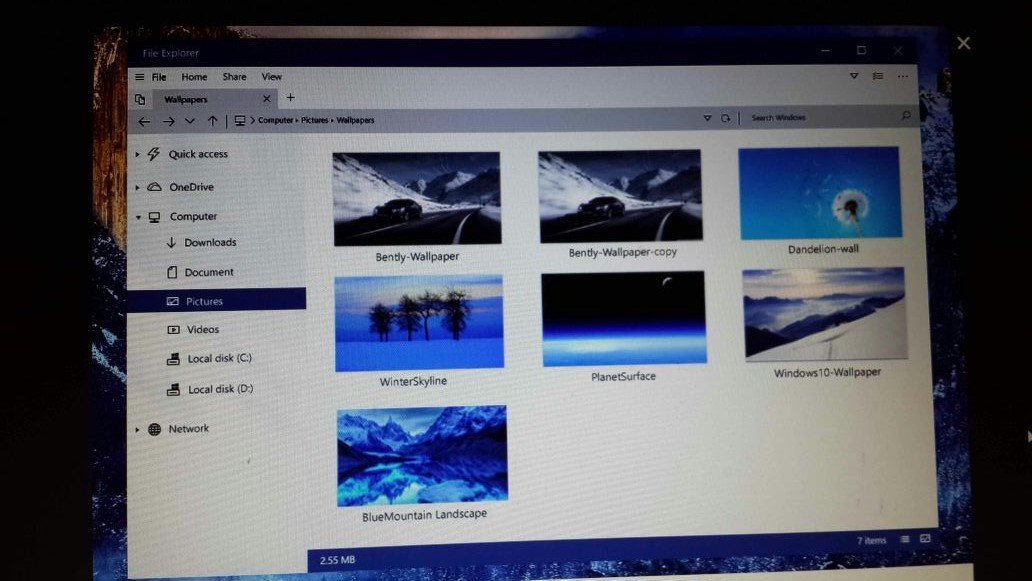
I came across this.
Any chance the actual universal file explorer looks even remotely like this? Pretty please?
This is what I was expecting when I installed Windows 10. Otherwise, the whole convergence OS thing isn't cool if every system app has a different theme and I don't have a touch-optimized file explorer on a Windows tablet.
the_firewithin
Member
so i noticed after i upgraded that it seems like some devices stay "on" even when the pc is off. like my mouse and headphones that have lights on when pc is on stays on when the pc is off.
is there a setting to prevent that?
is there a setting to prevent that?
so i noticed after i upgraded that it seems like some devices stay "on" even when the pc is off. like my mouse and headphones that have lights on when pc is on stays on when the pc is off.
is there a setting to prevent that?
Sounds like a hibernate/sleep issue possibly. Does your computer turn back on when the mouse is used while it's "off"?
the_firewithin
Member
Sounds like a hibernate/sleep issue possibly. Does your computer turn back on when the mouse is used while it's "off"?
no. i can even hit my keyboard (which is how i would usually wake it if in sleep) and it wont turn the pc on
Syphon Filter
Member
Oh
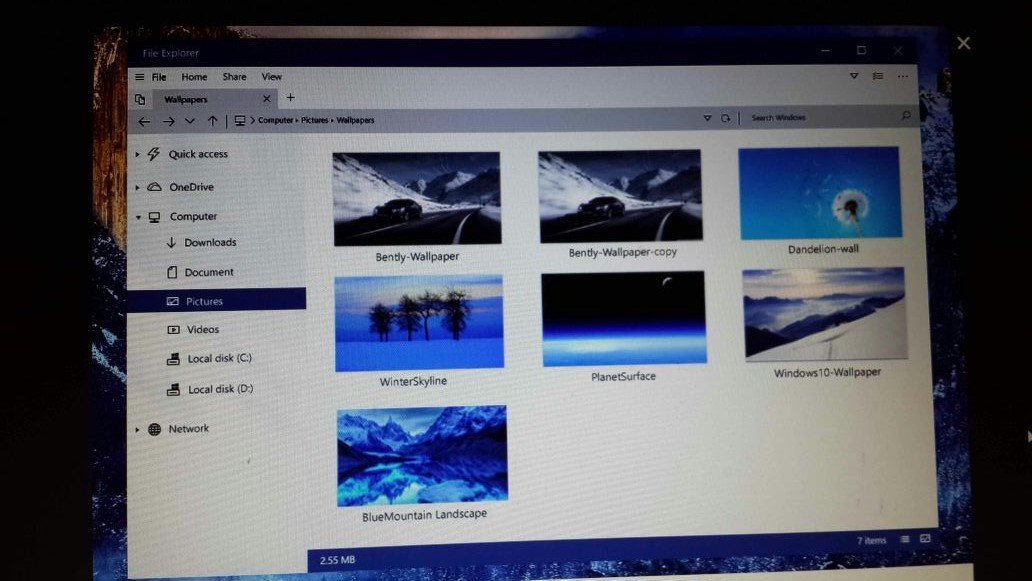
I came across this.
Any chance the actual universal file explorer looks even remotely like this? Pretty please?
looks terrible, i love how it looks right now.
Stormhammer
Member
wrong thread
LukasTaves
Member
I restored to default, but my sp3 still won't find 10525 to update. I even tried the registry trick of changing the branch string, but it always change back to th2_release.
And it's very weird how much windows changed with a clean install. Before whenever I touched an input field, tablet mode or not the virtual keyboard would appear. But some apps, like Edge, wouldn't adjust the contents to make room for the keyboard. Now it only ever shows up in tablet mode, but almost every app is adjusted to make room for it.
The weird thing is that sometime during the preview I had done a clean install too, I guess there was some leftovers coming from preview to final...
And it's very weird how much windows changed with a clean install. Before whenever I touched an input field, tablet mode or not the virtual keyboard would appear. But some apps, like Edge, wouldn't adjust the contents to make room for the keyboard. Now it only ever shows up in tablet mode, but almost every app is adjusted to make room for it.
The weird thing is that sometime during the preview I had done a clean install too, I guess there was some leftovers coming from preview to final...
LukasTaves
Member
Great, I reverted to 8.1 just to upgrade to 10 again and now not only it still won't give me the new inside build, the fucking settings syncing isn't working. The sp3 is not syncing my passwords nor my WiFi networks, or my language settings.
Oh
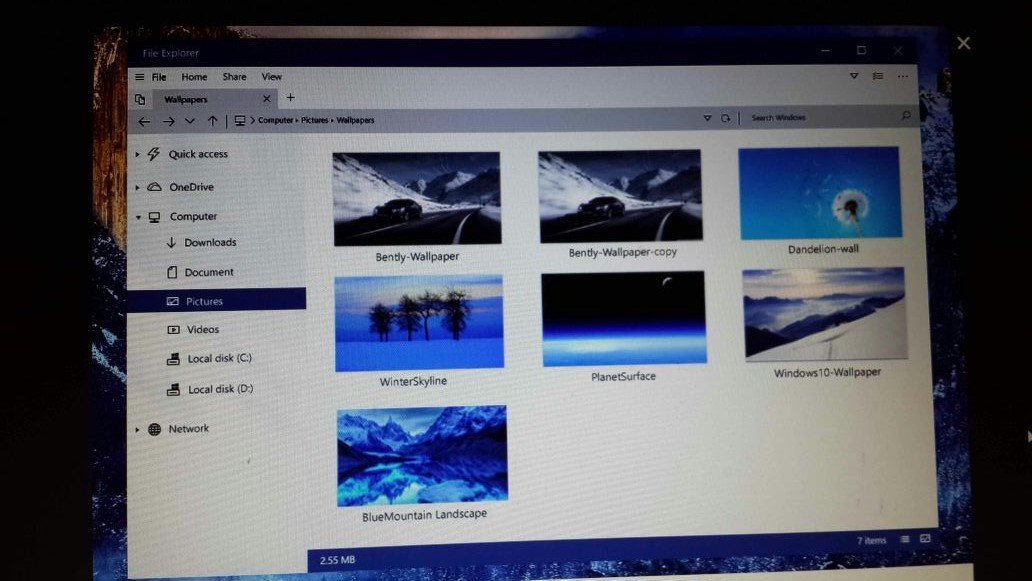
I came across this.
Any chance the actual universal file explorer looks even remotely like this? Pretty please?
what is this?
I restored to default, but my sp3 still won't find 10525 to update. I even tried the registry trick of changing the branch string, but it always change back to th2_release.
And it's very weird how much windows changed with a clean install. Before whenever I touched an input field, tablet mode or not the virtual keyboard would appear. But some apps, like Edge, wouldn't adjust the contents to make room for the keyboard. Now it only ever shows up in tablet mode, but almost every app is adjusted to make room for it.
The weird thing is that sometime during the preview I had done a clean install too, I guess there was some leftovers coming from preview to final...
check your keyboard settings... there is a box to check to allow virtual keyboard when not in tablet mode
Winterblink
Member
Isn't it basically the exact same thing as the previous store, just rebranded?Is anyone liking the Groove thing?
what is this?
some fan mockup from deviantart
hellmonkey
Member
Does anyone else get a page cannot be displayed error 400 when posting on forums? It errors out everytime, I go back, resubmit the post and it goes through. This happens on edge and ie11. It happens on other sites too, not just here.
LukasTaves
Member
I wonder if it is the same issue folks were having with win 10 update boot loop?Still cant install W10 on my desktop due to the boot-loop bug during installation. I don't want to try clean install because it's maybe a hardware issue and then I am sitting here with nothing... ugh.
That was related to a registry entry for deleted users.
I wonder if it is the same issue folks were having with win 10 update boot loop?
That was related to a registry entry for deleted users.
I already looked for that and that was not the issue. it's frustrating.
bennywhatever
Member
Still cant install W10 on my desktop due to the boot-loop bug during installation. I don't want to try clean install because it's maybe a hardware issue and then I am sitting here with nothing... ugh.
I had that issue when I was doing a clean install. Would finish the whole process (formatted drive and all), then say it was restarting. However, once it restarted, it started the entire process over. I got scared because my hard drive was fomatted.
I went to a different computer, formatted my bootable USB drive, and put a new version of the install file on it. Went back and tried again about 3 hours later, and it worked!
I already looked for that and that was not the issue. it's frustrating.
ahhh that sucks.. sorry
Sgt.Pepper
Banned
The last update made the System process take a lot more memory again. In the previous one it was fixed.

LukasTaves
Member
The last update made the System process take a lot more memory again. In the previous one it was fixed.
The system process taking memory is a feature!
For realz. They are compressing memory instead of moving to the disk
Doctor Ironic
Member
How do I change the background for the login page?
Just got this and I'm liking pretty much everything except the absence of smart files. Did I miss something in the initial setup, or are they hidden in the one drive file explorer settings?
I also find I can't drag and drop to OneDrive via a web browser, but when I create a new music folder it tells me I can. Am confused.
Any help is appreciated.
I also find I can't drag and drop to OneDrive via a web browser, but when I create a new music folder it tells me I can. Am confused.
Any help is appreciated.
Just got this and I'm liking pretty much everything except the absence of smart files. Did I miss something in the initial setup, or are they hidden in the one drive file explorer settings?
Nope, they removed smart files in Windows 10. Such a stupid decision, I hope they bring it back in the next major update.
Just got this and I'm liking pretty much everything except the absence of smart files. Did I miss something in the initial setup, or are they hidden in the one drive file explorer settings?
.
allegedly people who traveled were often confused or disappointed to find that their smart files weren't actually on their computer when they got somewhere off the web.
so files were smart, people not so much.
I read here that One Drive is being reworked I hope it comes back
I had that issue when I was doing a clean install. Would finish the whole process (formatted drive and all), then say it was restarting. However, once it restarted, it started the entire process over. I got scared because my hard drive was fomatted.
I went to a different computer, formatted my bootable USB drive, and put a new version of the install file on it. Went back and tried again about 3 hours later, and it worked!
I tried via USB, ISO and update... :-(
I tried via USB, ISO and update... :-(
maybe a stupid question ...but, have you tried unplugging all non essential devices first and going bare bones with default bios settings? and updated bios firmware maybe?
Winterblink
Member
Start > Settings > Personalization > Lock Screen sectionHow do I change the background for the login page?
maybe a stupid question ...but, have you tried unplugging all non essential devices first and going bare bones with default bios settings? and updated bios firmware maybe?
Yup, tried all the suggestions, even unplugged hhd's.
And the latest bios for my MB is almost 2 years old now
So, field report from installing an SSD into my Laptop.
Did not know that Samsung's Data Migration was not "A thing" for Win 10 so about an hour was spent cussing at the heavens for that one before dumpign the whole stupid plan I had in mind (Install SDD in HDD Caddy, Migrate data, swap drives around) for a fresh install which I probably should have done anyway.
Besides that and some stupidity with Disk Drive types (So why is Win 10 having a bitch fit about MBRs?) Win 10 installed pretty quickly and even ported over my licence (without the old HDD in the system) with saved some headaches.
Not had as much luck finding the Toshiba dohicky that tells me the fan activity and heat which I actauly liked but that's more of an annoyance than an "Oh god my Laptop is going to explode" thing.
The jump from HDD to SSD is amazing and I never thought a laptop could be this quick.
Did not know that Samsung's Data Migration was not "A thing" for Win 10 so about an hour was spent cussing at the heavens for that one before dumpign the whole stupid plan I had in mind (Install SDD in HDD Caddy, Migrate data, swap drives around) for a fresh install which I probably should have done anyway.
Besides that and some stupidity with Disk Drive types (So why is Win 10 having a bitch fit about MBRs?) Win 10 installed pretty quickly and even ported over my licence (without the old HDD in the system) with saved some headaches.
Not had as much luck finding the Toshiba dohicky that tells me the fan activity and heat which I actauly liked but that's more of an annoyance than an "Oh god my Laptop is going to explode" thing.
The jump from HDD to SSD is amazing and I never thought a laptop could be this quick.
Yup, tried all the suggestions, even unplugged hhd's.
And the latest bios for my MB is almost 2 years old nowLike I said, maybe it works with clean install, but I fear not...
Ahh, the bastards. Here's hoping you get it sorted.
Doctor Ironic
Member
Start > Settings > Personalization > Lock Screen section
That is for the lock screen, not the login page.
Winterblink
Member
Maybe I'm trippin', but that changed both for me. Will have to confirm when I get home.That is for the lock screen, not the login page.
hobblygobbly
Member
Are scheduled defrags not occurring for anyone else?
Since I installed Windows 10 (the week it came out) it's been set to defrag weekly... yet it hasn't.
Today I go and look and it says "Never ran" or something similar. I then clicked analyze and one drive was 10% fragmented, why hasn't it analyzed + defragged it then? I had to do it manually.
Since I installed Windows 10 (the week it came out) it's been set to defrag weekly... yet it hasn't.
Today I go and look and it says "Never ran" or something similar. I then clicked analyze and one drive was 10% fragmented, why hasn't it analyzed + defragged it then? I had to do it manually.
