-
Hey Guest. Check out your NeoGAF Wrapped 2025 results here!
You are using an out of date browser. It may not display this or other websites correctly.
You should upgrade or use an alternative browser.
You should upgrade or use an alternative browser.
Windows 10 Troubleshooting Thread
- Thread starter Face it Tiger..
- Start date
- Status
- Not open for further replies.
Face it Tiger..
Banned
So will people in the technical preview get this update or not? Because I haven't got anything yet calender and mail apps still don't work
What version of the tech preview you on? Mail/calendar are working fine for me.
renegade_dewitt
Member
I have my windows 8 product key and it didn't work with my clean install iso activation.
Can I activate windows 10 later using the registry product key trick?
You obviously did it wrong. Clean installing won't work! Reinstall Windows 8 and then upgrade to Windows 10. If you aren't satisfied with the performance after the upgrade, then reset the PC using the Settings app.
Randomizer123454444
Member
Why can't I upgrade yet? I thought it was available now?
I heard rumours about Microsoft staggering the launch for up to months (!!) for some users, but someone else better confirm this as this is just a rumour I heard. I have yet to receive my "ready to upgrade" -email.
Guerrillas in the Mist
Member
Why can't I upgrade yet? I thought it was available now?
It's being rolled out gradually today, it seems.
I heard rumours about Microsoft staggering the launch for up to months (!!) for some users, but someone else better confirm this as this is just a rumour I heard.
FFS I was excited all day at work to come home and install it.
renegade_dewitt
Member
To those who are impatient on upgrading, do what I did and use the media creator tool found on Microsoft's website! It takes a while, but you are guaranteed to be upgraded after the process completes!
AHA-Lambda
Member
Hmm, my update history list shows it tried to install W10 last night but failed. Anything I can do?
Cortana is pretty disappointing.
How are you going to say you can find me movie times and then when I ask to show movie times you just open up a bing search on my browser?
I could do that myself.
What region is your Windows set to? I believe that makes all the difference.
Aztechnology
Member
So, when I initially booted up with 10 my Nvidia stuff was broken, after restarting it all works again. Not sure why it's resolved.
Have you turning it off and then turning it on again?
Honestly, heard this fixed this issue for somebody else
This worked for me. Geforce Experience wasn't showing up at all when I first upgraded but a restart got it and the driver working.
What version of the tech preview you on? Mail/calendar are working fine for me.
I'm on the 240 build with all update installed. When I try to add my account it just gives an errorcode. So this is the final build? No need to stay in the preview programme?
https://www.microsoft.com/en-us/software-download/windows10Is there anyway to manually install it?
You need to have a Windows 10 key though.
Aztechnology
Member
Me with Cortana
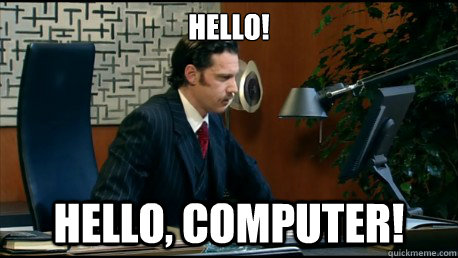
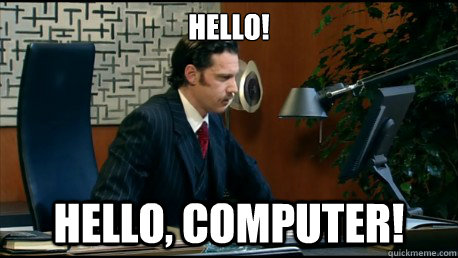
https://www.microsoft.com/en-us/software-download/windows10
You need to have a Windows 10 key though.
You can also use that tool or an ISO to upgrade and you shouldn't need a key for that.
Me with Cortana
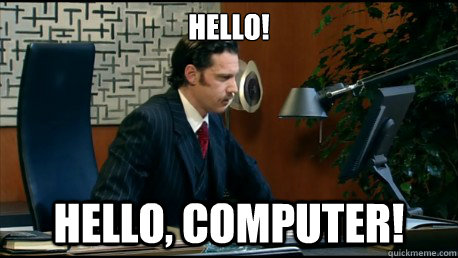
Lol
Jezbollah
Member
So, when I initially booted up with 10 my Nvidia stuff was broken, after restarting it all works again. Not sure why it's resolved.
A Windows Update was pushed to resolve the Nvidia issues. I had the same experience as you.
Nvidia wasnt working (as well as my HP Envry printer/scanner) - rebooted - all working now.
Very painless upgrade. Impressed.
Spiritreaver
Member
Yeah, I just used that to upgrade when my notification wasn't appearing. I'm on Windows 10 now with no issues.You can also use that tool or an ISO to upgrade and you shouldn't need a key for that.
lordfuzzybutt
Member
Me with Cortana
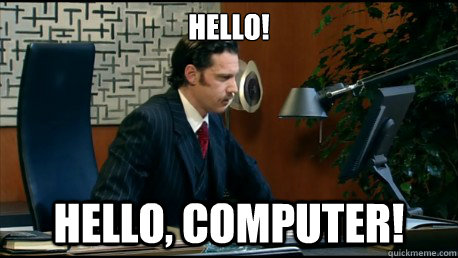
I actually laughed out loud, at work.
LeeRoyBrown
Banned
When I use the manual download tool.
It simply says.
Something happened.
Close....

It simply says.
Something happened.
Close....
I'm on the 240 build with all update installed. When I try to add my account it just gives an errorcode. So this is the final build? No need to stay in the preview programme?
Weird, I have mine tracking 3 email accounts without issue -- I do wish it had a unified mailbox view. I believe this is the final build, though Im still not sure how we are suppose to transition over to a legit copy.
BronzeWolf
Banned
Downloading!
Come the fuck on HURRY!
Come the fuck on HURRY!
What region is your Windows set to? I believe that makes all the difference.
It's set to the US...you'd think that would be enough?
What the hell does this mean?

I have the BT folder and all. If I go into the folder and press the setup executable it says that it "can't find the required installation file [boot.vim]" or something. I guess my installation isn't done? But then why would it say that Win 10 failed to install?
EDIT1: Restarted my computer and it said that Win 10 install failed as soon as I went into Windows Update. Seems like it fails everytime I restart.
It was this error code that prompted it, 0x80070002, and here's what MS wants me to do: https://support.microsoft.com/en-us/kb/910336
EDIT2: Screw it, I'm downloading manually, the files seemed to be corrupt or something.
I get those same errors
LazerRanger
Member
http://venturebeat.com/2015/07/28/h...tart-downloading-the-windows-10-update-files/
Here's a way to manually force the Windows 10 upgrade. I was able to force an install 30 mins ago.
Hope it hasn't already been posted.
Here's a way to manually force the Windows 10 upgrade. I was able to force an install 30 mins ago.
Hope it hasn't already been posted.
I'm getting a new laptop on Friday which will have 8.1 in it. Will I be able to upgrade?
Yes.
I'm getting a new laptop on Friday which will have 8.1 in it. Will I be able to upgrade?
Yes
It's set to the US...you'd think that would be enough?
Yeah, my phone is set to US too in order to make Cortana work. She can find movies just fine, though.
Gouda Jouji
Member
The install on my tablet keeps failing at 24%. "Something happened. Windows 10 has failed to install". Great, detailed error message there.
Dreamwriter
Member
I just tried my Windows Update, and Windows 10 is installing! I didn't do any funky forcing, I wasn't part of the preview or anything, all I did was keep running Windows Update last night (and rebooting) until I got the failed updates.
That's a sign that you've downloaded everything and are ready for the upgrade, but the upgrade hasn't been approved for you yet. It'll keep failing until Microsoft flags your computer for upgrading.What the hell does this mean?

exmachina64
Banned
I heard rumours about Microsoft staggering the launch for up to months (!!) for some users, but someone else better confirm this as this is just a rumour I heard. I have yet to receive my "ready to upgrade" -email.
FFS I was excited all day at work to come home and install it.
Or just manually install it like many others in this thread.
I get those same errors
That's a sign that you've downloaded everything and are ready for the upgrade, but the upgrade hasn't been approved for you yet. It'll keep failing until Microsoft flags your computer for upgrading.
You can trick it into updating with what I posted above.
SymbiantXenos
Member
Win 10 now updating for me.
Deaf Spacker
Memb
It's not moving from the 'Hello there, welcome back' screen even though I've pressed next, I'm just getting a spinning blue circle. Is that normal?
ROUGE_BLOCK
Member
Fully installed but a bit buggy, some apps do not want to function like the music app. I cannot for the life of me figure out why Cortana would not be supported in Canada at launch. We are literally right beside the United States, Microsoft.
Should be eventually supported but its still weird too me.
Should be eventually supported but its still weird too me.
StrayngerDaynger
Banned
Posting from windows 10! now sleep....
- Status
- Not open for further replies.

