They didn't, I think that's something specific to iTunes.
Shit, you're right. Literally the first thing I test is the one that doesn't support it, lol.
They didn't, I think that's something specific to iTunes.
Does anyone elses Nvidia Experience not work with windows 10? Mine was gone after update, and every time I try to download it again, it fails.
You won't need any product key. You can clean install whenever you want.Done installing, everything seems to have gone well. Now, where do I get my product key? I shouldn't have gotten it during the install, right...?
You won't need any product key. You can clean install whenever you want.
Is there a way to force the download/installation of Windows 10, or do I have to make it on external media using the tool?
Is there a way to force the download/installation of Windows 10, or do I have to make it on external media using the tool?
How do i reset windows 10? I did the upgrade and now i want to do a clean install, yet when i click on reset this pc, remove everything, it tells me there is no recovery environment.
Apologies if this has already been answered but what's happening with DirectX 12? I heard that insider preview builds had DX12 installed but running my Dxdiag inside Windows 10 shows I have DX11.2? Has Microsoft not issued the update yet? I read that it was supposed to be day and date with the Windows 10 launch?
Do any of you guys have DX12 yet or are you still running DX11.2? Will it arrive in a future Windows 10 update?
Yes, it can be touch and go. I recommend a full 353.62 install, using the clean install option.
https://forums.geforce.com/default/...s-10-display-driver-feedback-thread-7-16-15-/
Jesus Christ, just yesterday it was 2015, today it's 1984.Did this get linked/talked about yet?
"Windows 10: Here are the privacy issues you should know about"
http://thenextweb.com/microsoft/2015/07/29/wind-nos/
A number of things got a huge amount of feedback/up-votes during the insider previews, the start menu issue you are talking about, OneDrive loosing the fantastic smart files system from Windows 8.1 (this one was huge in terms of feedback), not being able to pick your own title bar colours (and similar visual things) etc and the big one, forced driver updates via Window update - they all got a hell of a lot of feedback with requests for change, and MS seems to have ignored it all.I'm surprised no one brought this up during beta, and if they did I'm surprised Microsoft didn't listen.
How is this on low-powered devices?
I have an Atom-based HTPC running just fine on Win7. But I figure if I want to extend its servicable use, an upgrade to Win10 would be in my long-term interest.
Did this get linked/talked about yet?
"Windows 10: Here are the privacy issues you should know about"
http://thenextweb.com/microsoft/2015/07/29/wind-nos/

Silly scaremongering. This is how every proper digital assistant works and it should ask if you want to use it when you first try to use Cortana. Just turn it off if you want
Update & security > Recovery.
Should give you options to roll back or reset the pc.
Does this install do a full reimage? I just need to know if I need to manually backup or if it just kind of installs on top of things without doing a wipe
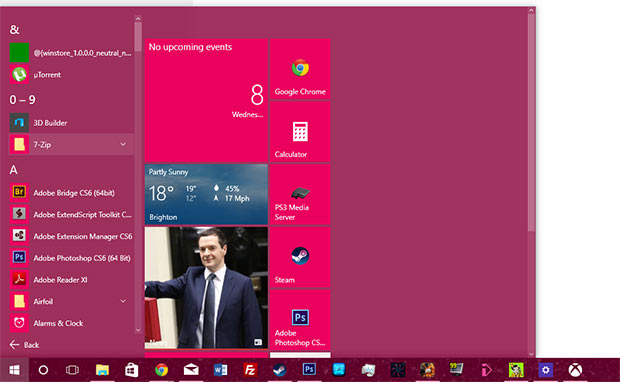

Does this install do a full reimage? I just need to know if I need to manually backup or if it just kind of installs on top of things without doing a wipe
A number of things got a huge amount of feedback/up-votes during the insider previews, the start menu issue you are talking about, OneDrive loosing the fantastic smart files system from Windows 8.1 (this one was huge in terms of feedback), not being able to pick your own title bar colours (and similar visual things) etc and the big one, forced driver updates via Window update - they all got a hell of a lot of feedback with requests for change, and MS seems to have ignored it all.
Anyone elses mouse wheel not scrolling?
Logitech MX 1100
How to force the update:
1. Go into "C:\Windows\SoftwareDistribution\Download" and delete everything in that folder, but not the folder itself.
2. Now, run a command prompt as an administrator. Type in "wuauclt.exe /updatenow" with no quotes.
3. Wait a minute, and watch the folder you just emptied. It should start to have files show up.
4. Go to your Control Panel > Windows Update and your Windows 10 should start downloading. Once that is completed, you will be prompted to begin the installation process*
*may not work in territories where W10 is not released
Hope that helps
A question about the aesthetics of the new Start Menu. From example, a image from RPS
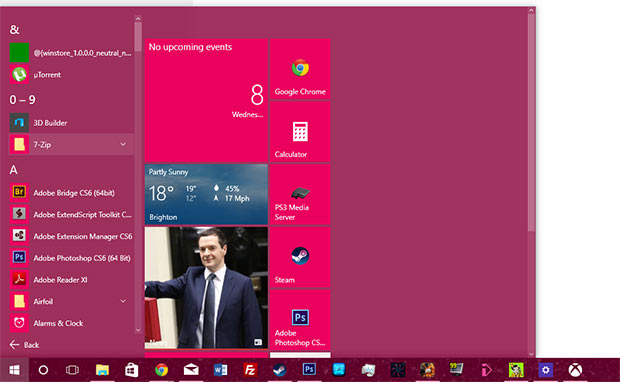
Or from Tested

It's ugly. They fixed it being a full screen, but still it's uglier than Windows 7 Aero.
So, can you turn off that "style"? Can you make transparent the square icon-tiles of a solid color which inside has the real icon for each program in the left side of the menu?
And in the right side of the menu, the proper tiles, can you change their size? For a desktop experience with a big monitor they are 33%-50% bigger than they should be (with the exception of the live tiles, it makes sense for them to be bigger). And the solid blocks of color, ughh. Funnily, they were kind of acceptable in Windows 8 as it was a full screen of them, there was a certain coherence. But now here that style clashes badly with the rest of the screen and the entire desktop, where icons, fonts, transparencies and gradients are all a different "visual theme". Can it be customized?
Sounds shallow as hell, but I was thinking in waiting a month until there is a third party tool to customize it, if it can't be done right now.
Just did a full clean install of Win 10 Pro using the the usb key created with the MS Tool. The machine is a Lenovo Thinkpad T410 that came with Win 7 Pro.
For some reason when I enter the product key from the Windows 7 Pro sticker, Windows 10 says it's not a valid key. What gives?
