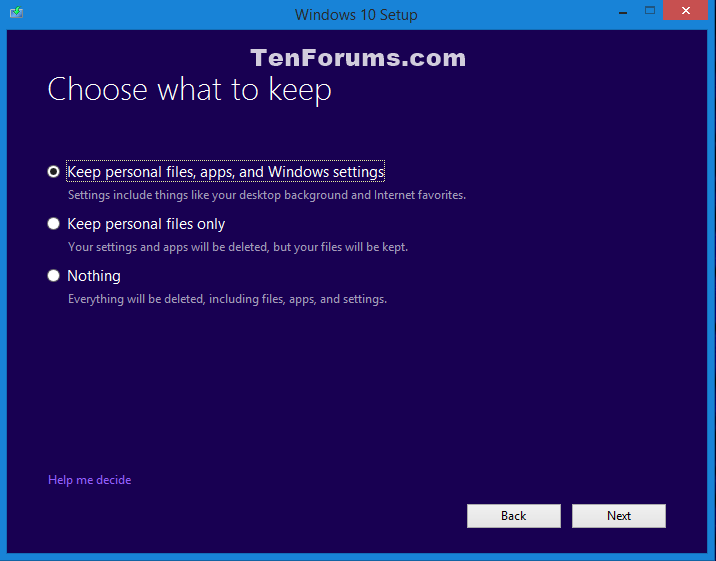Tried Windows 10 for a full working day and it was worse/slower/more confusing/uglier at pretty much everything I used it for compared to Windows 7.
I dislike the theme
I dislike the window animations
I dislike modern apps and their lack of features/settings
I dislike the whole look and feel of the OS
I dislike the settings
There are some positives too but the negatives outweigh them by a huge margin.
I reverted back to Windows 7. Took only 5 minutes.
Will give 10 another shot in 2016. Right now, I'm still much more productive in Windows 7.
I dislike the theme
I dislike the window animations
I dislike modern apps and their lack of features/settings
I dislike the whole look and feel of the OS
I dislike the settings
There are some positives too but the negatives outweigh them by a huge margin.
I reverted back to Windows 7. Took only 5 minutes.
Will give 10 another shot in 2016. Right now, I'm still much more productive in Windows 7.