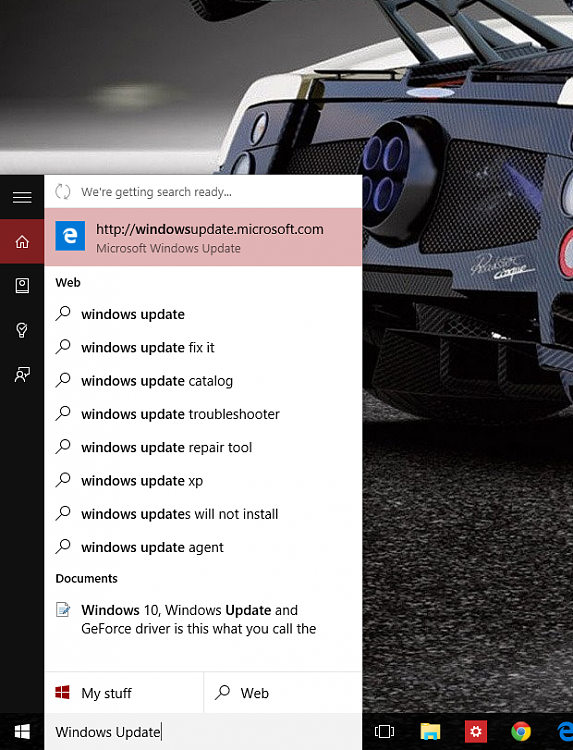Does anyone here have any indexing issues? (I can't search in the thread right now, as being on mobile and behind a corporate proxy make it super hard to browse GAF)
My search has always been fucked up, both when I upgraded from Win 8.1 and even now that I fresh installed.
My setup consists of two drives, an SSD with Win10 and some programs and an HDD with heavy stuff and games.
I changed the indexing options (and rebuilt the index too) to add the program folder on the HDD, and there I could have screwed, I guess, but I can't find a way to reset the indexing to the default settings.
What happens is that when I hit the Win key and start typing something, it says "We're getting search ready", like this:
and it takes A LOT of times to find almost anything, except a couple of apps I installed before changing the index (IIRC), that always pop up immediately.
If I wait long enough it starts showing basically any file containing the query both in the file name and sometimes in its contents (even though I made sure the "index file content too" checkbox is not checked).
Also, if I search for Control Panel stuff, they rarely show up, and when they do, they usually end up at the bottom of the huge files list.
I also thought to uncheck all non .exe files from the indexing options, but there isn't an option to uncheck all, making it basically impossible to do by hand.
Fact is, the search, like this, is just not useful at all.