Bornstellar
Member
Whoa. I just got a breaking news notification from my news app. New feature?
Whoa. I just got a breaking news notification from my news app. New feature?
Wow, I'm surprised they'd concede to this.
I bet the new start button will just take you to the metro side and not the old list.
I bet the new start button will just take you to the metro side and not the old list.
I bet the new start button will just take you to the metro side and not the old list.
I bet the new start button will just take you to the metro side and not the old list.
I bet the new start button will just take you to the metro side and not the old list.
noooooooooooooooooes

Now with that preamble out of the way we can tell you that the Microsoft Store is offering the S7, in all three versions, for $300+ off of the normal price. Theres the 11.6 one with an i5 for $899 (reg. $1,199), the 13.3 option with an i5 and 128GB storage for $999 (reg. $1299) and the big Kahuna with an i7 and 256GB storage for $1,299 (reg. $1649).
Look, Im not here to tell you how to spend your money, but if youre looking for what I think is a fairly kickass Ultrabook, well the S7 is it (and I have the Lenovo Yoga too). If you order from the Microsoft Store, remember, the laptop comes with pure Windows 8 on it with no crapware. You also get a Bluetooth mouse, leather cover and Ethernet/HDMI adapters in the box.
I bet the new start button will just take you to the metro side and not the old list.
Sources familiar with Microsoft's plans have revealed to The Verge that Windows 8.1 will include the return of the Start button. We understand that the button will act as a method to simply access the Start Screen, and will not include the traditional Start Menu. The button is said to look near-identical to the existing Windows flag used in the Charm bar.
If it makes people happy
why not?
Honestly what is the problem? Just type the name of the app you want to launch while on the start/home screen - and press enter. Done. Why even bother going deep into folders and sub folders to find your app? I did the same thing in Windows 7 as well, click start, type app name and hit enter.
People hate change. People bitch. Nothing more.
Returning the Dell Latitude 10 I ordered.
I have no real complaints about the device. In fact, I like it a lot and it's my favorite tablet I've used to date. The form factor is good. It is well built. Very responsive. Love the stylus. Great battery life. Windows 8 comes alive on a device like this.
However, I see Bay Trail and Haswell on the horizon and can't justify keeping it. Performance of the Latitude 10 is good for a tablet, but I am not a fan of qualified statements and tablet performance is mediocre these days.
Still waiting for that 'good enough' tablet. Hurry up Intel.
So instead of clicking the bottom-left hand corner to access the start screen, we click on the bottom-left hand corner to access the start screen.
If it makes people happy then why not.
they just need to add a search bar to task bar, something like the addressbar but one that you can search with like start menu. would be better than any start menu
So instead of clicking the bottom-left hand corner to access the start screen, we click on the bottom-left hand corner to access the start screen.
If it makes people happy then why not.
So would you recommend the Lat 10 if/when it gets a revision? I've been eyeballing it a bit recently, along with the ASUS Taichi and Surface Pro.
My big concern is the RAM and processor. I guess I'm still not entirely sure what I'd use the thing for, which doesn't help. Definitely productivity, light gaming (FTL, old Blizzard '90s stuff), stuff like that.
RE: RSS readers. Any that work like Google Reader and open links in opened Chrome/Firefox sessions?
NextGen Reader does, just tried it out again (Firefox 20)
Thanks. I tried something like News Bsomething I found here and it was otherwise great but the pages just barely loaded with it.
Not too crazy about the hardware, but that 8 inch screen running windows 8=amazing.
My next tablet will be 8 inches for sure. If I can get one with full Windows 8 on it then that is the one that will get my money.
So instead of clicking the bottom-left hand corner to access the start screen, we click on the bottom-left hand corner to access the start screen.
If it makes people happy then why not.
A button is still better than invisible hot corner that desktop users are not used to. I wonder how many people (tech-savvy or not), after finally accessing the desktop, wondered "hey, so how do I open that screen with program icons again?".
Amazing.
*hugs startisback*
How is that amazing?
"We understand that the button will act as a method to simply access the Start Screen, and will not include the traditional Start Menu."
Nothing has changed.
My wife has the 13.3" version.Does anybody here have an Acer S7?
It looks absolutely amazing, but I'm not sure if I even want a touch screen. It's not that I don't think touch is a viable choice, i'ts just not for me. Yes, I know that's funny to hear for somebody who wants a Windows 8 powered PC, but I never had a problem with W8 when I used it as my main OS when it was in beta.
I just really like the design, and it looks really speedy/powerful from what I've seen.
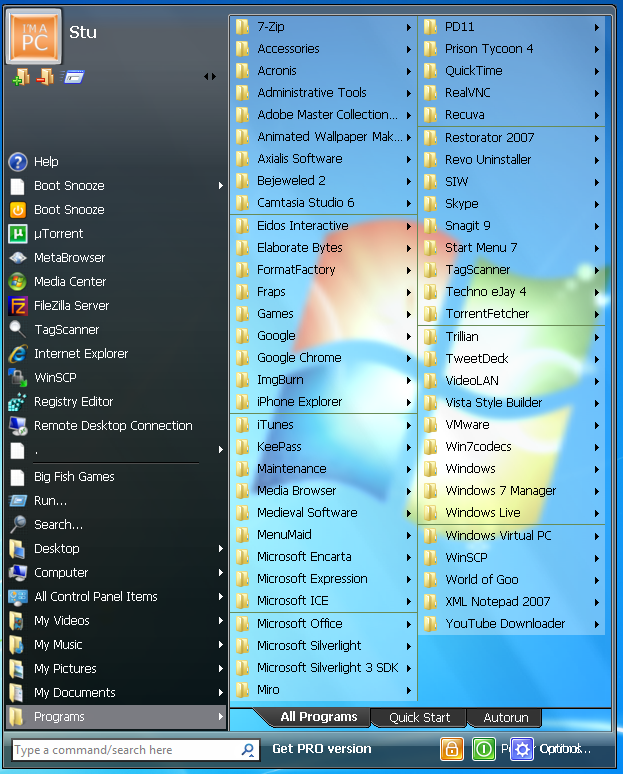
I found a leaked mockup of the new start menu.
Looks so easy to use.....
My wife has the 13.3" version.
It's an incredibly sleek and light device with one of the best laptop screens I've seen, but it also has a horrible keyboard. It only has four rows of keys, so the number row doubles as the function row and volume/brightness controls are alternates on the arrow keys. It also has very little travel and just isn't pleasant at all to type on.
As for laptops with touch screens in general, you'll find yourself using it a whole lot more than you expected. It's a nice augment to the trackpad and keyboard, extremely useful in many situations.
