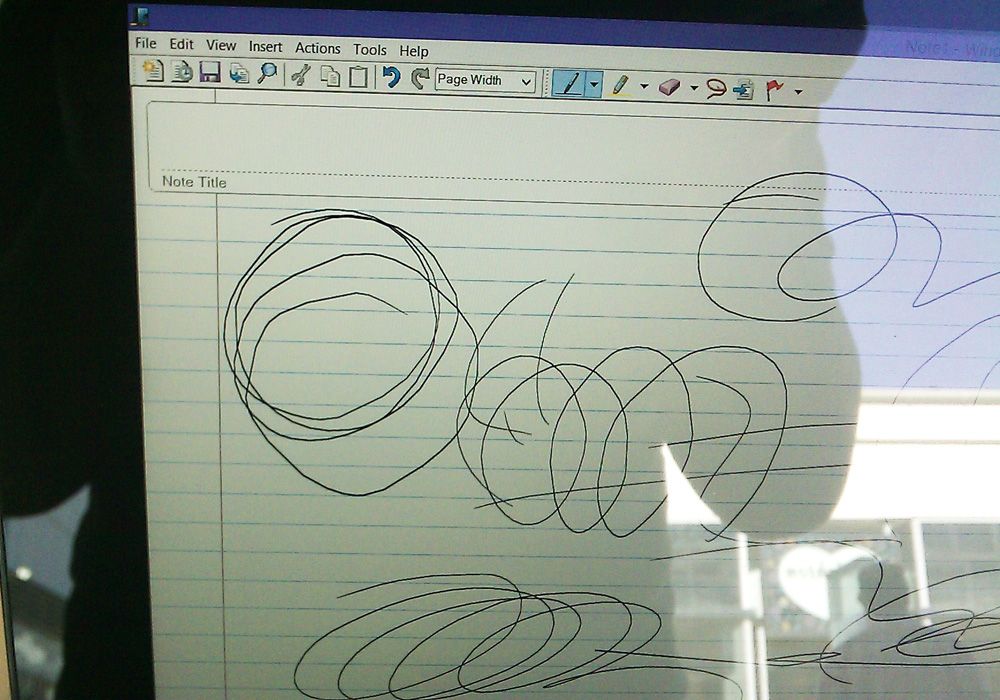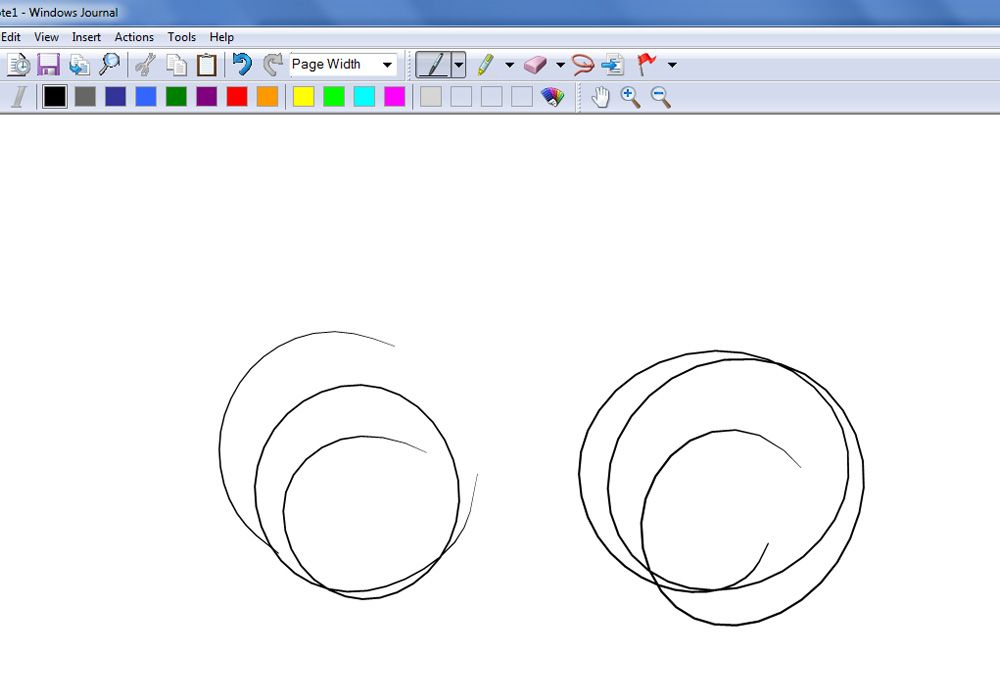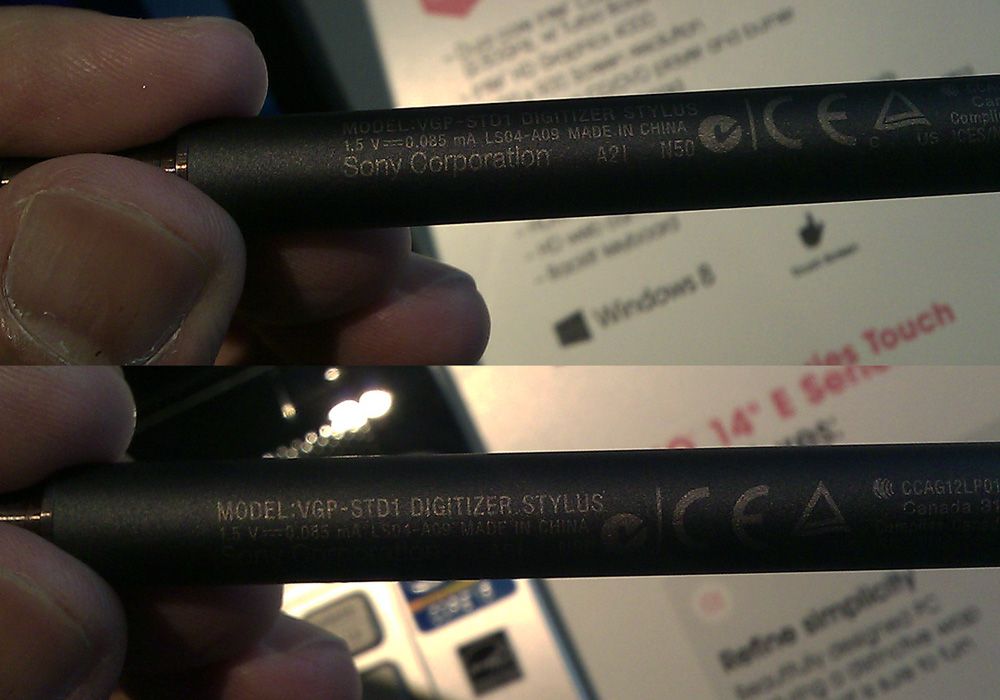a secret-boss
Banned
i5/i7. And it should be quite the upgrade.
great
I was ready to get Samsung ATIV to fuck should I wait for Haswell
i5/i7. And it should be quite the upgrade.
That avatar is me 24/7 these days. Join the club. But yeah it's tough waiting it out seeing all these nice looking devices releasing but just knowing the GPU bump, the speed bump, and the potential battery life jump makes it a must wait imo. That and you'll have time to read reviews and see which hardware is best, and also there should be more apps by then and the software should be more polished.
None the less, waiting is never fun.
That avatar is me 24/7 these days. Join the club. But yeah it's tough waiting it out seeing all these nice looking devices releasing but just knowing the GPU bump, the speed bump, and the potential battery life jump makes it a must wait imo. That and you'll have time to read reviews and see which hardware is best, and also there should be more apps by then and the software should be more polished.
None the less, waiting is never fun.
That avatar is me 24/7 these days. Join the club. But yeah it's tough waiting it out seeing all these nice looking devices releasing but just knowing the GPU bump, the speed bump, and the potential battery life jump makes it a must wait imo. That and you'll have time to read reviews and see which hardware is best, and also there should be more apps by then and the software should be more polished.
None the less, waiting is never fun.
doesn't seem like it's that far away: http://www.cclonline.com/article/62...To-Be-Manufactured-in-Q4-For-Q1-2013-Release/But getting Haswell devices will probably take least another half a year to one year.
you poor soulsYou should come motivate us in the Vita thread.
but it will be a happy reactionAfter you get that Nexus 4, you will be doing the rest of the year. Wuhahahaha
= 2.75lbs || 4.8mm-17.5mm thick

ASUS looks better, but this thiness worries me. The small zenbooks have pretty terrible keyboards, because there's simply not much space there for decent key travel.If Asus isn't going to release an 11" Transformer Book then my only other choice is a Samsung ATIV 700T ($1200)
And you tell me which of these is more attractive:
Samsung ATIV Pro 700T:
= 3.5lbs (2lbs tablet only) || 22mm thick
Asus Taichi 21:
= 2.75lbs || 4.8mm-17.5mm thick
Granted I expect the ATIV has better battery life, but is it really more portable and better designed? Same performance and specs out of these two machines.
Its in the last columes. (3/4G) means optional sim slot.
Pass with that price, I was really interested in it too. Samsung Ativ is the only one there that fits my budget. Acer isn't even listed there...oh I wonder why.Ms store now has final prices and dates for Lenovo Tablet 2 699-799: http://www.microsoftstore.com/store/msstore/pd/productID.256044000
(Apparently it's the 64GB model, but the site doesn't say if it comes with 3g/4g nfc, or the keyboard). It will start shipping at 10/31.
Earlier today it was showing as 100 dollar cheaper on both ends :/
Pass with that price, I was really interested in it too. Samsung Ativ is the only one there that fits my budget. Acer isn't even listed there...oh I wonder why.
Anyone know what the difference between these GPUs :
-INTEL GMA 4000
-INTEL integrated HD
-INTEL shared Graphics
They're listed for the HP envy x2, lenovo think pad 2 and the Samsung Ativa smart PC respectively. got the info from microsoft's site.
Yeah... Too expansive... Dell's Lattitude 10 is also an absurd:
http://www.dell.com/us/p/latitude-10-tablet/pd
The start price is good, but once you start adding the exciting stuff (3g, pen)... lol
They all have Intel integrated graphics. "Intel HD Graphics 4000" is the best Intel integrated graphics. It's part of the die in the Core i5/i7 CPUs. The Atom Z series CPU's integrated graphics is based on the PowerVR chip, also used in the iPhones and iPads.
Same here. I want a real high-end Thinkpad tablet, with proper keyboard and high-res screen. Ideally it would have detachable screen, but as long as they get the build quality to x220 levels (as opposed to x230) and deliver good screen, pen and T-series like KB I can live even with convertiblebut I'm more inclined to wait for say a X240t Thinkpad tablet/laptop hopefully it'll be 1080p by then
Same here. I want a real high-end Thinkpad tablet, with proper keyboard and high-res screen. Ideally it would have detachable screen, but as long as they get the build quality to x220 levels (as opposed to x230) and deliver good screen, pen and T-series like KB I can live even with convertible
That ASUS Taichi must be one of the most, it not the most, pointless notebook computers ever. Why on Earth would you need two 1080p screens? Why?
That ASUS Taichi must be one of the most, it not the most, pointless notebook computers ever. Why on Earth would you need two 1080p screens? Why?
http://www.staples.com/Samsung-Series-5-Slate-Tablet-PC/product_990648
Samsung Ativ Smart PC for $600, in stores only.
Alright. I've been playing with a Series 5 hybrid for a couple of hours now. This is a quick review with 2 pictures showing both units together (sorry for the grain in the pictures; I'll take better ones with my DSLR once I have more time), since some of the Note 10.1 owners might be interested in this particular model due to the Wacom digitizer and the S-Pen. It costs $649 (Staples is selling it for $599 at the moment).
First of all, the built quality is great. Yes, it has the same polycarbonate back panel as Note 10.1 and it moves little bit if you press on it in the center (which is not part of the typical tablet use scenario), but it feels really solid and not flimsy. Probably little better than Note 10.1, due to the fact that the back is one piece and wraps around the screen nicely and having less plastic parts merging into each other creates less movement and creaks. The full glass front with the integrated speakers on each side works very well.
The Series 5 hybrid is definitely designed for a landscape use. It's too narrow and awkward if you hold it in portrait mode. The thickness is similar to Note 10.1 and it doesn't feel particularly heavier. It comes with a power block (very similar to what you get with laptops), so while traveling, that will add some extra weight.
The stylus is smaller than the one that comes with Note 10.1. (it's slightly chubbier), and it's white. I played with S-Note for a while and it works very similar to what we have on the Note. Palm rejection may not be as accurate as on the Note 10.1, because after writing few sentences, there were 3-4 small lines under my hand where it was resting on the screen.
As for the performance of the Atom, it feels perfectly fine for browsing, e-mail, etc. I haven't noticed any lag while navigating from screen to screen, but when installing programs, moving to something else took a bit extra. It includes a 64GB SSD, but out of the box it has 34GB free. The screen on the Note 10.1 is more brighter compared to Series 5. I would say the resolution is similar in terms of sharpness, pixellation, etc. Since the labels are a lot more smaller in the desktop mode (see below), you can see the pixels in the letters under icons.
Unfortunately, it doesn't come with a preview of Office 2013 that was going to be upgraded to full version when released (this was mentioned for RT devices, but I remember reading it somewhere for the X-86 tablets, as well). It doesn't include Office 2010 either (you have to buy/install it separately). Since office 2010 is not touch optimized, using the stylus is a must. From this aspect, it feels like it was rushed to meet the Windows 8 launch date. This is a mistake on Microsoft's and Samsung's part, because the X86 machines are marketed as "productivity oriented" models as opposed to the Windows RT models, and the lack of touch-optimized Office suite takes away from it significantly. You can use Office 2010 on it without any problems in terms of functionality, but it's not tablet/touch optimized, and you'll definitely need that stylus.
This is my first encounter with Windows 8, so part of the learning curve is due to Windows 8 itself. Although, it's very easy and enjoyable to use it in the tablet mode, I find myself hitting that "Desktop" tile and using it as a "regular" computer. Over time, I'll probably move away from this habit. Once you are at the Desktop, you become aware of what's running in the background and it's a full Windows on a 11.6" screen. I thought the navigation would be a problem without the stylus, but it works OK, even though things look a bit small. After spending few minutes with it, you immediately realize that you're in Windows territory (pop up windows from Norton, security update reminders, restart reminders after installing the updates, etc.).
As of know, it feels more like a "computer" rather than a "tablet" if that makes any sense. Until I spend about a week with both, I won't form any opinions. I wish Office 2013 was included, since it's one of the most important factors for people considering an X-86 based tablet.
Let me know if you have any questions. Once I have some time, I'll make a more detailed side-by-side comparison of both tablets and add some more pictures.
One thing that I was really skeptical was the Atom processor, and unfortunately, it interferes with the usage of the tablet often enough to remind you that you are using a device with a slow processor. Just to test it out, while Windows update was running in the background, I started Windows Movie maker and imported 4, 3-4 minute long 720p files from my digital camera. It took a while to add the movies to the "Project" and once a timeline formed, I hit "Play" to preview the movie. The small video playback was stuttering. Then I hit the full screen button on the preview window, it was painful to watch the processor trying to keep up with background installation of updates and ongoing video playback. I tried the same thing without any background processes running; the small preview window was better, but full screen continued to stutter.
I'll keep testing it with some other tasks, but so far it seems underpowered.
yet another reason to wait for haswell, doesn't it run quieter as well?Got my Sony Duo 11 - i7/256gb SSD.
quick impressions :
16x9 in Portrait mode is really, really weird.
Screen out of the box is set on way high brightness, looks better dialed down.
There's a fan that you can hear hum in the background just from browsing. Looking back if I were to buy a pro tablet now I'd probably aim for a fanless one (which may not come until next gen chips, most likely). Coming from an iPad user this definitely takes some time to get use to.
Touchscreen very responsive, haven't tested pen (which has a battery in it). Thing is fast, but it might be because this config has an i7 under the hood.
yet another reason to wait for haswell, doesn't it run quieter as well?