batman2million
Member
.jpg)
Thought to get this started early since this is gonna be a huge thread! Will be updating this thread as more is available. If there's something I missed, please PM me!
System Requirements via Steam
MINIMUM:
OS: 64-bit Windows 7 or 64-bit Windows 8 (8.1)
Processor: Intel CPU Core i5-2500K 3.3GHz / AMD CPU Phenom II X4 940
Memory: 6 GB RAM
Graphics: Nvidia GPU GeForce GTX 660 / AMD GPU Radeon HD 7870
Hard Drive: 35 GB available space
RECOMMENDED:
OS: 64-bit Windows 7 or 64-bit Windows 8 (8.1)
Processor: Intel CPU Core i7 3770 3.4 GHz / AMD CPU AMD FX-8350 4 GHz
Memory: 8 GB RAM
Graphics: Nvidia GPU GeForce GTX 770 / AMD GPU Radeon R9 290
Hard Drive: 35 GB available space
Graphic Settings
Post Processing

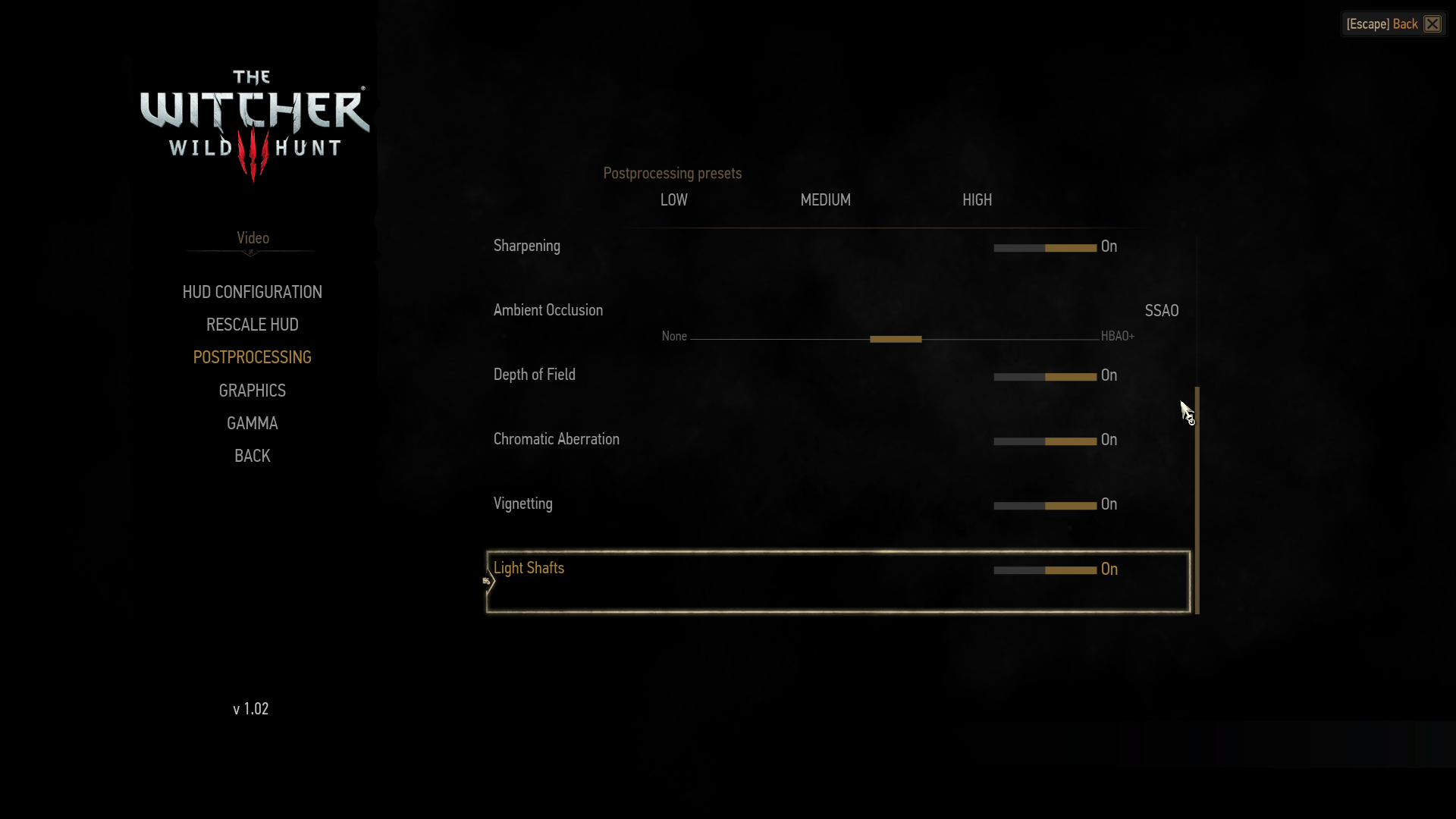
Graphics
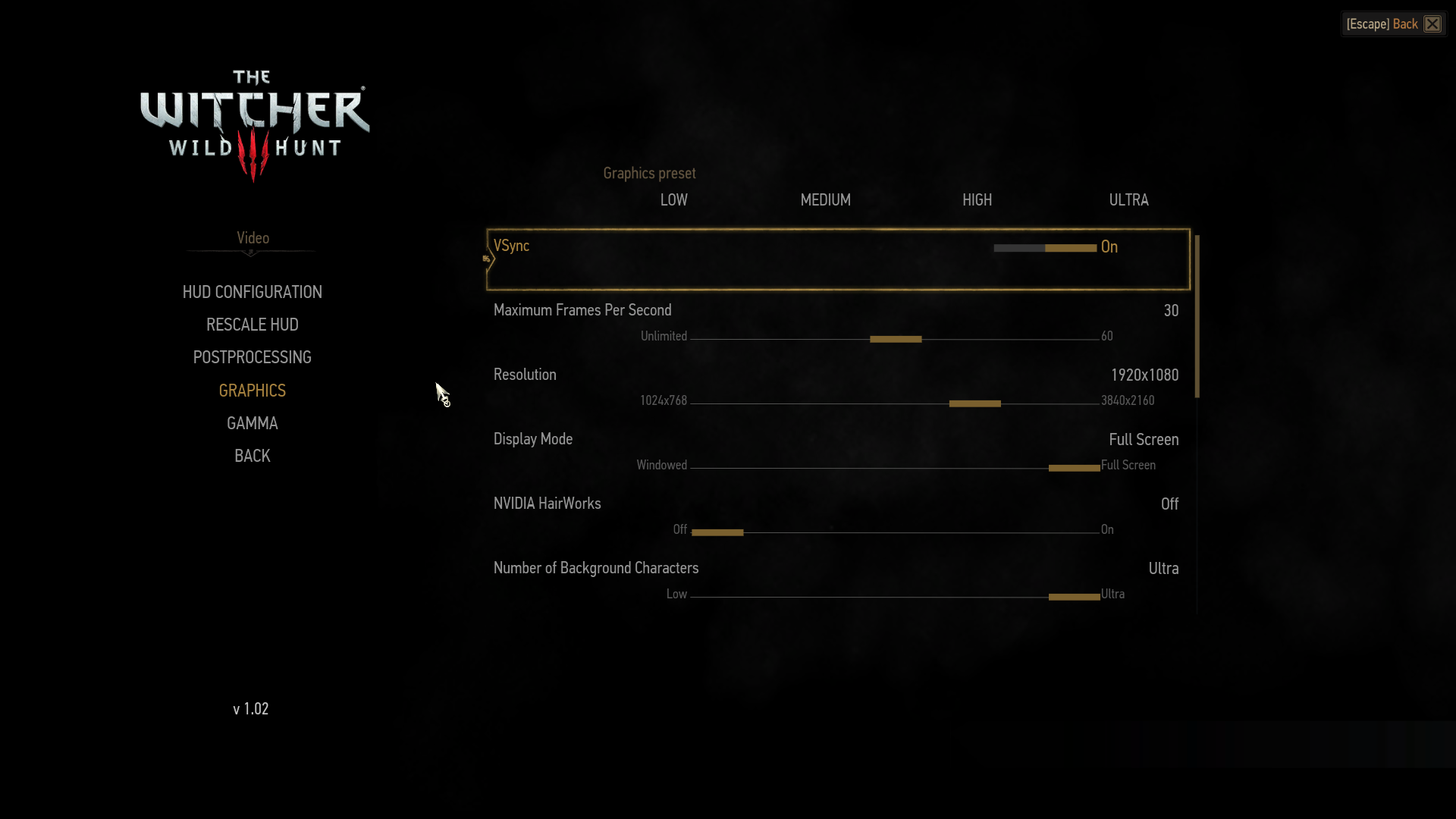
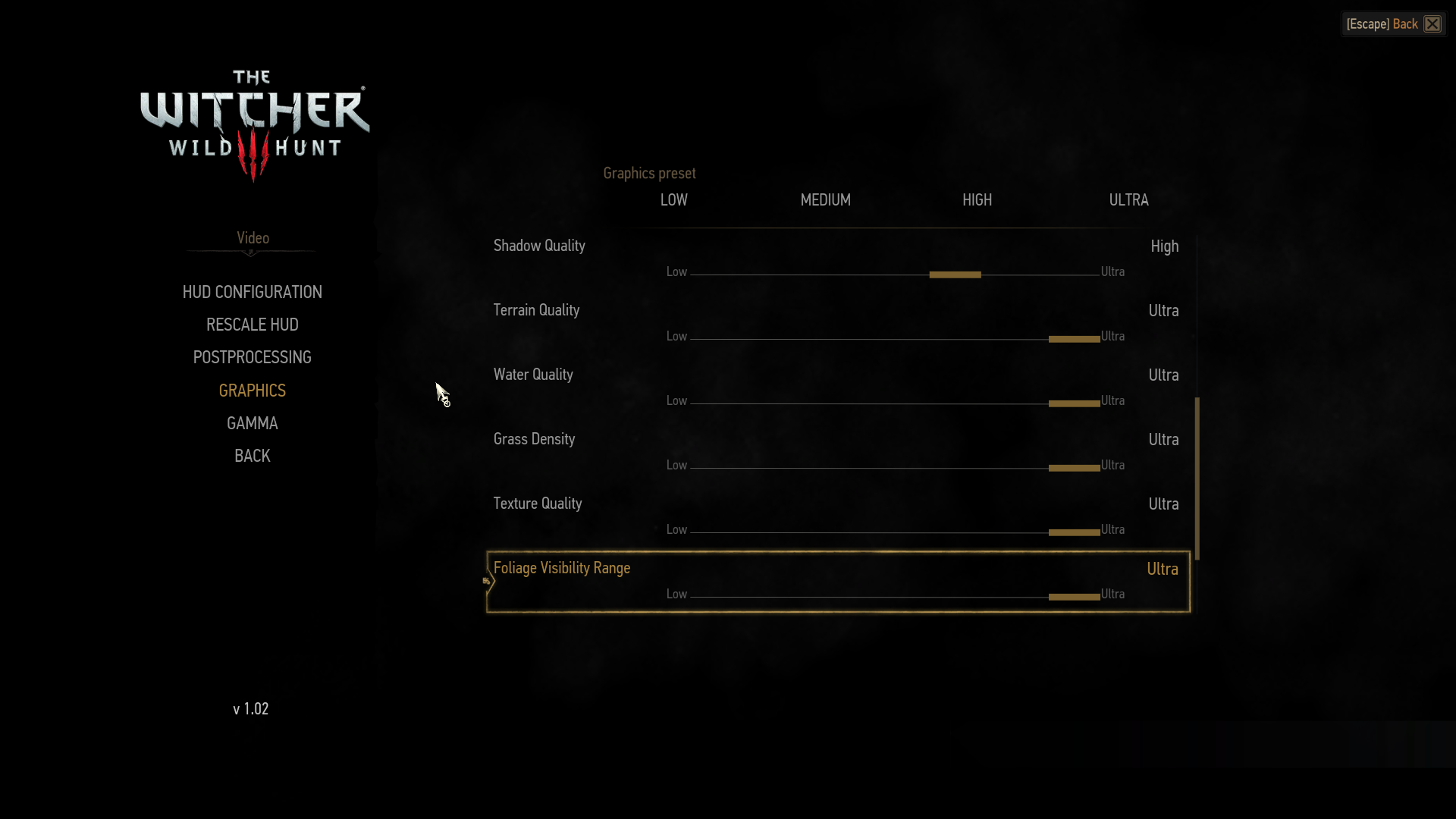
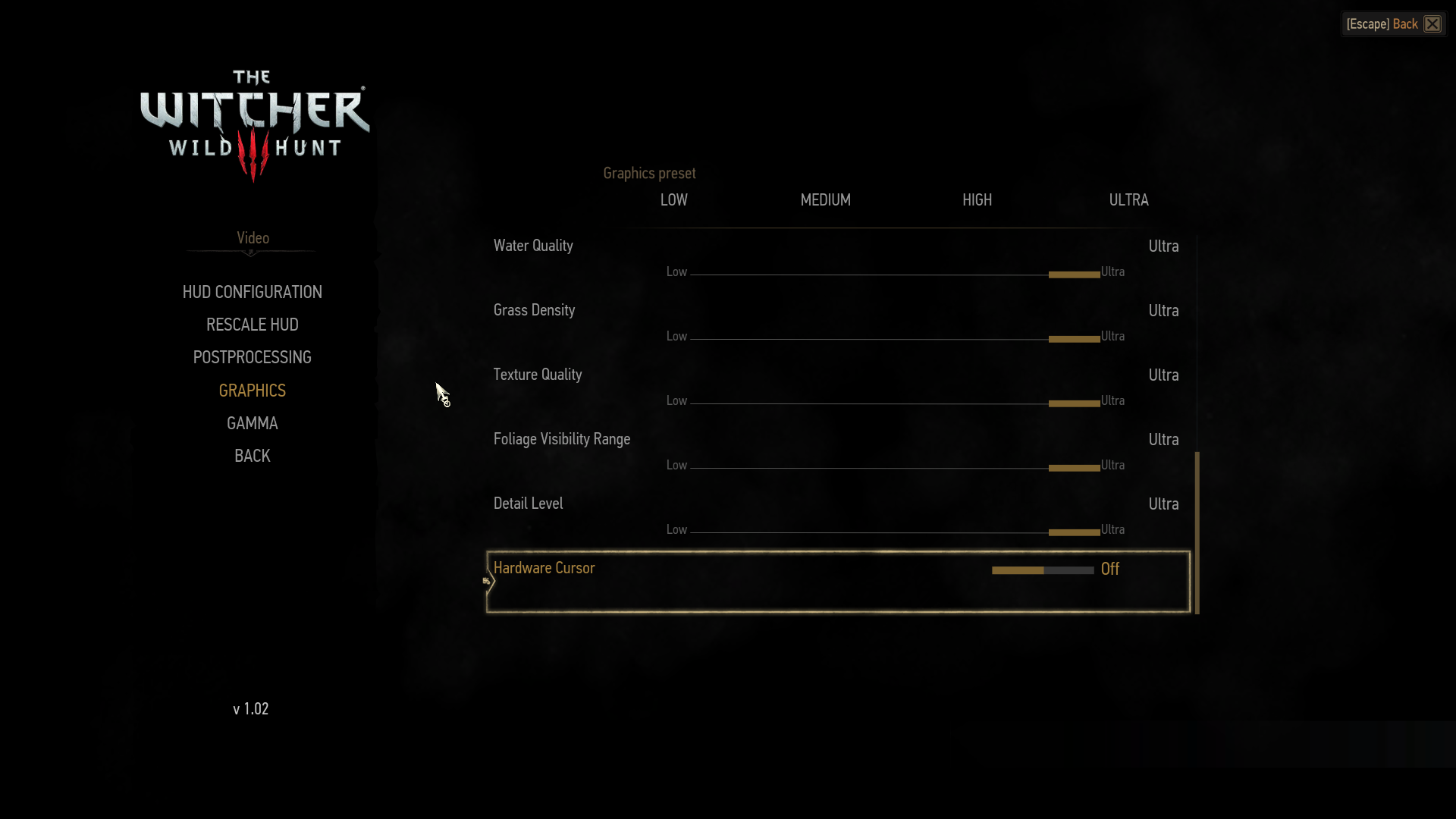
Patch 1.05 June 5th, 2015 via Steam
THE WITCHER 3 - UPDATE 1.04/1.05 NOTES
Geralt will not longer interact with candles near chests and other interactive elements.
General stability and performance improvements Significantly Enlarged GUI and HUD elements (including fonts) on consoles and slightly on PC.
Improved camera smoothness
Performance improvements during some cutscenes.
Fixed case where game was crashing on loading a save in certain situations
Various bug fixes and user experience improvements in GUI panels.
Fixed issue where some players were unable to run after Wandering in the Dark quest
Fixed issue where players were unable to talk to Eight after the Lord of Undvik quest
Too many wild hunt minions were spawned during Ciri's Story: Fleeing the Bog quest.
Fixed issue where Keira could sometimes fall under terrain during Wandering in the Dark quest
Fixed issue where Player was unable to move freely during Blindingly Obvious quest
Fixed issue where Player was unable to activate portal during Wandering in the Dark quest
Fixed issue where Player could get trapped in Turseach castle ruins
Fixed issue where Roche was not present at Hanged Man's tree during Eye for an Eye quest
Fixed issue where Player was unable to talk or interact with certain NPCs
Fixed issue where Sirens in quest Lord of Undvik could be invulnerable.
Fixed issue where player was unable to use certain actions after Carnal Sins quest
Fixed issue where Geralt was sometimes unable to mount Roach
Fixed issue where some players where experiencing infinite loading screen during King's Gambit quest.
Fixed issue where Simun was not properly spawned in An Unpaid Debt quest
Fixed issue where player might have had a progression break after choosing certain dialogue option when talking to Dijkstra in Count Reuven's Treasure quest
Patch 1.04 May 25th, 22015 via Steam
The patch 1.04 for PC is available for download now. Please find the list of changes below:
Rebinding of all keys is now available after switching on the Unlock Bindings option in the Options\Key Bindings submenu.
Corrects an issue in the dialogue system that might have caused dialogue looping in certain scenes.
Fixes an issue with incorrect behavior of Wild Hunt warriors after they were affected by the Axii Sign.
Corrects a bug that caused spontaneous combustion of gas clouds.
1280 x 720 resolution is now properly displayed as a valid resolution option.
Fixes boat stuttering in cutscenes.
Texture rendering quality for the high and ultra presets has been improved.
Further improvements made in NVIDIA Hairworks performance.
A few additional gwent cards are now available in the Prologue area.
Fixes an issue where users with usernames incorporating non-Latin characters were unable to import saves from The Witcher 2.
Includes a series of overall stability and performance improvements.
Fixes issues related to alt + tabbing and minimizing the game window.
Updates the game icon.
Enlarges the loot pop-up window in the UI.
Fixes an issue where, in certain circumstances, the comparison window could extend beyond the game borders in the UI.
Upgrading items included in gear sets no longer destroys rune sockets on said items.
Introduces small tweaks in the UI for gwent.
Corrects some missing translations in localized versions.
Patch 1.03 May 21st, 2015 via Steam and GOG
Changelog: The Witcher 3: Wild Hunt - Patch 1.03 changelog:
Improves stability in gameplay and the UI.
Improves performance especially in cutscenes and gameplay
Fixes grass and foiliage popping that can occur after density parameters change
Improves Nvidia Hairworks performance
Boosted texture anisotropy sampling to 16x on Ultra preset
Sharpen Postprocess settings extended from Off/On to Off/Normal/High
Improves menu handling
Improves input responsiveness when using keyboard
Corrects an issue with stamina regeneration while sprinting
Fixes a cursor lock issue that sometimes occcurs when scrolling the map
Generally improves world map focus
Corrects a bug where player was able to fire bolts at friendly NPCs
Corrects an issue in dialog selections
Corrects some missing translations in the UI
Minor SFX improvements -Blood particles will now properly appear after killing enemies on the water
Rostan Muggs is back
Known Issues and Fixes
via Mad Season
"the new nvidia drivers crash randomly when using chrome on desktop. People that are crashing ingame, make sure to turn off chrome in the background."
Mad Season said:Improve movement responsiveness when using a controller
To increase the responsiveness of in-game movement when using a controller, go to "The Witcher 3 Wild Huntbinconfigplatformpc", open the "platformgameplay.ini" file with a text editor and find the "LeftStickSensitivity" variable, located at the top. This setting is defaulted to "0.7", but change it to "1.0" for more responsive analog movement!
Not sure if this has been posted yet. To disable the message that a gamepad has been detected over and over again:
http://www.reddit.com/r/witcher/comments/36k02v/question_disable_the_gamepad_detected_box/
Reference Material:
Nvidia Drivers 353.06 are up (May 31st, 2015)
Nvidia Drivers 352.86 are up (May 18th, 2015)
Version: 352.86 WHQL
Release Date: 2015.5.18
Operating System: Windows 7 64-bit, Windows 8.1 64-bit, Windows 8 64-bit, Windows Vista 64-bit
Language: English (US)
File Size: 290.00 MB
Just in time for the highly anticipated title The Witcher 3: Wild Hunt, this new GeForce Game Ready driver ensures you'll have the best possible gaming experience. With support for GeForce SLI technology and one-click game setting optimizations within GeForce Experience, youll have the best possible performance and image quality during gameplay.
Game Ready
Best gaming experience for The Witcher 3: Wild Hunt, including support for SLI Technology and GeForce Experience 1-click optimizations
PCgamer Witcher 3 Graphic Options.
Great guide from AndyBNV!
2. Nvidia - Is your system ready?:

Early Benchmarks from PCgameshardware.de (German)
INI. Setting info
INI. File
Code:[Gameplay/EntityPool] SpawnedLimit=150 [Hidden] HasSetup=true uiVerticalFrameScale=0.9 uiHorizontalFrameScale=0.9 [Localization] SpeechLanguage=EN TextLanguage=EN [Viewport] VSync=false Resolution="2560x1440" FullScreenMode=1 VSyncThreshold=0 OutputMonitor=-1 [Budget] cvMaxAllowedLightsShadowTime=1 cvMaxAllowedApexDestroTickedTime=0.2 cvMaxAllowedGrass=30000 cvMaxAllowedDecalsDynamic=10 cvMaxAllowedDynMeshes=104857600 cvMaxAllowedChunksSkinnedTime=2.5 cvMaxAllowedTrianglesSkinned=100000 cvMaxAllowedDecalsSSTime=0.1 cvMaxAllowedLightsShadow=3 TerrainTileMipDataBudget=100 cvMaxAllowedApexTicked=60 cvMaxAllowedActiveEnvProbesTime=0.1 cvMaxAllowedStatTextures=314572800 cvMaxAllowedSpeedTree=5000 cvMaxAllowedLightsNonShadowsTime=0.2 cvMaxAllowedSpeedTreeTime=2.2 cvMaxAllowedChunksStatic=1500 cvMaxAllowedTrianglesStatic=500000 cvMaxAllowedHiresChunks=25 cvMaxAllowedDecalsDynamicTime=0.5 cvMaxAllowedLightsNonShadows=40 cvMaxAllowedChunksStaticTime=1.5 cvMaxAllowedChunksSkinned=400 cvMaxAllowedApexDestroTicked=20 cvMaxAllowedStatMeshes=209715200 TerrainTileMinTimeout=2 cvMaxAllowedHiresChunksTime=0.2 cvMaxAllowedApexTickedTime=0.5 cvMaxAllowedCharTextures=209715200 cvMaxAllowedParticlesCountTime=0.2 cvMaxAllowedParticlesCount=1000 cvMaxAllowedGrassTime=1.5 TerrainTileTimeout=10 OcclusionQueryAdditionalMemory=5 TerrainTileLoadingTimeout=5 cvMaxAllowedDecalsSS=160 [Audio] Subtitles=true [LoadingScreen/TCR] ShowProgress=true [Game] DoNotPauseWhileStopped=false [PostProcess] AllowChromaticAberration=false MotionBlurPositionTreshold=0.05 AllowVignette=false AllowBloom=false MotionBlurRotationTreshold=1 AllowSharpen=false SSAOSolution=2 [Input] PadVibrationEnabled=true KeyboardCooldownSpeed=0.1 InvertCameraXOnMouse=false InvertCameraYOnMouse=false CameraAutoRotX=true InvertCameraX=false UIMouseSensitivity=1 CameraAutoRotY=true RightStickCameraSensitivity=1 InvertCameraY=false RightStickAimSensitivity=1 MouseSensitivity=1 [Gameplay] Difficulty=2 [LevelOfDetail] SwarmHideDistance=200 DecalsHideDistance=80 DimmerHideDistance=60 DynamicDecalsHideDistance=20 StripeHideDistance=60 [General] ConfigVersion=1 [LoadingScreen/Editor] Disabled=false [LoadingOverlay/TCR] FadeOutCooldownExtraTime=1 FadeInSpinnerTime=1 NoninteractiveSpinnerTime=3 FadeOutSpinnerTime=1 NoninteractiveEndCooldown=1 [Visuals] InventoryBgColorScaleB=0.036 InventoryFixedLuminance=0.25 InventoryBgColorScaleG=0.034 MovieFramerate=30 GammaValue=1 InventoryBgColorScaleR=0.02 [Rendering] GrassDensity=3600 DecalsSpawnDistanceCutoff=10 TextureStreamingHeadsDistanceLimit=10 GlobalOceanTesselationFactor=64 TextureStreamingCharacterDistanceLimit=50 CascadeShadowFadeTreshold=1 CascadeShadowDistanceScale2=1.5 TextureStreamingDistanceLimit=40000 TextureMemoryBudget=1200 CascadeShadowDistanceScale3=1.5 MeshLODDistanceScale=3 ScaleformTextureUnstreamDelay=2.5 DecalsChance=1 TerrainReadAheadDistance=200 HairWorksLevel=2 TerrainScreenSpaceErrorThreshold=1.6 MaxTerrainShadowAtlasCount=4 TextureInFlightCountBudget=12 TerrainErrorMetricMultiplier=6 CascadeShadowmapSize=3072 CascadeShadowDistanceScale0=1 MeshRenderingDistanceScale=2 CascadeShadowQuality=1 CascadeShadowDistanceScale1=1 [Input/Gestures] EnableSwipe=true EnablePan=true EnableGestures=true EnablePinch=true [LoadingScreen] FadeInTime=3 SkipShowWithAnyKey=true GameRevealTime=3 SkipHideDelay=3 SkipInputDelay=0.25 FadeOutTime=1.5 SkipAutoshow=false [Engine] LimitFPS=30 [Rendering/SpeedTree] GrassGenerationEfficiency=0.075 GrassDistanceScale=4.0 FoliageDistanceScale=4 FoliageShadowDistanceScale=54 GrassRingSize=16777216 [Save] ShowCompatWarning=true [Kinect] Kinect=true [Foliage] MaxVisibilityDepth=24
Benchmarks (Various Sources)
Whoreson me if someone beat me to it.








