1. ok sorry, I'm kind of new to the master race..I mean pc gaming
2. 300 at the very most
I think the M.R. term is actually a bannable offense now.
1. ok sorry, I'm kind of new to the master race..I mean pc gaming
2. 300 at the very most
1. ok sorry, I'm kind of new to the master race..I mean pc gaming
2. 300 at the very most
a 770 would go great in that system!
Don't know if you can find one for 300E though
I think the M.R. term is actually a bannable offense now.
Really? Didn't know that. Funny thing, I just heard Terry Nagy at Apogee hail all glory to it in an interview at Quake Con. But can totally understand why it would be banable here.
Question, what do you guys do with your case badges? I kept mine, but don't think I want to muck up my case with them.
I have a new respect for PC Hardware Reviewers. Finally got my build up and running. I'll detail some of the issues I had after some pics:
Specs:
Case - Corsair Air 540
Motherboard - Asus Rampage IV Black Edition
CPU - Core i7 4930k
RAM - 16GB Corsair Vengeance
Graphics - 3x GTX Titan Black
Fans - 3x 120mm Corsair AF120s HP, 4x Corsair SP120
Cooling - Corsair H100i
PSU - Evga Supernova 1300w
Storage - 2TB HDD, 1x 750GB Samsung Evo SSD,1x 120GB Intel SSD,
Other - White sleeved EVGA PSU cables, EVGA 3 way Pro SLI bridge, Nzxt Sentry Mix 2 fan controller
Overview:

EVGA Power Supply Set + 3 way SLI Pro Bridge:


]
Corsair Air 540:

w/ 3x Corsair AF120s

Rampage IV Black Edition


All together (cable management is a mess will of course address later)


I need to do something with the fan cables from the push/pull setup. They are going into the H100i pump using Y cables. I may have to get some extenders because it cannot stay how it currently is. Would love to have them running through the back.
I used the red cable from the original PSU package. The white sleeved cables I ordered only came with two 2 x 6+2pin + 6pin PCI-E VGA Cables. Rather than use adapters or combining the numerous 6+2pin cables they included, I just went with the red. There's red accents on the board so I guess it kind of works out *shrug*
Front w/ ROG OC Panel + Fan controller

The OC panel lets you OC on the fly without having to go into BIOS to make changes. Tells you your CPU temp and other readings.
The cables:

Corsair H100 in push/pull

I have these setup as intakes as well as the 3 120mm in the front. The rear 140mm fan as an exhaust.
3x Titan Blacks w/ EVGA Pro SLI Bridge:


So many pretty lights! lol

6 cores running cool:

It's been an experience.
Push/pull was a bitch to get installed. The Corsair SP120 fans don't naturally fit on the rear due to the rubber part of the fan. I've seen some pics where people have got it in, but you really have to apply pressure to do so and I didn't feel like going through all of that. Why they haven't fixed this yet is beyond me. Apparently it's been like this for awhile.
First issue I had was the board only recognizing 12GB of RAM. I took everything out and started back up and...nothing. Turns out the 24 pin ATX cable came undone. Ok. Plugged back in and got code 55 on the LED. Memory not initialized or incompatible. Took them out again and re arranged them, gave it another go and it worked.
3-way SLI wouldn't enable. NVCP would only see 2 cards even though the third was in the system:

So I took the cards out and tried them in a different order. In the process I noticed that the Rampage IV Black Edition has a 4 pin Molex EZ Plug next to the audio connector. A look in the manual shows this is to supply extra power to the board when using 3+ GPUs. Took care of that and now everything is good:

Also kept getting a msvcp100.dll missing error whenever I tried to run anything GPU related. So I had to look around for a fix and finally found one. Applied and worked.
So yeah this has been my weekend. There's tons to dig into and this board is made for OC, but I'm not in the mood for all of that right now. Everything is stock. Will address cable management next. For anybody else that has a push/pull config, any idea of how to get rid of all the cables. Extenders the only option here?
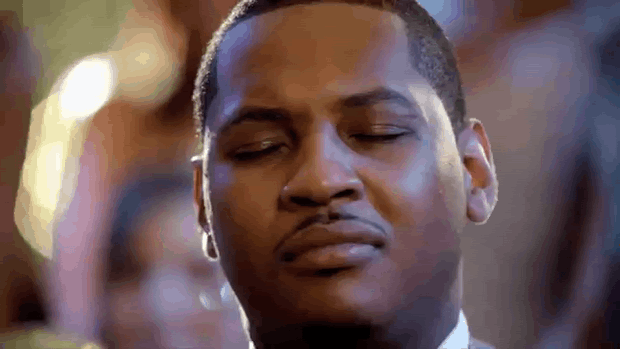
Iono, seems pretty worth it.dude. we know Smokey has a sick rig, but please don't quote all those images.
Thanks, that was a typo on my behalf, I meant to get a Z97 mobo
I updated it with a Z97, Partpicker Link updated from post on last page.
I guess everything looks right though? Anyone else try to use NCIX US and have them build a machine, or can anyone here vouch for any of the discount builders like Ibuypower? If not I may bite the bullet and build it
i7 5820K or i7 5830K
probably 2x GTX 880
Asus ROG Swift PG278Q
Iono, seems pretty worth it.
Åesop;122607601 said:Why do you need two 880s ( ° _ʖ °)
Iono, seems pretty worth it.
Hello Glorious Master Race,
I really need some help with building a PC for 3D VR gaming and I don't know where to begin since I have never built a PC before. I would love it if someone would "take me under their wing" so to speak, and maybe help me with my upcoming PC purchase?
I really don't want to A) Overpay and B) make a stupid decision out of ignorance.
I'd really like to have all my parts p to go by January at the latest so I can begin ignoring my family in my virtual world!
Budget: $1400-1800 CDN (Is this even realistic?).
Recycled parts: Nothing but slow laptop ram
Software licenses: Antivirus.
Main Uses: 3D VR Comfy Couch Gaming & Media watching.
Display 1: 55" 1080p 120 htz LED TV (already owned).
Display 2: Oculus Rift or Morpheus (Not to be included in budget).
Aside from not knowing where to begin, I don't even know if my budget will allow me to to experice 1080p 120fps 3D VR gaming at an Ultra setting?
I'd like it if I could play games at minimum of High settings for at least 5 years. I'd love it if I only had to upgrade the video card after five years.
Ftr, I tried doing the parts picker link and I kinda gave up due to my lack of motherboard & video card knowledge.
What do you think I should try to sell an Antec P280 for? I never used it, but opened it up to make sure it wasn't damaged in shipping. I saw it on Amazon and Newegg for $110. I tried to sell it this weekend on Craigslist for $75, but I'm not getting any bites.
dude. we know Smokey has a sick rig, but please don't quote all those images.
Bolded is impossible to predict.Hello Glorious Master Race,
I really need some help with building a PC for 3D VR gaming and I don't know where to begin since I have never built a PC before. I would love it if someone would "take me under their wing" so to speak, and maybe help me with my upcoming PC purchase?
I really don't want to A) Overpay and B) make a stupid decision out of ignorance.
I'd really like to have all my parts p to go by January at the latest so I can begin ignoring my family in my virtual world!
Budget: $1400-1800 CDN (Is this even realistic?).
Recycled parts: Nothing but slow laptop ram
Software licenses: Antivirus.
Main Uses: 3D VR Comfy Couch Gaming & Media watching.
Display 1: 55" 1080p 120 htz LED TV (already owned).
Display 2: Oculus Rift or Morpheus (Not to be included in budget).
Aside from not knowing where to begin, I don't even know if my budget will allow me to to experice 1080p 120fps 3D VR gaming at an Ultra setting?
I'd like it if I could play games at minimum of High settings for at least 5 years. I'd love it if I only had to upgrade the video card after five years.
Ftr, I tried doing the parts picker link and I kinda gave up due to my lack of motherboard & video card knowledge.
Steer clear of DDC pumps. You want a D5.Was playing around with a 2x480 build:

Am cry. I probably still would need another 2 fittings and tubing.
Bolded is impossible to predict.
Steer clear of DDC pumps. You want a D5.
https://www.youtube.com/watch?v=R1rQnYH8780
https://www.youtube.com/watch?v=5FTm8jtt_Ac
I'd also highly advise going with 3/8"x5/8" fittings and the EK ZMT tubing. It's the only stuff that isn't going to require twice-yearly maintenance, outside of actual copper pipe.
You could chop down that price fairly significantly by going with some different parts here and there. The EK PE series rads, for example, are $30 less and quite good.
For fittings XSPC makes some great budget compression fittings. EK's are good too, while still being less costly than Bitspower. You'll also want a number of angle adapters, which is going to significantly increase the total price. But you won't know about those until you have the loop ready to be setup as well as the case.
The piping in that setup...that's ridiculously nice!I'm not the greatest at it, especially since the benders I bought for metric pipe had a huge bend radius, but there's lots of good info here: http://www.overclock.net/t/1280153/pipe-bending-101
You could also look at some the XSPC D5 kits, which give you a damn good value for starting out. Some of the parts I'm just kind of iffy on, not that I think they're bad, but they're not my first choice. It's a small penalty for overall huge savings though.
I know 3D gaming on TVs is really really wonky. I think it's supported by NVIDIA a bit more than AMD, but you will need to do some googling to figure out the workarounds.Returned the 750ti and bought an r9 270x. I'm running it through DLP 3d TV and I can't get crysis 2 to recognize it's a 3d display. Any suggestions?
The piping in that setup...that's ridiculously nice!
I think my new PC build may slowly be coming into focus and could possibly still happen before the end of the year if a few rumors come true.
i7 5820K or i7 5830K
probably 2x GTX 880
Asus ROG Swift PG278Q
I desperately want to build this thing, already.
Is pricing finalized?Why spend a huge amount extra for X99 over X79 if you are still going hexcore?
I'm not the greatest at it, especially since the benders I bought for metric pipe had a huge bend radius, but there's lots of good info here: http://www.overclock.net/t/1280153/pipe-bending-101
You could also look at some the XSPC D5 kits, which give you a damn good value for starting out. Some of the parts I'm just kind of iffy on, not that I think they're bad, but they're not my first choice. It's a small penalty for overall huge savings though.
Who knows.780 gtx ti sli will last 3 years at 1080p?
I just purchased a new one from Newegg for $35 after a really speedy rebate. It was also just $69 or so elsewhere, all within the past few weeks. That might explain the difficulty.
780 gtx ti sli will last 3 years at 1080p?
Once you add in fans and the rest, it's quite a bit more.
But even with just two EK radiators and the D5 pump/res, you're already at $350. No fittings, blocks, or anything.
There's this one that I like too: http://www.frozencpu.com/products/2...oton_and_Free_Dead-Water.html?tl=g59c683s2176
I've used bay reservoirs and internal reservoirs, and I'll never go back to the bay res. The internal ones allow you to decouple them by mounting on foam pads and the like to even further reduce noise.
Oh, specifically that the ZMT only comes in 3/8" x 5/8".
780 gtx ti sli will last 3 years at 1080p?
Heads up for those wanting that LG Ultrawide 34UM94 - it's on Massdrop, total discount price is $879.99.
https://www.massdrop.com/buy/lg-34um94-ultrawide-monitor
They aren't a nono, they are just not very good gaming CPUs. Excellent budget multimedia creation processors though.are the AMD cpu's a nono? Nobody seems to get them in this thread.
780 gtx ti sli will last 3 years at 1080p?
