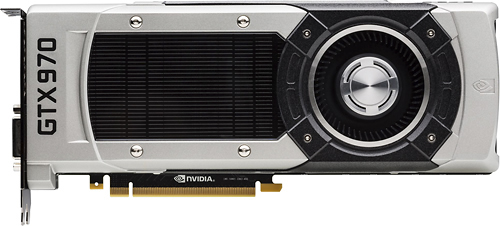Are there any decent OC guides for the MSI 970 using Afterburner? I've got a basic overclock going, but I've not messed around with the voltages yet.
No idea if there are any guides at all, but OCing your GPU with Afterburner is as easy as it can be.
Here is a very
simple procedure. Also keep in mind, I am a random person on a forum and I could give you false information just because I do not know better or because I am a terrible person...
 OCing to a stable/"safe" level is a lot of work.
OCing to a stable/"safe" level is a lot of work.
1.) Always OC in slow steps (I recommend 10-20mhz per step). And keep in mind. Just because one person is able to OC a certain card with +150mhz from the get go doesn't mean you will be able to. Maybe even 'only' +50mhz is your limit... because of bad luck. Can happen.
2.) Intensive testing (not only one Benchmark). Test with things like 3d mark 11 (loop ~20mins), Heaven (loop ~ 20mins), Furemark (20 min loop, be carefull here. GPU can get very warm) and a Game of choice. Some people think a stable OC means that their GPU doesn't chrash in heaven or 3d mark alone. That's false.
3.) Is everything stable in every benchmark? Repeat.
4.) If you get screen artifacts, short black screens, driver resets or your gpu hits above 78°C. stop. go down ~10mhz. Repeat testing.
5.) Time to increase you VRAM clock. Do not get overconfident as there are no VRAM temperature sensores on most cards. Something like +100mhz is already considered high and enough by many people because of the 256bit interface limit. And as always increase in slow steps. Test.
6) [Not recommended]. If you want to OC your core clock further you will probably need to increase your voltage (CoreVoltage). That's the real sisyphean task.
Add another 10mhz to your last stable OC also add +2mV. Is it stable? No: add another +2mV. Yes: add another +10mhz. Test, test, test.
It's up to you to decide how far you are willing to go with overvolting and if it's worth it (I do not do it btw). Some people seem to overvolt directly with something like +78mV. That's crazy in my eyes.
Powerlimit:
Keep in mind you also need to look at your wattage (Power Limit). Depending on your card you have two 6 pin connectors or one 6 pin and one 8 pin connector plus power from a PCI-E slot. (AFAIK) A 6 pin connector and your PCIe slot can both deliver 75W of 12V power to the graphics card. An 8 pin connector can deliver 150W of 12V power to the graphics card. That's between 225 - 300 wattage. Likely your manufacturer expect your 970 to draw something like 190-200W (max) in certain situations. Let's call this your standart 100% Power Limit. If whatEVER you're doing with the card causes it to exceed a draw of 200W (just a guess), the driver will start to downclock and downvolt the card in order to get it to run within the expected power designated by the power target slider and the TDP.
So, when you OC, and especially when you OV your card, you are obviously likely to increase the power draw of the card (depending of course on the intensity of the test), and if you don't raise the power limit, it might well cause the card to downclock when you don't want it to. As always increase slowly.