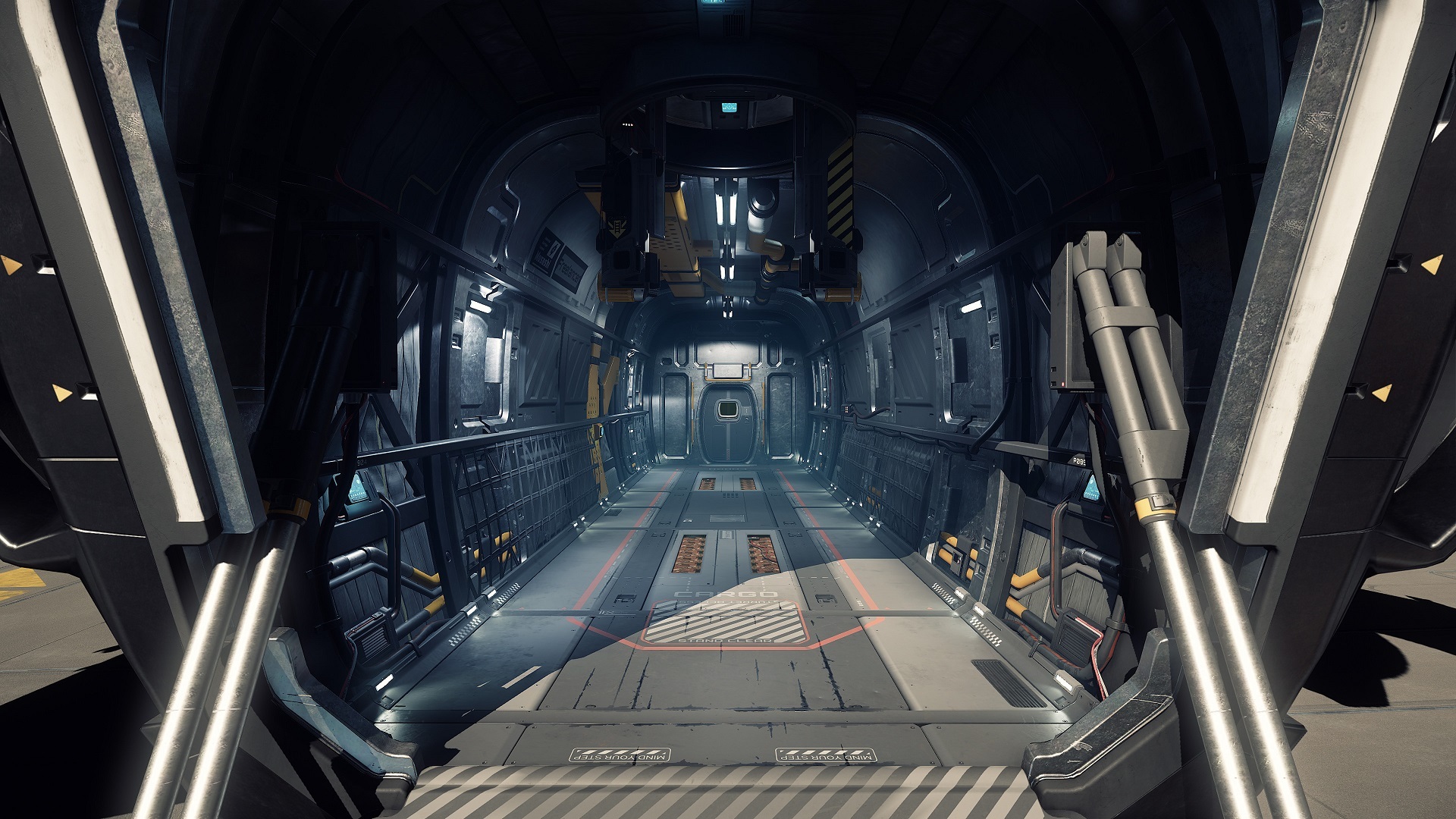-
Hey Guest. Check out your NeoGAF Wrapped 2025 results here!
You are using an out of date browser. It may not display this or other websites correctly.
You should upgrade or use an alternative browser.
You should upgrade or use an alternative browser.
2015 PC Screenshot Thread of the Only Place Where Compression Isn't
- Thread starter Stallion Free
- Start date
jim2point0
Banned
Jdhvjsiejdncjdo
And why should they do that? that's the thing: we're all people who like to take screenshots and share them (paraphrasing what I referred to and I agree with that) and some of us are very very good, and some are not so good at it, but who cares? If someone posts a terrible shot, and you know how to make it better, isn't it preferable to advice the person *how* to make it better, instead of more or less tell the person what s/he created actually kind of ... sucks?Don't know, don't care. I spend like 0 time on screenshots now and just snap something when I think the game looks pretty. If people don't like the 4 shots I've posted on the last month or want to tell me I'm not doing the game justice, they are free to do so.
mercenar1e
Member
jim2point0
Banned
I didn't say his screenshots suck. Just that based on those shots, the game looked ugly. I'm not going to criticize people's screenshottimg abilities. But I will comment on how games look based on screenshots. Good or bad.
The only real advice I can give for crysis 2 is avoid the in-game AA (if it had it... I remember it being bad for some reason).
Star Citizen looks nuts.
The only real advice I can give for crysis 2 is avoid the in-game AA (if it had it... I remember it being bad for some reason).
Star Citizen looks nuts.
AnyoneInCherno
Member
I was actually able to do a HUD toggle for TFU 2, but I got bored with the game and deleted everything including the toggle (oops)
I might be able to do it for TFU, is it a DX9 game?
Yes
it definitely does not look like that normally, haha
good call on the contrast though. turning it down helped soften the image by quite a bit- that was buggin' me a lot and i was thinking of trying to figure out what was causing that blown out look (turns out it's really high contrast and HDR, i think?)
well, besides the lightning in the 2nd shot- all the heavy lighting in the game has that bloom which obscures everything real bad
thanks for the honest critique. though i'm curious what point is considered oversaturation- when reviewing shots i usually end up thinking that they're way too messy in that department at times but when i try to keep that in check i always feel like it's too washed out? especially when dealing with scenes where there's a lot of colored lighting that affects how a character looks- i usually try to avoid that oompa-loompa skin but for stuff like huge fires or whatnot it doesn't feel as offensive as it probably actually is.
i guess maybe i just got bad taste. rip me
anyhow, here's my hand at it again w/ those in consideration. it's still very heavy in contrast/saturation but hopefully not in overbearing amounts?\
edit: okay is this sleep deprivation getting at me or are these images really fuzzy/compressed lookin'?


Try throwing some Reinhard tonemapping on top and then adjusting levels appropriately. I'm not thinking about the artistic quality of your shots, but I fully agree with the comments on the contrast. Ideally you want to normalise brightness somewhat. It's easy to end up with a washed out game, especially when using Reinhard, but if you layer other shaders on top you can end up with a much better look.
I Photoshopped one of your shots to show what I'm thinking of. Obviously you'll end up with something better looking, but you can see how the lower contrast makes the lighting a lot less harsh and more pleasant to look at.

potatohead
Member
It's just our preferences being different, no problem, everyone can play the way they want to. Nothing invalid about your screenshots or that style.thanks for the honest critique. though i'm curious what point is considered oversaturation- when reviewing shots i usually end up thinking that they're way too messy in that department at times but when i try to keep that in check i always feel like it's too washed out? especially when dealing with scenes where there's a lot of colored lighting that affects how a character looks- i usually try to avoid that oompa-loompa skin but for stuff like huge fires or whatnot it doesn't feel as offensive as it probably actually is.
i guess maybe i just got bad taste. rip me
Could look a lot different in motion too, especially with very stylized screenshots.
Standard screenshots are mostly my favourite style for screens actually lmaoif anyone ever figures out how to remove the hud, or mess with the camera in TFU, please let me know. Such a shame theres no camera hacks, standard gameplay just doesn't lend itself to exciting screenshots
I'm not much a fan of the big vistas and out-of-game experiences that much, I love the images that put you in the action of a game.
Cool Star Wars shots though.
MickeyKnox
Member
I keep losing hours to random exploration, the planetary landings are just fantastic.




MickeyKnox
Member
Auto-Reply
Member
Does Elite have a screenshot function that uses extremely high resolution or do you have a monster of a pc that can handle that?
The Janitor
Member
I wasn't able to remove the healthbars above enemies, but I guess this is still good for taking non-combat screenshots.
Toggle with TAB, the HUD will be off when starting the game so toggle back on to see menus properly
http://www.mediafire.com/download/5y4e5k4631fu4cb/ForceUnleashedHudToggle.rar

Toggle with TAB, the HUD will be off when starting the game so toggle back on to see menus properly
http://www.mediafire.com/download/5y4e5k4631fu4cb/ForceUnleashedHudToggle.rar

jim2point0
Banned
YesDoes Elite have a screenshot function that uses extremely high resolution
Thanks Otis and @dogstar. I don't get it myself mate. Takes a few seconds to suggest a fix or share one's own experience if they've played the game instead of confirming the issue I'm already aware of multiple times. But you know what..even if they know the answer they won't tell you. I've learnt it's the nature of this forum at times and they call this a fucking community. Having said that, the private messages from a couple of screenshotters linking me to stuff was encouraging so not everyone likes to throw around negative remarks without suggestions.
Well apparently the aliasing and blurring is a huge and common issue with the game. There's a thread on GAF and plenty of talk on the forums out there about how bad the in-game AA (temporal aliasing I believe) is causing the blur. The FXAA I added on top which I thought'd help with some sub-pixel-aliasing probably made it worse. Downsampling imo does make the game look better but not by a longshot and obviously it doesn't get rid of the blur as I acknowledged in my initial post - still far from perfect.
The cleanest image I managed get at my native resolution was by disabling in-game AA and setting some aggressive SMAA through reshade and slight lumasharpening. Selecting edge detection in SMAA also seemed to make a noticeable difference when I tested it in the opening area and compared it to my previous shots. The best part is that I don't need to downsample! I'm sure there are other solutions but this one worked for me. If anybody wants the settings I'd be more than *happy* to share them.
Difference.
http://screenshotcomparison.com/comparison/154989
http://screenshotcomparison.com/comparison/154990
Some *test* shots with a new RESHADE preset. Do play this game guys if you're put off by the previous screens don't be. It looks incredible with or without reshade, especially with Maldo's textures.
Crysis 2 || MaLDoHD 4.0 || Reshade Framework || 1440p


Well apparently the aliasing and blurring is a huge and common issue with the game. There's a thread on GAF and plenty of talk on the forums out there about how bad the in-game AA (temporal aliasing I believe) is causing the blur. The FXAA I added on top which I thought'd help with some sub-pixel-aliasing probably made it worse. Downsampling imo does make the game look better but not by a longshot and obviously it doesn't get rid of the blur as I acknowledged in my initial post - still far from perfect.
The cleanest image I managed get at my native resolution was by disabling in-game AA and setting some aggressive SMAA through reshade and slight lumasharpening. Selecting edge detection in SMAA also seemed to make a noticeable difference when I tested it in the opening area and compared it to my previous shots. The best part is that I don't need to downsample! I'm sure there are other solutions but this one worked for me. If anybody wants the settings I'd be more than *happy* to share them.
Difference.
http://screenshotcomparison.com/comparison/154989
http://screenshotcomparison.com/comparison/154990
Some *test* shots with a new RESHADE preset. Do play this game guys if you're put off by the previous screens don't be. It looks incredible with or without reshade, especially with Maldo's textures.
Crysis 2 || MaLDoHD 4.0 || Reshade Framework || 1440p


MickeyKnox
Member
Does Elite have a screenshot function that uses extremely high resolution or do you have a monster of a pc that can handle that?
When in solo mode you can use Alt+F10 to take a supersampled screenshot which multiplies your rendering resolution by 4, and I run the game at 4k 60 so the screens are absurd.


Peterthumpa
Member
Felix Lighter
Member
The Viper Mk IV is a beautiful ship.
MickeyKnox
Member
The Viper Mk IV is a beautiful ship.
It's a nice upgrade to the Mk III as far as the internals go and that was my baby for a long time, but it's less agile so I have it kitted as an exploration ship and run a Vulture for combat.


Have you posted this Reshade yet?
I'm playing this game right now and I want it to look like this so badly.
Edit: Just finished reading up to here wow whats with all the cat fighting.
Peterthumpa
Member

witcher3 2015-12-19 22-22-06-49 by Bram's photodump, on Flickr

witcher3 2015-12-19 22-39-58-92 by Bram's photodump, on Flickr
AnyoneInCherno
Member
I'm pointing out the blur and aliasing issues at 1440p, hence the reason why I asked if anyone has a good AA solution at my native resolution.]
In Crysis 1 you could use the commands console to downsample from any resolution, does Crysis 2 not have the same option? Also Nick, you know that I'm not a fan of your presets, but I agree that it's a bit unfair to just condescendingly dismiss screenshots without a proper reason. At any rate, Crysis 2 with Maldo's mod has aged very well.
Morrigan Stark
Arrogant Smirk
Nick Pal, I think your screens are very impressive and I enjoy them a lot (I'm of course rather easy to please, I prefer content over technique anyway) too, for what that's worth.
after messing around with the reinhard tonemapping alongside sweetfx tonemapping's bleach option to try and reduce the heavy shadows i kept ending up adjusting things to be roughly similar to from where i started. it seems that i just really like the harsh lighting, haha. thanks, though- i can see where you're coming from but can't seem to get the concept to mesh with my preferenceTry throwing some Reinhard tonemapping on top and then adjusting levels appropriately. I'm not thinking about the artistic quality of your shots, but I fully agree with the comments on the contrast. Ideally you want to normalise brightness somewhat. It's easy to end up with a washed out game, especially when using Reinhard, but if you layer other shaders on top you can end up with a much better look.
i haven't, and i've already adjusted my reshade settings to be a lil' bit different haha.Have you posted this Reshade yet?
I'm playing this game right now and I want it to look like this so badly.
here's what i got right now- i tried to get it close to what it was for those shots but i can't exactly remember what i changed..
http://www.mediafire.com/download/exrbqvmf2qxiy3d
also just in case for future reference: when doing the jake/sherry chapter 4 first bit, with the mirror's edge lab- you probably wanna turn off reshade or adjust the HDR value to be much lower because it is blindingly white under these settings- changing it from .85 to like .75 or so should do it


Nick Pal, I think your screens are very impressive and I enjoy them a lot (I'm of course rather easy to please, I prefer content over technique anyway) too, for what that's worth.
Thanks man!
In Crysis 1 you could use the commands console to downsample from any resolution, does Crysis 2 not have the same option? Also Nick, you know that I'm not a fan of your presets, but I agree that it's a bit unfair to just condescendingly dismiss screenshots without a proper reason. At any rate, Crysis 2 with Maldo's mod has aged very well.
No problem, and thanks. Reshade's more of a personal preference really for all of us I guess. My most recent preset doesn't change too much from the original except a subtle colour balance. I quite like vanilla in this game.
I didn't know you could change resolutions like that on the fly via console but I should give it a try. So I'm assuming I just have to enter r_Height = xx 105 r_Width = xx ?
chromatic9
Member
Lian
Member
there exists the free camera? Where can I find?
Nice screen. I think AC:S is one of those game that looks nice in stills, but really ugly in motion. Poor citizens getting run over by those wagon carriages.
*Disclaimer*
First two shots from the old set complete with jaggies, blur, shitty LOD and injustice to the the game itself and MaLDo. (sorry Maldo, next ones look better). Just so you know - I KNOW. Regardless, hope you like the shots.
Rest are from the new setting with better AA but still not perfect yet. May have to downsample a bit.
Crysis 2 | MaLDoHD 4.0 | Reshade Framework | 1440p


First two shots from the old set complete with jaggies, blur, shitty LOD and injustice to the the game itself and MaLDo. (sorry Maldo, next ones look better). Just so you know - I KNOW. Regardless, hope you like the shots.
Rest are from the new setting with better AA but still not perfect yet. May have to downsample a bit.
Crysis 2 | MaLDoHD 4.0 | Reshade Framework | 1440p


Phreakuency
Banned
I must be misinterpreting the rules if one user is allowed 5 straight posts. Kind of defeats the purpose whether they are different games or not.
I'll show myself out.
I'll show myself out.
.
I'll show myself out.
Fucking good idea unless you have something to ACTUALLY POST?
jim2point0
Banned
Lol you're going to give Nick a mental breakdown if you keep it up 
Phreakuency
Banned
Fucking good idea unless you have something to ACTUALLY POST?
The only way my post could have been worse was if I filtered it with reshade I guess.
The only way my post could have been worse was if I filtered it with reshade I guess.
Nah Jim, I've got a skin made of steel mate. Nothing phases me..just don't rub me the wrong way for too long because I'm only a nice guy to a point ;-)
Now onto Phreakuency. Cool name ya got there kid.
The only way my post could have been worse was if I filtered it with reshade I guess.
Oh man...you've used that one before. Your comment tells me you might be really really young because your kinda fighting for words..and well..they're just immature so I'm gonna go easy on ya ok? Play some games, take some screenshots and then come back and we'll see what ya got. How's that sound?
Now I really have to sleep. Have a nice day/night all.