GlamFM
Banned
So Project Cars runs at a constant 45 fps for me and is only playable with reprojection but I can still feel it's not as good. I'm on a gtx 1080...
Runs super nice on my 1080, there must be something very wrong with your settings.
So Project Cars runs at a constant 45 fps for me and is only playable with reprojection but I can still feel it's not as good. I'm on a gtx 1080...
some questions based on that
- If each lighthouse laser is scanning at 120Hz and they can't be on at the same time, does that mean it'll take 30Hz before a complete sweep of all four lasers is completed?
- It sounds like steamVR doesn't update the position of the headset or controllers partially when it has finished just a vertical or horizontal laser sweep - only when its done both to get a full amount,and it is relying on the dead reckoning between that? If so doesn't that mean that worst case is 1/30 second between drift correction? Assuming occlusion of one lighthouse so you're relying on only one.
- The video showing the kinky line to illustrate the lighthouse drift correction is mainly looking at positional tracking. Is there any information on how rapidly the rotational information starts drifting - is it more robust than the positional tracking.
This leads me onto the move - positional tracking done with the move should be fairly decent depending on the refresh rate of the camera - I think from a dev presentation it was updating at 1/60, and it provides X&Y at the same time. So actually should be robust for positional tracking of the move controller (and headset) when not occluded.
The rotational tracking is a whole other matter. I assume the headset gets some rotational drift correction from the widely spaced LEDs but the move won't. But the move must have decent rotational tracking even when it was first used with PS3 games, because even back then it couldn't use the camera to correct for it.
So - do the vive lighthouses provide drift correction for rotation on both headset and controllers (I'm guessing yes because otherwise you wouldn't need any special layout of the photodiodes). Does PSVR provide drift correction for rotation of the headset. And if PSVR can't correct for rotational drift of move, how is that handled?
So Project Cars runs at a constant 45 fps for me and is only playable with reprojection but I can still feel it's not as good. I'm on a gtx 1080...
Check the lighthouse. There is a good chance one your lasers died. Mine did. I had the exact same symptoms as you, and HTC replaced it.

I can't even see either of these on my sensors
Working fine, though
Use a phone camera, they're not visible to the naked eyeI can't even see either of these on my sensors
Working fine, though
Do read the part about accuracy and anisotropic jitter though. While X/Y position on move should be pretty decent (within the confines of the camera frustum), I don't know about Z -- particularly in the absence of a pattern.This leads me onto the move - positional tracking done with the move should be fairly decent depending on the refresh rate of the camera - I think from a dev presentation it was updating at 1/60, and it provides X&Y at the same time. So actually should be robust for positional tracking of the move controller (and headset) when not occluded.
That certainly isn't right. What is your anti aliasing set to?
Runs super nice on my 1080, there must be something very wrong with your settings.
I'm having the same issue, it's actually making me consider doing my first Steam refund but I really don't want to.
What settings are you using? If you want to maintain 90fps, you're looking at medium settings at best. Even then, with bad weather you will likely still get drops at the start of a race. Otherwise you're looking at reprojection.
It's not the most thorough, but see the graphs in the review below:
http://www.roadtovr.com/nvidia-gtx-...performance-head-to-head-against-the-980ti/3/
As you can see, at high settings, even without AA, neither a 980ti or 1080 reach 90fps very often.
Yeah definitely, I just changed everything to low and no anti aliasing and still it only goes to 45 fps. Should I just try reinstalling PCars then? Don't know what's wrong with this game.
Sensors? Your camera? Or are you referring the the lighthouse as a sensor? The lighthouses are emitters, and the only way you're going to clearly see the laser sweeps is by taking a picture of it. The LED sync array is fairly visible to the naked eye however.
Use a phone camera, they're not visible to the naked eye
Thanks man I'll definitely try that out.Before you reinstall completely, try trashing the config files located here:
Users<username>DocumentsProject CARS*.XML
There was an update in mid May where they recommended doing this after applying a patch that changed some of the VR config stuff. This will reset most of your preferences though, so keep that in mind.
Anybody aware of STALKER working with VR? Would love to find a method. It was a series I could never quite properly get into, but I think as a VR experience it would be perfect and I would be in it all the time.
I have one of these, could you spell out for dummies how I'd use it to help with the cable?I got a s-biner for like 4 dollars at a home depot, works great
amazon has em too
Anybody aware of STALKER working with VR? Would love to find a method. It was a series I could never quite properly get into, but I think as a VR experience it would be perfect and I would be in it all the time.
Your best bet is probably vorpX. STALKER is on the list of supported games. vorpX requires a lot of tinkering though, and the final result may still be somewhat underwhelming compared to games built with VR in mind.
Even with VorpX, none of the menus/UI will be properly rendered in VR. Most likely the inventory screen will be unusable, and you'll need to take off the HMD and look at your screen to do any inventory stuff.
I'm intrigued but terrified to play A Chair in a Room. The potential for actual acute fear from VR games is really quite something. Considering how much Amnesia got my adrenaline spiking it is probably not a great idea for me. Maybe one day.
Even with VorpX, none of the menus/UI will be properly rendered in VR. Most likely the inventory screen will be unusable, and you'll need to take off the HMD and look at your screen to do any inventory stuff.
Did anyone actually try IL-2 yet? So tempted to jump in with the steam sale going on
Tried IL-2 with the supposed Vive support. Apparently it is not working, no one has got it to run correctly on their forums or reddit.
some questions based on that
- The video showing the kinky line to illustrate the lighthouse drift correction is mainly looking at positional tracking. Is there any information on how rapidly the rotational information starts drifting - is it more robust than the positional tracking.
...
The rotational tracking is a whole other matter. I assume the headset gets some rotational drift correction from the widely spaced LEDs but the move won't. But the move must have decent rotational tracking even when it was first used with PS3 games, because even back then it couldn't use the camera to correct for it.
So - do the vive lighthouses provide drift correction for rotation on both headset and controllers (I'm guessing yes because otherwise you wouldn't need any special layout of the photodiodes). Does PSVR provide drift correction for rotation of the headset. And if PSVR can't correct for rotational drift of move, how is that handled?
Do read the part about accuracy and anisotropic jitter though. While X/Y position on move should be pretty decent (within the confines of the camera frustum), I don't know about Z -- particularly in the absence of a pattern.
PS Move can correct orientational drift even though it only has a single tracking point (the ball) by comparing instantaneous position changes measured by the IMU to those measured by the camera, but it is a rather indirect coupling. Having multiple tracking points on an object, such as Oculus Rift and the Vive and Vive controllers, and therefore being able to measure position and orientation of a tracked object directly, makes it easier. Here's an in-depth article about that: http://doc-ok.org/?p=1138
Do read the part about accuracy and anisotropic jitter though. While X/Y position on move should be pretty decent (within the confines of the camera frustum), I don't know about Z -- particularly in the absence of a pattern.
Does PSVR use stereo cameras or only one? They're quite close together but may be enough combined with the large size of the move orb to derive Z?
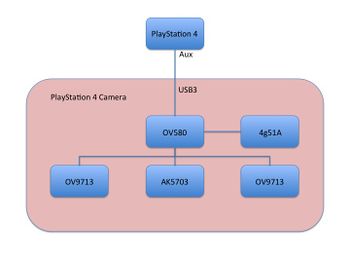
Finally got afterburner working and showing me fps in game. What an eye opener, seems my rig isn't enough for 90fps pCars VR.
Why is it so expensive though? Id love to have one. Id really like a proper golf game and fighting games, especially boxing. These VR headsets will be fantastic for exercise and fun .
How would you correct rotational (by this I mean the rotation along the axis formed by length of the Move) drift by comparing to something the camera can't even see. You could spin the Move like a top and the camera would nary see a difference in the bulb position. Error would continually build up over time.
Why is it so expensive though? Id love to have one. Id really like a proper golf game and fighting games, especially boxing. These VR headsets will be fantastic for exercise and fun .
As I said, you do this by comparing instantaneous motion detected by the IMU with motion detected by the camera. Say the IMU detects a motion by a displacement vector of (0, 1, 0) between two camera images, and the camera detects a motion by (0.1, 0.95, 0) over the same time frame. Then the sensor fusion algorithm can deduce that the IMU's orientation has drifted a few degrees around the Z axis, and can counter that drift.
The screen itself is good, but there's a pretty small sweetspot, if you don't align the headset correctly it's going to be somewhat blurry. Another thing about the Vive, it's nowhere near as ergonomic as the PSVR, that's one major point HTC needs to fix for their Gen2 device.
This is to both of you. This is a very new platform, if you're on the fence, and think it might be too expensive, I'd advice against buying a Vive. I'm loving my purchase, but I can see it not being for everyone, it's early, games and experiences are still being developed, so very few full games out there.
If you aren't used to being early adopters, or are not "gadget geeks" (is gadget geek a word in English? Prylnörd in Swedish), you might regret the purchase, and it in turn might even sour you to future VR investments.
I am so sad right now. I just opened and set up my replacement Vive and it has worse dead pixels than the original headset I sent in. It took me several weeks to get a replacement because they made me send everything back, get a refund, and then reorder one. And the only reason I even got any help is because I contacted Julia Herd, the VP of Global Communications at HTC on Twitter, and today is her last day at the company.
I have been busy moving and getting situated in my new home to follow this stuff. Are there any updates regarding dead pixels? Anything I can actually do on my own? Is customer support better? Thanks
If you're talking about stuck green pixels on dark grey backgrounds, a SteamVR beta update pretty much eliminated that issue some time ago. No clue if it has been pushed out of beta yet.
Holy shit. I can't believe that worked! Thank you so much.
They were appearing on all dark backgrounds, and not just loading screens, but in games like Audioshield and such. I opted into the SteamVR beta and downloaded the update and tried my hardest to find something wrong, loading up all kinds of stuff, but they are all gone now!
I wonder how many RMAs would have been avoided if this update was out near the beginning. I look forward to becoming an active member in here again. I have a lot of catching up to do!
My judder/skipping/whatever it is, like a quick side-to-side motion every so often as I move my head, is still around and seemingly unaffected altogether with a fucking GTX 1080. Now I'm back to eliminating variables and I'm trying to string up a tarp to cover all the photos in the room in case something is reflecting. What a pain in the ass.
My front camera is disabled completely as it was one of the things people advised me to try regarding this issue. I appreciate the suggestion though, would be happy to get any others anyone has :/Have you changed front camera to 30 hz? Not saying thats the solution but it fixed my tracking problems I had early on but I was just losing tracking completely.
Multiplier of 1.5. VR High setting in game. MSAA if you're feeling sassy.Anybody with a 980ti have suggested settings for Elite using the rendering modifications? Like what settings you use in game as well as the what rendering multiplier you use.
I guess I'm missing something here. In my control case, the camera isn't going to detect any motion as far as I can see. The tracking sphere would be rotating around its central point. Movement is happening, but invisible to the camera since a uniformly lit sphere is going to look the same no matter which side you observe. As such, there should only be the IMU data to pull from.As I said, you do this by comparing instantaneous motion detected by the IMU with motion detected by the camera. Say the IMU detects a motion by a displacement vector of (0, 1, 0) between two camera images, and the camera detects a motion by (0.1, 0.95, 0) over the same time frame. Then the sensor fusion algorithm can deduce that the IMU's orientation has drifted a few degrees around the Z axis, and can counter that drift.
Glad it worked out for you. That update was certainly one of the best updates for the Vive.Holy shit. I can't believe that worked! Thank you so much.
They were appearing on all dark backgrounds, and not just loading screens, but in games like Audioshield and such. I opted into the SteamVR beta and downloaded the update and tried my hardest to find something wrong, loading up all kinds of stuff, but they are all gone now!
I wonder how many RMAs would have been avoided if this update was out near the beginning. I look forward to becoming an active member in here again. I have a lot of catching up to do!
My judder/skipping/whatever it is, like a quick side-to-side motion every so often as I move my head, is still around and seemingly unaffected altogether with a fucking GTX 1080. Now I'm back to eliminating variables and I'm trying to string up a tarp to cover all the photos in the room in case something is reflecting. What a pain in the ass.
Out of curiosity, are your controllers stable? No visible jitter? Have you ever run the jitter test on your setup? Tried intentionally disabling one lighthouse and getting closer to the other?My front camera is disabled completely as it was one of the things people advised me to try regarding this issue. I appreciate the suggestion though, would be happy to get any others anyone has :/
