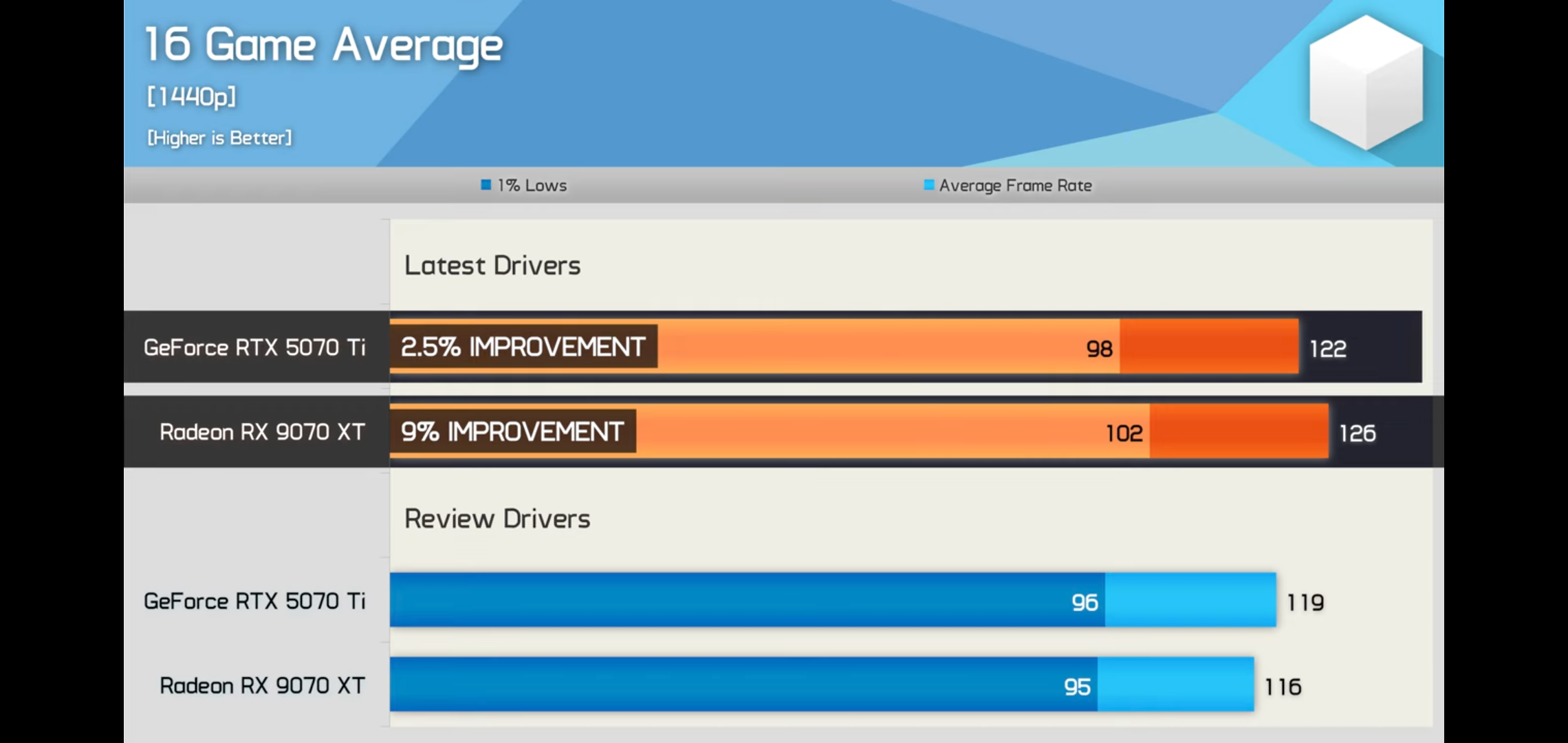-
Hey Guest. Check out your NeoGAF Wrapped 2025 results here!
You are using an out of date browser. It may not display this or other websites correctly.
You should upgrade or use an alternative browser.
You should upgrade or use an alternative browser.
Soodanim
Member
This so my first AMD card but I'm happy to help where I can, just give me a shout mate.Thanks so much guys. Im just new to amd cards (last was a 9700 pro when far cry 1 launched lol. Over 20 years ago) so ill watch a tutorial on this and 100 percent give it a go.
Im going to stick with the card. I really like it so far so knowing I can inject FSR is great. Just gotta get the routine down and then ill be fine.
Really appreciate the help
On the Optiscaler thing I'll add that I fell into a trap with Stellar Blade's demo. There is an exe in the game folder, but that isn't the actual game exe. The actual exe is deeper in. Crafty buggers.
DenchDeckard
Moderated wildly
This so my first AMD card but I'm happy to help where I can, just give me a shout mate.
On the Optiscaler thing I'll add that I fell into a trap with Stellar Blade's demo. There is an exe in the game folder, but that isn't the actual game exe. The actual exe is deeper in. Crafty buggers.
Ahhh thanks dude. If i have energy tonight after work im going to create the folder and start investigating the optiscaler hacks. Praise the sun!
I'll give you a nudge if I get lost, haha
Topher
Identifies as young
Optiscaler is pretty easy to use once you've done it a couple of times. Download it and extract it to it's own folder, find the file "amdxcffx64.dll" on your PC and copy it to the Optiscaler folder, then put it somewhere easy to access. When you have a game you want to use it with just copy the files in the folder to game root with the main .exe. Run OptiScaler Setup, choose Option 1, Option 1, and then if you want to try DLSS inputs select 1, then close. Something that I had to do on Win10, so I still do it now on Win11 is open the Optiscaler config, search "Agility", and set "AgilitySDK to 'True'. Helps with crashing. Run the game and set it to either FSR3 or DLSS, depending on whether you chose to use DLSS inputs during setup. Hit Insert key, select Source as FSR3, then below in the box it should change to FSR4 as the upscaler. Lastly hit save .ini. That's it. Seems like a lot the first time, but it's like 30secs of shit once you've done it.
In Clair Obscur FSR4 looks better than the included DLSS from what I've tested. Haven't tried Transformer override yet. Whether you stick with 9070XT is up to you. I got mine for $680. Cheapest 5070Ti at the time was like $850. It was a no-brainer. I know things have changed a bit with 9070XT being as expensive, or even more expensive lately. Bummer AMD didn't release a reference model that stuck to the $600 msrp.
I jumped on the Optiscaler bandwagon as well. Takes a little work, but stuff like this is why I game on PC in the first place. Clair Obscur looks fantastic with FSR4. Worth the extra work for a $600 GPU (that's what I paid for my 9070 XT anyway)
SolidQ
Member
Ser and OMM coming to AMD during summer

 devblogs.microsoft.com
devblogs.microsoft.com

 devblogs.microsoft.com
devblogs.microsoft.com

D3D12 Shader Execution Reordering - DirectX Developer Blog
Shader Execution Reordering (SER) is an addition to DirectX Raytracing that enables application shader code inform hardware how to find coherency across rays so they can be sorted to execute better in parallel.

D3D12 Opacity Micromaps - DirectX Developer Blog
DirectX Raytracing (DXR) now supports Opacity Micromaps (OMMs), enabling hardware to handle alpha tested geometry more efficiently than relying only on costly AnyHit shader invocations.
Crayon
Member
I'm patient for fsr4 implementation, but also super curious. I'm going to try cachyos. They're supposed to be bleeding edge on stuff and it looks like there's an alternate way to get fsr4 working that actually starts with getting some cachyos packages. So I presumably have a head start.
DenchDeckard
Moderated wildly
This so my first AMD card but I'm happy to help where I can, just give me a shout mate.
On the Optiscaler thing I'll add that I fell into a trap with Stellar Blade's demo. There is an exe in the game folder, but that isn't the actual game exe. The actual exe is deeper in. Crafty buggers.
I jumped on the Optiscaler bandwagon as well. Takes a little work, but stuff like this is why I game on PC in the first place. Clair Obscur looks fantastic with FSR4. Worth the extra work for a $600 GPU (that's what I paid for my 9070 XT anyway)
Hey guys....not sure what im doing wrong but would appreciate some advice.
So i downloaded the latest optiscaler from gitgub. Created the folder.
Copied the folder contents over to expedition 33 root folder with the exe. In. Redfall binaries, win...
Then I clicked opti set up. Chose option 1 three times as I have an amd card.
Loaded the game, chose dlss quality. Pressed insert to load the menu. Selected fsr 3.x
Enabled framegen and saved ini closed and restarted. Selected opti gen or whatever and clicked the menu fix.
Closed opti menu and loaded my save. My loading screens had huge text and I had flickering image while playing but it deffo looked cleaner.
Maybe I did something wrong or expedition 33 doesn't like it?
Appreciate any help.
Soodanim
Member
Have you had a chance to do any testing with things disabled since it went wrong? I'd try disabling DLSS in game and seeing if it's that, then maybe Adrenaline settings to see if there are any overrides that might be messing with the game. Might be worth disabling things to test.Hey guys....not sure what im doing wrong but would appreciate some advice.
So i downloaded the latest optiscaler from gitgub. Created the folder.
Copied the folder contents over to expedition 33 root folder with the exe. In. Redfall binaries, win...
Then I clicked opti set up. Chose option 1 three times as I have an amd card.
Loaded the game, chose dlss quality. Pressed insert to load the menu. Selected fsr 3.x
Enabled framegen and saved ini closed and restarted. Selected opti gen or whatever and clicked the menu fix.
Closed opti menu and loaded my save. My loading screens had huge text and I had flickering image while playing but it deffo looked cleaner.
Maybe I did something wrong or expedition 33 doesn't like it?
Appreciate any help.
I recently set up Borderlands 1 with mods, and as part of fixing the slightly archaic design I used Adrenaline to inject some AA. I did this at the same time as enabling mods, and I had some flickering and transparency issues (menus with white boxes round images, any HUD and UI stuff lost the ability to hide elements). I assumed it was the mods at first but it turned out it was me forcing AA that broke things. Didn't know that was even possible.
If none of that works then I'd try renaming the Opti dll to a different extension to test.
In my head it's like a set by step process and it's about figuring out which step has the problem.
dgrdsv
Member
"S/w support" means no actual benefits to performance. Not sure why AMD would want to advertise that.ser/omm for RDNA4 SW support/HW support RDNA5+
DenchDeckard
Moderated wildly
Have you had a chance to do any testing with things disabled since it went wrong? I'd try disabling DLSS in game and seeing if it's that, then maybe Adrenaline settings to see if there are any overrides that might be messing with the game. Might be worth disabling things to test.
I recently set up Borderlands 1 with mods, and as part of fixing the slightly archaic design I used Adrenaline to inject some AA. I did this at the same time as enabling mods, and I had some flickering and transparency issues (menus with white boxes round images, any HUD and UI stuff lost the ability to hide elements). I assumed it was the mods at first but it turned out it was me forcing AA that broke things. Didn't know that was even possible.
If none of that works then I'd try renaming the Opti dll to a different extension to test.
In my head it's like a set by step process and it's about figuring out which step has the problem.
Ahhh I thought i needed dlss on in the venues for it to work?
I also had some odd artefacts around hair so you might be on to something.
I'll check adrenaline tonight after work.
Just gotta say though. Im fully set up now with this in my front room and it's magic. Im so happy with this build.
Im going to play with downclocking my 9070xt but it's pretty much silent right now.
What fan curve have you set? Or left it standard?
I read some people are sitting to 40% fans and it's more or less silent. Seems crazy low.
Wait if the hardware dosent support it whats the point of software support for rdna4?ser/omm for RDNA4 SW support/HW support RDNA5+
Also do you think path tracing acceleration In the upcoming frs4 update is actually substantial or just buzzwords?
Last edited:
Soodanim
Member
If it lets you enable DLSS it's working, I'm thinking about finding out what is causing the issue.Ahhh I thought i needed dlss on in the venues for it to work?
I also had some odd artefacts around hair so you might be on to something.
I'll check adrenaline tonight after work.
Just gotta say though. Im fully set up now with this in my front room and it's magic. Im so happy with this build.
Im going to play with downclocking my 9070xt but it's pretty much silent right now.
What fan curve have you set? Or left it standard?
I read some people are sitting to 40% fans and it's more or less silent. Seems crazy low.
When I first injected into Witcher 3 it gave me horrible noisy artefacts around grass, but I haven't had it since so I don't know what happened there.
I love that you've got a nice quiet build, that's always the goal for me.
Mine isn't quite silent yet but I've ordered another intake fan and when I install that I'm going to mess with case and CPU curves.
Right now I have a quick and simple 50% fan limit, which with the -30% power limit and slight undervolt is fine. Not silent, but absolutely stable and a GPU hot spot temp of about 80c. I disabled Zero RPM mode so that it doesn't have to ramp up and can quietly maintain low temps on idle.
But I do try to reduce power draw to avoid noise, so when I experiment with the whole build I'll try even lower.
When I'm setting up I enable the overlay (alt + o I think is default) and check the power draw. My ceiling is 230w, and that's what will get the fans going so I see if I can bring that down.
For you, definitely set the power limit if nothing else. As with the videos you watched (will watch?) the power limit is essentially free, absolutely no drawback in my experience so far.
CrustyBritches
Gold Member
I don't use Opti FG. I'm guessing that's the issue. Are you on Steam or GP PC version? Normally I'd say either use in-game FSR FG or AFMF(I usually use AFMF), but with some GP PC games Adrenaline can't hook into it because they protect the files, so you can't use AFMF FG, and Clair Obscur doesn't have FSR.Hey guys....not sure what im doing wrong but would appreciate some advice.
So i downloaded the latest optiscaler from gitgub. Created the folder.
Copied the folder contents over to expedition 33 root folder with the exe. In. Redfall binaries, win...
Then I clicked opti set up. Chose option 1 three times as I have an amd card.
Loaded the game, chose dlss quality. Pressed insert to load the menu. Selected fsr 3.x
Enabled framegen and saved ini closed and restarted. Selected opti gen or whatever and clicked the menu fix.
Closed opti menu and loaded my save. My loading screens had huge text and I had flickering image while playing but it deffo looked cleaner.
Maybe I did something wrong or expedition 33 doesn't like it?
Appreciate any help.
Can I see a screenshot of your Optiscaler folder/files? Here's mine:

P.S.-Some games don't run well with DLSS inputs. This game should be fine and you don't have any choice.
winjer
Gold Member
Hey guys....not sure what im doing wrong but would appreciate some advice.
So i downloaded the latest optiscaler from gitgub. Created the folder.
Copied the folder contents over to expedition 33 root folder with the exe. In. Redfall binaries, win...
Then I clicked opti set up. Chose option 1 three times as I have an amd card.
Loaded the game, chose dlss quality. Pressed insert to load the menu. Selected fsr 3.x
Enabled framegen and saved ini closed and restarted. Selected opti gen or whatever and clicked the menu fix.
Closed opti menu and loaded my save. My loading screens had huge text and I had flickering image while playing but it deffo looked cleaner.
Maybe I did something wrong or expedition 33 doesn't like it?
Appreciate any help.
Check the FSR4 wiki. This is what they say for that game:
There are also some images of the settings people are using.
FSR4 Compatibility List
OptiScaler bridges upscaling/frame gen across GPUs. Supports DLSS2+/XeSS/FSR2+ inputs, replaces native upscalers, enables FSR3 FG on non-FG titles. Supports Nukem mod for DLSSG-to-FSR3 FG. - cdozdi...
DLSS inputs balanced/ultra quality may have flickering other presets don't seem to, using Non-Linear sRGB will fix it but can cause ghosting in dark areas. If you are using OptiFG and experiencing crashes, you may need to disable Reflex (can be done with Fakenvapi). Running fullscreen instead of borderless windowed may help with crashing as well. Works on Linux with WIP FSR4 support and DLSS inputs
DenchDeckard
Moderated wildly
Thanks everyone. You're awesome!
Will tinker tonight. Exciting.
Yeah im thinking - 30% power -60 volts set memory to 2600mhz and the fast memory option. Then set fan curve to 50%
Its every so slightly audible but nothing close to consoles I've delt with in the past. I'd say slightly louder than my series x and ps5 pro currently.
Will tinker tonight. Exciting.
If it lets you enable DLSS it's working, I'm thinking about finding out what is causing the issue.
When I first injected into Witcher 3 it gave me horrible noisy artefacts around grass, but I haven't had it since so I don't know what happened there.
I love that you've got a nice quiet build, that's always the goal for me.
Mine isn't quite silent yet but I've ordered another intake fan and when I install that I'm going to mess with case and CPU curves.
Right now I have a quick and simple 50% fan limit, which with the -30% power limit and slight undervolt is fine. Not silent, but absolutely stable and a GPU hot spot temp of about 80c. I disabled Zero RPM mode so that it doesn't have to ramp up and can quietly maintain low temps on idle.
But I do try to reduce power draw to avoid noise, so when I experiment with the whole build I'll try even lower.
When I'm setting up I enable the overlay (alt + o I think is default) and check the power draw. My ceiling is 230w, and that's what will get the fans going so I see if I can bring that down.
For you, definitely set the power limit if nothing else. As with the videos you watched (will watch?) the power limit is essentially free, absolutely no drawback in my experience so far.
Yeah im thinking - 30% power -60 volts set memory to 2600mhz and the fast memory option. Then set fan curve to 50%
Its every so slightly audible but nothing close to consoles I've delt with in the past. I'd say slightly louder than my series x and ps5 pro currently.
CrustyBritches
Gold Member
I hadn't tried Balanced in this game, only Performance and Quality which seem to work fine. Just tried 'Balanced' and got fullscreen flickering. FSR4 'Performance' looks really good. I just went straight for that since I'm after high frame rate.Check the FSR4 wiki. This is what they say for that game:
There are also some images of the settings people are using.

FSR4 Compatibility List
OptiScaler bridges upscaling/frame gen across GPUs. Supports DLSS2+/XeSS/FSR2+ inputs, replaces native upscalers, enables FSR3 FG on non-FG titles. Supports Nukem mod for DLSSG-to-FSR3 FG. - cdozdi...github.com
winjer
Gold Member
AMD Software: Adrenalin Edition 25.6.2
- New Game Support
- The Alters
- FBC: Firebreak
- New Game Support for AMD FidelityFX™ Super Resolution 4 (FSR 4)
- The Alters
- Delta Force
- Dragonkin: The Banished
- RoadCraft
winjer
Gold Member
How many games have fsr4 selectable through their own options menu? Seems like few compared to using the amd control panel to upgrade 3.1. I haven't dug into it, though.
65
64gigabyteram
Reverse groomer.
found this on microcenter. Probably the closest the 9070 has been to msrp in a while
Bitstream
Member
asrock was out here frying AMD CPUs for the past few months, i'd advise against letting them house your GPUfound this on microcenter. Probably the closest the 9070 has been to msrp in a while
64gigabyteram
Reverse groomer.
yea, i just hope that the others consider bringing prices down tooasrock was out here frying AMD CPUs for the past few months, i'd advise against letting them house your GPU
ValiantInstance
Member
I don't know if this is exclusive to AMD cards but I turned on my pc today to find my display tinted very purple. If the same thing happens to you it's because of a Windows 11 update. Dolby Vision was automatically enabled and it's fucked, you need to turn it off it's not a gpu fault.
winjer
Gold Member
AMD Software: Adrenalin Edition 25.6.3
- New Game Support for AMD FidelityFX™ Super Resolution 4 (FSR 4)
- Monster Hunter Wilds
- Grand Theft Auto V Enhanced
- See the complete list of supported AMD FSR 4 games here
- Fixed Issues and Improvements
- AMD FidelityFX™ Super Resolution 4 (FSR 4) is not enabled while playing DragonKin: The Banished, Blades of Fire, RoadCraft, The Alters, Star Wars Outlaws and S.T.A.L.K.E.R. 2: Heart of Chornobyl on Radeon™ RX 9000 series graphics products.
- Intermittent system or application crash maybe observed while playing Black Myth: WuKong on Radeon™ RX 7650 GRE graphics products.
- Texture flickering or corruption may appear while playing The Elder Scrolls IV: Oblivion Remastered with AMD FidelityFX™ Super Resolution enabled on Radeon™ RX 9070 XT.
Bry0
Member
Ridiculous issue list for this driver yet again, I'm glad they at least fixed the oblivion artifacting.
BeardSpike
Member
Some cool info for Linux bros
EDIT: Linux Swisss Army gaming app in the making if he indeed does implement all of these features in ProtonPlus app.
Last edited:
StereoVsn
Gold Member
That's a great effort from AMD driver team. Nvidia basically doesn't care anymore. Jensen got his $$ and AI is his only real focus now days.
Last edited:
DenchDeckard
Moderated wildly
hey guys, had some crashes in silent hill 2 over the weekend.
Im running the below
Voltage -50
power -30%
fan curve 50% limit
I think its that.
Any ideas, is that game just buggy. Ive had no problems with Stellar blade but Silent hill 2 is crashing to desktop with UE crash report. I guess my underclock is too much for my card
Im running the below
Voltage -50
power -30%
fan curve 50% limit
I think its that.
Any ideas, is that game just buggy. Ive had no problems with Stellar blade but Silent hill 2 is crashing to desktop with UE crash report. I guess my underclock is too much for my card
winjer
Gold Member
hey guys, had some crashes in silent hill 2 over the weekend.
Im running the below
Voltage -50
power -30%
fan curve 50% limit
I think its that.
Any ideas, is that game just buggy. Ive had no problems with Stellar blade but Silent hill 2 is crashing to desktop with UE crash report. I guess my underclock is too much for my card
I also had a few crashes when the summer started and we had a few very hot days. But after dialing down the undervolt, its all good now.
DenchDeckard
Moderated wildly
I also had a few crashes when the summer started and we had a few very hot days. But after dialing down the undervolt, its all good now.
Ahhh, great point. I didnt think of the heat. Its been super hot here.
Ill try reducing the undervolt to -40 or -30 and increase the fan curve to 60% and see how I get on. Thanks for the swift reply.
winjer
Gold Member
Ahhh, great point. I didnt think of the heat. Its been super hot here.
Ill try reducing the undervolt to -40 or -30 and increase the fan curve to 60% and see how I get on. Thanks for the swift reply.
I dialed down the UV, but also opened the case to let more air in.
Bojji
Gold Member
Seems like it mostly improves CPU limited games, in 4k difference is smaller:
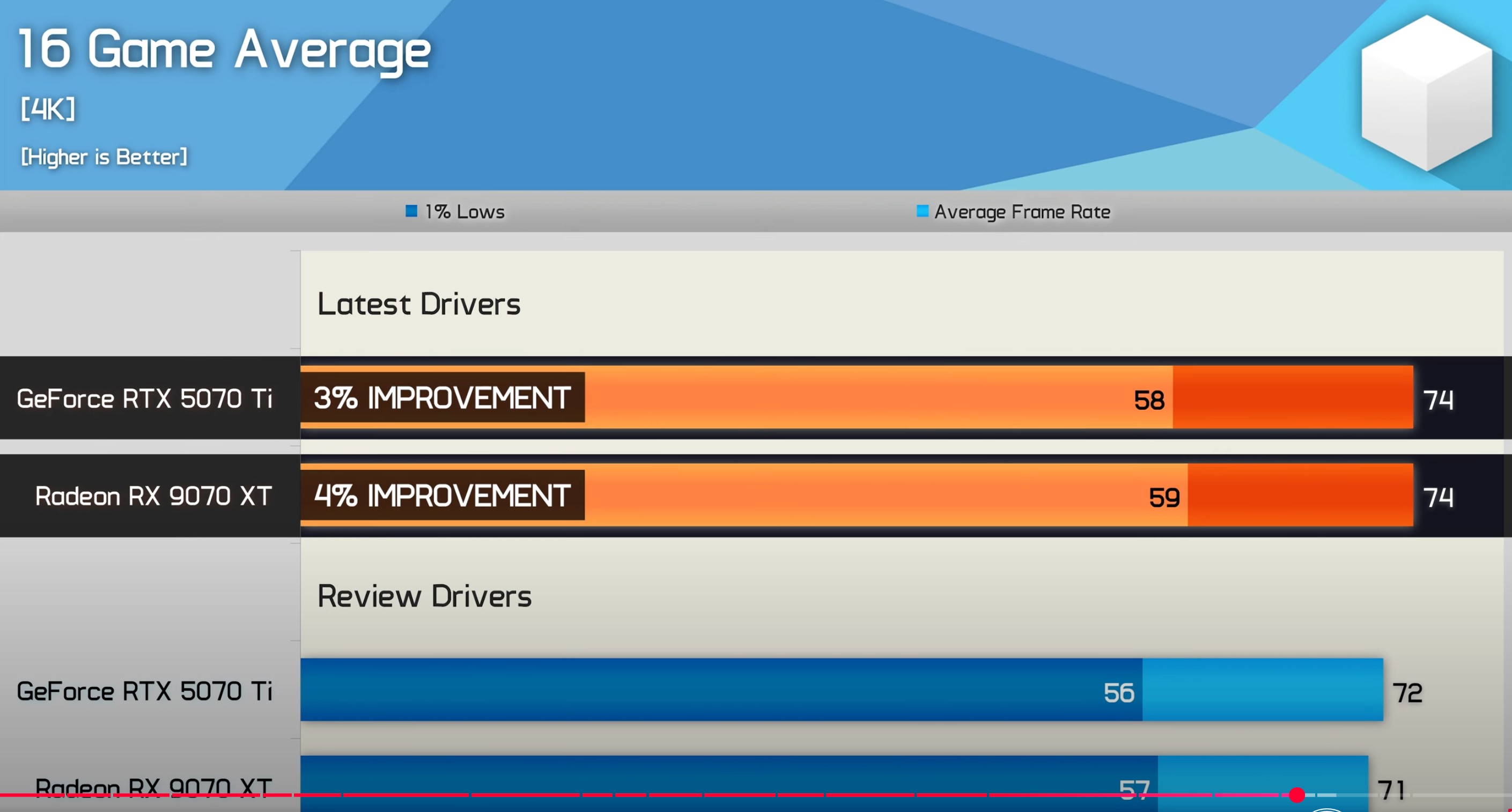
Good stuff. This gen nvidia is the one with bad drivers.
winjer
Gold Member
Seems like it mostly improves CPU limited games, in 4k difference is smaller:
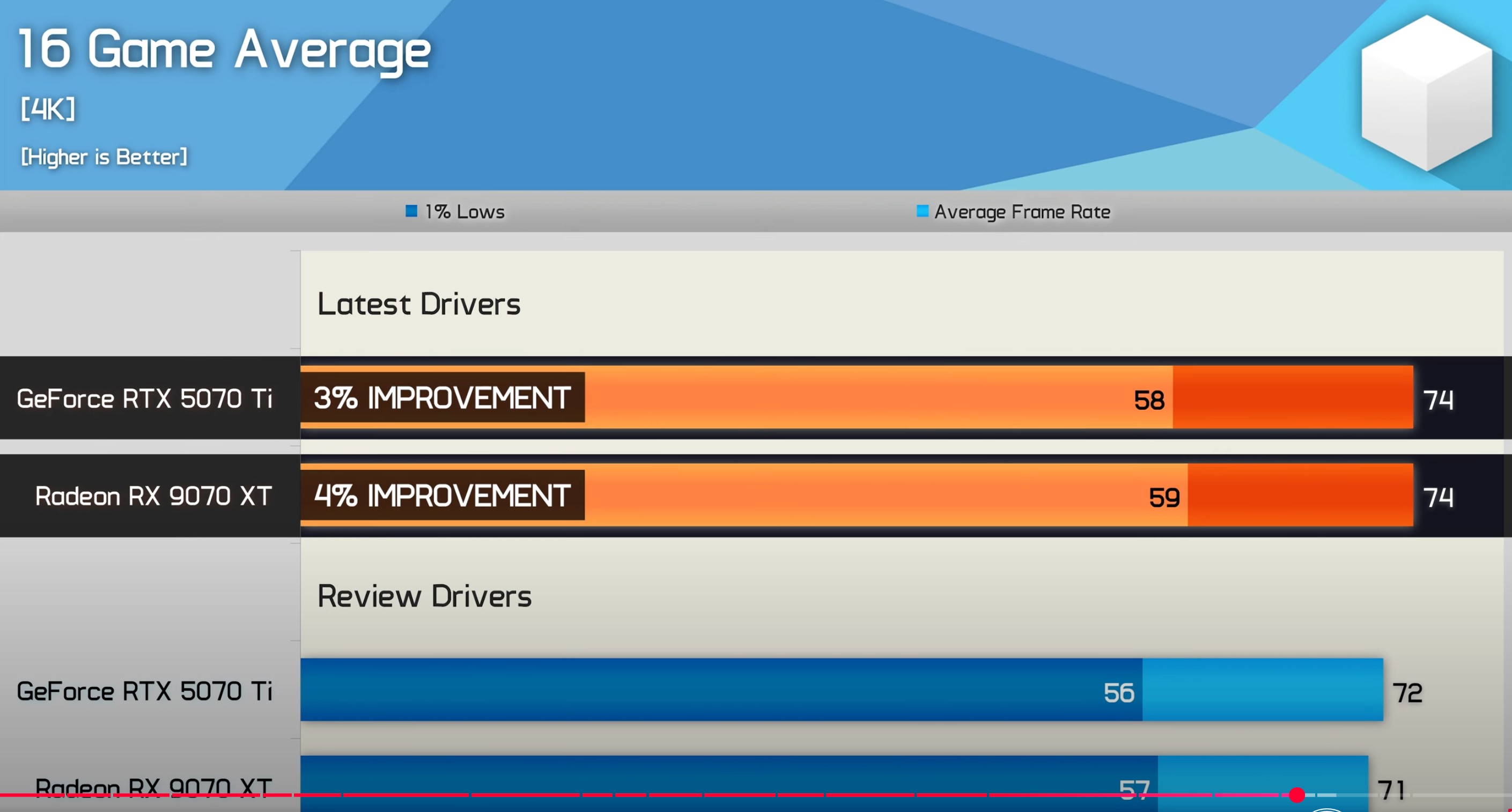
Good stuff. This gen nvidia is the one with bad drivers.
Nvidia had several bad drivers and stability issues. I think that is why some games regressed in performance.
But I think the main reason is that the 5000 series is mostly a rebadged 4000 series, with small differences. So there isn't much more to extract.
The 9000 series is brand new, so AMD didn't have the same time to extract all the performance.
BeardSpike
Member
It did crash for me with -50 voltage too.hey guys, had some crashes in silent hill 2 over the weekend.
Im running the below
Voltage -50
power -30%
fan curve 50% limit
I think its that.
Any ideas, is that game just buggy. Ive had no problems with Stellar blade but Silent hill 2 is crashing to desktop with UE crash report. I guess my underclock is too much for my card
Other games do not crash at -50 voltage.
I'm running Atomfall at 1440p with resolution scale hitting 175% to 180% and mix of high/ultra settings at 90 fps. No crashes at all.
Gigabyte Gaming OC RX 9070XT
My settings:
Voltage -50
Memory clocks 2614Mhz
Power limit cranked up to the max GPU hitting 340W/357W
Last edited:
Bry0
Member
No, Blackwell has a new SM. It's not a rebadge st all it's actually quite different, it just didn't result in a huge uplift.But I think the main reason is that the 5000 series is mostly a rebadged 4000 series, with small differences. So there isn't much more to extract.
Just a general statement, if a game causes your under volt to crash, in my book that simply means your UV is not 100% stable.
Last edited:
Wolzard
Member
People always talk about the HUB bias, but in this video it was very strong. The selection of titles were those that favor Radeon more (Sony titles and Call of Duty) and obviously, there are no ray tracing tests.
SolidQ
Member
literally zero ipc compare to ADANo, Blackwell has a new SM. It's not a rebadge st all it's actually quite different, it just didn't result in a huge uplift.

Wie viel mehr Performance bringt die neue GPU-Architektur?
Die aktuellen Grafikkarten von AMD und Nvidia haben eine neue Architektur. Ob die Shader mehr Performance pro Takt liefern, zeigt der Test.
Additional info from other source
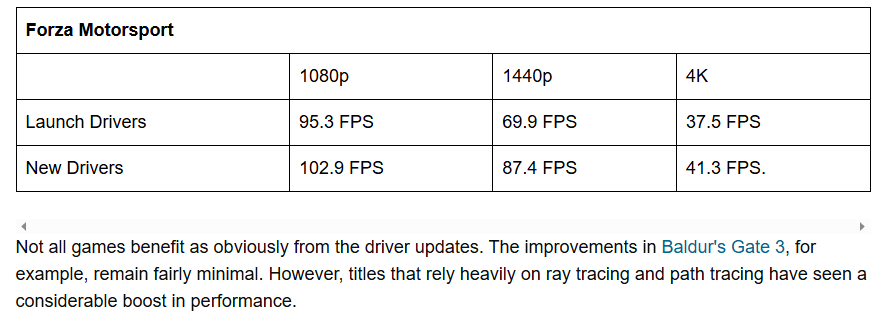
Last edited:
DenchDeckard
Moderated wildly
It did crash for me with -50 voltage too.
Other games do not crash at -50 voltage.
I'm running Atomfall at 1440p with resolution scale hitting 175% to 180% and mix of high/ultra settings at 90 fps. No crashes at all.
Gigabyte Gaming OC RX 9070XT
My settings:
Voltage -50
Memory clocks 2614Mhz
Power limit cranked up to the max GPU hitting 340W/357W
I have the same card. So you are not reducing the power limit by -30%, interesting. Did you get silent hill to not crash, and if so what was your voltage at?
Last edited:
Wolzard
Member
literally zero ipc compare to ADA

Wie viel mehr Performance bringt die neue GPU-Architektur?
Die aktuellen Grafikkarten von AMD und Nvidia haben eine neue Architektur. Ob die Shader mehr Performance pro Takt liefern, zeigt der Test.www.computerbase.de
Additional info from other source
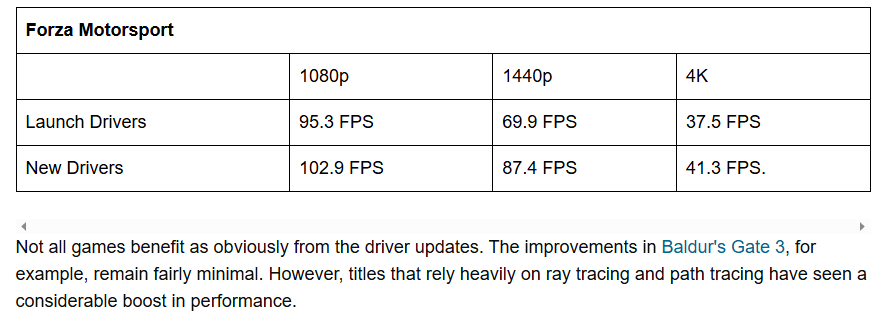
He was referring to the SM change in Blackwell, which is quite different from ADA.

Blackwell: Nvidia’s Massive GPU
Nvidia has a long tradition of building giant GPUs.
rnlval
Member
RDNA 4 CU has double the texture sample rates when compared to RDNA 3 CU.Nvidia had several bad drivers and stability issues. I think that is why some games regressed in performance.
But I think the main reason is that the 5000 series is mostly a rebadged 4000 series, with small differences. So there isn't much more to extract.
The 9000 series is brand new, so AMD didn't have the same time to extract all the performance.
rnlval
Member
No changes with texture sample rates per SM i.e. the hardware that affects games. Blackwell SM applies integer processing to ADA SM's FP only CUDA cores. Blackwell's FP4 and FP6 support is for AI.He was referring to the SM change in Blackwell, which is quite different from ADA.

Blackwell: Nvidia’s Massive GPU
Nvidia has a long tradition of building giant GPUs.chipsandcheese.com
rnlval
Member
RDNA 4 has hardware support for SER i.e. https://chipsandcheese.com/p/rdna-4s-out-of-order-memory-accessesser/omm for RDNA4 SW support/HW support RDNA5+
Crayon
Member
Some cool info for Linux bros.
EDIT: Linux Swisss Army gaming app in the making if he indeed does implement all of these features in ProtonPlus app.
Damn, I never tried proton plus. Bazzite comes with it, and probably cachy, too. I really would like that optiscaler to work easier. I never bothered in favor of just waiting for FSR4 support. That's actually coming along nicely, it seems. Indiana jones' fsr4 works out of the box (at least by the time I tried it a few weeks ago) and it looks fuckin awesome. Few games really need it with this card, but summer is coming and my ac sucks so anything to get power draw down would be nice.
Wolzard
Member
Another channel decided to test the results obtained by Hardware Unboxed and did not find all these gains. Overall, 1.9% improvement in 1440p and 1.6% in 4K. It is believed that the tested hardware of the HUB had some problem. This channel pointed out that the SSD driver used in the tests was different in each test.
SILKYSMOOTH30FPS
Banned
The lowest i can get this card in Canada is $899cad (has seen it for like $859.99, but it's too rare). I don't know if its worth it as an upgrade to the 6800xt for 1440p.
OLED_Gamer
Member
Only upgrade if you are unhappy with what you have.The lowest i can get this card in Canada is $899cad (has seen it for like $859.99, but it's too rare). I don't know if its worth it as an upgrade to the 6800xt for 1440p.
I "upgraded" from a 7900xt. FSR4 and better RT made my $200 upgrade fee worth it.