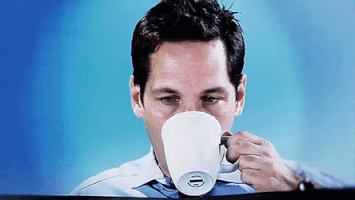You are using an out of date browser. It may not display this or other websites correctly.
You should upgrade or use an alternative browser.
You should upgrade or use an alternative browser.
Nintendo Switch 2 |OT| Switch 2 Nintendo, because now we're playing with power
- Thread starter cormack12
- Start date
- Featured
Giallo Corsa
Member
Stupid question:
Is it OK boys to swap game cartridges while the console is docked ?
Reason I'm asking is because you're putting pressure while inserting them with the console rocking to the right - maybe this applies unnecessary strain to the USB dock to console connector ?
Is it OK boys to swap game cartridges while the console is docked ?
Reason I'm asking is because you're putting pressure while inserting them with the console rocking to the right - maybe this applies unnecessary strain to the USB dock to console connector ?
aliadiere25
Member
It should be fine... as long as the game isn't active. I've got my Switch 2 docked in like 95% of the time, and I've had no issues changing my games.Stupid question:
Is it OK boys to swap game cartridges while the console is docked ?
Reason I'm asking is because you're putting pressure while inserting them with the console rocking to the right - maybe this applies unnecessary strain to the USB dock to console connector ?
Topher
Identifies as young
Have to say.....I don't like Nintendo's dock. Steam Deck's dock is simply a better design. It doesn't hinder case grips or have this needless lip covering up the screen. A screen protector is dang near required if anyone wants to dock the thing without worrying about the screen scraping up against that lip.
/rant
/rant
Giallo Corsa
Member
Have to say.....I don't like Nintendo's dock. Steam Deck's dock is simply a better design. It doesn't hinder case grips or have this needless lip covering up the screen. A screen protector is dang near required if anyone wants to dock the thing without worrying about the screen scraping up against that lip.
/rant
A screen protector/tempered glass is absolutely needed on this thing.
PS : Maybe it's just me but the dock feels super cheap ?
Topher
Identifies as young
A screen protector/tempered glass is absolutely needed on this thing.
PS : Maybe it's just me but the dock feels super cheap ?
It is cheap. There will be $20 Amazon knockoffs in the future that will be better made.
Walter Matthau
Member
Finished Weapon Master mode in Soul Calibur II. Still one of the best single player modes in a fighting game.
Game is so good and still holds up well visually.
Crazy to think we're as far removed from SCII as SCII was from games like Space Invader on Atari.
SpiritDusk
Neo Member
Hey guys, I think I'm having a moment here but I can't figure out how to use Voice Chat for games like Fortnite or Dead by Daylight, where (I assume) I wouldn't be using GameChat as I would need to use the game's native voicechat features.
I have my VC settings as Push-to-talk, but I don't know what I'd need to press to actually activate the microphone?
I have a Pro Controller with the mic built in as well as a pair of Technics with a built in mic.
Please could someone help?
I have my VC settings as Push-to-talk, but I don't know what I'd need to press to actually activate the microphone?
I have a Pro Controller with the mic built in as well as a pair of Technics with a built in mic.
Please could someone help?
jshackles
Gentlemen, we can rebuild it. We have the capability to make the world's first enhanced store. Steam will be that store. Better than it was before.
This is a fantastic haul, but seeing Split Fiction in there, knowing it's just a code in a box, makes me so irrationally angry. It's a fun game though, enjoy!
adamsapple
Or is it just one of Phil's balls in my throat?
Nintendo Switch 2 fire and exploding hazard warning, Nintendo launches investigation
Some Nintendo Switch 2 consoles have been deemed a fire and exploding hazard after users discovered a bulging back plate; check your system out now.
Last edited:
Giallo Corsa
Member
Regarding sound output and USB headsets :
I've been reading on Reddit that some people have been having problems with their wireless (USB dongle) headsets (even the Arctis nova series) in getting them recognized by the console, basically, the system detects the headset as a...microphone input device but not an actual audio one...
My Turtle beach stealth 700 Gen3 work perfectly in that both the mic and audio work perfectly fine, I noticed though that the max volume output is lower compared to when they're connected to my PS5 Pro.
Also, the max volume output is still higher when I connect my wired Cloud Alpha straight to the console's 3.5mm jack input so I don't know what's up with that.
And oh, another thing, the console's audio auto switch option doesn't seem to work properly since when I have my Stealth's 700 G3 USB dongle connected to the dock I have to go to the audio settings and select "TV" instead of "auto" whenever I want to hear the audio from my TV's speakers or Soundbar.
I've been reading on Reddit that some people have been having problems with their wireless (USB dongle) headsets (even the Arctis nova series) in getting them recognized by the console, basically, the system detects the headset as a...microphone input device but not an actual audio one...
My Turtle beach stealth 700 Gen3 work perfectly in that both the mic and audio work perfectly fine, I noticed though that the max volume output is lower compared to when they're connected to my PS5 Pro.
Also, the max volume output is still higher when I connect my wired Cloud Alpha straight to the console's 3.5mm jack input so I don't know what's up with that.
And oh, another thing, the console's audio auto switch option doesn't seem to work properly since when I have my Stealth's 700 G3 USB dongle connected to the dock I have to go to the audio settings and select "TV" instead of "auto" whenever I want to hear the audio from my TV's speakers or Soundbar.
Last edited:
Aressa
You can't die before your death
She's very skinny. Is she okay? Her bones are showing.
SpiritDusk
Neo Member
I don't know why but it annoys me that Nintendo made that cool new 'SNAP' sound for the reveal trailer.. and then just didn't bother to use it and have gone back to the old Switch 1 sound. Lameee. It was a lot more satisfying than the click.
Last edited:
kevboard
Member
random thought:
I bet if Kojima made a Switch 2 exclusive, he would use the fact that you can attach the joycons upside down in some weird in-game boss mechanic... maybe the whole game would go upside down, and your character can barely be controlled, unless you flip your Switch 2 around and attach the controllers upside down, something like that.
I bet if Kojima made a Switch 2 exclusive, he would use the fact that you can attach the joycons upside down in some weird in-game boss mechanic... maybe the whole game would go upside down, and your character can barely be controlled, unless you flip your Switch 2 around and attach the controllers upside down, something like that.
jshackles
Gentlemen, we can rebuild it. We have the capability to make the world's first enhanced store. Steam will be that store. Better than it was before.
Can the Switch actually detect which orientation the joycons are in? If so, then yeah that'd be sweet.random thought:
I bet if Kojima made a Switch 2 exclusive, he would use the fact that you can attach the joycons upside down in some weird in-game boss mechanic... maybe the whole game would go upside down, and your character can barely be controlled, unless you flip your Switch 2 around and attach the controllers upside down, something like that.
kevboard
Member
Can the Switch actually detect which orientation the joycons are in? If so, then yeah that'd be sweet.
yup, if you attach them on the wrong side it still shows the correct colour animation of the joycon on the side.
so if you connect the red (right) one on the left, it will show the red snap animation on the left, and the same if you do the blue one on the right.
also apparently if you have them on upside down when you set up the console, it will detect that, show the screen upside down, and eventually tell you to connect them the right way
Last edited:
? I thought I was 'yes anding' your mouse answer. Yes to confirm what you said (that Cyberpunk supports the mouse controls) and adding that it supports any mouse as well as keyboard.That's great and all but that wasn't the question lol
Last edited:
$30 each for those new amiibos. That crimped my remaining interest.
Kilau
Member
Windle Poons
Made a crappy phPBB forum once ... once.
Am I being an idiot or are there only 256 gig Sandisk and Samsung memory cards available for this thing?
I see plenty of cards like this one: https://amzn.eu/d/9oyLp40
But it doesn't have the 'Express' branding so therefore not compatible?
If there's only 2 memory cards available, what a swizz!!
I see plenty of cards like this one: https://amzn.eu/d/9oyLp40
But it doesn't have the 'Express' branding so therefore not compatible?
If there's only 2 memory cards available, what a swizz!!
jshackles
Gentlemen, we can rebuild it. We have the capability to make the world's first enhanced store. Steam will be that store. Better than it was before.
Yes it only works with the Express cards, they'll be stamped with EX. In the US at least, there is a 512 GB card made by PNY (and also resold at Walmart as their store-branded Onn). We also have the Sandisk and the officially licensed Nintendo-branded Samsung 256 GB cards.Am I being an idiot or are there only 256 gig Sandisk and Samsung memory cards available for this thing?
I see plenty of cards like this one: https://amzn.eu/d/9oyLp40
But it doesn't have the 'Express' branding so therefore not compatible?
If there's only 2 memory cards available, what a swizz!!
Lexar makes a 1 TB card as well, but it's been out of stock since the moment Nintendo announced that Switch 2 will require the new format. Gamestop has these re-branded here as well, with the gamestop logo. They're like $200-$250.
It's a new format, and the Switch 2 is seemingly pretty popular, so it's only a matter of time before these get cheaper and more readily available.
Windle Poons
Made a crappy phPBB forum once ... once.
Okay guess I'm waiting for a bit then as they seem to be out of stock here too.
Many thanks.
Many thanks.
Zuzu
Gold Member
Regarding sound output and USB headsets :
I've been reading on Reddit that some people have been having problems with their wireless (USB dongle) headsets (even the Arctis nova series) in getting them recognized by the console, basically, the system detects the headset as a...microphone input device but not an actual audio one...
My Turtle beach stealth 700 Gen3 work perfectly in that both the mic and audio work perfectly fine, I noticed though that the max volume output is lower compared to when they're connected to my PS5 Pro.
Also, the max volume output is still higher when I connect my wired Cloud Alpha straight to the console's 3.5mm jack input so I don't know what's up with that.
And oh, another thing, the console's audio auto switch option doesn't seem to work properly since when I have my Stealth's 700 G3 USB dongle connected to the dock I have to go to the audio settings and select "TV" instead of "auto" whenever I want to hear the audio from my TV's speakers or Soundbar.
There's a volume limiter that may be turned on in the audio settings. Try turning that off to increase max volume.
Last edited:
Giallo Corsa
Member
There's a volume limiter that may be turned on in the audio settings. Try turning that off to increase max volume.
Already done that Zuzu, max volume is still lower than the PS5...
"For those who don't know, Nintendo is suggesting two methods for fixing your battery percentage. Let's go over the easiest:
Hold the power button and completely shut off the system all the way. Hold down the volume up and down buttons at the same time. Keep holding them and press the power button at the same time. Hold the volume buttons down until you get into maintenance mode. This will reset the power management chip. You may notice a percentage change right away. " Nintendo Prime
https://en-americas-support.nintend...r-percentage-displays-incorrectly-on-nintendo
Hold the power button and completely shut off the system all the way. Hold down the volume up and down buttons at the same time. Keep holding them and press the power button at the same time. Hold the volume buttons down until you get into maintenance mode. This will reset the power management chip. You may notice a percentage change right away. " Nintendo Prime
https://en-americas-support.nintend...r-percentage-displays-incorrectly-on-nintendo
Last edited:
Danny Dudekisser
I paid good money for this Dynex!
I genuinely don't know how she became so unlikeable so quickly. I thought she was fine back in the day.
Zannegan
Member
I just caved and bought one because I was looking for the same thing. No idea when it's getting here though.is the dbrand killswitch the only grip with detachable joycons? I might just get that one instead
I just wish Nintendo would start making the joycon thicker and more grippable, like the Wii Remote. Alas, here goes another gen with phone flat joycon.
This dock is at least twice better than the OLED/OG one. Much more premium feel, but could've been designed diff for sure.A screen protector/tempered glass is absolutely needed on this thing.
PS : Maybe it's just me but the dock feels super cheap ?
Deerock71
Very Poor Hoice of Wor
And despite what some mudder FUDders say here, put that game in 16:9 mode to eliminate the borders.F-Zero GX man...

Tams
Member
Here's to hoping your hands fit!Mine gets delivered tomorrow and you've got me hyped!
thatdarkeevee
Neo Member
Any heating concerns if using a dockable case on the system? Don't want to shorten the life of my system just for a few seconds of convenience of not removing my case from the switch 2. I'm using the Mumba blade case.
MSduderino
Banned
There are overheating concerns with the switch 2 running in dock mode. Hopefully a firmware update to the dock and increase the fan/cooling power, but there are no overheating concerns in handheld mode at the moment I think.Any heating concerns if using a dockable case on the system? Don't want to shorten the life of my system just for a few seconds of convenience of not removing my case from the switch 2. I'm using the Mumba blade case.
Giallo Corsa
Member
Any heating concerns if using a dockable case on the system? Don't want to shorten the life of my system just for a few seconds of convenience of not removing my case from the switch 2. I'm using the Mumba blade case.
How's the MUMBA blade btw man ?
Sturdy ? Comfortable to hold ? Do the left and right openable hinges for the joycons seem sturdy or...?
Have the same question as you btw when it comes to dockable cases and whether they're bad depending on the temperatures...
thatdarkeevee
Neo Member
Tbh I'm loving it in handheld. So far It's been very comfortable and the hinges on the joy con attachments seem sturdy enough. The only concern I've had in regard to the joy cons in the case is as you pop the handles of the case on and off if that could eventually scratch up the joy cons over time or put any undo pressure on that area. Given it's no longer a rail system I don't think that's too big of a concern but we will see.How's the MUMBA blade btw man ?
Sturdy ? Comfortable to hold ? Do the left and right openable hinges for the joycons seem sturdy or...?
Have the same question as you btw when it comes to dockable cases and whether they're bad depending on the temperatures...
Hideous Snake
Gold Member
Fuck it, bought Xenoblade Chronicles X and will try it on Switch 2
ItsGreat
Banned
Hey guys, I think I'm having a moment here but I can't figure out how to use Voice Chat for games like Fortnite or Dead by Daylight, where (I assume) I wouldn't be using GameChat as I would need to use the game's native voicechat features.
I have my VC settings as Push-to-talk, but I don't know what I'd need to press to actually activate the microphone?
I have a Pro Controller with the mic built in as well as a pair of Technics with a built in mic.
Please could someone help?
It just worked when I played cross play with an Xbox friend today.
I didn't have to set anything once we joined the lobby thing together, the switch mic just picked up my voice.
I collect VHS tapes
Gold Member
They plan on restocking the switch 2 GameCube controller?
poodaddy
Member
That is a uh....well that's certainly a haircut.
yeah how long do I have to wait if I ebay mine?They plan on restocking the switch 2 GameCube controller?
Hideous Snake
Gold Member
I would pay money for FOV sliders at this point!
Edit: Thankfully I can zoom out like all XC games but I would still do it for the other fuckers
Edit: Thankfully I can zoom out like all XC games but I would still do it for the other fuckers
Last edited:
SpiritDusk
Neo Member
It just worked when I played cross play with an Xbox friend today.
I didn't have to set anything once we joined the lobby thing together, the switch mic just picked up my voice.
Thank you very much!
I'm more wondering how to set-up push-to-talk, as I don't want it constantly outputting my voice.
It's good to know that it works without a hitch with open-mic, though
WhiteWaterM00se
Member
She should be filming avengers. But she does look like she is ill or on drugs.That is a uh....well that's certainly a haircut.
cormack12
Gold Member
That is a uh....well that's certainly a haircut.
She's going for the 'my left teste after scratching it when eating cheetos' look