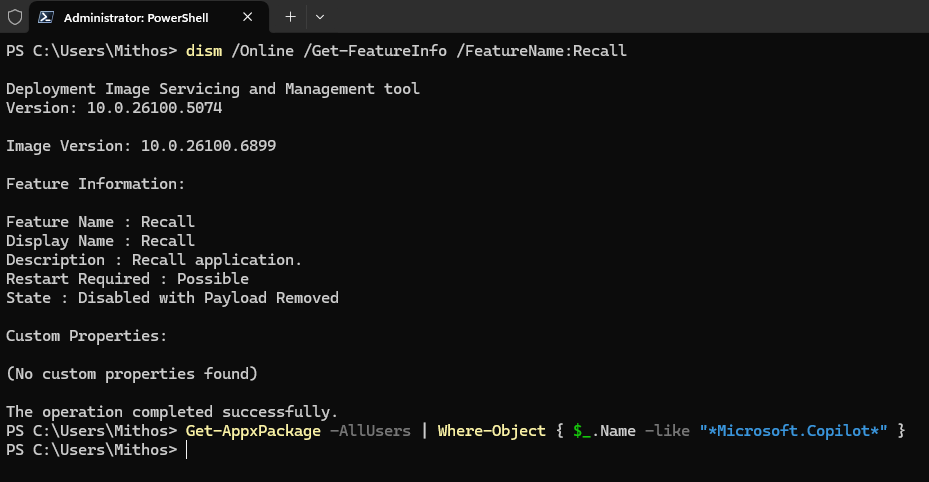Mr Moose
Member
Might buy the .exe and install 11.Chris Titus Win util is a good move.
Might buy the .exe and install 11.Chris Titus Win util is a good move.
You removed it? Best I've done was turn it off.
That way the Xbox button on the controller can bring up Steam Big Picture mode.
I removed Riva Tuner Statistics and Afterburner I like the new Steam Stats better.
But I have to use Gamebar to show FPS in PC Gamepass.
What's the best way to uninstall gamebar? I've had issues in the past where it says it's missing.
Yes and no. Capture tools eats performance? Well, no shit, Sherlock. But doing this by default without warning is shit. Luck those like me that turn off game bar.Is this the usual fud slop yet again?
Edit: Yeah, it is, as expected.
PC gamers claim Windows 11's Gaming Copilot is capturing gameplay for AI training by default – but what it's actually doing is spoiling performance
I really wish Nvidia could get their head out of their rear and get better drivers for Linux out.
Oh, that cycle "investment" is completely ridiculous.They won't do it until people demand it. Reminder that they sell a metric ton of hardware to OpenAI/ MS.
What about charging for drivers? 5 bucks an update.I really wish Nvidia could get their head out of their rear and get better drivers for Linux out.
Auto HDR works well and benefits the gamers.I hate this so much. Absolutely nothing they add or change with Windows actually benefits the user anymore.
Oh is that the case? If drivers are a problem then I guess I'll be sticking with Windows for now. Is this looking like it might improve in the future?Oh, that cycle "investment" is completely ridiculous.
Nvidia shenanigans are the only thing stopping me from going away from Windows.
Yeah, Nvidia drivers just arent as good on Linux. They work, but just not as well.Oh is that the case? If drivers are a problem then I guess I'll be sticking with Windows for now. Is this looking like it might improve in the future?
Nvidia shenanigans are the only thing stopping me from going away from Windows.
Well they've definitely made a lot of headway with the Linux nvidia drivers in the last 1-2 years, and last fall you started to see them implement the DLSS features one by one until nearly all of them are working pretty well. It's really just general DX12 performance, especially in ray-tracing that's still weaker. If Nvidia had open-sourced the drivers, they'd likely already be caught up to AMD in outperforming Windows by now. Proton compatibility is also significantly better as well over the last 1-2 years.I'm watching Youtube tutorial for Bazzite with baked in Nvidia drivers. It was posted 2 months ago. Maybe things have improved.
I tried on my PC a long while back and games had all kinds of graphical glitches. So much awful that I gave up and reinstalled Win11.
They won't do it until people demand it. Reminder that they sell a metric ton of hardware to OpenAI/ MS.
Works "inside" the Game Bar.I do not see anything copilot or recall in my processes nor any mention of them at all, anywhere.
The NVK driver is improving, but it will still take time for it to perform as well as the Windows drivers.Oh is that the case? If drivers are a problem then I guess I'll be sticking with Windows for now. Is this looking like it might improve in the future?
This shit is going to be plastered and advertized all over the next Xbox's game menus and system menus, isn't it?
That worked great, thanks.If you remove it, i will constantly show the message is missing something, but look for this archive on the web: "ms-gamebar-annoyance.bat" and problem solved
It uses less resources (=much less gpu fans noise) on my machine than Steam's version.useless game bar.
Why don't you use a script to make the ai control the game for you? At that point you could just be there staring at the monitor and don't you your brain at all! It is awesome!!The feature is awesome I was playing oblivion on my xbox ally x and you hold the library button and I asked it what to do next or where I should go and it pointed me in the right direction all without leaving the game.
I know people hate AI and stuff but it was genuinely useful and I ended up doing like an hour session in it.
Tried to see if I could set a hot key on my 8ai sadly not!
Nope, Game Pass doesn't work on Linux.Reminder that archinstall is now easier than installing Windows 11
I don't care about Game Pass.Nope, Game Pass doesn't work on Linux.
Good for you, but I do!I don't care about Game Pass.
Bad for you. Xbox and Windows Store are DRM. I like to own my games. Preferably DRM free from GOG.Good for you, but I do!
Yes, those are exactly the same.Why don't you use a script to make the ai control the game for you? At that point you could just be there staring at the monitor and don't you your brain at all! It is awesome!!
How do i see if it is active and how do i disabled it?
Jesus why the fuck there is never a simple on\off options for noobs...Open Powershell with Admin rights.
To remove Copilot: dism /online /remove-package /package-name:Microsoft.Windows.Copilot
And to remove Recal: dism /online /disable-feature /FeatureName:Recall
You can check which packages are installed with this command: DISM.exe > C:\packages.txt /online /get-packages
Then go to C:\ and there is a txt file called packages.txt, that list what is installed.
There is...but you want it removed completely....so MS doesnt switch it on again after an update.Jesus why the fuck there is never a simple on\off options for noobs...
Jesus why the fuck there is never a simple on\off options for noobs...
Its crazy....they are currently farming the whole world.Because Microsoft really wants your data.
Do i have this thing even if i didn't installed the last 25h2 update with the blue ball instead of the usual orange ball?Because Microsoft really wants your data.
Open Powershell with Admin rights.
To remove Copilot: dism /online /remove-package /package-name:Microsoft.Windows.Copilot
And to remove Recal: dism /online /disable-feature /FeatureName:Recall
You can check which packages are installed with this command: DISM.exe > C:\packages.txt /online /get-packages
Then go to C:\ and there is a txt file called packages.txt, that list what is installed.