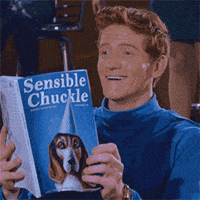BeardSpike
Member
Yup. Honestly if you're on let's say RTX 5070TI and above or 5090 likeI wish way more people knew this when they are concerned over performance.
Hell if I am hitting at least 90 fps on my Mini LED I am having a blast.
Some games run better than on Windows though, I have like 10-15 more FPS in Atomfall and that helps me hit my 90 target rather well since this game doesn't have any AA and I basically have to run it 1440p x 170-200% resolution for jaggies to not burn me in the eyes.
Edit:
You can even download stock Arch Kernel from Cachy Kernel Manager, the one without their improvements.
Regressions happen on some kernels. I generally had one bad Kernel this year and it was giving me issues on my AsRock motherboard. But I always keep a bunch of them if I have an issue, I just hop on to the next one.
They patch that rather quickly 2 to 3 days tops unlike Windows.
Maybe it is worth to hop on to their discord if you like CachyOS. There is help section there and they can let you know if there was indeed an regression.
Maybe they even don't know about your issues though. It's tough to know if any of devs have similar motherboard
That's what I did with my B650M Pro RS.
I basically hopped onto their discord, said what issues I had and that it happened on RC Kernel and not on stock. They confirmed regression, it was patched in two days.
I also vaguely remember CachyOS updated a bunch of firmware AMD Microcode, Nvidia, Mediatek like somewhere around October. Maybe the issue lies there.
Last edited: