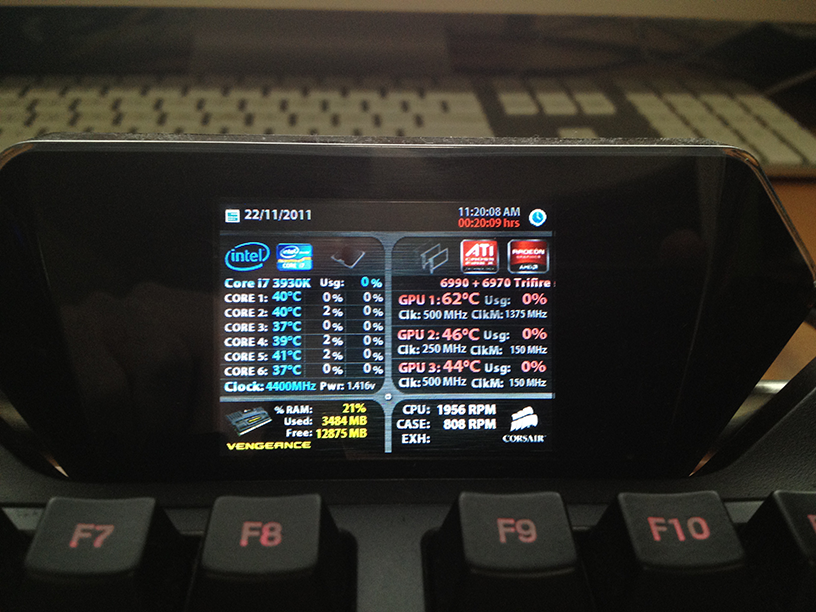Howdy boys and girls, here is a pic of my new X79 setup

It's okay that I am proud and happy about my new beast and want to show it off right?
She is as follows:
i7-3930K @ 4.5Ghz - 1.4v w/ Corsair H100 (with push pull setup using 2x Arctic Cooling F12's and 2x Noctua NFP12)
Asus p9x79 Deluxe
16Gb Corsair Vengeance 1600 DDR3 8-8-8-24
AMD 6990 + 6970 TRIFIRE @ 880/1375
Corsair AX850 PSU
Kingston Hyper X SATAIII 120Gb SSD
G.Skill Falcon 2 SATAII 128Gb SSD
4x W.D 2TB Caviar Green
LG BluRay HDDVD Combo Drive
Corsair 700D Case
Outside:
Logitech G19 Keyboard
Logitech G13 Gamepad
Logitech G930 Wireless Headset
Logitech MX518 Gaming Mouse
Logitech MX Revolution Business Mouse
Xbox 360 Wireless Controller
iMac 27" 2560x1440 as Monitor 1
Dell 2407 24" as Monitor 2
Panasonic TH-P50ST30A as Monitor 3
Here is the peak overclocking performance that she's got, but I don't really want to run 1.5v 24/7.
I also had to build a new real time info screen for my G19 so that I can actively see my temps and things like a gauge at all times due to having more cores and more GPU's now (previously my G19 screen only accounted for 2x GPU and 8x Threads, now I've got 3x GPU and 12x Threads). So here is my new creation, I'm stoked with it... looks awesome.
And to go along with it, I have my G19 Keyboard set on Red, and my G13 set on Blue. Looks mad.