You are using an out of date browser. It may not display this or other websites correctly.
You should upgrade or use an alternative browser.
You should upgrade or use an alternative browser.
120/144Hz Thread of Lightboosting Pixel Perfect Headshots
- Thread starter mkenyon
- Start date
jacksepticeye
Member
Proud ASUS VG248QE owner here. I fricken love it, gaming at 144Hz is super duper silky smooth.
So much so that even dropping to about 90fps feels really choppy to me now
So much so that even dropping to about 90fps feels really choppy to me now
phosphor112
Banned
I want a 120hz monitor =[
Okay, have the FG2421 here. Let's start with the bad.
- ergonomics are shit. No turning, no portrait mode and no standard Vesa mount. Harrharr.
Well, that was a short list at least.
The good:
- the rest
240Hz Turbo works really well in cleaning up residual blurriness from the display, as long as you actually get 120FPS from the game. I will have to try out some older 2D stuff later.
The 1:5000 contrast is really unusual at first but maaaaan, what clarity once your eyes adapt to it.
Together with Turbo 240 this monitor produces one heck of a transparent, easily readable picture. And good colours. Definitely the best monitor I ever owned.
- ergonomics are shit. No turning, no portrait mode and no standard Vesa mount. Harrharr.
Well, that was a short list at least.
The good:
- the rest
240Hz Turbo works really well in cleaning up residual blurriness from the display, as long as you actually get 120FPS from the game. I will have to try out some older 2D stuff later.
The 1:5000 contrast is really unusual at first but maaaaan, what clarity once your eyes adapt to it.
Together with Turbo 240 this monitor produces one heck of a transparent, easily readable picture. And good colours. Definitely the best monitor I ever owned.
Okay, have the FG2421 here. Let's start with the bad.
- ergonomics are shit. No turning, no portrait mode and no standard Vesa mount. Harrharr.
Well, that was a short list at least.
The good:
- the rest
240Hz Turbo works really well in cleaning up residual blurriness from the display, as long as you actually get 120FPS from the game. I will have to try out some older 2D stuff later.
The 1:5000 contrast is really unusual at first but maaaaan, what clarity once your eyes adapt to it.
Together with Turbo 240 this monitor produces one heck of a transparent, easily readable picture. And good colours. Definitely the best monitor I ever owned.
Thats good to know
It looks like it was really hit or miss on quality from HardOCP and Overclock.net threads, which is disappointing as Eizo seems to fly under a quality banner.
Im probably going to make a grab for one in a month or so. Need to make some more desk room. Hopefully i roll lucky as well
It's not lightboost compatible unfortunately.Got my overlord monitor to run at 110, is that enough for lightboost?
AuthenticM
Member
What's the best display type or screen type, as of now ? Is it IPS LED, as I have heard ? Do any of them support lightboost and G-sync ?
Fried Food
Banned
So will I be able to use G-Sync on my VG24EQ to get rid of tearing and judder AND use lightboost?
I run lightboosted at 100 hz but dips still occur so I'd think I would be able to get the G-sync benefit when the dips occur.
I run lightboosted at 100 hz but dips still occur so I'd think I would be able to get the G-sync benefit when the dips occur.
What's the best display type or screen type, as of now ? Is it IPS LED, as I have heard ? Do any of them support lightboost and G-sync ?
Most importantly there is no perfect for everyone panel. It depends on your needs. If you are not primarily gaming then IPS is the way to go IMO.
It is going to vary panel to panel but IPS has excellent viewing angles and color reproduction. It does not have the static contrast or black levels of some other panel types.
The high refresh rate IPS monitors are the Korean ones that need to be manually overclocked, or you can pay a premium to get one from Overlord that is overclocked and guaranteed for quality.
The only image downer for IPS is glow. This is usually a blue spectrum color abberation that appears on the edges of the screen when viewed full on then on other areas as your angle to the face of the monitor changes. Its a bit more noticeable with large monitors but high quality panels have less of it.
Hip Hop
Member
Is there a failsafe for this just in case?
Last time I ran it (on a 60hz monitor, I know!) I had to reinstall the OS.
Now that I have a 144hz monitor, I want to try this out but don't want a repeat of last time.
EDIT: On the strobe light setup, do I just leave the default settings of 120hz(strobed) and 121hz non strobed?
Last time I ran it (on a 60hz monitor, I know!) I had to reinstall the OS.
Now that I have a 144hz monitor, I want to try this out but don't want a repeat of last time.
EDIT: On the strobe light setup, do I just leave the default settings of 120hz(strobed) and 121hz non strobed?
BlindSwordsmanZ
Member
Well this is easily the greatest NeoGaf thread of all time. I have a BenQ XL2720T and using toasty's program has completely changed gaming for me forever. thank you for the post.
Fried Food
Banned
Well this is easily the greatest NeoGaf thread of all time. I have a BenQ XL2720T and using toasty's program has completely changed gaming for me forever. thank you for the post.
Stay boosted my friend
scottzorus
Neo Member
Been thinking about getting a new monitor. Was eyeing the QNIX because I like playing games at 1440p. The monitor I have now gives issues when I downsample, the cutscenes are black but gameplay is fine. Wondering if I should get a native 1440 display or a different monitor altogether and keep downsampling. Also can the QNIX downsample to 4k without issue? I don't think 1440 and 120 fps is possible for me, so should I even bother looking at a 120 hz monitor, is it still a noticeable difference if the games are at 60 fps or is there tearing?
any new models that came out recently that should be added to the op? ill be targeting the cheaper models, but i dont want an asus. had a bad rma experience with them and would like to avoid them.
There's the BENQ XL2411T sister model, but I'm not sure they sell these everywhere.
These TN panels are terrible when it comes to colors and viewing angles (local multiplayer, movies). I almost swapped mine for the Eizo Foris FG2421, but then I read all the issues buyers were having with dead pixels and clouding...maybe the next revision will have better quality control, it's the perfect gaming monitor in theory damnit.
Canis lupus
Member
Is this a revision 2 XL2420T
http://www.amazon.de/gp/product/B005XZBMTU/
It mentions 144hz and then 120hz so what is it, I know these monitors were only capable of 120hz and heard the new revision upped it to 144hz.
http://www.amazon.de/gp/product/B005XZBMTU/
144Hz refresh rate for seamless image transitions
An on-screen display that updates itself 120 times per second, never leads to visual delays between the activities in the virtual game world and the real representation. The hyper-speed video processing technology creates captivating action in real time.
It mentions 144hz and then 120hz so what is it, I know these monitors were only capable of 120hz and heard the new revision upped it to 144hz.
Dash Kappei
Not actually that important
subbed, great thread
Nope, one or the other.So will I be able to use G-Sync on my VG24EQ to get rid of tearing and judder AND use lightboost?
I run lightboosted at 100 hz but dips still occur so I'd think I would be able to get the G-sync benefit when the dips occur.
\m/Well this is easily the greatest NeoGaf thread of all time. I have a BenQ XL2720T and using toasty's program has completely changed gaming for me forever. thank you for the post.
Mmmmmm follow the guide on Blurbusters.Is there a failsafe for this just in case?
Last time I ran it (on a 60hz monitor, I know!) I had to reinstall the OS.
Now that I have a 144hz monitor, I want to try this out but don't want a repeat of last time.
EDIT: On the strobe light setup, do I just leave the default settings of 120hz(strobed) and 121hz non strobed?
Not really. The reason why I'm pushing the ASUS hard is that it's G-Sync compatible, and the G-Sync lightboost function is MUUUUUUUCH better than the ToastyX implementation. Lower input lag, better colors, etc.any new models that came out recently that should be added to the op? ill be targeting the cheaper models, but i dont want an asus. had a bad rma experience with them and would like to avoid them.
Nope. Just need to initialize Lightboost. If it's not working in game, you might need to delete the non-strobed options in the ToastyX settings.I have a XL2420TX, so do I have to enable S3D in nvidia Control panel to get lightboost to work in game?
Yup.Due to BC craze, I've postponed bying GPU and using HD 4600 in the meantime.
I will probably buy VG24EQ in the next few days.
Will I be able to enable LightBoost ?
i have a BenQ XL2420TE 144Hz and gave lightboost a try.... idk it washed out my picture alot and its only slightly better at 120hz then 144hz without it, maybe if i played around with the settings long enough i could get it to look right but imo just not worth the effort
but going from a 60hz monitor to 144hz gave me a HUGE gain in performance, my BF4 rating went from 250ish and now im pushing 500 lol
but going from a 60hz monitor to 144hz gave me a HUGE gain in performance, my BF4 rating went from 250ish and now im pushing 500 lol
Well, you do have to compensate for the brightness loss when using light boost, otherwise you picture will appear more dark and greyish.
Speaking of dark and greyish, guess what the Eizo is?? The opposite, of course. While I am still a tad miffed about the lack of a good stand, the IQ is simply superb. Was browsing a local store today, man, contrast simply rules. Even a normal 1k colour perfect Eizo looks so lackluster next to this. Contrast ratios around 1000 and less simply provide your games with an inadequate picture.
Propably one f the biggest graphics updates you can give your computer at the moment.
Oh, and back on topic, I did the Diablo 2 test for the Turbo 240 mode. Nooooope. Does not really add anything to cleanup, if anything, makes it worse. Picture also gains a weird, uneasy quality when scrolling at that 25fps. I guess that's a problem when the framerate is constantly at a non-whole divider (did I say this right?) compared to the monitor refresh.
Also good god is this game washed out. And you can see they saved in image quality by cropping the colour space, this game basically no true blacks outside of shadows. On the Eizo, you notice this brutally.
In return, standard performance is propably as good as you are gonna get from any sample and hold and blurring during walking is kept to an acceptable degree. Also, god does this game look bad by nowadays standards. Even low ones.
Speaking of dark and greyish, guess what the Eizo is?? The opposite, of course. While I am still a tad miffed about the lack of a good stand, the IQ is simply superb. Was browsing a local store today, man, contrast simply rules. Even a normal 1k colour perfect Eizo looks so lackluster next to this. Contrast ratios around 1000 and less simply provide your games with an inadequate picture.
Propably one f the biggest graphics updates you can give your computer at the moment.
Oh, and back on topic, I did the Diablo 2 test for the Turbo 240 mode. Nooooope. Does not really add anything to cleanup, if anything, makes it worse. Picture also gains a weird, uneasy quality when scrolling at that 25fps. I guess that's a problem when the framerate is constantly at a non-whole divider (did I say this right?) compared to the monitor refresh.
Also good god is this game washed out. And you can see they saved in image quality by cropping the colour space, this game basically no true blacks outside of shadows. On the Eizo, you notice this brutally.
In return, standard performance is propably as good as you are gonna get from any sample and hold and blurring during walking is kept to an acceptable degree. Also, god does this game look bad by nowadays standards. Even low ones.
Nope, one or the other.
Don't the G-Sync boards include ULMB (basically better than LightBoost)?
Yes, but you can't have the "G-Sync" mode on at the same time as ULMB. Static refresh rate with ULMB or variable refresh with no ULMB are your options.Don't the G-Sync boards include ULMB (basically better than LightBoost)?
d00d3n
Member
I just bought an ezio fg2421. After some preliminary tests, it is very hard to notice tearing even with vsync deactivated. Do you other guys who run 120 hz feel the need to activate vsync? Both Metro: Last Light and Dark Souls (w. some downsampling even) run at 120 hz without noticable tearing when vsync is off. I have seen tearing from 120 hz screenshots, but in practice it seems to be very hard (or in my case, impossible) to notice.
I am running a 3570k@4.4Ghz, 8 gigs ram, geforce 780 sli and win 7 64 bit. The screen runs in the preset fps1 mode, which includes black frame insertion (240 hz).
I am running a 3570k@4.4Ghz, 8 gigs ram, geforce 780 sli and win 7 64 bit. The screen runs in the preset fps1 mode, which includes black frame insertion (240 hz).
d00d3n
Member
Yeah, that's one of the major things I noticed right away when I switched to a 120Hz panel. I haven't seen tearing since.
It is really weird. I guess that I should add that I am really sensitive to tearing usually. With my old displays I refused to play any games without vsync activated.
d00d3n
Member
Any thoughts on overclocking your monitor?
Like downsampling using custom nvidia display modes? Or increasing the hz even further?
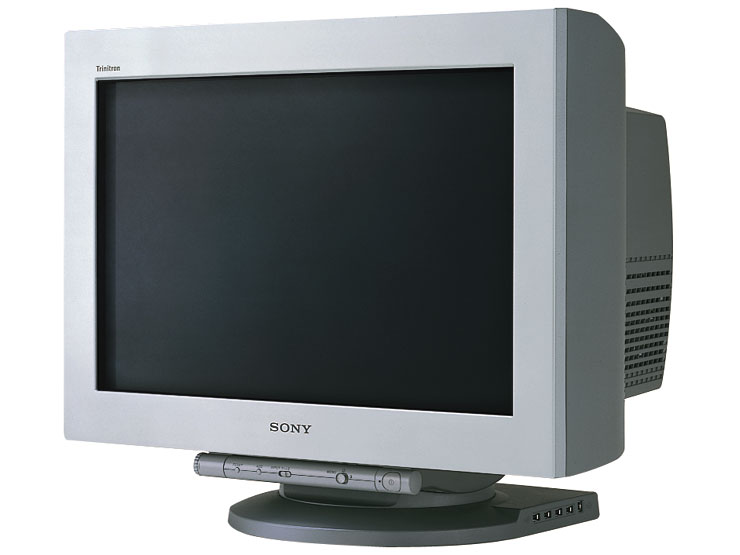
Just get this instead if your desk can handle the weight. FW900 is still the best.
Such a beautiful beast if I ever saw one.
Wonder if we'll even see G-Sync on a 240 hz display? I still imagine it'd help, but I guess if the monitor refreshes fast enough it's increasingly diminishing returns: if the refresh rate is faster than your eye can EASILY detect then a tear won't be noticed. Similar to when I played Ys Felghana with the V-Sync off, the FPS was just so high that on a 60hz monitor there was no visible tearing.
Like downsampling using custom nvidia display modes? Or increasing the hz even further?
Increasing the refresh rate of your monitor through the Nvidia control panel.
I was just able to increase the refresh rate up to 80Hz Nvidia Pixel Clock Patcher.
Should I switch between DVI and HDMI for this?
Fried Food
Banned
mkenyon whats your relationship with mark rejhon? Like are you working with him at all? You have knowledgeable posts in this thread and your username reminds me of Mark's (mdrejhon)
Yeah it's best to use DVI I think, got to 120hz on mine.Increasing the refresh rate of your monitor through the Nvidia control panel.
I was just able to increase the refresh rate up to 80Hz Nvidia Pixel Clock Patcher.
Should I switch between DVI and HDMI for this?
Yeah it's best to use DVI I think, got to 120hz on mine.
Really? Was just doing some research and DVI-S doesn't support >60Hz, and DVI-D (What you probably have) doesn't support >85Hz
I'm going to go try my HDMI cable and see if it has some success.
I believe it also depends on the monitor, for mine I have a Qnix and use DVI-D on it and manage to get this:Really? Was just doing some research and DVI-S doesn't support >60Hz, and DVI-D (What you probably have) doesn't support >85Hz
I'm going to go try my HDMI cable and see if it has some success.

Where did you read that? I get 144hz on my asus with it.Really? Was just doing some research and DVI-S doesn't support >60Hz, and DVI-D (What you probably have) doesn't support >85Hz
I'm going to go try my HDMI cable and see if it has some success.
Must be specific to the monitor.
I believe it also depends on the monitor, for mine I have a Qnix and use DVI-D on it and manage to get this:

Where did you read that? I get 144hz on my asus with it.
Must be specific to the monitor.
I am mistaken Dual Link DVI supports well above 120Hz.
I must have single link.
There aren't any 240Hz displays as of right now. I'm not even sure if Displayport could handle that. I know Dual Link DVI could not.Wonder if we'll even see G-Sync on a 240 hz display? I still imagine it'd help, but I guess if the monitor refreshes fast enough it's increasingly diminishing returns: if the refresh rate is faster than your eye can EASILY detect then a tear won't be noticed. Similar to when I played Ys Felghana with the V-Sync off, the FPS was just so high that on a 60hz monitor there was no visible tearing.
Zero really, outside of being a fan of his work. Both of us subscribe to the concept of being ourselves on the internet I suppose. mkenyon = Michael Kenyon.mkenyon whats your relationship with mark rejhon? Like are you working with him at all? You have knowledgeable posts in this thread and your username reminds me of Mark's (mdrejhon)
Thanks for saying my posts are knowledgeable
The Eizo FG2421 is, isn't it? Though it's also the ONLY one if so, certainly it's the only result Newegg turned up last I looked and it boasts itself as the first. I guess there could be some trickery but from glancing online it sounds like the real deal.There aren't any 240Hz displays as of right now. I'm not even sure if Displayport could handle that. I know Dual Link DVI could not.
Nah. It's 120Hz, but what it does is insert black frames between refreshes to achieve CRT-like motion quality.The Eizo FG2421 is, isn't it? Though it's also the ONLY one if so, certainly it's the only result Newegg turned up last I looked and it boasts itself as the first. I guess there could be some trickery but from glancing online it sounds like the real deal.

So, it is actually changing the image at 240Hz, it's just that half are actual frames, half are black frames inserted by the monitor.
Lightboost and G-Sync's ULMB do something similar. The prior one is inferior compared to the Eizo, the latter is TBD.
Right, guess I really should've expected it to be a trick. I guess now I wonder whether this looks/functions better than G-Sync or not.Nah. It's 120Hz, but what it does is insert black frames between refreshes to achieve CRT-like motion quality.
http://i.imgur.com/vk30ZU0.png
So, it is actually changing the image at 240Hz, it's just that half are actual frames, half are black frames inserted by the monitor.
EDIT: Which got addressed by the edit... sort of. Will be interesting to follow.
Gut instinct says: Eizo's version will maintain better colors, but that is partially due to the fact that it's a VA panel, whereas the G-Sync options are TN with a full matte screen. Hard to really judge apples to apples there.
But, ULMB will have lower input lag. Not substantially, but definitely lower. Maybe 5-12ms compared to ~20ms on the Eizo. I don't have the exact figures on hand for the Eizo, but it's right around there.
But, ULMB will have lower input lag. Not substantially, but definitely lower. Maybe 5-12ms compared to ~20ms on the Eizo. I don't have the exact figures on hand for the Eizo, but it's right around there.
Only if you can strobe the backlight and run them at 120Hz+. They'll still suffer from motion blur due to the sample-and-hold effect.So is OLED a step forward in terms of monitor design?
Read this really rad article on why.
Only if you can strobe the backlight and run them at 120Hz+. They'll still suffer from motion blur due to the sample-and-hold effect.
Read this really rad article on why.
I actually read that article.
I wasn't referring to the blur effect, more of the input lag and delay that TN monitors suffer from.
