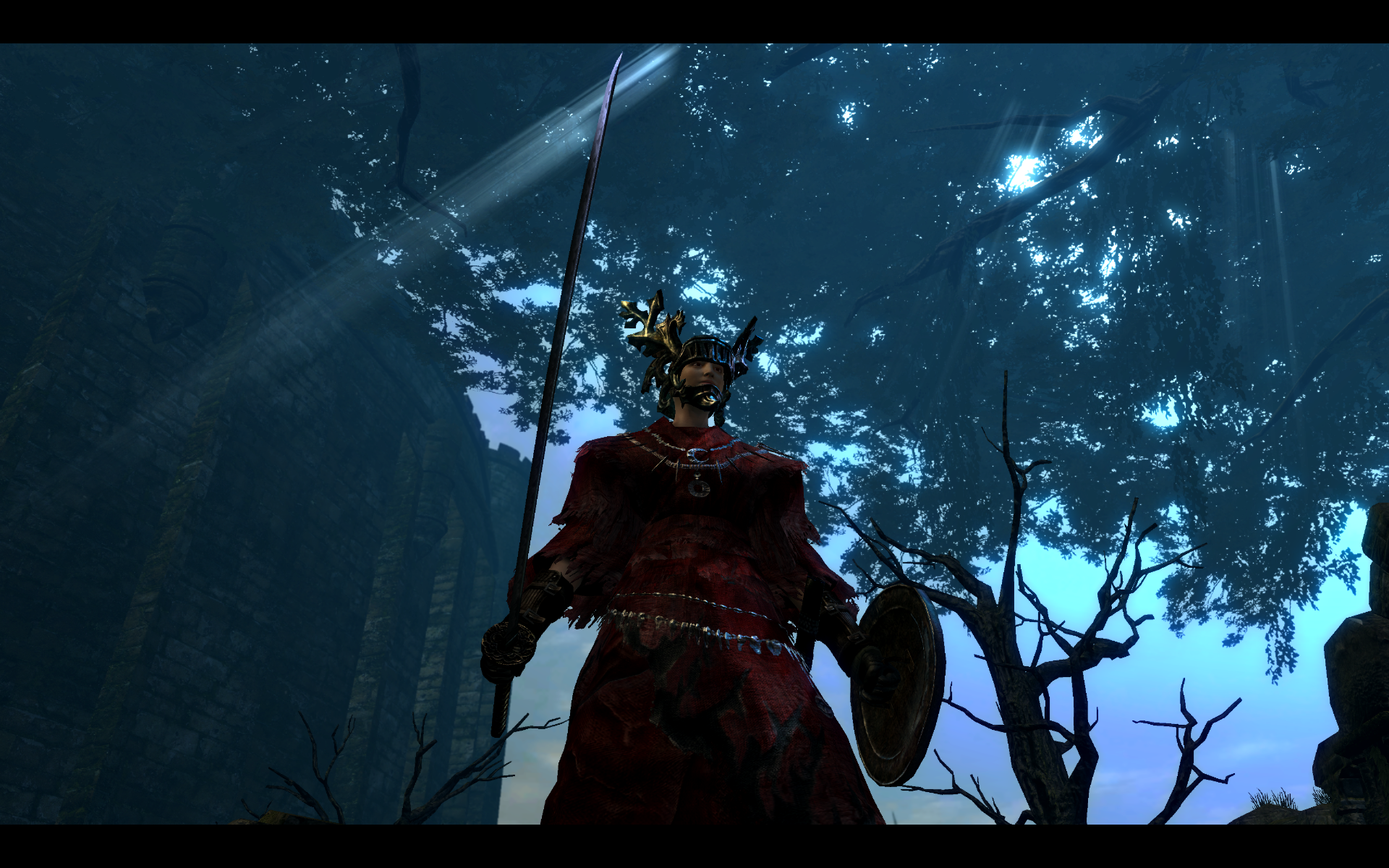So I got Ambient Occlusion working in it, but in the process found out that doing "Reflect All" or supersampling will disable it (or just cause it to bug out), so you may have to compromise.
The working bits are:
0x0000001F (Demigod) (Darkest, and best IMO)
0x0000002A (Diablo III) (A little weird, obviously intended for isometric view)
0x00000006 (Left 4 Dead) (Rather subtle, like all the Source Engine bits)
All of the Call of Duty ones I tested work as well. They're a bit more "in the middle", so to speak.
Here's a screenshot for your perusal. Using the Demigod one. Dat HDR!~