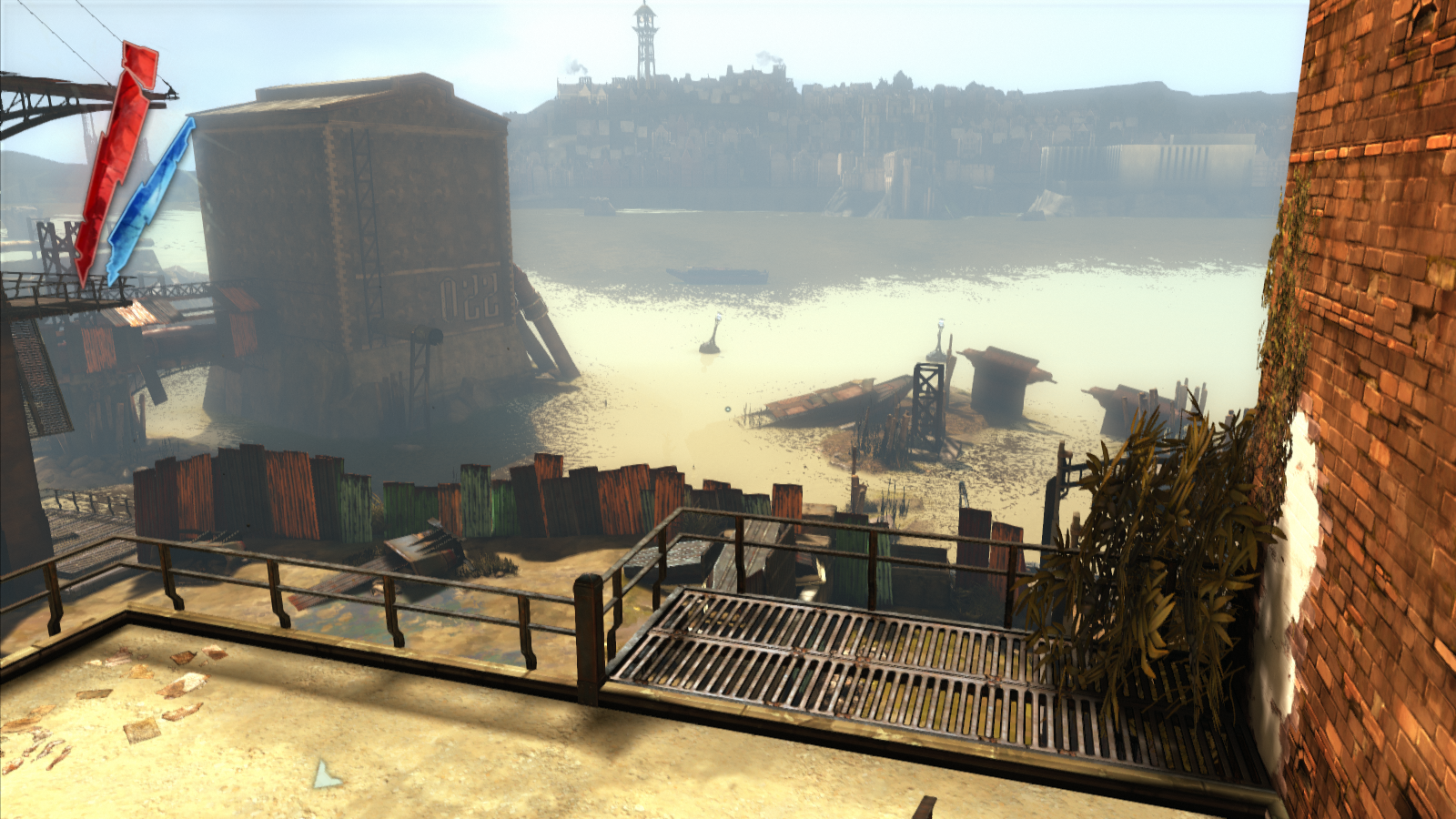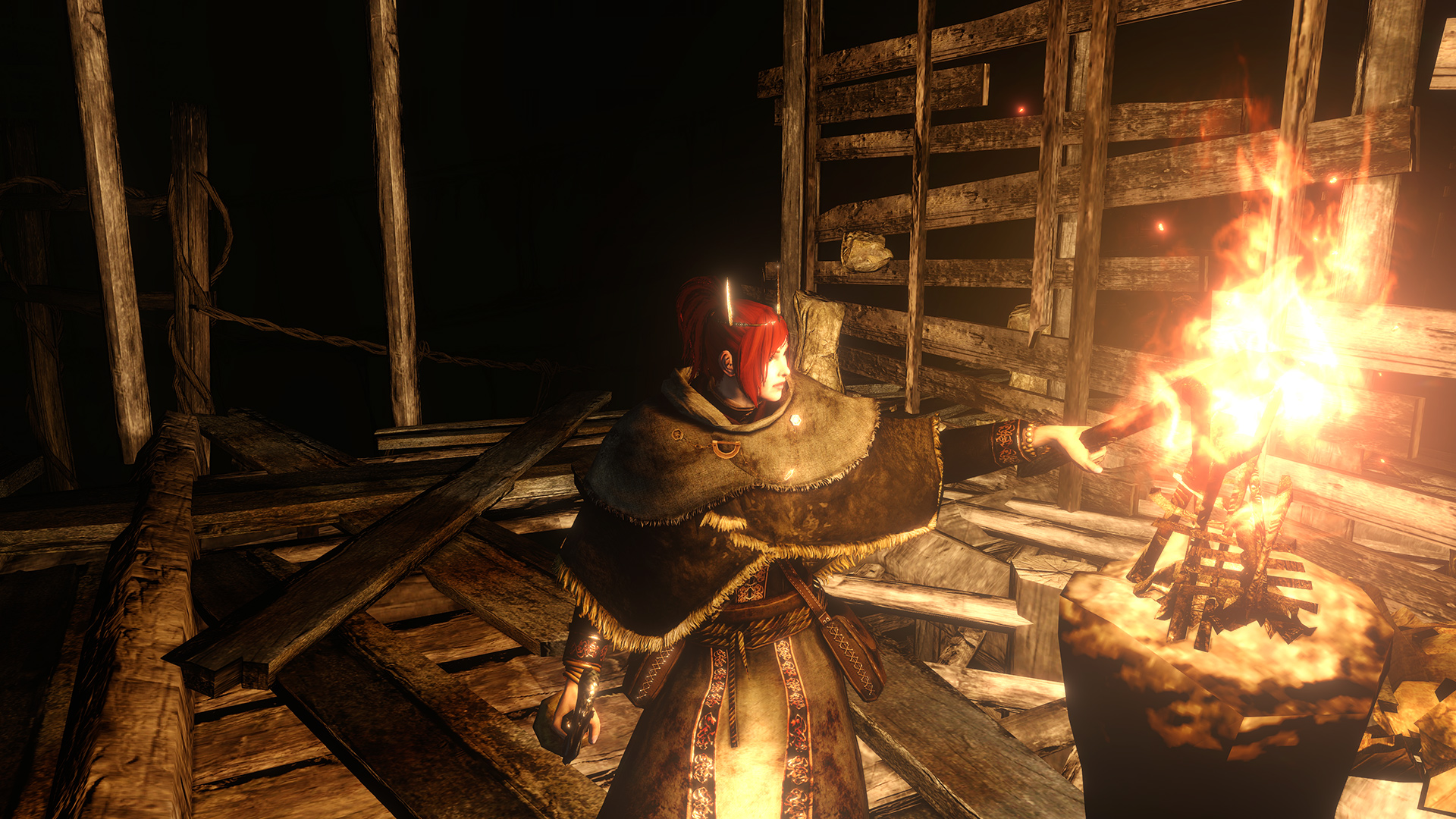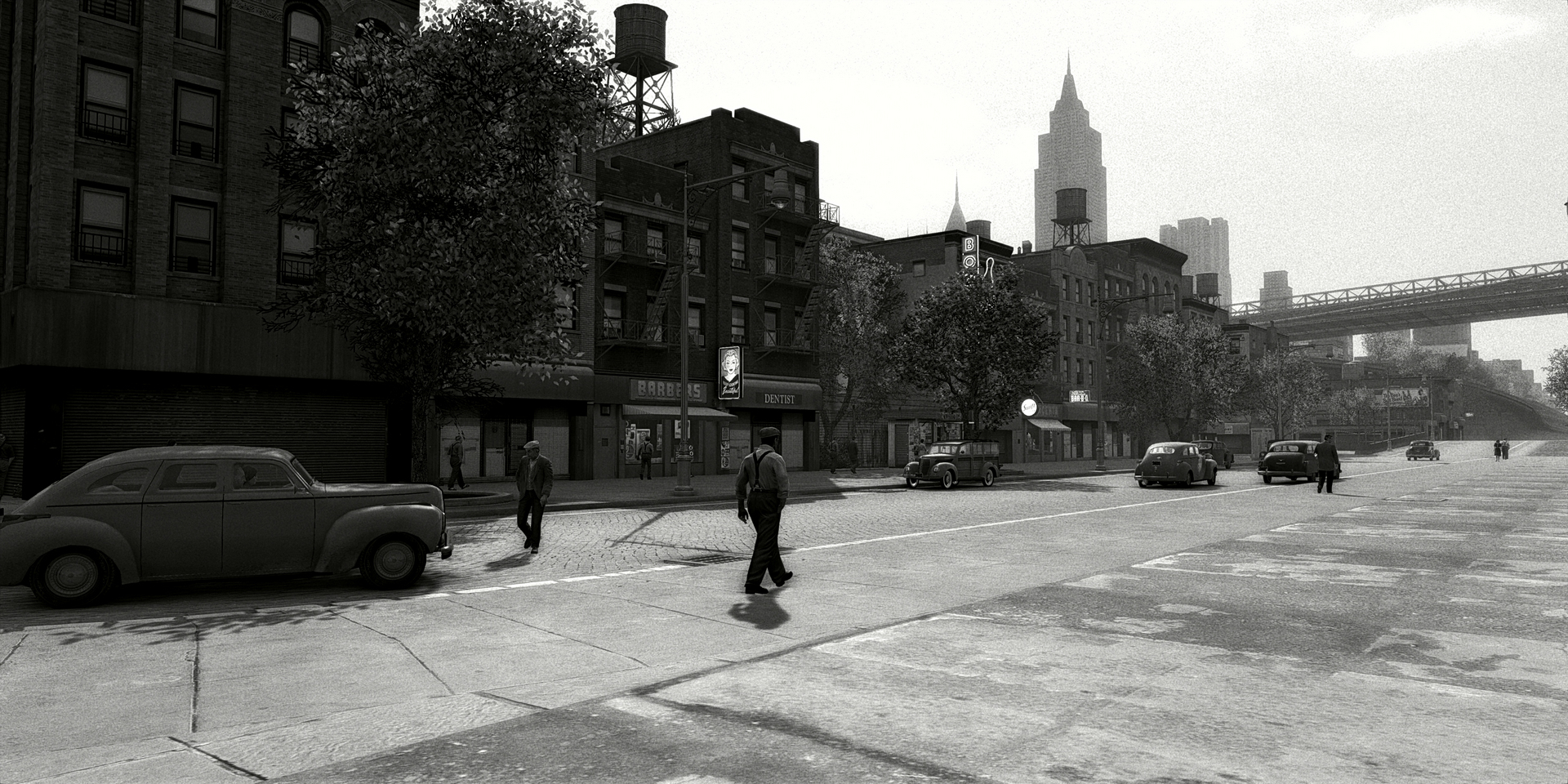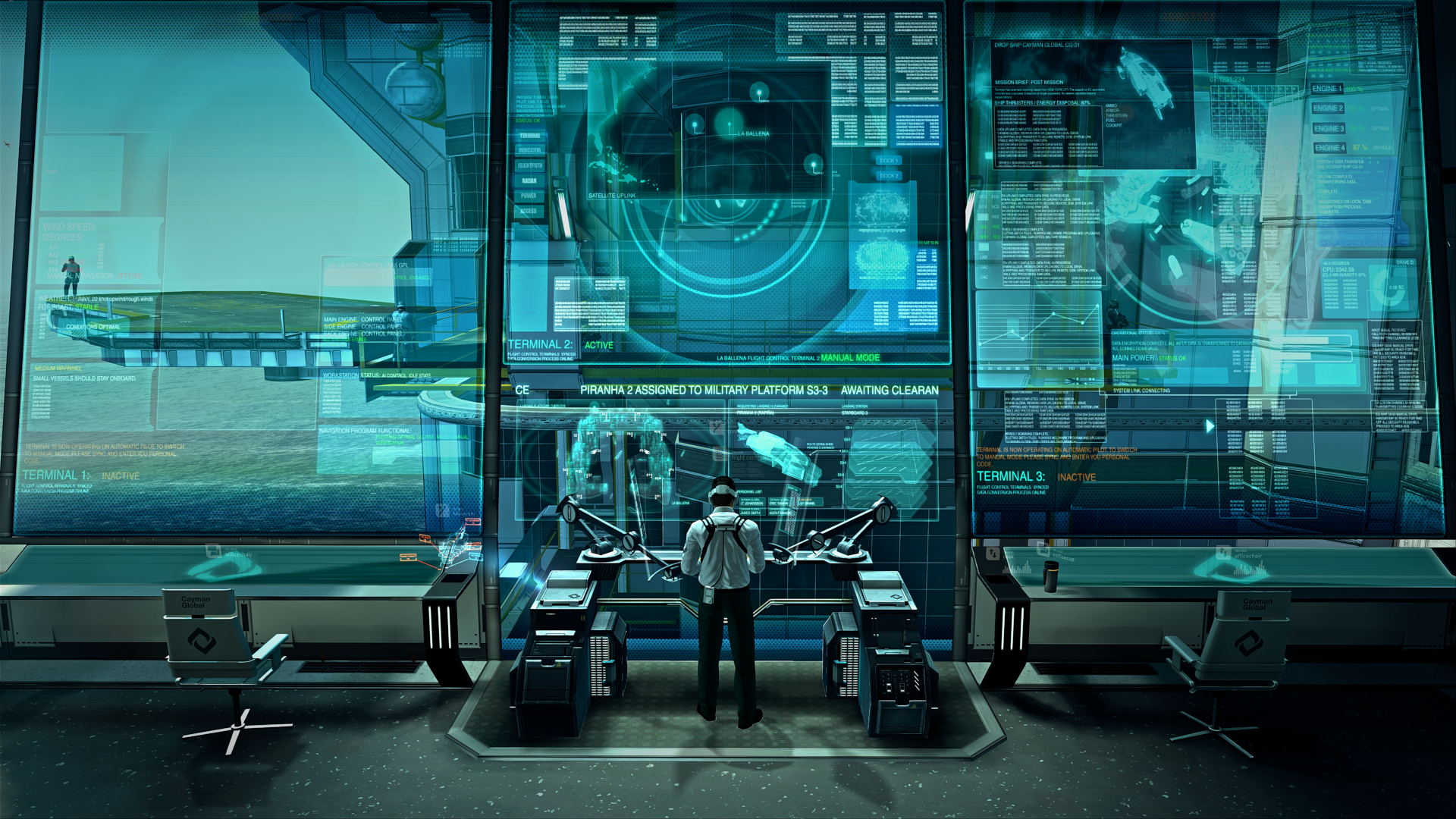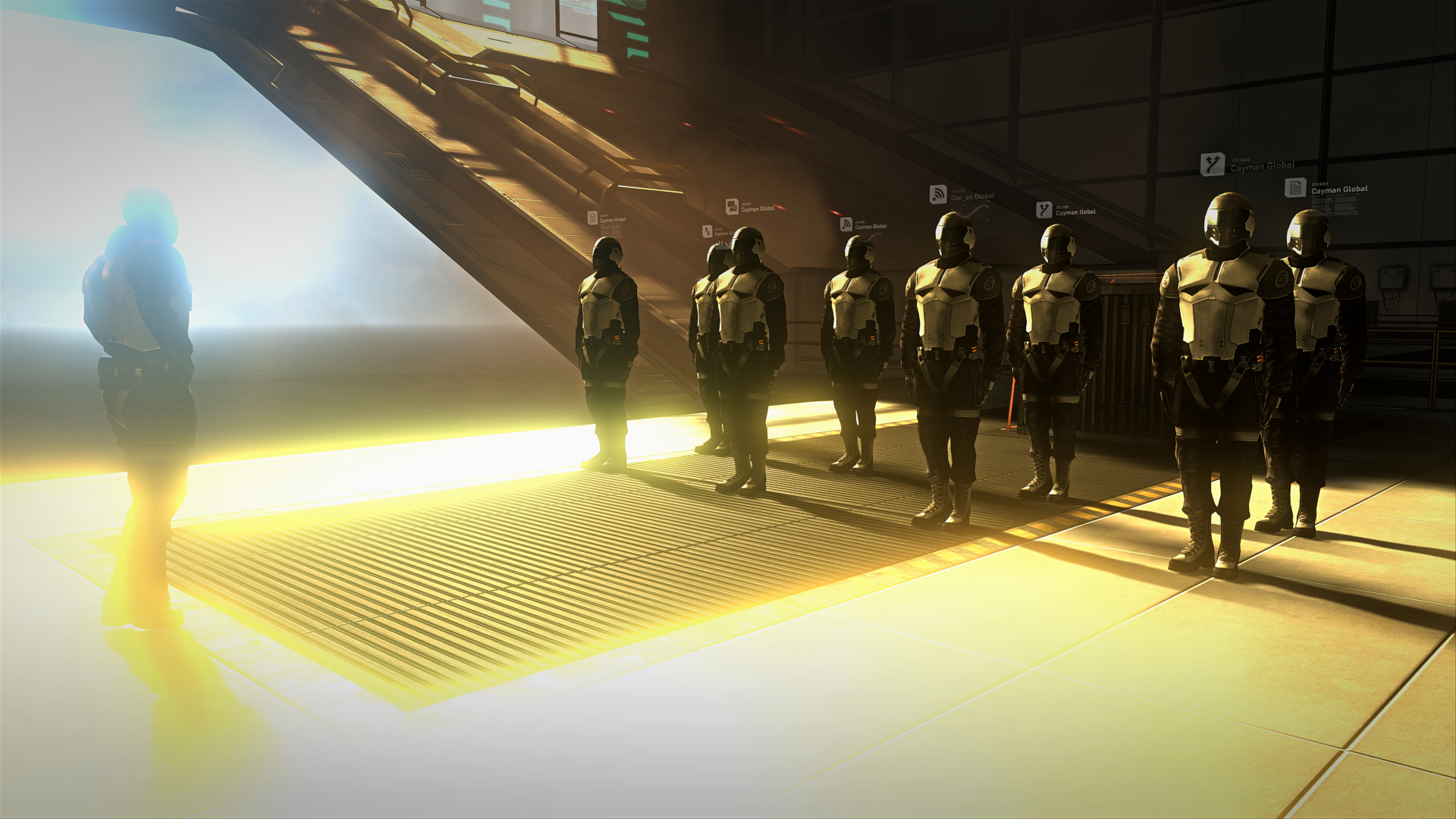For sure, no worries. Just wanted to make sure there weren't any unpleasnt surprises for you going into it.Right. I also am aware that there is no SLI support in the game, which is why I went with the PS4 version in the first place. But I have since got a 4k monitor and feel like this would look pretty great on it.
You are using an out of date browser. It may not display this or other websites correctly.
You should upgrade or use an alternative browser.
You should upgrade or use an alternative browser.
2014 High-Res PC Screenshot Thread of the Last Hope for Image Quality
- Thread starter Stallion Free
- Start date
BONKERS
Member
I'm pretty sure SMAA only gets so much praise because it's a really effective post-processing AA method - it's way better than FXAA. It's still post-processing, however, so it can only do so much. If you really want to get rid of jaggies and crawling you'll need to downsample or use TXAA.
I personally prefer MSAA over TXAA because it doesn't blur the image, but it also doens't work on any alpha textures, so there will still be a lot of crawling if you use it.
TXAA + Downsampling is really where it's at. Any blur is mitigated and you get the best AA short of adding SGSSAA in with it.
SMAA(T)/SMAA/FXAA are all really mediocre with WD. Downsampling would produce slightly better results. But TXAA+ minor sharpening or some negative LOD produce better results at native resolution in motion.
Would you mind uploading the settings for what you used?
I had the same - I had to turn on SuperSampling in the watchdogs settings file. (just involves finding the file, finding the supersampling line and changing the 0 to a 1. Bit of a performance hit but less than I expected. Obviously the higher res you go the less chance you can use this, but it sorts it out and very playable for me. I dropped my res to 1600x1024 - I can play fine at 1920x1200, but to get it closer to locked 60 at all day/night times - I bring it down and turn on ss.
I have shadows set to high as well.
Do, NOT use the Supersampling option. Not only is performance worse, but AA and IQ are much worse than driver downsampling.
Read the AA section of this
http://www.geforce.com/whats-new/guides/watch-dogs-graphics-performance-and-tweaking-guide
Trying to figure out the best method to downsample this game. GeDoSaTo works but I'd really like to be able to apply shaders (such as sharpen) to the pre-downsampled image instead of over the top. Changing the resolution in the .ini file works fine but hobbles the framerate.


Do you have an AMD card or an NV card?
If you have an NV card, you can use MSAA+TrSSAA+Built in FXAA+Driver Downsampling+ 0x00000003 for HBAO+.
http://img.techpowerup.org/140530/nvidia_20140530_174907.png
If an AMD card, I have no idea. If forcing MSAA works, that +build in FXAA + Driver downsampling would probably have the best results.
HolyFridge
Member
jim2point0
Banned
For some reason I thought The Forest was going to look better than that =\
For some reason I thought The Forest was going to look better than that =\
Yep. Bought it and it's meh looking. Trailers were better.
TheVampire
Banned
Yep. Bought it and it's meh looking. Trailers were better.
Yeah what's with that?
The trailers showed the forest looking really dense and awesome with lots of special effects.
therealminime
Member
For some reason I thought The Forest was going to look better than that =\
I don't know much about early access but I'd think that the graphics aren't final, could be wrong though.
Phreakuency
Banned
I'm glad you posted those Forest pics. The video on the Steam page made it look as good as anything I've seen but those pics are just, ok I guess.
Saved me money for now at least.
Saved me money for now at least.
Mineshaft_Gap
4077th
My first contribution. :3


Confidence Man
Member
I thought The Forest would look a lot better too. WD




Confidence Man
Member
WD




Unreal
Member
Would you mind uploading the settings for what you used?
It was only a test so i don't have that preset, sorry...
jim2point0
Banned
I'll end the page with this unfortunate screenshot.

^^ that's how you know it's time to stop playing

^^ that's how you know it's time to stop playing
jim2point0
Banned
jim2point0
Banned

I still think it looks kinda meh most of the time. And it's pretty damn unstable for me. Back to Transistor.
I'll end the page with this unfortunate screenshot.

^^ that's how you know it's time to stop playing
I don't know whats going on there but that looks rad as hell.
neogaffer1
Banned

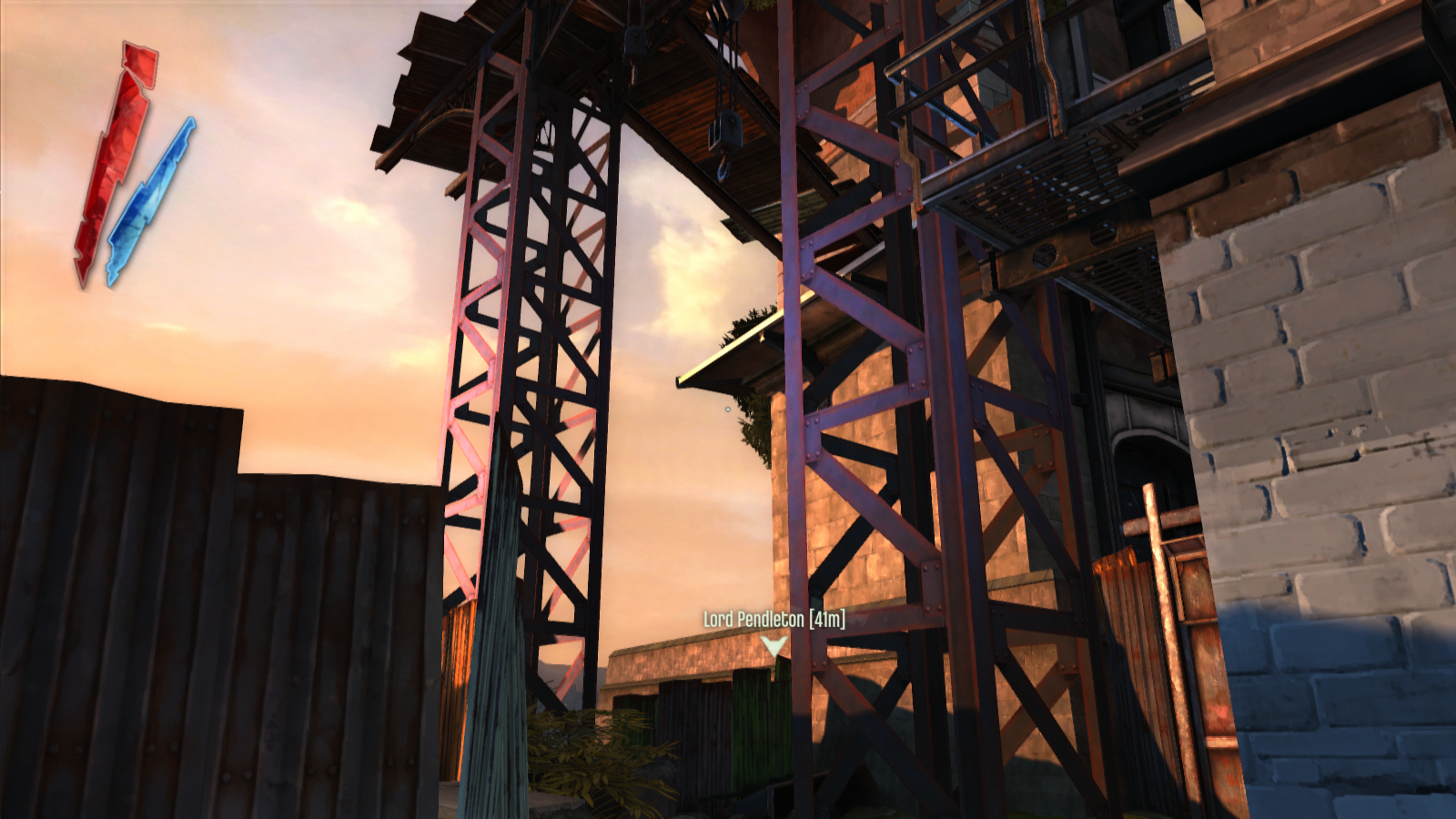
Finally got a decent PC, going through a bunch of games I played on console.
neogaffer1
Banned
neogaffer1
Banned
It really astonishes me how many mods there are for Skyrim and how detailed these mods are. I mean, I would expect some graphics mods with better lighting and vegetation and textures and the like, and some clothing and customization mods, but this is like an intersection of the two.
PlayALLtheGames
Banned
Thanks, there really are some neat visuals in this game. So much bloom though!BOth of these are super cool
I do have an NV card, a 560Ti ATM but looking at getting a 780.Do you have an AMD card or an NV card?
If you have an NV card, you can use MSAA+TrSSAA+Built in FXAA+Driver Downsampling+ 0x00000003 for HBAO+.
http://img.techpowerup.org/140530/nvidia_20140530_174907.png
If an AMD card, I have no idea. If forcing MSAA works, that +build in FXAA + Driver downsampling would probably have the best results.
Thank you very much for this, your a legend! I'm already seeing better results from a test with those forced settings + DS from 3200x1800.
Edit: I noticed something strange while testing out those settings at different resolutions. Looks like the HDR is affected by the resolution as the higher I go the darker the image gets...why would it be doing that? Anyway, I used a scene that had a fair bit of aliasing to see how they compared. These were all with 4xMSAA + 4xTrSSAA + HBAO+.
1920x1080
3200x1800
5120x2880 (via GeDoSaTo)
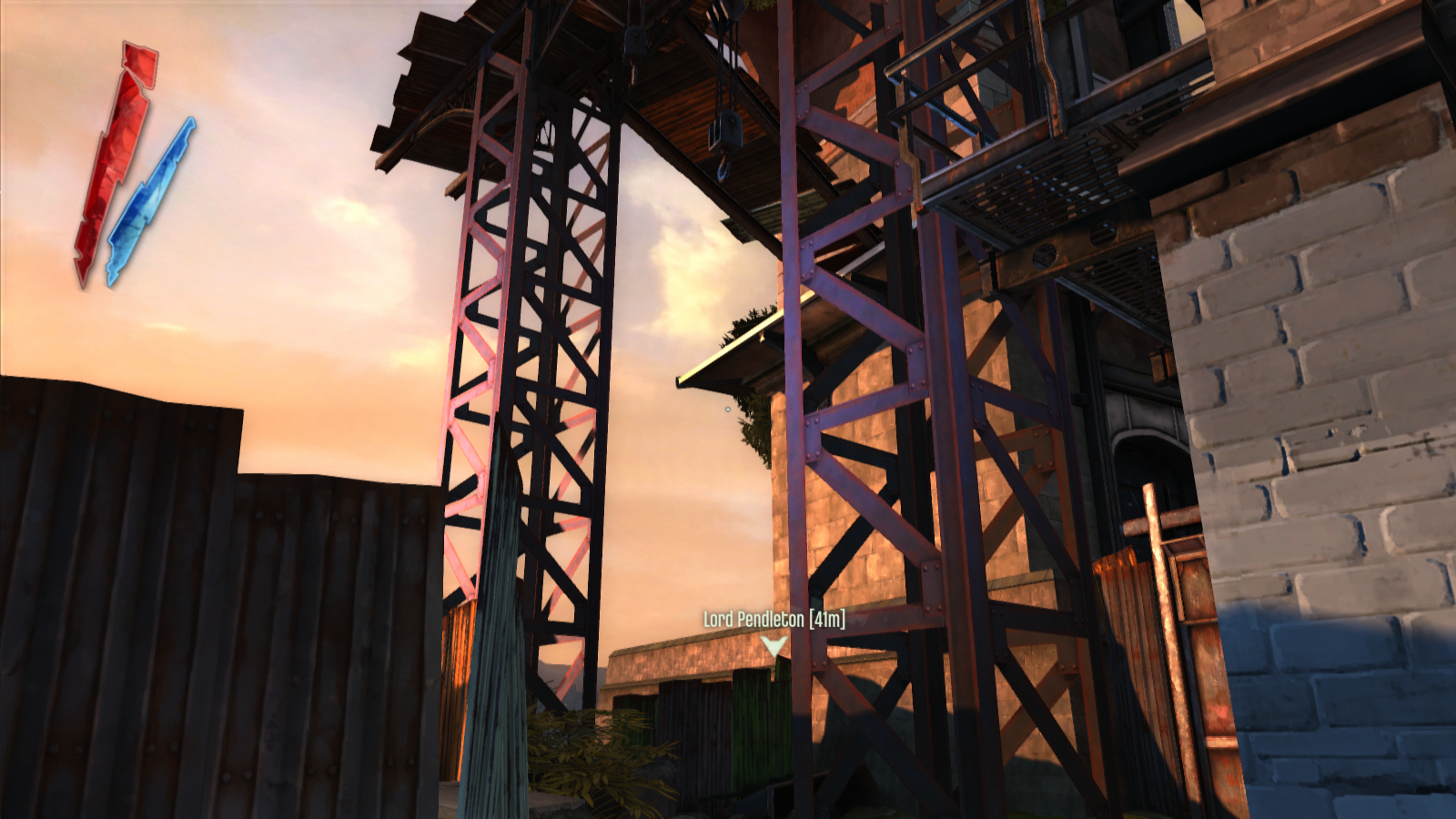
Finally got a decent PC, going through a bunch of games I played on console.
I never imagined Dishonored could look so bad on a PC no matter how hard you tried.
Angelus Errare
Banned


Still adjusting sweetfx settings. Been playing for a few hours, not sure how I feel about the game. Too much CA though and I'll need to tone down the blue push.
neogaffer1
Banned
I never imagined Dishonored could look so bad on a PC no matter how hard you tried.
Trust me, it can be much, much worse. I've seen someone try to run it on integrated graphics. It wasn't pretty.
BONKERS
Member
Thanks, there really are some neat visuals in this game. So much bloom though!
I do have an NV card, a 560Ti ATM but looking at getting a 780.
Thank you very much for this, your a legend! I'm already seeing better results from a test with those forced settings + DS from 3200x1800.
NP, hope it helps get you on the road where you would like to be in regards to IQ/AA.
From my own personal testing of 1800p+4xMSAA+4xTrSSAA+FXAA downsampled, it looks fabulously smooth and sharp in most places.
It's unfortunately the best solution we have with that game since any better form of AA at native resolution isn't possible. (IE: SGSSAA works, but is blurry and causes all of the color to be somewhat inverted)
(Do make sure you are using at least 331.40 drivers for HBAO+ though. Don't know what you are on just because you mentioned SSAO and didn't know if you realized they changed the driver SSAO/HBAO to HBAO+)
I'm on a 570 myself right now (And minus HBAO+ I was averaging just a bit over 30FPS with the setup above). I'm waiting and hoping for Maxwell at the moment.
What's the hubub bub?
I never imagined Dishonored could look so bad on a PC no matter how hard you tried.
What it looks bad just because he doesn't have the rendering power for the best AA? (2xSGSSAA is still inherently being driven by 2xMSAA. It doesn't have the best IQ) Maybe he wants 60FPS with decent AA. Either way it's still a mile above the console versions.
It looks just fine.
I'm using the 337.50 drivers. I think I was getting about 22FPS with all that AA enabled plusthe HBAO+. I mentioned SSAO as I was trying to enable it in-game...but its a mess.NP, hope it helps get you on the road where you would like to be in regards to IQ/AA.
From my own personal testing of 1800p+4xMSAA+4xTrSSAA+FXAA downsampled, it looks fabulously smooth and sharp in most places.
It's unfortunately the best solution we have with that game since any better form of AA at native resolution isn't possible. (IE: SGSSAA works, but is blurry and causes all of the color to be somewhat inverted)
(Do make sure you are using at least 331.40 drivers for HBAO+ though. Don't know what you are on just because you mentioned SSAO and didn't know if you realized they changed the driver SSAO/HBAO to HBAO+)
I'm on a 570 myself right now (And minus HBAO+ I was averaging just a bit over 30FPS with the setup above). I'm waiting and hoping for Maxwell at the moment.
What it looks bad just because he doesn't have the rendering power for the best AA? (2xSGSSAA is still inherently being driven by 2xMSAA. It doesn't have the best IQ) Maybe he wants 60FPS with decent AA. Either way it's still a mile above the console versions.
It looks just fine.
I think it would be better without the SGSSAA personally. It's giving a bit too much blur. If I'm remembering correctly, can't neogaffer tweak the LoD bias to get a sharper end result?
K-putt
Member
So you got your CT stable then?
jim2point0
Banned
Wrong aspect ratioHere's how PC games looked like 14 years ago:
I like this shot a lot.
Dark Souls 2


Sparrowhawk
Member
Wrong aspect ratio
I like this shot a lot.
Dark Souls 2


Why doesn't my DS2 look like this? D:
Canis lupus
Member
The Janitor
Member
I think it would be better without the SGSSAA personally. It's giving a bit too much blur. If I'm remembering correctly, can't neogaffer tweak the LoD bias to get a sharper end result?
I used sharpening with SweetFX to counter the blur. This is with 4xSGSSAA and a 0.37 sharpening value


GavinUK86
Member
I never imagined Dishonored could look so bad on a PC no matter how hard you tried.
It's probably because he's running a low res. The character designs are phenomenal, even if some of the textures could use some extra work.
Flickr album
Spazznid
Member
Here's how PC games looked like 14 years ago:

Not on my 14-year-old PC they didn't.
K-putt
Member
FunkyLounge
Member
Still adjusting sweetfx settings. Been playing for a few hours, not sure how I feel about the game. Too much CA though and I'll need to tone down the blue push.
How did you get Chromatic Abberation to work? It does nothing no matter what values I set in SFX for me.
N1ghtW4lk3R
Member
..on this page are missing a bit of cars




GavinUK86
Member
..on this page are missing a bit of cars

Cars with awesome paint jobs!