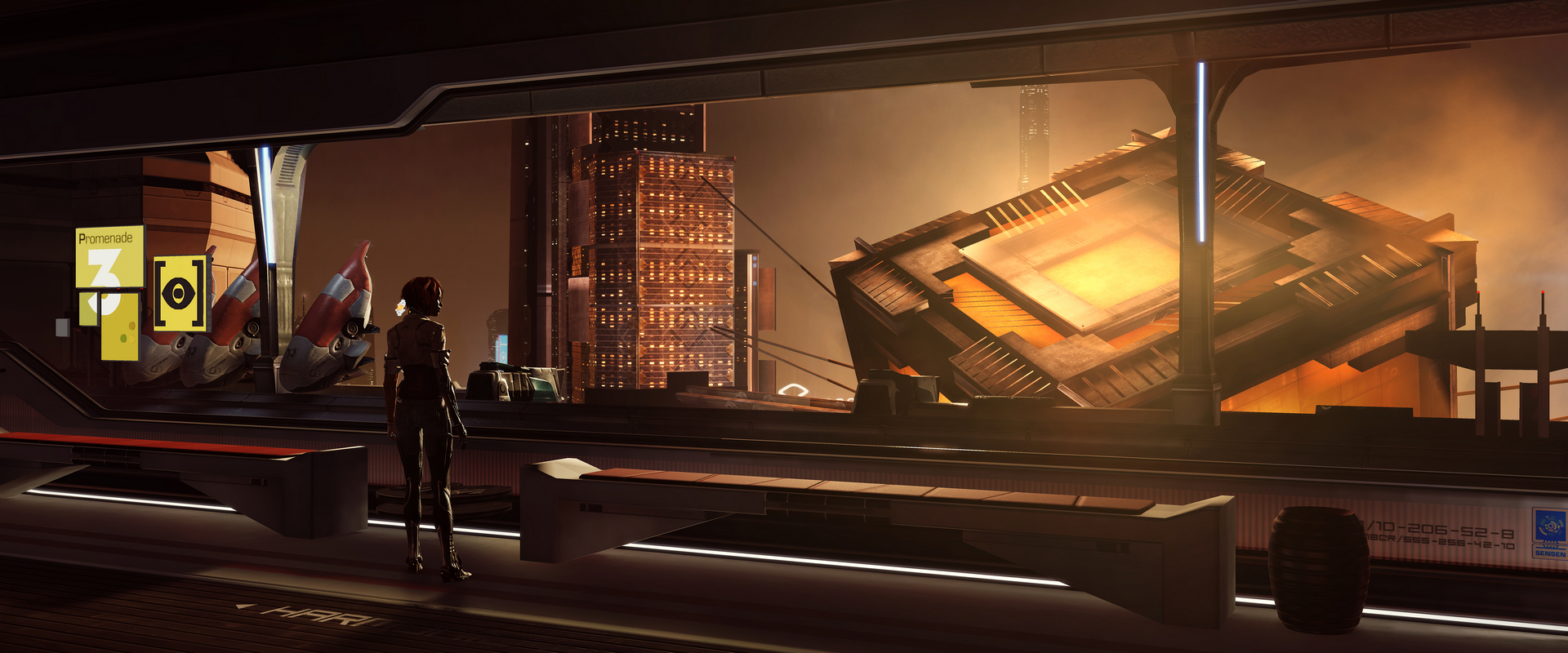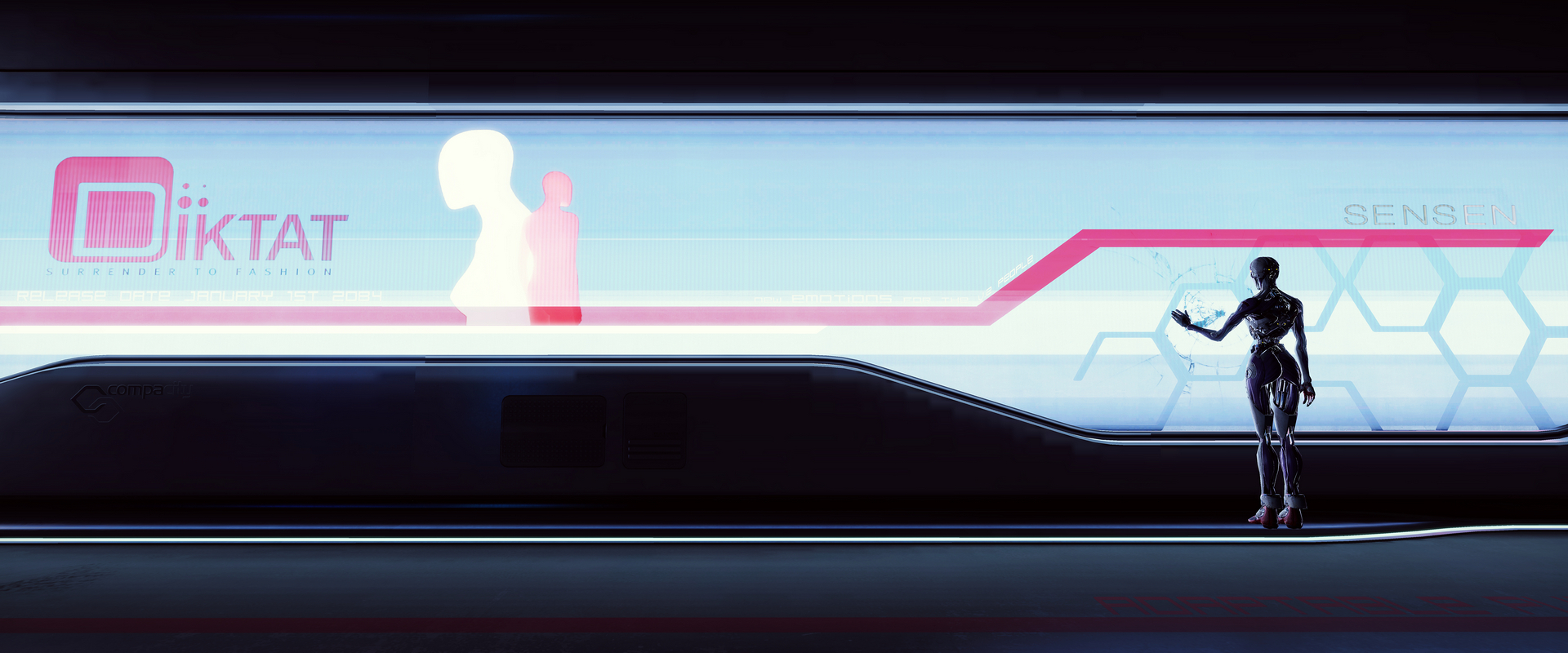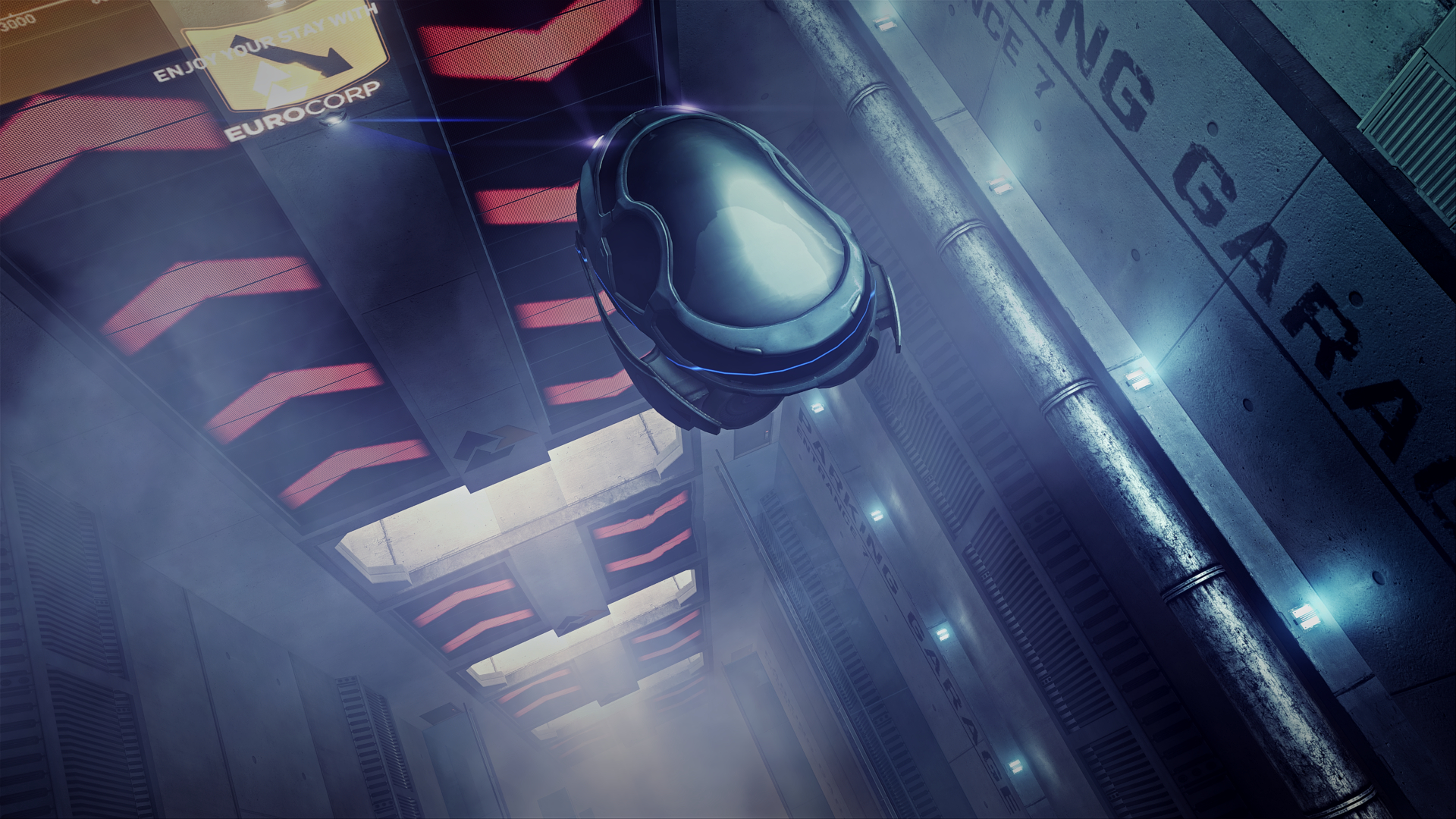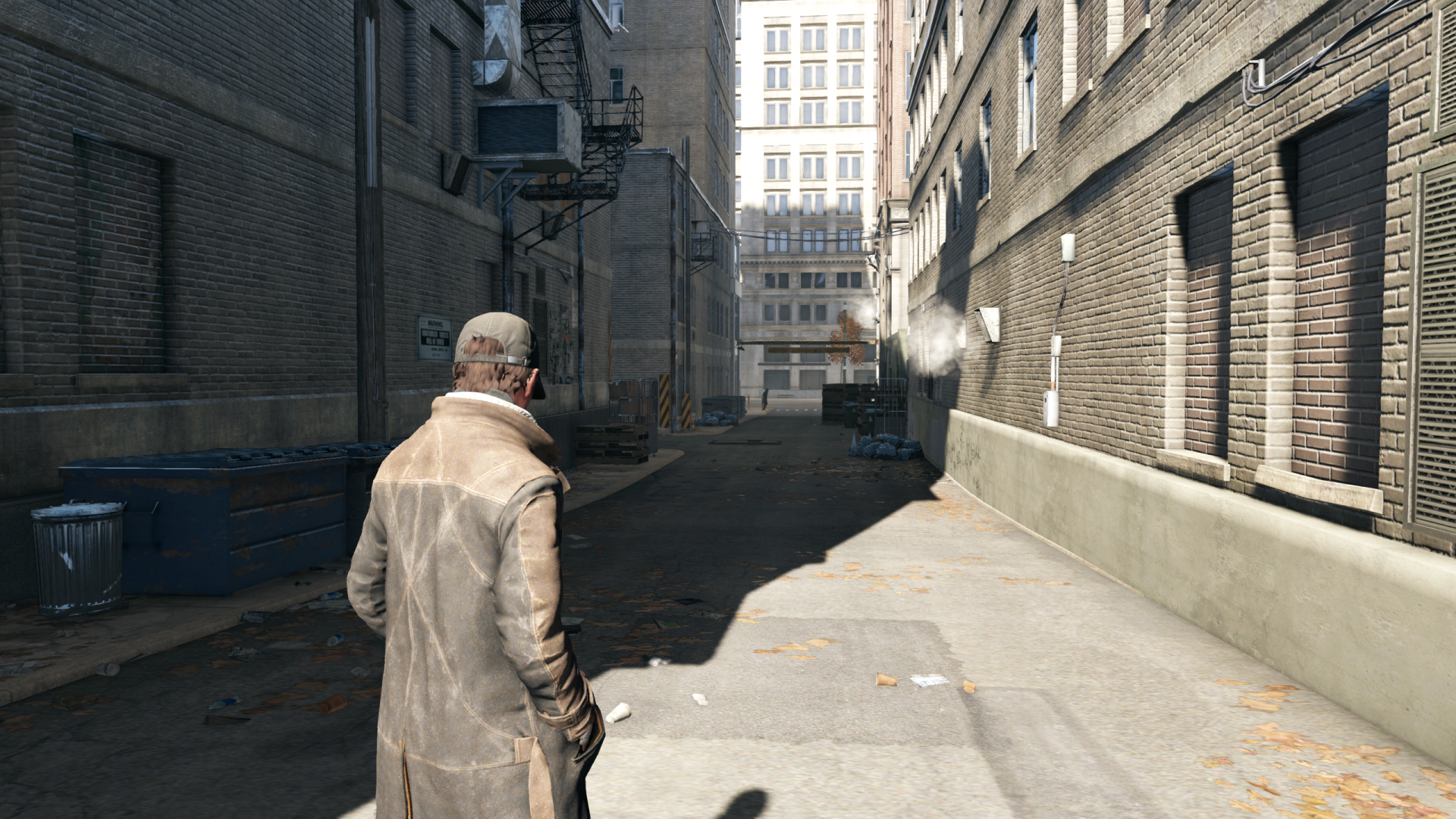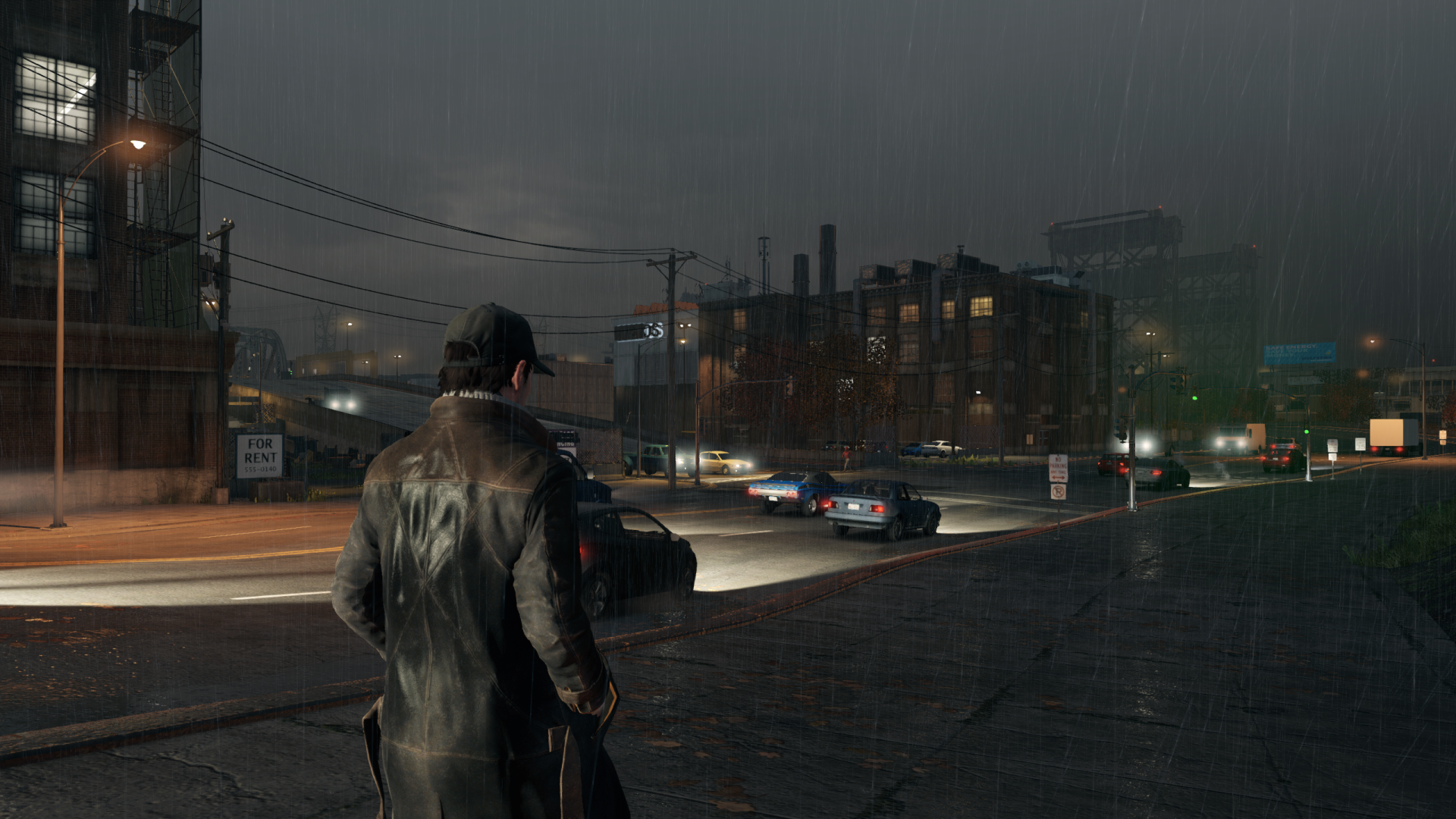I think there's a thread for photoshopped screenshots somewhere.
Don't post PS stuff here, please.
The original poster is not responding. He is just guessing it's photoshop. It's not, the original poster of those images, "unreal", said it was SweetFX.
With SweetFX.