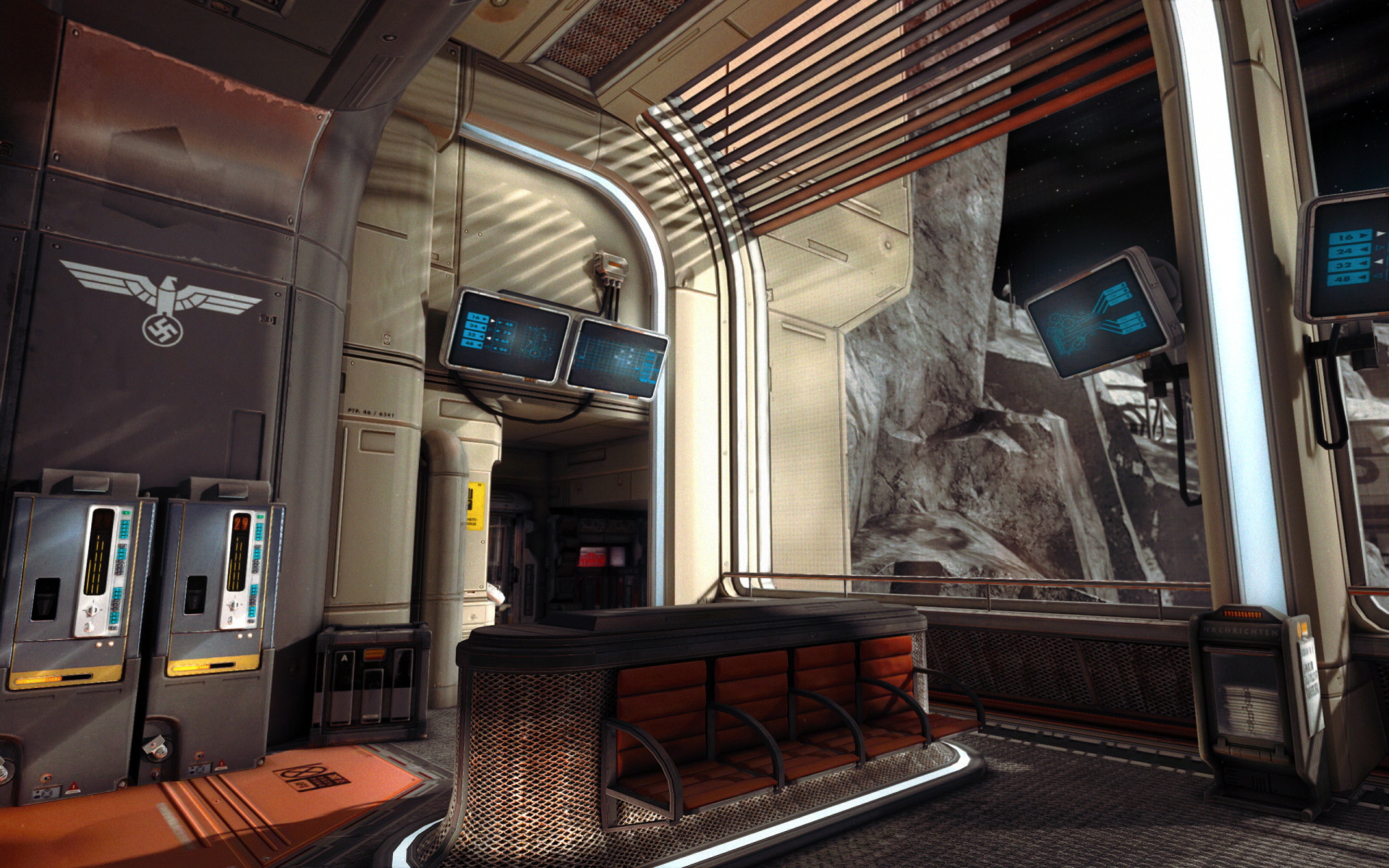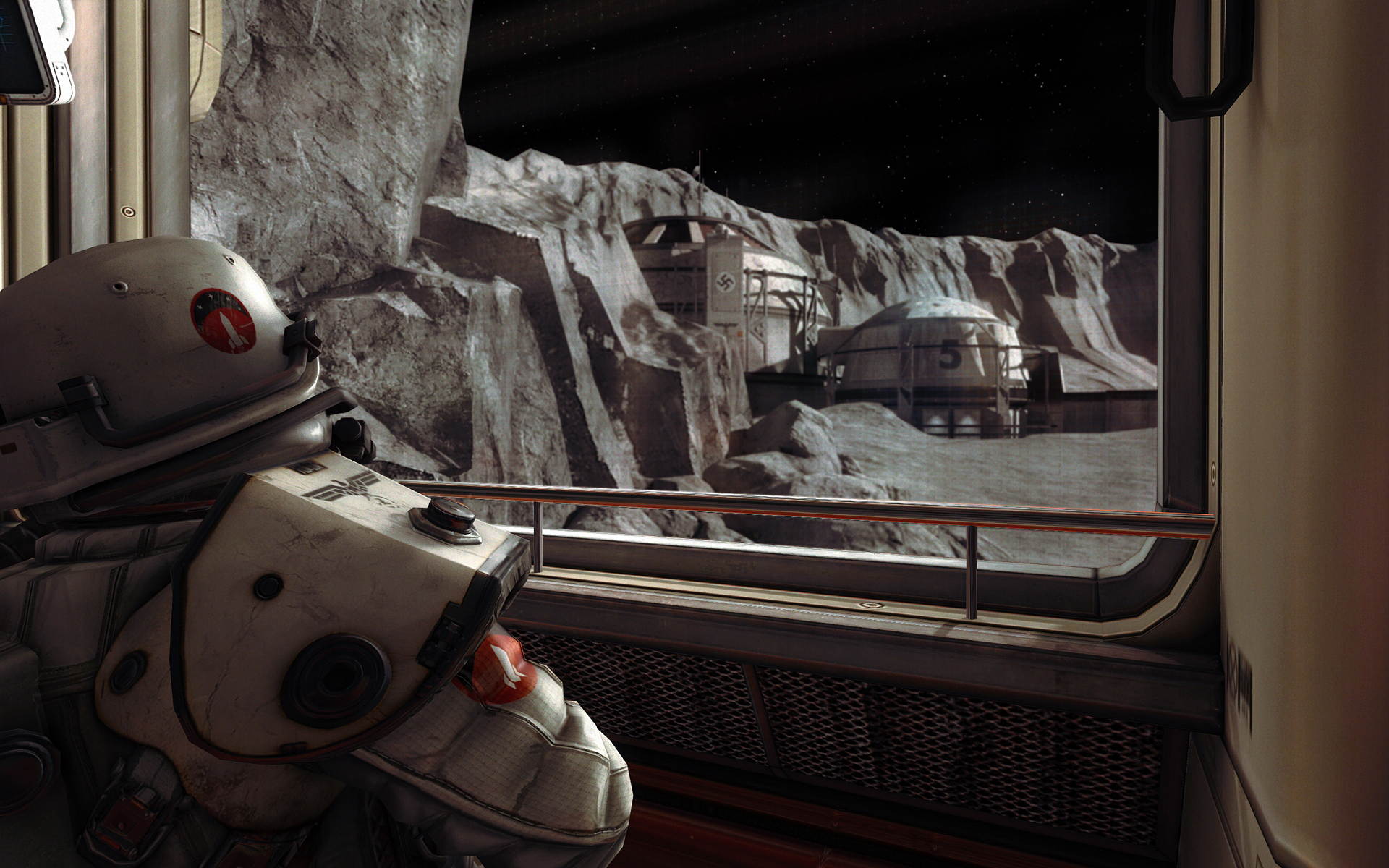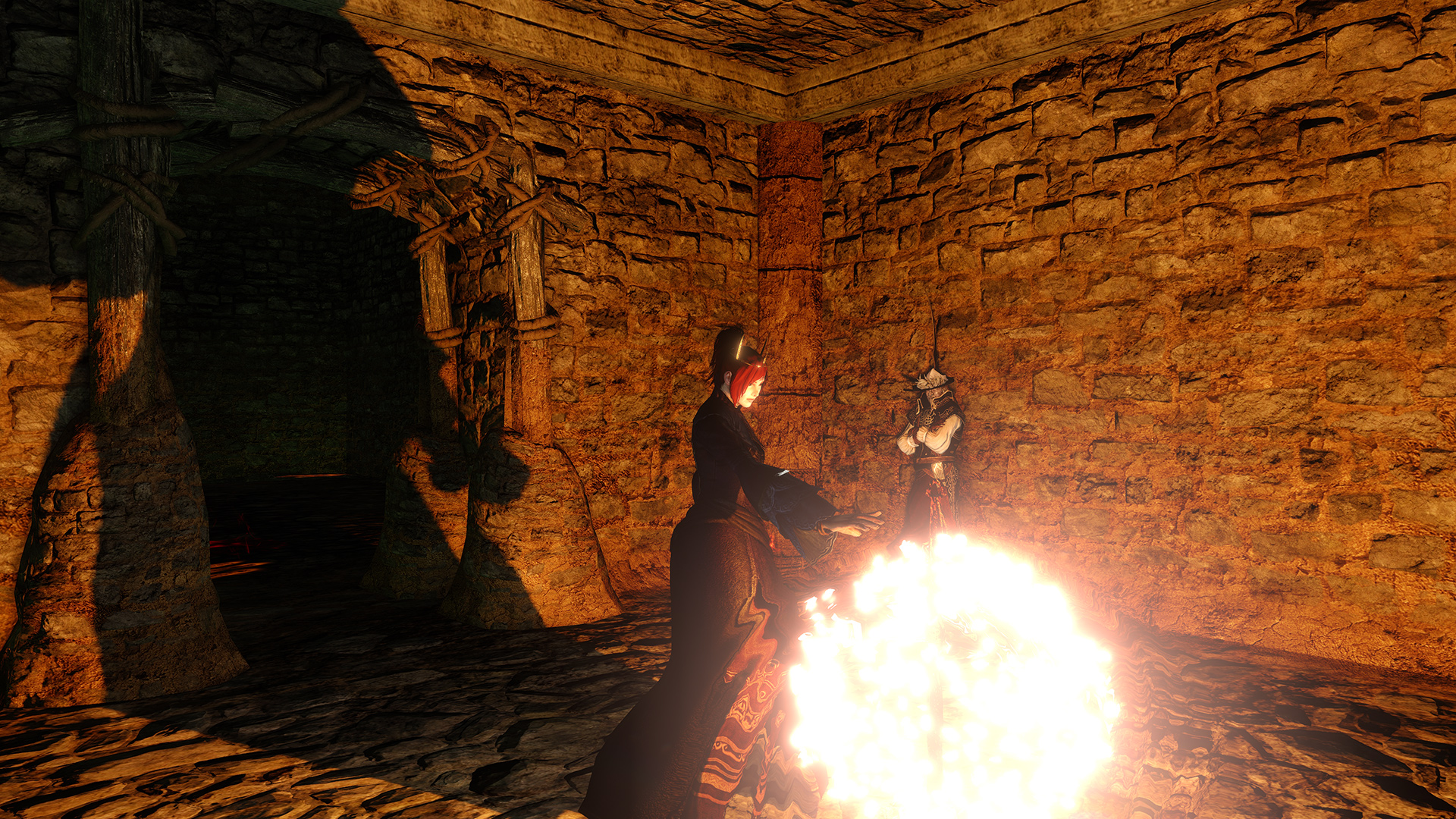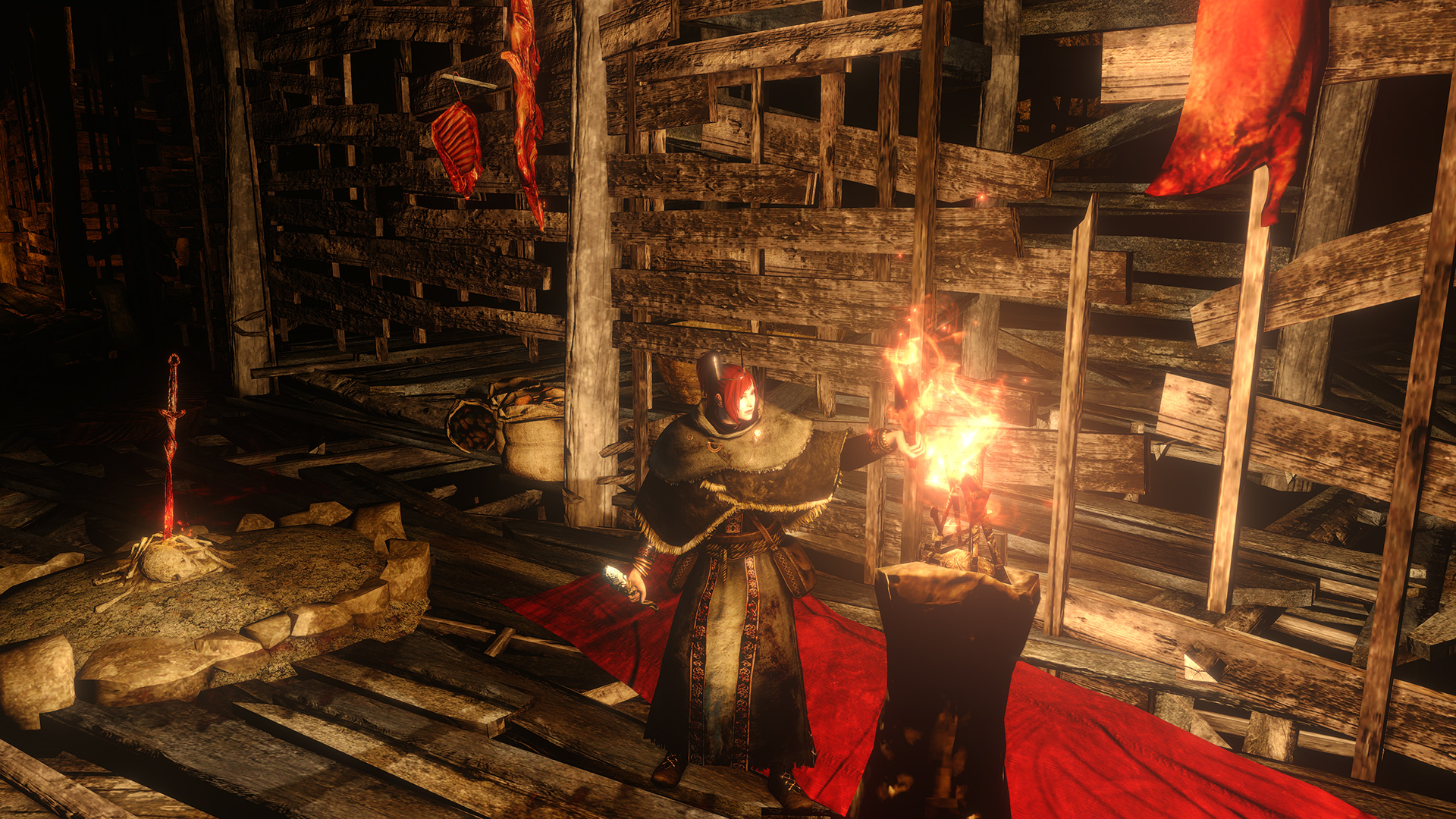I don't think you'll see many from me. Here's a few crappy ones I did while testing out some crap (fixed cam + fov).
Creating a script to freeze the camera in place was easy (so you can freely move your character around or just get him out of the frame). Getting the coordinates to update is trickier. Same with FOV. Might play with it more later but for now I got bored. This game just looks really bland to me most of the time
Is there any way to alter the FOV used during regular gameplay?