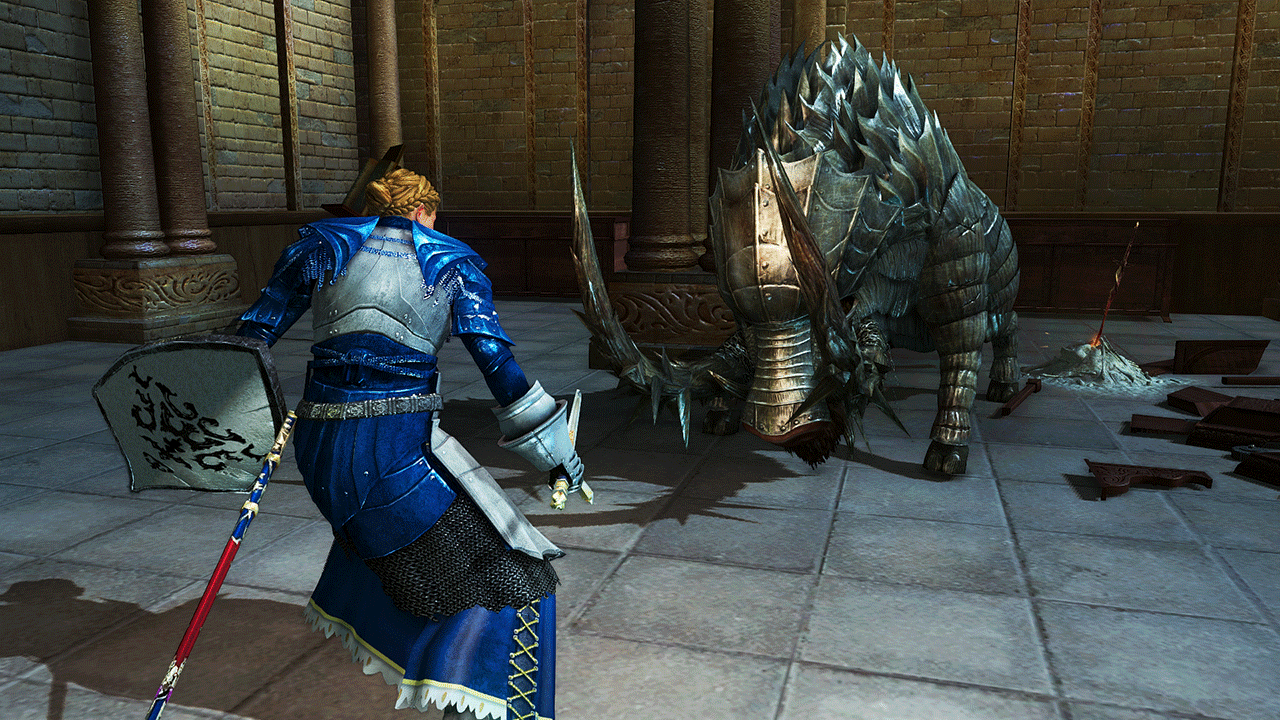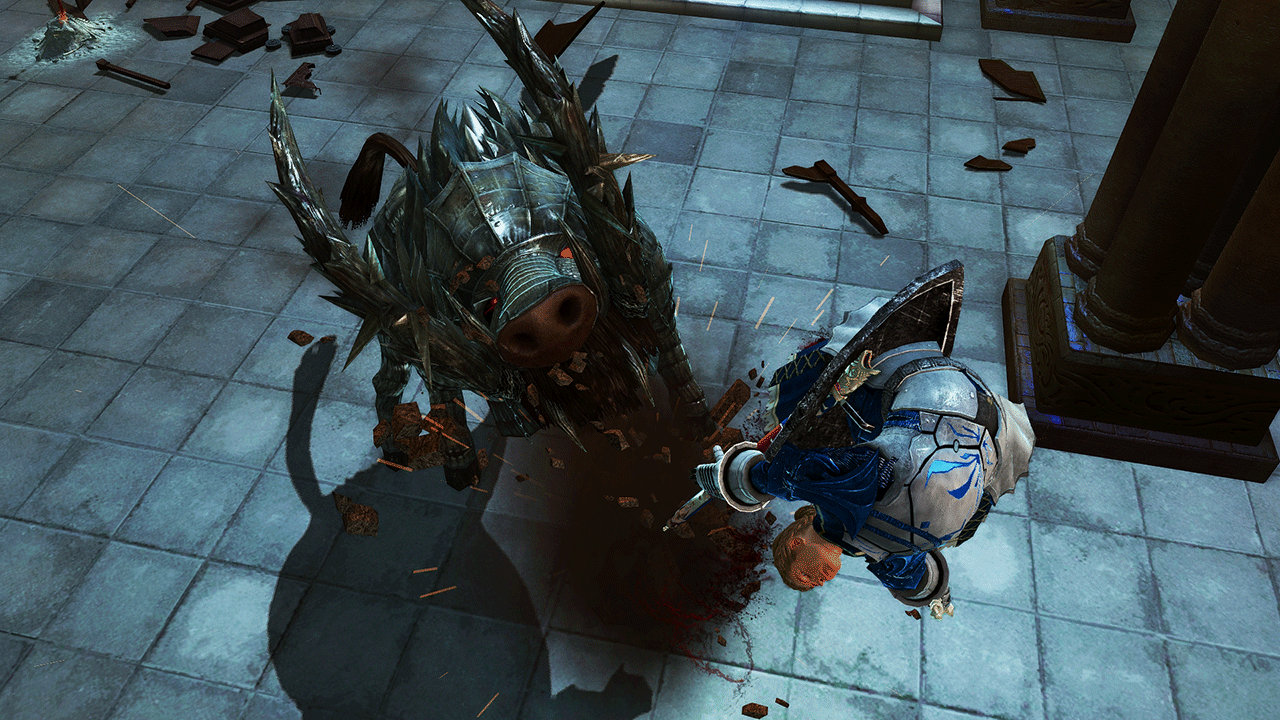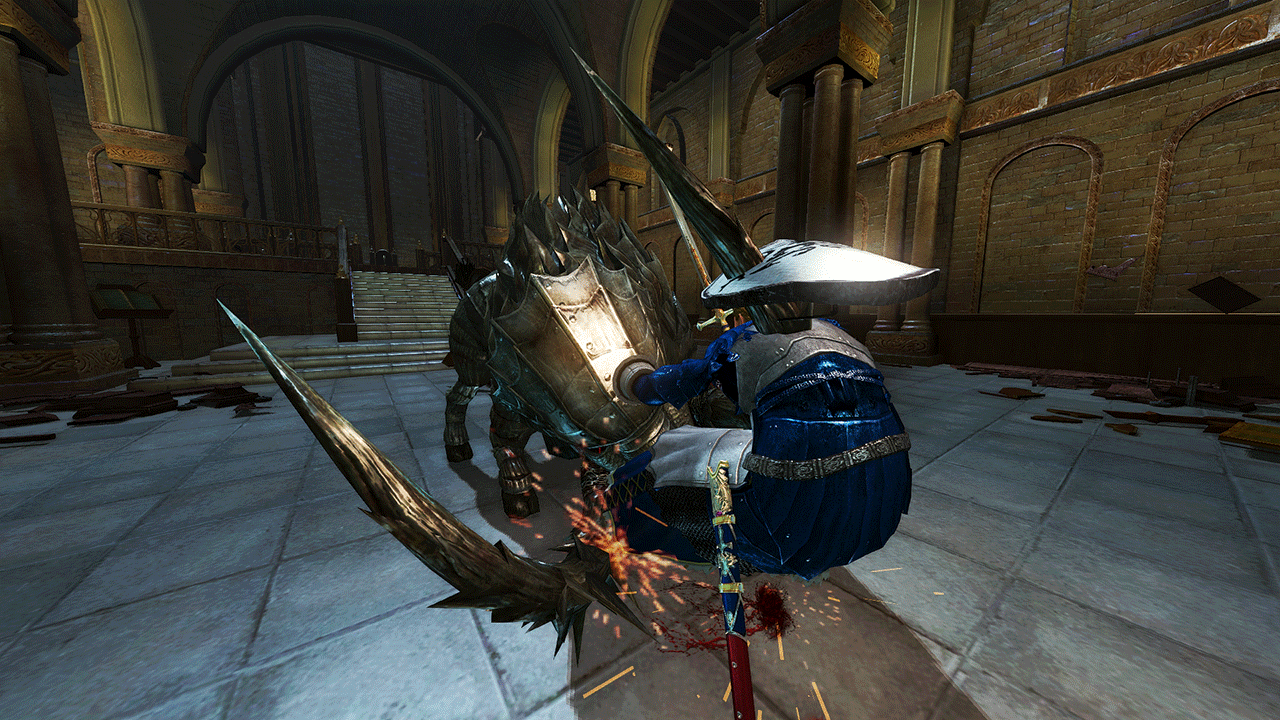You are using an out of date browser. It may not display this or other websites correctly.
You should upgrade or use an alternative browser.
You should upgrade or use an alternative browser.
2014 High-Res PC Screenshot Thread of the Last Hope for Image Quality
- Thread starter Stallion Free
- Start date
DirgeExtinction
Member
Auto-Reply
Member
DirgeExtinction
Member
4K resampled to 1080p:

And this one is 1920x800(adjusted the FOV slider in game[not sure to what amount, though >.>])

I like how it came out

And this one is 1920x800(adjusted the FOV slider in game[not sure to what amount, though >.>])

I like how it came out
MrRoderick
Member
Dude, that's pretty fuckin clean. You nailed it, you probably don't need to push it much more beyond that.
You're getting gorgeous IQ at REALLY playable framerates. You won. You beat it.
Tis a good point. Cept that I enjoying playing AC alot more than I enjoy playing pCars. I hate to say but pCars is mainly a screenshot sim for me, haha. (It's still pretty great to play).
MrR...you're the man! I forced the game in DX9, forced SGSAA, and it looks so much cleaner
My V-Ram doubled on all of my cards from 2600+ to 5300+, also GPU usage is 99% all across. Here's 2 pic's in native 4k, no downsampling, just 4xMSAA & 4xSGSAA!
Thanks for the help mate
Excellent, IQ looks much better! Can you swing 8xSGSSAA (titan?)?
Also, silly question, how did you do dx9? Just -dx9 in steam launcher? (That's not working for me for some reason.)
And a KoA:R shot, panaroma to remove the character:

BONKERS
Member
Okey Dokey, so unfortunately, it doesn't really work that way, as evident by vram usage (I have the game as well). I've found the DSX AA to be prety lackluster. I've tried to figure out on the forums what is happening with that setting, and somehow whatever they're doing is just definitely not a 'multiplier'. People run the game at 1080p/DS9x, and on rigs that don't have insane amounts of vram. Its a really odd AA solution and I'd recommend not using it.
This looks alot better, but runs into the same issue I've had with the game, is that its not quite enough (and you probly still have some horsepower to spare, yeah?)
Its especially frustrating because the game used to support SGSSAA in DX11, and that was amazing. Somehow I could once run it at 4k with 8xSGSSAA and still get ~10fps. It was gorgeous.
Now, the max you can clean it up in Dx11 is your render res + the MSAA setting.
If you can force dx9 (I haven't been able to lately), you can force SGSSAA. You can also run the game in a windowed mode with SoftTH and set some sort of actual above-4k res. I snapped a couple shots at 5120 x 2880 or something a while back, and it finally looked clean, but didn't run much better than SGSSAA (I have 2 gigs vram).
I wish they would reimplement dx11 SGSSAA, but I've even asked and they still have not brought it back
Here is a shot with how I set it up now, which is dx11 and MSAA (i can't even window dx9 anymore), and whatever. Its clean enough, and it even runs 40~50 fps.

There is SFX as well. Gaussian bloom is nice to offset the game's occasional 'clinical' look.
...anyway..
Ugh, people need to *Demand* that they implement DX11 SGSSAA as in Game option.
It seriously needs it. And with Nvidia not adding DX11 AA featurebits anytime soon, ugh..
I mean come-on these days with the cost of MSAA by itself in Deferred SGSSAA should be a given.
MrRoderick
Member
Ugh, people need to *Demand* that they implement DX11 SGSSAA as in Game option.
It seriously needs it. And with Nvidia not adding DX11 AA featurebits anytime soon, ugh..
I mean come-on these days with the cost of MSAA by itself in Deferred SGSSAA should be a given.
Indeed.


^the nighttime shot is actually a panorama to get the angle.
Auto-Reply
Member
N1ghtW4lk3R
Member
It's SCBL DX9?
Terbinator
Member
It's SCBL DX9?
DX11.
Auto-Reply
Member
It's SCBL DX9?
There is an option where you can toggle that... but i don't know what you can set it to besides DX11 (i left it at that).
N1ghtW4lk3R
Member
DX11.
There is an option where you can toggle that... but i don't know what you can set it to besides DX11 (i left it at that).
I knew that Hud Toggle works only in dx9..Have u found a way for use it in DX11 too?
Auto-Reply
Member
I knew that Hud Toggle works only in dx9..Have u found a way for use it in DX11 too?
I don't know about any special hud options, i turned everything off and am left with the aiming cross and the objective marker. I can easily edit those out most of the times with GIMP/PS etc. Of course i'd prefer an option where i don't have to do this!
Also, i wonder if there is a cheat engine table where you can have a free camera? Neoenigma?
N1ghtW4lk3R
Member
I don't know about any special hud options, i turned everything off and am left with the aiming cross and the objective marker. I can easily edit those out most of the times with GIMP/PS etc. Of course i'd prefer an option where i don't have to do this!
Also, i wonder if there is a cheat engine table where you can have a free camera? Neoenigma?
There is no way for hide Hud completely and there is no freecam for this game.
Here u can find an useful tool for toggle Hud in DX9 (only in DX9): http://www.flickr.com/groups/deadendthrills/discuss/72157636801414156/
I really like the game style but unfortunately its a crappy title for screenshooters.
All of these are great. Also, she's very flexible.
jim2point0
Banned
jim2point0
Banned

Methods of intimidation...

jim2point0
Banned


These were probably all crap.
Auto-Reply
Member


Sometimes the graphics bug out and people have white hair, don't know why. The dude on the right looks like an Oompa Loompa when that happens. They also added some personality to Anna Grimsdottir i think...
Tis a good point. Cept that I enjoying playing AC alot more than I enjoy playing pCars. I hate to say but pCars is mainly a screenshot sim for me, haha. (It's still pretty great to play).
Excellent, IQ looks much better! Can you swing 8xSGSSAA (titan?)?
Also, silly question, how did you do dx9? Just -dx9 in steam launcher? (That's not working for me for some reason.)
Yes, i just added -DX9 to steam launcher, and it worked right away! Don't know why it wouldn't work for you, sorry
Also i did try 8xSGSAA but i saw no difference, no V-Ram increase...probably because 8xMSAA is not working right!
Auto-Reply
Member
The Janitor
Member
There is no way for hide Hud completely and there is no freecam for this game.
Here u can find an useful tool for toggle Hud in DX9 (only in DX9): http://www.flickr.com/groups/deadendthrills/discuss/72157636801414156/
I really like the game style but unfortunately its a crappy title for screenshooters.
Heh, I made that hud toggle with the Helix debugger. I think Helix is working on a DX11 debugger so I hopefully I will be able to do it for DX11 games too
N1ghtW4lk3R
Member
Heh, I made that hud toggle with the Helix debugger. I think Helix is working on a DX11 debugger so I hopefully I will be able to do it for DX11 games too
Can u try this with SCBL dx11? If it worked it would be a good news
The Janitor
Member
Can u try this with SCBL dx11? If it worked it would be a good news
I can't cause the tool im using (Helix debugger) only works with DX9 games. I think the DX11 debugger might be released soon though.
MrRoderick
Member
Whoa, wtf.
jim2point0
Banned
Whoa, wtf.
Haha. The Void is cool of freakishly awesome imagery. It's a game I've been meaning to try. Some day...
I'm capturing 8K screenshots with SweetFX and it has nothing to do with my monitorGot a new monitor that lets me downsample from 4K... it's glorious.
I'm capturing 8K screenshots with SweetFX and it has nothing to do with my monitorI should post the necessary settings to make that work. I've been lazy.
I really want to try higher resolutions but I doubt my 670 could handle it. It's doing ok with 4K but then again I haven't maxed out the dsfix ini stuff. I can't imagine what 8K would be like...
Haha. The Void is cool of freakishly awesome imagery. It's a game I've been meaning to try. Some day...
I'm capturing 8K screenshots with SweetFX and it has nothing to do with my monitorI should post the necessary settings to make that work. I've been lazy.
Please do , I feel 4K is not punishing my 780 ti enough ;p
jim2point0
Banned
Please do , I feel 4K is not punishing my 780 ti enough ;p
You don't need to CAPTURE at 8K in order to RUN the game at 8K. There's no limit to how much you can push your 780 TI. DeadEndThrills is running the game at 8K with a 780 TI and he says it's smooth as butter.
My understanding of SoonTrolls post was that he was only running the game at a resolution he could also capture due to some kind of monitor restriction. The render setting in DSFix will run the game and give you the image quality of 8K if you set it to 8K. But if you want to capture shots with SweetFX in the original resolution, it's tricky.
DSFix.ini
Code:
renderWidth 7680
renderHeight 4320
presentWidth 0
presentHeight 0
borderlessFullscreen 0
forceWindowed 1DarkSouls.ini
Code:
[DisplaySetting]
WindowMode = 1
[DisplaySettingWindow]
Width = 7680
Height = 4320Why can't I hold all these pixels?
You don't need to CAPTURE at 8K in order to RUN the game at 8K. There's no limit to how much you can push your 780 TI. DeadEndThrills is running the game at 8K with a 780 TI and he says it's smooth as butter.
My understanding of SoonTrolls post was that he was only running the game at a resolution he could also capture due to some kind of monitor restriction. The render setting in DSFix will run the game and give you the image quality of 8K if you set it to 8K. But if you want to capture shots with SweetFX in the original resolution, it's tricky.
DSFix.ini
Code:renderWidth 7680 renderHeight 4320 presentWidth 0 presentHeight 0 borderlessFullscreen 0 forceWindowed 1
DarkSouls.ini
Code:[DisplaySetting] WindowMode = 1 [DisplaySettingWindow] Width = 7680 Height = 4320
Why can't I hold all these pixels?
Thanks for the info. I just used that method but sadly my fps makes it unplayable. At least I know what to do if I upgrade!
You don't need to CAPTURE at 8K in order to RUN the game at 8K. There's no limit to how much you can push your 780 TI. DeadEndThrills is running the game at 8K with a 780 TI and he says it's smooth as butter.
My understanding of SoonTrolls post was that he was only running the game at a resolution he could also capture due to some kind of monitor restriction. The render setting in DSFix will run the game and give you the image quality of 8K if you set it to 8K. But if you want to capture shots with SweetFX in the original resolution, it's tricky.
DSFix.ini
Code:renderWidth 7680 renderHeight 4320 presentWidth 0 presentHeight 0 borderlessFullscreen 0 forceWindowed 1
DarkSouls.ini
Code:[DisplaySetting] WindowMode = 1 [DisplaySettingWindow] Width = 7680 Height = 4320
Why can't I hold all these pixels?
Ok thanks !
Will give it a shot and report back !
Spazznid
Member
I can never get far enough in that game to actually nab interesting shots, so thank god you did!
Oh shit man. The game looks really damned good!
Plays even better. They're adding it to Steam soon(Or now if you're a vet) and it's F2P.
Stallion Free
Cock Encumbered
Castlevania LOS 2 Demo, 3200x1800




Heh, I made that hud toggle with the Helix debugger. I think Helix is working on a DX11 debugger so I hopefully I will be able to do it for DX11 games too
Since you seem to follow the 3D community as well *high five*, you would probably like to know that 3Dmigoto, the DX11 debugger is officially released and open source.
justsomeguy
Member
Edit - never mind
http://farm4.staticflickr.com/3757/12441583975_1e845133d0_o.png[img]
[img]http://farm8.staticflickr.com/7299/12456653173_7f7575932c_o.png
That's really cool.
Seeing your shots definitely put the game on my radar.
The Janitor
Member
Since you seem to follow the 3D community as well *high five*, you would probably like to know that 3Dmigoto, the DX11 debugger is officially released and open source.
Cool, gonna try to learn it.
N1ghtW4lk3R
Member
Castlevania LOS 2 Demo, 3200x1800


How is this sequel?


Neo , i can say it works Although it runs at 15-30 FPS and sitting at a fire completly turns it into a slideshow
That was with every DSfix setting at max though so i might get some headroom there.
Also had to disable force Windowed mode since the game would not appear on my screen but i could tell it was running in my task bar.
jim2point0
Banned
SSAO wrecks framerate at that resolution. I have to toggle it off to play (you can bind this to a key), and only turn it on fi it actually benefits a screenshot. It's all I can do with the hardware I have, since the game doesn't support SLI.Neo , i can say it works Although it runs at 15-30 FPS and sitting at a fire completly turns it into a slideshow
I can only speak for myself but.... dat sharpening is too damn high!