You are using an out of date browser. It may not display this or other websites correctly.
You should upgrade or use an alternative browser.
You should upgrade or use an alternative browser.
2014 High-Res PC Screenshot Thread of the Last Hope for Image Quality
- Thread starter Stallion Free
- Start date
Can i have a link for your sweetfx ?
BONKERS
Member
<3 <3 <3 Boy does that look good.
N1ghtW4lk3R
Member
Drunken Master
Member
Pretty sure Crysis 3 is the only game I've seen with 4x SMAA support and it can not be injected.
Do you mean MSAA?
I'm sorry i misunderstood the Radeon Pro settings :/

Drunken Master
Member
Spazznid
Member
Dat car. GAWD
CrashPrime
Member
Brb, installing this game on Origin. Immediately. Do NOT remember it looking this gorgeous.
jim2point0
Banned
Brb, installing this game on Origin. Immediately. Do NOT remember it looking this gorgeous.
And if that didn't convince you...
OldAsUrSock
Banned
jim2point0
Banned
OldAsUrSock
Banned
Just grabbed that. The grain seems a bit obnoxious
When playing it does not look like it has as much.
HolyFridge
Member
legacyzero
Banned
Not too bad.
Spazznid
Member
How'd you get in? Invites werent sent out yet were they? Do you get in for preorder?
jim2point0
Banned
It's not a looker... but it looks fun!
Last Baron
Member
jim2point0
Banned
Read the OP.
2 screens per post as well
Flickr: Two terabytes of storage and great for screenshot library management.
Picpar: Brought to you by none other than X3sphere, a simple and efficient image host.
Abload: Easy to use, doesn't compress jpegs further, auto-converts bmps to png nicely.
Minus: A solid alternative to Abload despite the questionable changes to the layout.
2 screens per post as well
HolyFridge
Member
How'd you get in? Invites werent sent out yet were they? Do you get in for preorder?
I got a early access code mate!


HolyFridge
Member
Noooo, I was hoping to be the first to post NaissanceE shots! 
Maybe they didn't find any other way to eliminate banding in solid color regions. I don't think I ever did in the UDK, sadly.Just grabbed that. The grain seems a bit obnoxious
BONKERS
Member
Just grabbed that. The grain seems a bit obnoxious
Obnoxious? No way man. That's just perfect.So good looking.
jim2point0
Banned
Obnoxious? No way man. That's just perfect.So good looking.
It looks better in motion. Not so good in screenshots.
This game is hard. I suck at precise jumping puzzles. Chasing little orbs of light around everywhere in the dark while doing so is even harder.


jim2point0
Banned
Darnit neoenigma, you have to give me like 2 days to play so I can post some screenshots before they're all posted! 
I didn't end up playing any tonight since I spent all my time trying to find the right config file, trying to see if there was any way to turn off the grain, and trying to find any way to force anti-aliasing with the nVidia control panel.
I didn't really succeed at any of those things, sadly!
I didn't end up playing any tonight since I spent all my time trying to find the right config file, trying to see if there was any way to turn off the grain, and trying to find any way to force anti-aliasing with the nVidia control panel.
I didn't really succeed at any of those things, sadly!
Auto-Reply
Member
Sorry these shots are compressed...LOS doesn't work if FRAPS is on so I had to use Steam's screenshot function for these Castlevania shots.
SweetFX has a screenshot-function and as far as i know it is also recommended because the applied shader-fx aren't captured by Steam screenshot and FRAPS. (That's what i've read, never checked it myself)
N1ghtW4lk3R
Member
I got a early access code mate!
Damn man, i hate u! -_-'
First impressions?


jim2point0
Banned
I didn't end up playing any tonight since I spent all my time trying to find the right config file, trying to see if there was any way to turn off the grain, and trying to find any way to force anti-aliasing with the nVidia control panel.
I just jumped straight into downsampling. Kinda tricky though since the game doesn't want to let you select all of your resolutions.
The grain can likely be removed with texmod (like Remember Me) but I'm a n00b with that.
Did you try the basic UE3 flag that usually works for most games? Should be able to force SGSSAA no problem.
OldAsUrSock
Banned
Stein3x
Member
JonasBeckman on Guru3d removed the grain with texmod so if anyone wants it grab it here ,big thanks for this
It looks cleaner but the extra banding kills me
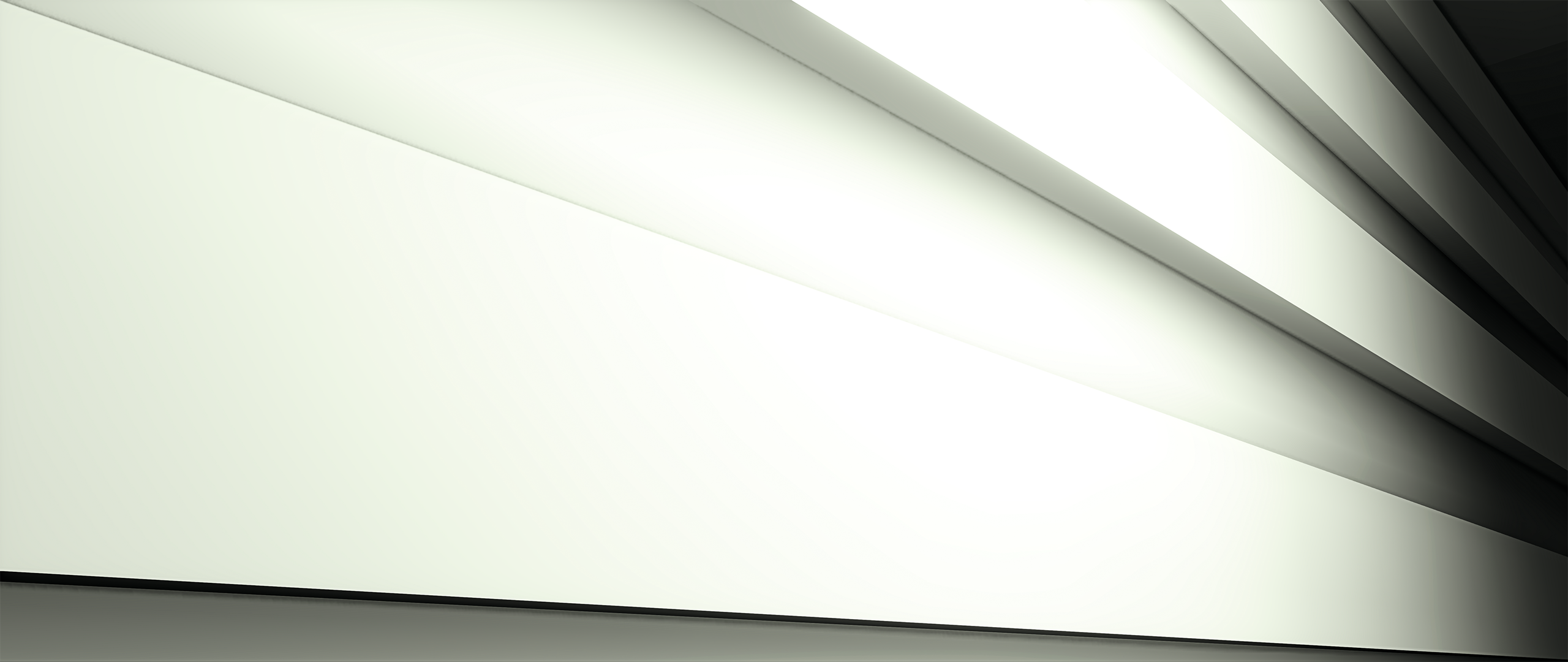
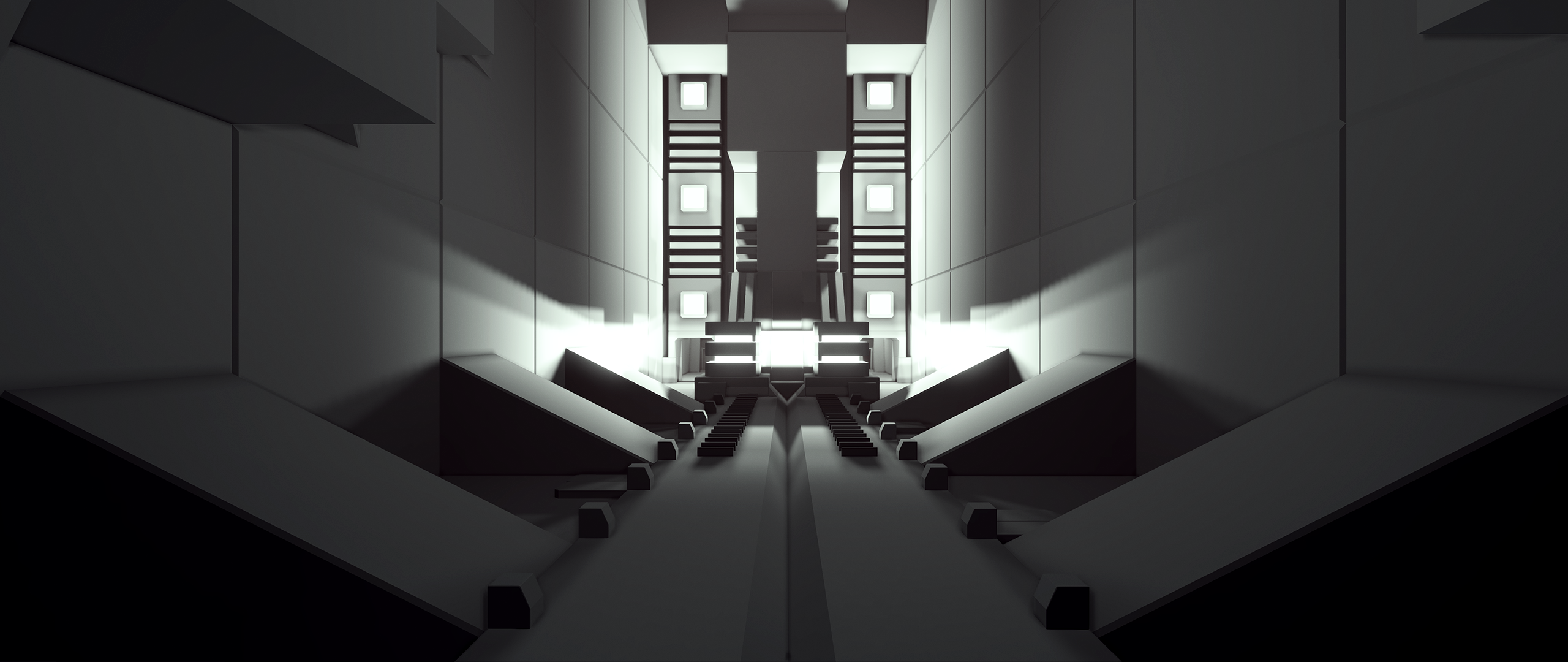
It looks cleaner but the extra banding kills me
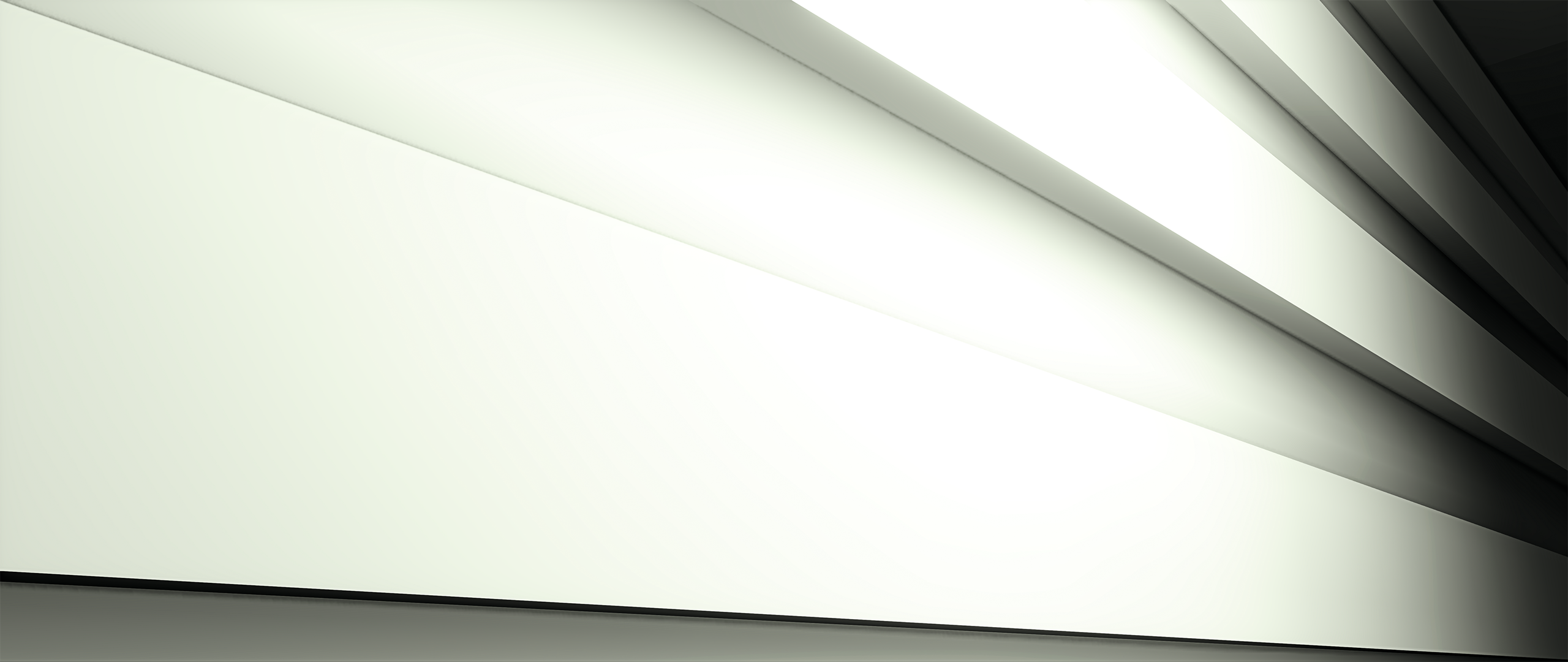
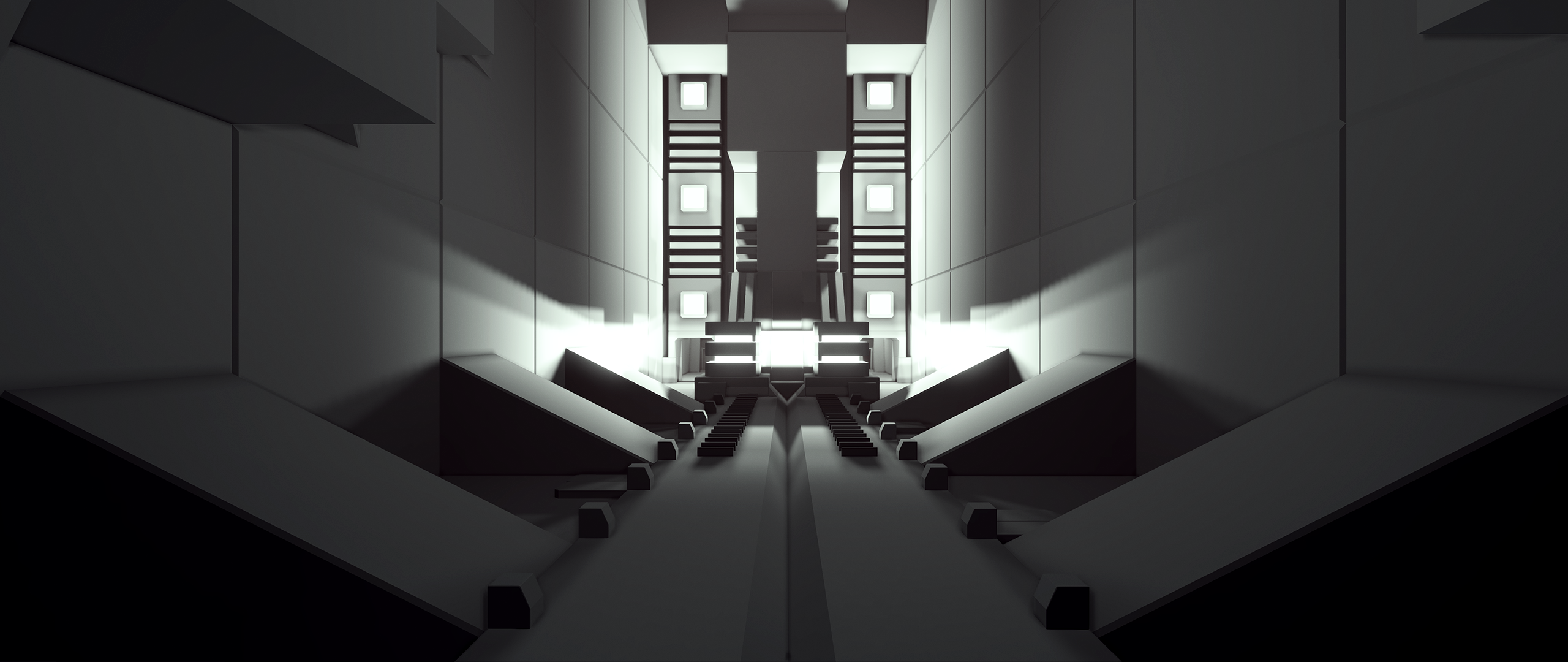
jim2point0
Banned
I put some grain back in with SweetFX


Because Stein's were niiiiiice
It does have that vibe, yeah.


Because Stein's were niiiiiice
Those NaissanceE shots remind me of the AC: Revelations first person animus sections.
It does have that vibe, yeah.
TheVampire
Banned
BONKERS
Member
Darnit neoenigma, you have to give me like 2 days to play so I can post some screenshots before they're all posted!
I didn't end up playing any tonight since I spent all my time trying to find the right config file, trying to see if there was any way to turn off the grain, and trying to find any way to force anti-aliasing with the nVidia control panel.
I didn't really succeed at any of those things, sadly!
It's a UE3 game, so you will need Nvidia inspector to force better AA.
SGSSAA will probably work with 0x080012C1
I'd love to force SGSSAA (I have a GTX 770), but I don't even know where to enter the flag. =P Do I need a third-party tool other than the nVidia control panel?I just jumped straight into downsampling. Kinda tricky though since the game doesn't want to let you select all of your resolutions.
The grain can likely be removed with texmod (like Remember Me) but I'm a n00b with that.
Did you try the basic UE3 flag that usually works for most games? Should be able to force SGSSAA no problem.
Also, neoenigma, a bunch of your pictures got murdered by flickr.
That's what I was afraid of, the grain was to combat banding. When I would work with stuff in the UDK it seemed like banding was an awful problem and I never found a way to fix it for solid colors. Everyone just said "well use a texture" or use grain or something.JonasBeckman on Guru3d removed the grain with texmod so if anyone wants it grab it here ,big thanks for this
It looks cleaner but the extra banding kills me
And everyone is posting the game, darnit! I have GOT to start tonight before the entire thing gets posted.
Whoops, missed your post. Thank you! I will search for nVidia Inspector.It's a UE3 game, so you will need Nvidia inspector to force better AA.
SGSSAA will probably work with 0x080012C1
It turns out trying to force 4xMSAA, 4xSGSSAA kills my framerate with a GTX 770 and 4.5 GHz 3570k.















































