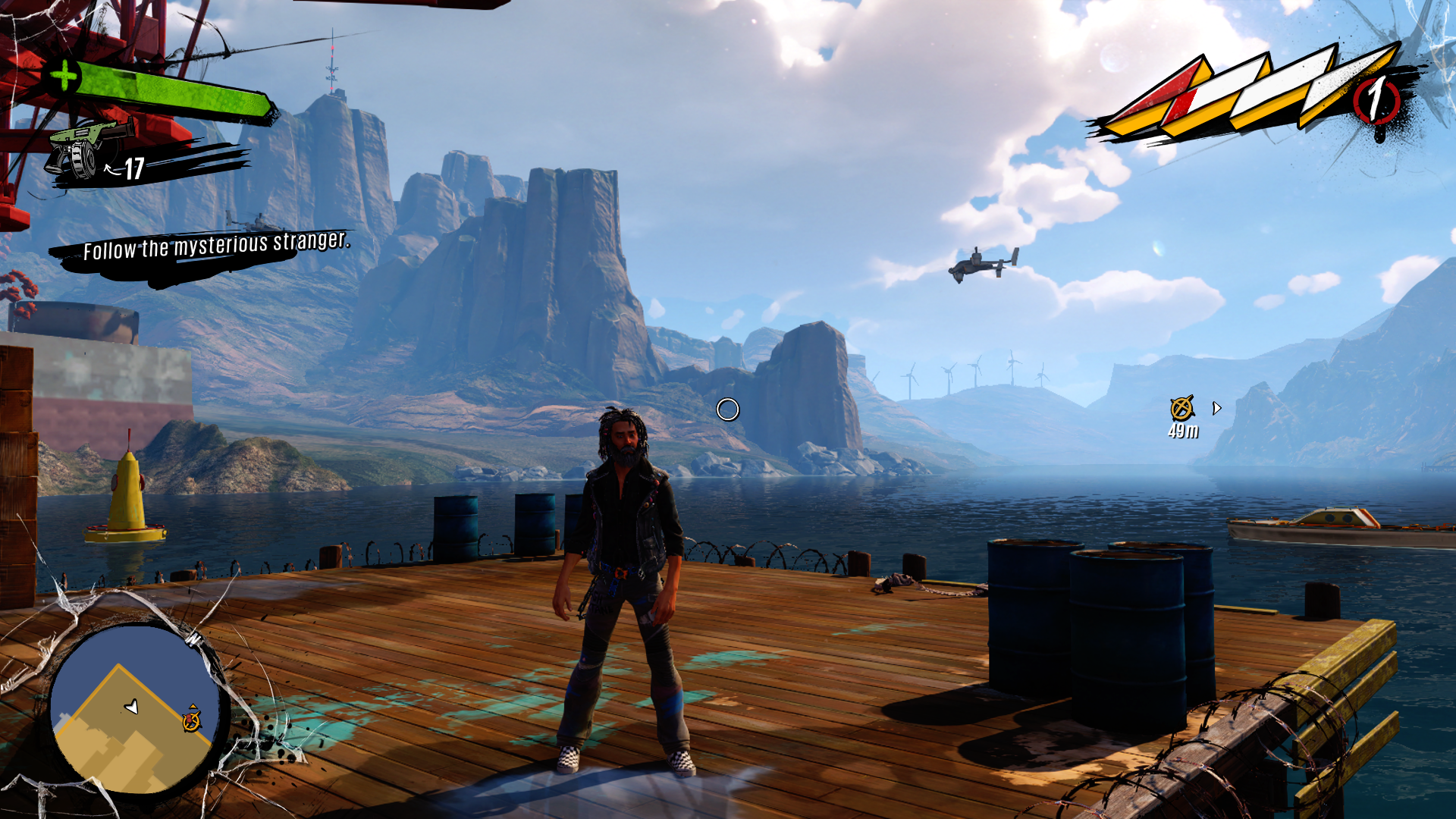Caayn
Member



Will post some, but PSN gives me a measly 200KB/sAnd so we wait for Journey PS4 pics



Will post some, but PSN gives me a measly 200KB/sAnd so we wait for Journey PS4 pics
Here we go.



I got more.
I gotta say that Journey PS4 doesn't look like 1080p at all. It looks like a straight 720p upscale.
Thank you, I am shocked at how every time I boot this game, it finds another way to blow me away. And I've had it since launch.Wow! Your shots are awesome!

I use it because of all the angles I can get with it.
Hide the UI in photomode. All the effects will still be there, but if you screenshot that you won't have the watermark or massive compression that come from photomode pictures.

It is that awful compression that Sony uses for the PS4 screenshots.
The game definitely looks 1080p on my screen.


I can't see your screenshots



JPEG compression has nothing to do with this.
cubeupload is better now, I don't even use minus anymore.Fixed. Man, minus sucks these days...
What? Of course it does. The PS4 compresses every screenshot it takes. So if those shots he's posted have been taken with the share button then they have JPEG compression. I've just stopped playing it and the moment I looked at my screenshots on my PC I immediately noticed how much worse the IQ looked. It looks much sharper on my TV. The AA solution could have been a bit better, however.
Bonus clip
No it doesn't. No amount of JPEG compression can produce such aliasing artifacts or enlarge pixels like this. Even if you compress to JPEG with 5% quality here's what you'll get:
This image is actually less aliased than the original PNG I took myself. A lot of people seems to blame JPEG compression in everything but don't really understand how it works. JPEG compression destroy color information via encoding it in gradients all while preserving light information. It can't increase the perceivable aliasing by compression as what it actually does is antialias the image by destroying smaller color details and substituting them with a naturally more smooth gradients.
Also I have the game and I know how it looks on my 55" TV. It looks pretty much the same as in all these screenshots - i.e. like not a 1080p game at all.

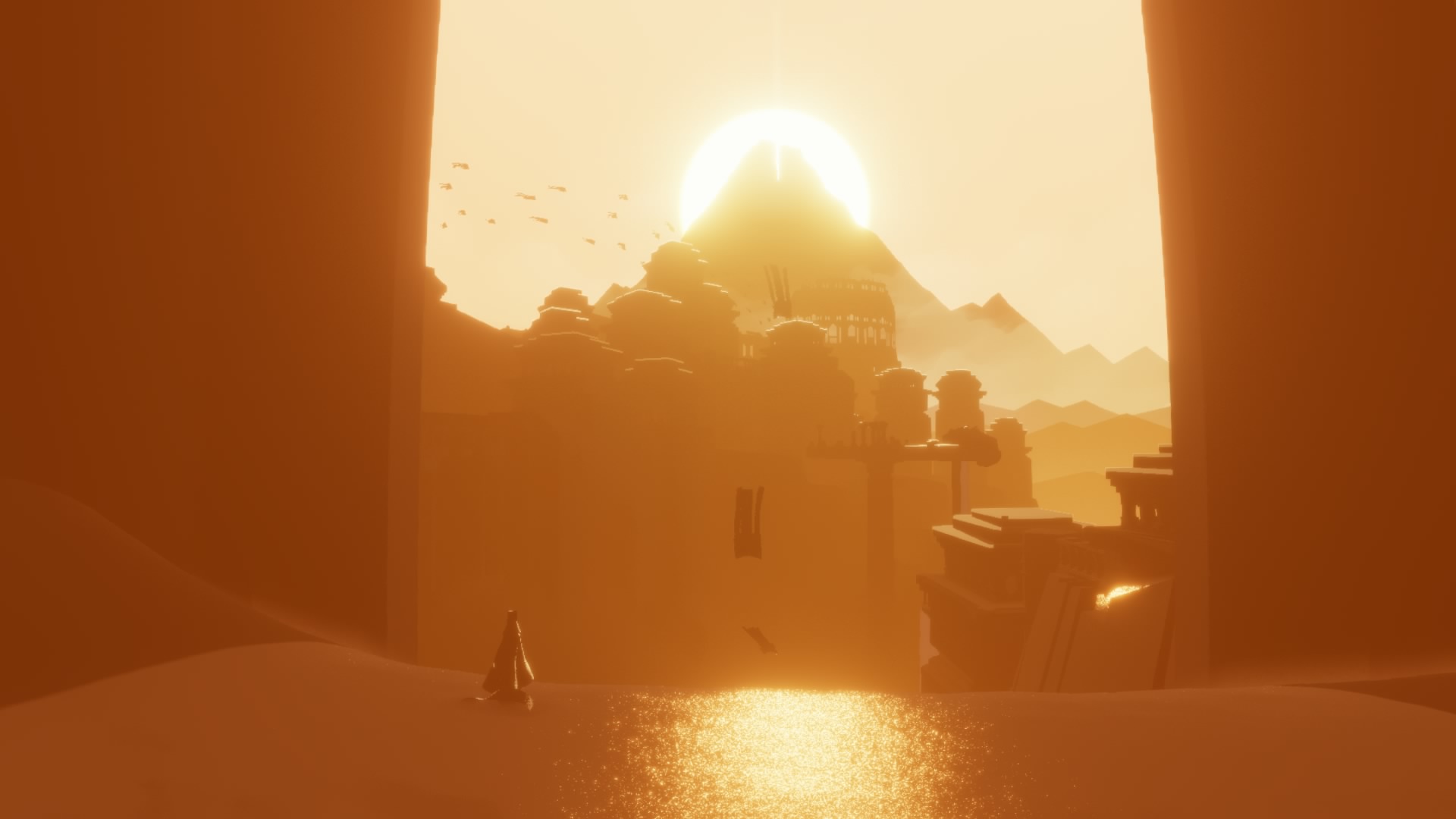

First time posting in here,
Some Arkham Knight on PS4
And one Project Cars also on PS4