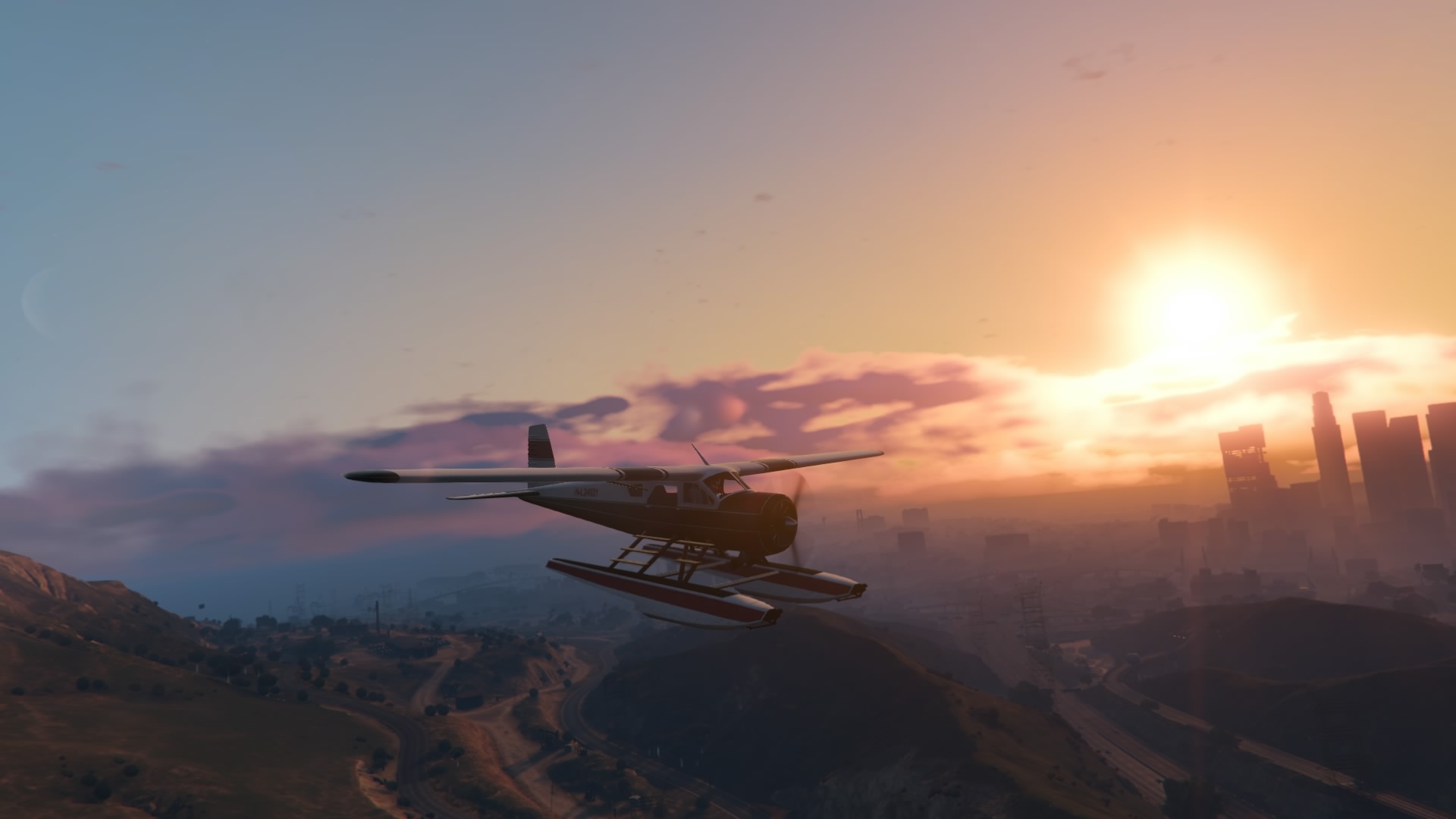You are using an out of date browser. It may not display this or other websites correctly.
You should upgrade or use an alternative browser.
You should upgrade or use an alternative browser.
2015 Console Screenshot Thread (PS4, XB1, Wii U) [READ OP!]
- Thread starter VanWinkle
- Start date
Summer Haze
Banned
Haven't uploaded many Dying Light screenshots because I'm too busy enjoying it. XD
Will try later today.
Will try later today.
Summer Haze
Banned
The Driveclub shots posted in the past few pages have been great. Bravo.
ResidentDante
Member
Resident Evil HD Remaster - PS4






Auto-Reply
Member
...
I'm beginning to wish that GTA V had a photomode like Infamous, Driveclub, and TLOU....
Confirmed for PC I believe, who knows, they maybe will put it on consoles too?
MaximusPayne
Member
There's more to games than graphics
sure there is, but this is a screenshot thread...
Summer Haze
Banned
^^^ Great shot, CozMick.
Dying Light - PS4
Saw this sign outside of a random hut.

Then found this guy inside.


Great game. Could really use some AF on PS4, though.
Dying Light - PS4
Saw this sign outside of a random hut.

Then found this guy inside.


Great game. Could really use some AF on PS4, though.
BuggeryBugz
Member
Rayman Legends (XB1)
Having a blast with it so I thought I would share a few poorly taken screens.



Having a blast with it so I thought I would share a few poorly taken screens.



ResidentDante
Member
Rayman Legends (XB1)
Having a blast with it so I thought I would share a few poorly taken screens.



You're making me wanna play it again! My wife and I played it on Xbox 360 and loved it. She turned out to way better than me though, and did most of the speedruns!
BuggeryBugz
Member
You're making me wanna play it again! My wife and I played it on Xbox 360 and loved it. She turned out to way better than me though, and did most of the speedruns!
Haha! Yeah it's quite addicting and I'm loving the art style to be honest.
ResidentDante
Member
Haha! Yeah it's quite addicting and I'm loving the art style to be honest.
The art style is beautiful, you'll love the music levels when you unlock them. They are really funny!
Summer Haze
Banned
Dying Light - PS4






N7Commander95
Member
Summer Haze
Banned
Dying Light - PS4






Inf3cted_b3ast
Member
Driveclub Photomode






slackjaw10
Neo Member
If you fiddle with the weather settings and know the right tracks to pick, you can get some gorgeous light shafts... and then you realize that, like the clouds, they're volumetric, so they're actually lighting the areas that they pass over. So awesome after all the fake screen-space rays from last gen.These are both great. Lighting is unbelievable in this game.
Wow that one looks great. Looks more cell shaded for some reason.
N7Commander95
Member
N7Commander95
Member
Wow that one looks great. Looks more cell shaded for some reason.
Cheers! I love this section of the game. I didnt notice the effect, but now that you mention it it doeas look kinda cell shaded.
slackjaw10
Neo Member


The speedometer does this when you're in the red. So cool.
Summer Haze
Banned

The speedometer does this when you're in the red. So cool.
That is fucking awesome. Can't wait to jump back on this.
N7Commander95
Member
Glomby
Member
My first time messing around with the new screenshot function of the xbox and my first screenshots in this thread 
I also made one big image thats made out of three screenshots. I really like it but I hope this is allowed in the screenshot thread since it's not directly what was on my screen.



I also made one big image thats made out of three screenshots. I really like it but I hope this is allowed in the screenshot thread since it's not directly what was on my screen.



Inf3cted_b3ast
Member
Nice interior shot man!
The speedometer does this when you're in the red. So cool.
SaganIsGOAT
Junior Member
Halo 3 - Xbox One



Broken. Download them and rehost them elsewhere.
SaganIsGOAT
Junior Member
Destiny Alpha






NickatNite
Member
Nesmaster75
Member
Picked up Unity yesterday while it was on sale at BestBuy and took some really nice pics. How exactly to you upload them directly from Onedrive (Seriously, tell it to me like I'm 5)?
VlaudTheImpaler
tl;dr
Picked up Unity yesterday while it was on sale at BestBuy and took some really nice pics. How exactly to you upload them directly from Onedrive (Seriously, tell it to me like I'm 5)?
When you view your screenshots in the upload app, press the hamburger button to open a sub menu, select share then select One Drive and press send. Now, go to One Drive in your browser, find the folder that was created for you called "Xbox screenshots." (This is where all of your uploaded screenshots will go.) Open it and select the screenshot you want to share. After opening the photo, a bar should appear with several choices and the option to share. Click on "share." Now click on create a link and set it to public. To the left you should see a little globe appear that says everyone can only view. Now go back to the photo and on the same menu at the top where you found view click on "view original." A new tab should open with just the photo you selected. Right click on the image and press copy. Now use what you copied here on GAFF.
Pjsprojects
Member
PS4 - Destiny cut scene.






Zeouterlimits
Member
None of these work for me, even when opened in separate tabs, are you sure you're linking them right?Halo 3 - Xbox One



Nesmaster75
Member
When you view your screenshots in the upload app, press the hamburger button to open a sub menu, select share then select One Drive and press send. Now, go to One Drive in your browser, find the folder that was created for you called "Xbox screenshots." (This is where all of your uploaded screenshots will go.) Open it and select the screenshot you want to share. After opening the photo, a bar should appear with several choices and the option to share. Click on "share." Now click on create a link and set it to public. To the left you should see a little globe appear that says everyone can only view. Now go back to the photo and on the same menu at the top where you found view click on "view original." A new tab should open with just the photo you selected. Right click on the image and press copy. Now use what you copied here on GAFF.
Awesome, thank you for taking the time to write that. Here they are! Never really enjoyed the series, but Unity is pretty damn great so far





EDIT:
Awesome, thank you for taking the time to write that. Here they are! Never really enjoyed the series, but Unity is pretty damn great so far
https://vagy5g-dm2305.files.1drv.co...olcNoQ/Mon_Mar_2_00-19-22_EST_2015.png?psid=1
https://vqgy5g-dm2305.files.1drv.co...-NyApg/Mon_Mar_2_00-19-07_EST_2015.png?psid=1
https://xqexcg-dm2305.files.1drv.co...uApkaw/Mon_Mar_2_00-18-27_EST_2015.png?psid=1
Why don't you rehost them on minus.com, and post 'em with the
Code:
[img] [/img]VlaudTheImpaler
tl;dr
Alien Isolation, XB1 Screenshot share function, Full RGB.






With the latest patch they made all screenshots full RGB regardless of your console settings.Alien Isolation, XB1 Screenshot share function, Full RGB.
VlaudTheImpaler
tl;dr
With the latest patch they made all screenshots full RGB regardless of your console settings.
Oops, I totally forgot about that lol. Thanks for the reminder.
Alien Isolation, XB1 screenshot share function.