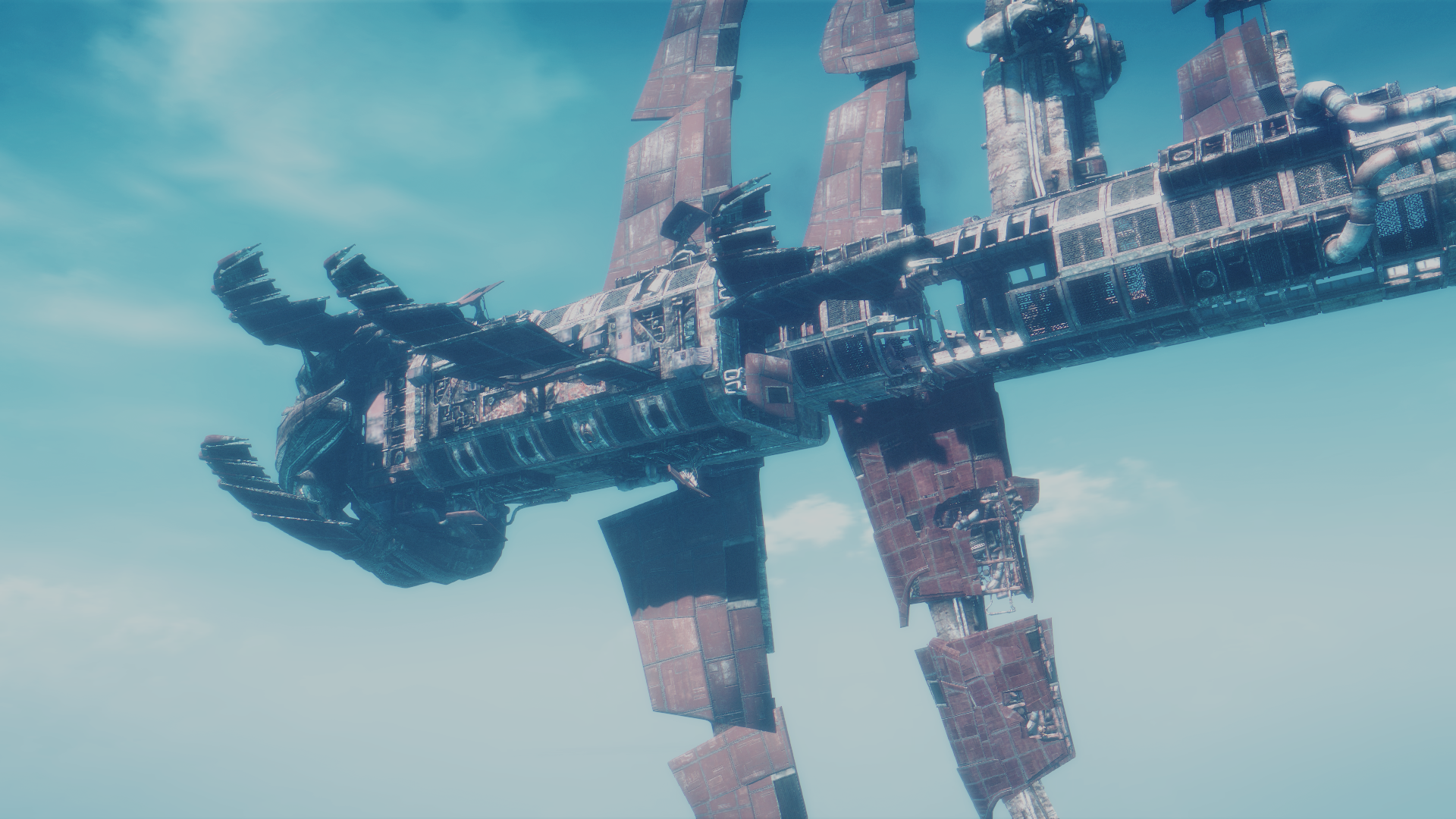You are using an out of date browser. It may not display this or other websites correctly.
You should upgrade or use an alternative browser.
You should upgrade or use an alternative browser.
2015 PC Screenshot Thread of the Only Place Where Compression Isn't
- Thread starter Stallion Free
- Start date
Nice. Probably too much CA but I like the tonemapping/bloom. Makes it look like the lighting has been redesigned. Or maybe the vanilla game looks really good I can't remember. Would you mind sharing your preset ? Could be useful.
Unrelated but I didn't know where to ask. I was watching GoT and was curious what kind of filter or curve would be useful to reach that kind of cold beautiful desatured picture :
Here you go :
https://sfx.thelazy.net/games/preset/3176/
About the CA , i did tone it down a few notches after those shots .


SunBroDave
Member
N1ghtW4lk3R
Member
jim2point0
Banned


Only wish i could use a "timestop " while having free camera to get some action shots .
Welcome to 9 months ago
chromatic9
Member
SunBroDave
Member
Auto-Reply
Member
Does anyone here remember having problems with The Witcher 2 keybord shortcuts/keybindings?
Only a few seem to work for me, like WASD (H for hiding hud doesn't work for example despite having read on the official forums that it should work) on top of that, all ReShade keybindings fail. Can't use the "official" ones and can't set up my own. The game must have some form of special treatment when it comes to k-board controls or I did something wrong.
Only a few seem to work for me, like WASD (H for hiding hud doesn't work for example despite having read on the official forums that it should work) on top of that, all ReShade keybindings fail. Can't use the "official" ones and can't set up my own. The game must have some form of special treatment when it comes to k-board controls or I did something wrong.
Oh damn. I totally forgot you already made one.
Jelle
Member
Lol, what's happening with his right hand?
SunBroDave
Member
A huge reason that I love Enslaved so much is because of how expressive the characters are. Ninja Theory did a phenomenal job w motion capture and getting great vocal performances from the actors. It also helps that the script was written by Alex Garland, the dude who wrote and directed that Ex Machina movie that just came out.
Lol, what's happening with his right hand?
Ready to Karate chop at any moment
Dick Justice
Banned
Pjsprojects
Member
Project cars.




Real nice.
DeFiBkIlLeR
Banned
Project Cars: 4K




Pjsprojects
Member
Project Cars: 4K


Nice pics but didn't expect the jaggies to be that bad. So far I've only raced at 2.5k so was hoping 4k would make clean pics.
Drunken Master
Member


How do you guys use Timestop in this game? Are there known key-bindings for that?
Edit: Found it. bind "F1" "cvarrandom g_stoptime 1 1" bind "F2" "cvarrandom g_stoptime 0 0" as an example
Drunken Master
Member
jim2point0
Banned


How do you guys use Timestop in this game? Are there known key-bindings for that?
First, set some launch options.
Code:
+com_skipIntroVideo 1 +com_allowConsole 1In-game, open the console with CTRL ~
Enter these two commands (alter the hotkey to your personal preference):
Bind F1 cvarrandom g_stoptime 1 1
Bind F2 cvarrandom g_stoptime 0 0
HUD toggle:
Bind F3 toggle g_showhud
Those hotkeys will be stored in your wolfconfig.cfg file (location - \User\Saved Games\MachineGames\Wolfenstein The New Order\base)
Hotsampling works, so 8K shots are a simple matter of resizing the window to 8K, taking a shot, and resizing back down.
Drunken Master
Member
First, set some launch options.
Code:+com_skipIntroVideo 1 +com_allowConsole 1
In-game, open the console with CTRL ~
Enter these two commands (alter the hotkey to your personal preference):
Bind F1 cvarrandom g_stoptime 1 1
Bind F2 cvarrandom g_stoptime 0 0
HUD toggle:
Bind F3 toggle g_showhud
Those hotkeys will be stored in your wolfconfig.cfg file (location - \User\Saved Games\MachineGames\Wolfenstein The New Order\base)
Hotsampling works, so 8K shots are a simple matter of resizing the window to 8K, taking a shot, and resizing back down.
Thanks for the Info!
N1ghtW4lk3R
Member
i know..Sky looks awful. Everything else is great for me. Every level is a pleasure for my eyes, with very limited exceptions.
.
jim2point0
Banned
Nice time filler until The Witcher 3 I suppose.


EDIT: Apparently a lot of my shots were taken with low-medium settings... didn't realize that they somehow reverted. So yeah, I won't be posting anymore of those...


EDIT: Apparently a lot of my shots were taken with low-medium settings... didn't realize that they somehow reverted. So yeah, I won't be posting anymore of those...
Dictator93
Member
Nice time filler until The Witcher 3 I suppose.
Does it also run like garbage for you?
First time goofing around with SRWE (7680x3240) + Endeavour Mod. Both are quite simple yet very effective! Would love to actually have a 21:9 display lol. Unfortunately the Rockstar Editor doesn't save stuff like foot- and wheel prints in the sand... so let's just pretend it's a hovering car! 
Apart from that, only SweetFX + 2xMSAA applied. Funnily enough the car shadows looked like crap with PCSS... jaggies everywhere. Used the in-game "Softest" setting for this shot. I thought PCSS was supposed to be the best smooth looking solution for shadows.

Apart from that, only SweetFX + 2xMSAA applied. Funnily enough the car shadows looked like crap with PCSS... jaggies everywhere. Used the in-game "Softest" setting for this shot. I thought PCSS was supposed to be the best smooth looking solution for shadows.

jim2point0
Banned
Sometimes. Texture streaming seems to cause FPS dips. Dat IDTech5 engine....Does it also run like garbage for you?
I thought PCSS was supposed to be the best smooth looking solution for shadows.
I found AMD's shadow setting to be the best looking. But softest is still pretty good.
therealminime
Member
So many lines!


First time goofing around with SRWE (7680x3240) + Endeavour Mod. Both are quite simple yet very effective! Would love to actually have a 21:9 display lol. Unfortunately the Rockstar Editor doesn't save stuff like foot- and wheel prints in the sand... so let's just pretend it's a hovering car!
Apart from that, only SweetFX + 2xMSAA applied. Funnily enough the car shadows looked like crap with PCSS... jaggies everywhere. Used the in-game "Softest" setting for this shot. I thought PCSS was supposed to be the best smooth looking solution for shadows.

Idea to try: instead of jumping straight to that specific point in the rockstar recorded video, try starting from the beginning and fast forwarding to the exact point.
I found that if I didn't let the actual action play out, the effects of said action didnt appear.
As an example, if I jumped straight to a shot of my character with an exploding car behind them, I would just see a car behind floating in the air. but if I let it play out to that point, the explosion itself would render in, looking exactly as the realtime scene did.
SunBroDave
Member
Allnamestakenlol
Member
Good God, this page has crashed so many times on my tablet. >_<
Wolfenstein : The old Blood

Cool shot. Textures look really good here.
Some more COD: Ghosts/Mastereffect